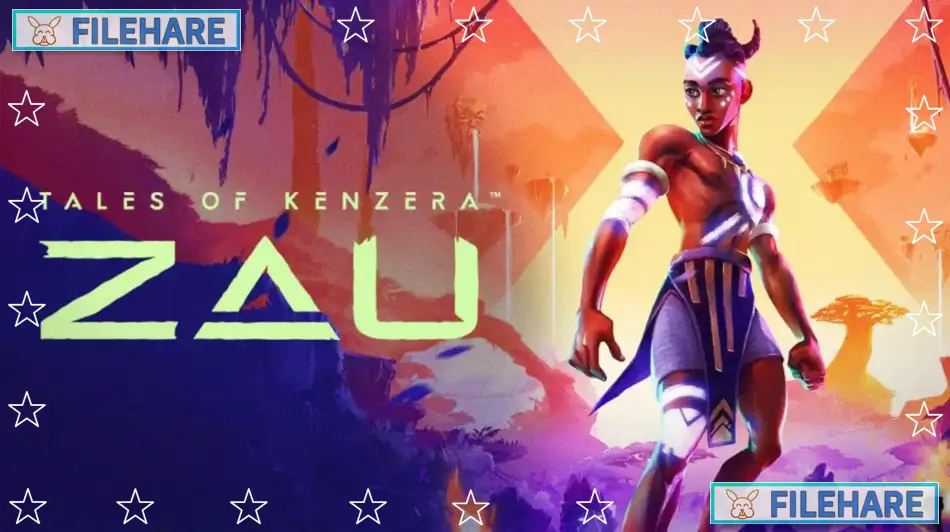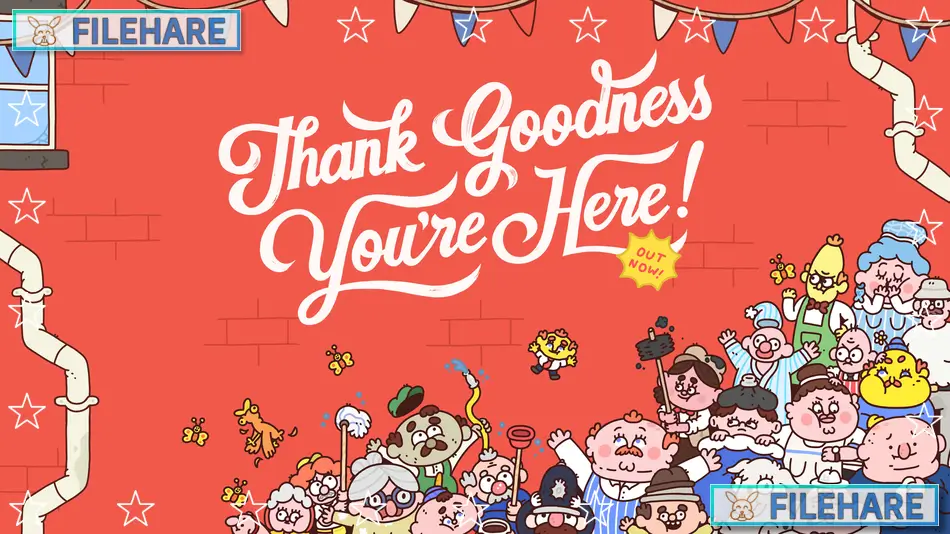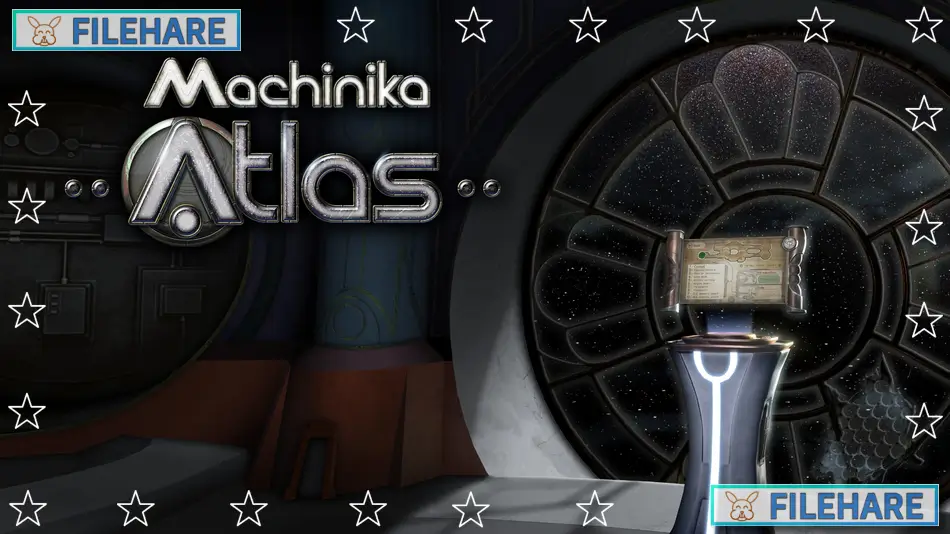Stonewall Penitentiary PC Game Download for Windows 10/11/7/8

Stonewall Penitentiary is a mystery point-and-click game for PC. It was developed by Storycentric Worlds and published by Unimatrix Productions. The game was released on 14 May 2018. It is a single-player game with story-based gameplay. The style is like old mystery adventure games, where you follow a plot and solve puzzles by exploring and talking to characters.
Table of Contents
Stonewall Penitentiary Story / Plot
The story begins with a man named William Thane. One day, he wakes up in a prison cell with no memory of how he got there. He soon finds out that six other people are locked up in the same prison. None of them knows why they are there. After a short time, they are told that they have been kidnapped. One of them is not innocent — someone in the group is hiding something. As time goes on, people begin to die, and the danger becomes serious.
The group must work together to survive. You learn more by exploring rooms and speaking with others. William wants to escape, but he also needs to find out who the killer is. The story slowly shows more clues and secrets as you move through the prison and talk to the characters.
Stonewall Penitentiary Gameplay
Stonewall Penitentiary is played using simple point-and-click controls. You use your mouse to move, search areas, collect items, and speak with others. You must look around carefully, check every room, and pay attention to details. Talking to the other characters helps you learn more about their past and what is happening.
There are puzzles that you need to solve, but they are not very hard. Most of them are simple and can be done with clues found in the prison. The game does not have any fast action or combat. It is more about thinking and following the story. The graphics are clean and made to look like old-style adventure games. The sound is quiet, with soft music that fits the mysterious feeling.
This game is best for people who enjoy slow, story-driven games with puzzles and mystery. It is easy to play and does not need fast hands or hard thinking. Just follow the clues, pay attention to what people say, and try to solve the mystery before it is too late.
Gameplay Screenshots




| Name | Stonewall Penitentiary |
|---|---|
| Developer | Storycentric Worlds |
| File Size | 1.45 GB |
| Category | Indie |
| Minimum System Requirements | |
| CPU | Intel Pentium 4 |
| RAM | 2 GB |
| Graphics | Integrated Graphics |
| Free Disk Space | 2 GB |
| Operating System | Windows 10 / 11 / 7 / 8 / Vista / XP |
| User Rating | |
Buy this game to support the developer. Store Page
How to Download and Install Stonewall Penitentiary PC Game?
We have simple instructions for you to download and install the PC game. Before following the steps, Ensure your PC meets the minimum system requirements for Playing the game on your PC.
- First, click on the DOWNLOAD button and you will be redirected to the final Download page. Then, Download the Game on your PC.
- Once you have downloaded the Stonewall Penitentiary PC Game, Open the folder where you saved the Game.
- Then Right-click on the Zip file and click on the "Extract files" option from the dropdown menu. If your computer does not have a Zip file extract software installed, you must first install it. (such as WinRAR, 7Zip software)
- After Extracting the Zip file, Open the Stonewall Penitentiary PC Game folder.
- Then, double-click on the Setup.exe file to Install the Game.
- If asked to allow the program to make changes to your device, click Yes to continue.
- After the installation, if you get any missing ".dll" errors or the Game is not launching, open the Readme.txt file located in the game folder and follow the instructions shown in the document file to play the game.
Done!. Now, you can launch the game from your desktop.