Far Cry 3 Free Download for Windows 10, 8, 7
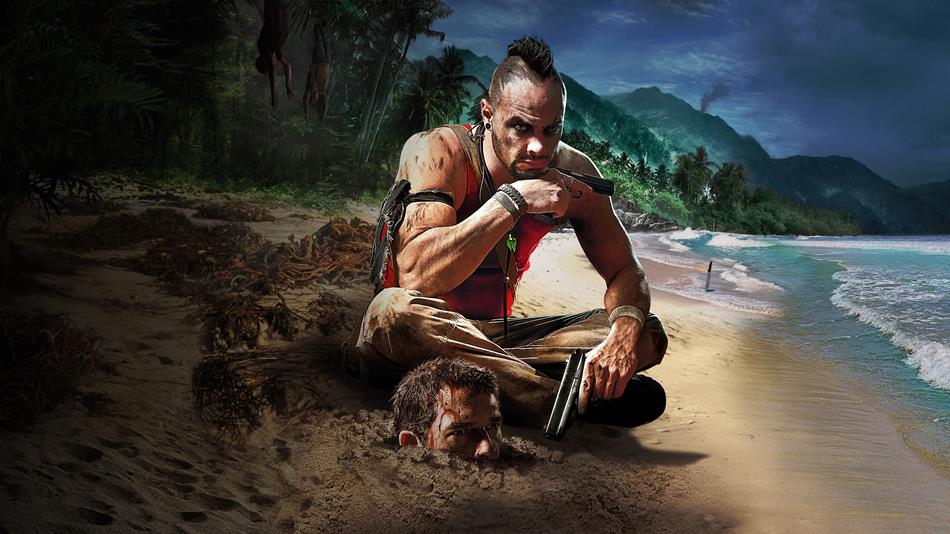
The third installment of the iconic series, Far Cry 3 makes up for an intense gameplay which is supported by superb graphics and a solid storyline. It was designed and published by Ubisoft in 2012.
It is not just any run-of-the-mill first-person shooter. The game is set on a wild island and is divided into missions and objectives. The terrain makes up for interesting tactical plans. The jungle provides ample cover and the slaughtered animals can be improvised into useful gears. Exotic plant sap can be used for health-reviving medicines. Far Cry 3, like its predecessors, is set in an open-world scenario. The players can customize their characters and their weapons. Even the missions can be approached in different manners. Either you can opt for an adrenaline-driven firing rampage or you can opt for a stealth attack on the enemies. Strategic positions need to be taken over. Each accomplished mission results in the skill enhancement of the player. The skill sets are broadly divided into three categories: the Spider, the Shark, and the Heron, each highlighting one particular trait of the gameplay.
Plot:
As I have mentioned earlier, Far Cry 3 has an intriguing plot. A group of friends is stranded in the fictional Rook Islands after a paragliding mishap. The island turns out to be a pirate’s base with ties to international drug lords. Our protagonist Jason Brody must help the indigenous Rakyat tribe to take over their lost territories while seeking vengeance on the pirate lord. As the game progresses, we see distinct character development in Jason Brody. He gradually evolves into a seasoned warrior and earns the respect and admiration of the Rakyat tribe.
Map:
Far Cry 3 relies on an intricately designed map with realistic terrain and cleverly designed wildlife. The lawless Rook Island is full of flora and fauna. Deadly jaguars and sharks lurk around waiting for their prey. Jason must defeat the pirates as well as the prowling beasts. A computer-generated ecosystem adds to the realistic nature of the game.
Weapon and Equipment:
A number of assault rifles, handguns, explosives, and tactical equipments are available. For stealth mode, one could use the tactical knife and silenced handguns. For mobility, the game offers a crazy variety of vehicles ranging from hang gliders, jet skis to cargo trucks.
Final Verdict:
Far Cry 3 continues the legacy of the Far Cry game series. An awe-inspiring mixture of hardcore combat, stealth missions, and survival in the wild, this PC Game can keep you hooked to your gaming setup for hours.
| Name | Far Cry 3 |
|---|---|
| Author | Ubisoft Montreal |
| File Size | 4.28 GB |
| Category | Action |
| Minimum System Requirements | |
| CPU | Intel E6700 2.6 GHz / AMD Athlon64 X2 6000+ 3.0Ghz |
| RAM | 4 GB |
| Graphics | 512 MB |
| Free Disk Space | 15 GB |
| Operating System | Windows 10 / 8.1 / 8 / 7 / Vista / XP |
I like this game !
do you know the version of the game