Call of Duty 2 Free Download for PC
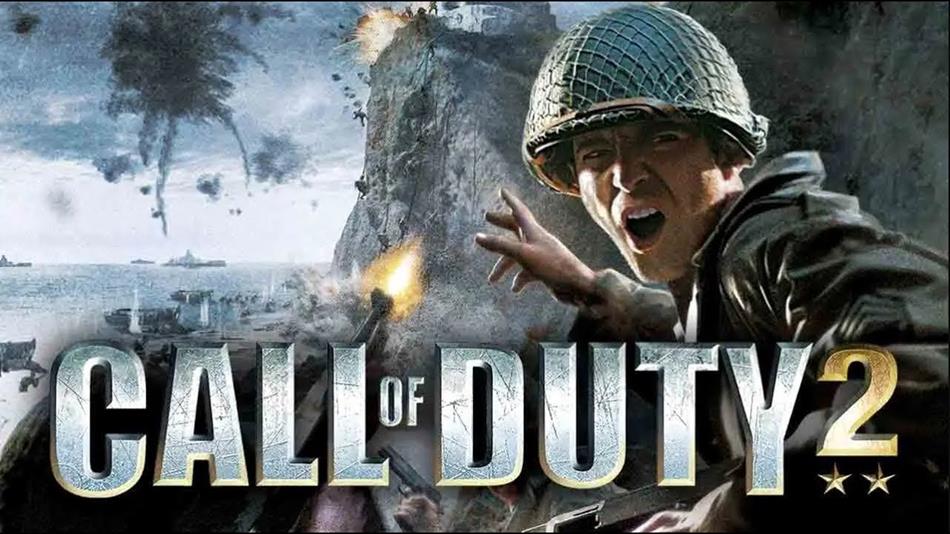
Although the Call of Duty franchise is still dropping new installments, as late as 2020, playing its older versions instantly fills a gamer with a feeling of nostalgia. Call of Duty 2, similar to its predecessor, is set among the battlefields of World War II. Published in 2005 by Activision, this game is packed with realistic graphics, perfect sound, and well-designed levels.
Plot
A first-person shooting game with an intriguing plot to support the action, the game also boasts of a more human approach to the war. Capturing the point of view of a common soldier engaging in trench warfare with his fate controlled by his skills and will to survive. The campaign mode of the game is divided into 4 stories, a Russian soldier’s, an American soldier’s, and two British soldiers’ perspectives respectively. The game further has 27 missions.
Gameplay
A well-designed map, with trenches, tanks, and a realistic sound design gives the feel of being immersed in real-life warfare. Firearms and explosives have an authentic imprint of 1940s Europe. A slew of Lee-Enfield rifles, semi-automatic machine guns, carbines, and sniper rifles from the Soviets adds to the authenticity of this WW2 game. Sniper nests, frag grenades, skirmishes are what an adrenaline junkie needs. The one-to-one close combat keeps the players on their toes. The Nazi soldiers dressed in their grey coats look historically accurate enough.
Modes
Primarily three game modes are available to play:
- Single-player mode: It starts with the individual story of the different players. The Allied forces brave the German onslaught and our different protagonists deploy themselves for different missions. The FPS gaming involves carrying two firearms: primary and secondary. In addition to those, the player can carry two types of hand grenades: fragmentation grenades and smoke grenades. The inventory also includes a pair of binoculars useful for scouting and spotting the enemies. There is a useful option to swap weapons from those lying around the battlefield. It comes in handy as the bullets are limited.
- Multiplayer mode: This mode has several sub-modes like deathmatch, headquarters and takes place around a variety of terrains. Spread across the beaches of Normandy, the deserts of Africa, and the Baltic conditions of Russia, the weapon type in this particular game mode varies with the maps and the specific mission.
- Campaign mode: As mentioned above, this mode allows the gamer to play as one of the different protagonists either as a Russian, or a British, or an American soldier. The game is full of tension and despite the already established storyline, you cannot ever let your guard down. Mission objectives lead you through the map, dodging the constant machine-gun fire, the player must employ all his skills and wits, not only to survive but also to defeat the enemy.
Graphics
Crisp graphics aided by cleverly designed weapons and maps make for an engaging gaming experience. The ground is always rattling, ashes flying and rubbles smoking: it leaves a realistic impression and perfectly captures the chaos of a battlefield. The epic subject of the World War 2 is rendered beautifully and violently.
Controls
The game’s developer Infinity Ward has ensured a set of superb control. Even for the PC gaming fanatics, the control seldom lags.
Historic Reconstruction of World War 2
An accurate reconstruction of World War2 warfare which includes trench warfare, tank missions, and sniper missions, the Call of Duty is a complete package of craziness and adrenaline rush. One of the critically acclaimed features of this game is the Health Regeneration feature which enables the player to recover his health gradually, if not under constant fire. The game is played and controlled by a series of coordinated tactics and carries with it a sense of historical realism.
| Name | Call of Duty 2 |
|---|---|
| Author | Infinity Ward |
| File Size | 650.56 MB |
| Category | Action |
| Minimum System Requirements | |
| CPU | Intel Pentium 4 or AMD Athlon XP |
| RAM | 512 MB |
| Graphics | 64 MB |
| Free Disk Space | 5 GB |
| Operating System | Windows 10 / 8.1 / 8 / 7 / Vista / XP |