Delta Force 2 Free Download for Windows 10, 8, 7, XP
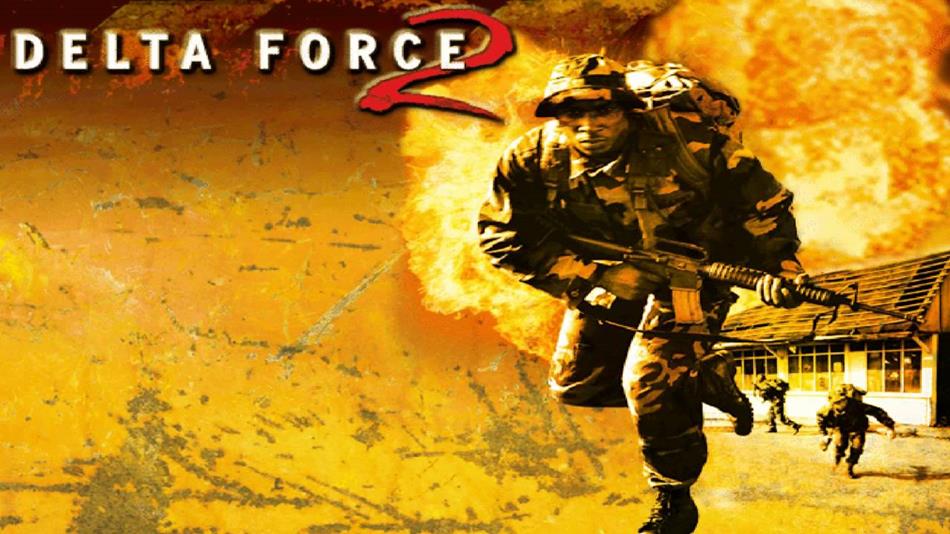
Delta Force 2 is a first-person shooter game that was developed and published by NovaLogic. It was released in 1999 as the sequel of the first Delta Force game. The game was later re-released in 2009 and was made available on Steam. You basically play as a member U.S. Army’s Special Operations unit, Delta Force. Your job is to battle any occurrence of terrorism worldwide.
Voxel Space engine is the game engine used for Delta Force, the same game engine the was used in the first installment. It has been modified to provide better visuals so players can have a feel of the game more. The graphics might not be as good as what we have now, but it still does a good job given the time the game was released.
Gameplay and Controls:
As stated in the introduction, you play as a member of the U.S. Delta Force team. You are supposed to take on missions that occur worldwide. The game usually takes place in an outdoor environment, involving a lot of combat that is usually settled using weapons.
Developers trying to make the game realistic have made it such that even the wind determines the direction of your shot. Players are also vulnerable to damage from enemies, so you have to remain cautious throughout the game. It is advisable to use stealth when approaching the enemy to make it easier for elimination.
You are usually parachuted to your mission site before you can carry out the mission. Players are allowed to use a variety of weapons on their missions. You have to choose a primary weapon, a secondary weapon, and a sidearm. On some missions, there will be a need for you to carry auxiliary gear.
If you are worried that there are not enough missions, think again. Developers have provided 19 single missions and two different campaign missions, with each containing about 12 to 14 missions. The missions can take place at any time of the day. When a mission is at night, you have to use night vision goggles to see your targets. Some missions might even require you to swim. Always try to stay quiet when approaching enemy territory.
Game Modes:
There are two main modes that players can take advantage of, namely the single-player mode and the multiplayer mode.
- Single-player mode: This is the normal mode that almost every player enjoys. You have to personally complete the missions available in the game.
- Multiplayer mode: The multiplayer mode is similar to the single-player mode, but it has one major difference, playing online. It allows you to play single-player missions online with people around the world. So instead of having bots as your teammates, you have other people playing as your teammates.
There are other multiplayer matches in the game to make it more interactive. They include Flagball, Deathmatch, King of the Hill, Capture the Flag, and Team Deathmatch. The multiplayer mode also allows you to communicate with your teammates to encourage better teamwork.
| Name | Delta Force 2 |
|---|---|
| Author | NovaLogic |
| File Size | 363 MB |
| Category | Action |
| Minimum System Requirements | |
| CPU | Intel® Pentium® II 400MHz or better |
| RAM | 2 GB |
| Graphics | 32 MB |
| Free Disk Space | 550 MB |
| Operating System | Windows 10 / 8.1 / 8 / 7 / Vista / XP |
these were the best games of that time