Best Software to Transfer Files from iPhone to PC
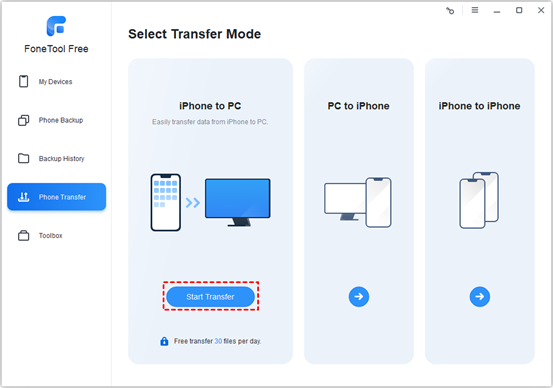
Why Do You Want to Import Files from iPhone to PC?
Nowadays, more and more information is stored on your iPhone, and file transfer between iPhones and computers is becoming more and more common and necessary. Here are a few situations where you need to transfer files from your phone to your computer.
Data Backup: By backing up your iPhone files on PC, you can keep your data safe from accidental loss or damage.
Edit photos and videos: Upload photos or videos to your PC so you can use professional software to edit them and get higher-quality results.
Free up storage space: After importing files to PC, you can delete some files on iPhone to free up device storage space.
However, due to the differences between iOS and Windows systems, it is crucial to find an efficient and easy-to-use software to achieve this goal. In this article, we provide an iPhone to PC file transfer software that is considered to be the best and details how to use it.
Best iPhone to PC Data Transfer Tool – FoneTool (Easiest & Fastest)
FoneTool is a powerful and easy-to-operate iPhone transfer software. It supports you in transferring iPhone data to PC or other extra hard drives, and vice versa. You can preview and choose to transfer your photos, videos, contacts, messages, music, and other files. This brings great convenience to your iPhone usage.
In addition, FoneTool also has the following advantages:
Super fast transfer speed: For example, FoneTool can help you send 100 photos from iPhone to computer in 3 seconds.
No number and size limitation: With FoneTool, you can transfer numerous and large files that you want.
No cellular consuming: With the stable USB connection between iPhone and PC, it enables the transmission without network.
Professional and safety: FoneTool is developed by a R&D team with more than 14 years of experience, and guarantees there will not be data leaked or lost.
One-click transfer feature: With a few simple clicks, you can transfer old iPhone to new iPhone smoothly.
Wide compatibility: It is widely compatible with iOS, including the latest version. And FoneTool supports iPhone/iPad/iPod.
Step-by-step Guide: How to Transfer Files from iPhone to PC
If you are looking for a reliable tool to process iPhone data, FoneTool will be your best choice. Next, this article will show you the detailed steps. In just a few simple steps, you can achieve rapid data transfer.
Step 1. Connect the iPhone to your computer with a USB cable > Open FoneTool and go to Phone Transfer > Tap iPhone to PC > Hit Start Transfer.
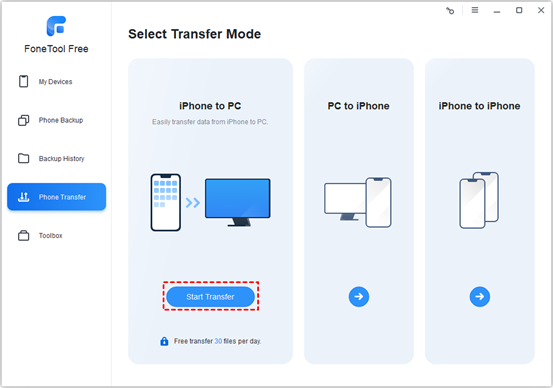
Step 2. Tap the plus icon > Check the file icon that you need to import and uncheck the others > We take send photos as an example, click the Photos icon > Then preview and choose the pictures > Click OK to confirm.
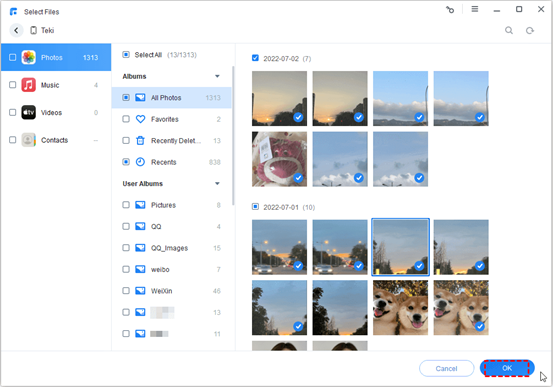 Step 3. Set a destination path where the photos will be stored > Tap Start Transfer to begin.
Step 3. Set a destination path where the photos will be stored > Tap Start Transfer to begin. 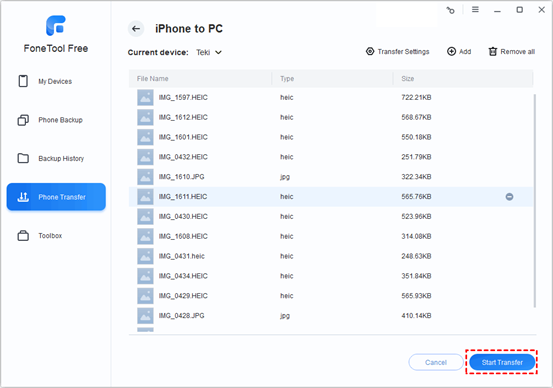
HEIC photos can’t open on your Windows PC? Don’t worry, this is a common phenomenon. Because HEIC photos use the latest compression algorithm, they cannot be opened directly on a Windows computer.
In addition to helping you transfer data between iPhone and PC, FoneTool can also help you convert HEIC photos to JPG/JPEG/PNG formats supported by Windows. Here are the simple steps:
Step 1. Navigate to the HEIC Converter function in the Toolbox bar.
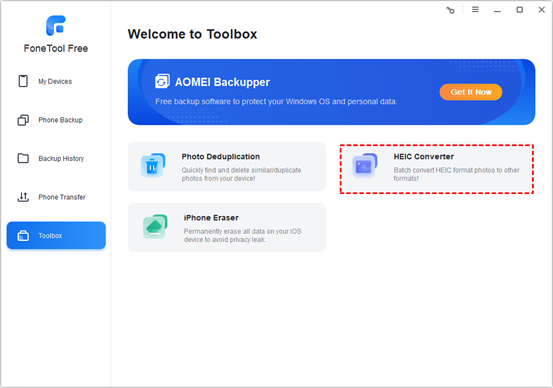
Step 2. Tap Add Photos to choose the HEIC pictures or directly drag the pictures to the windows.
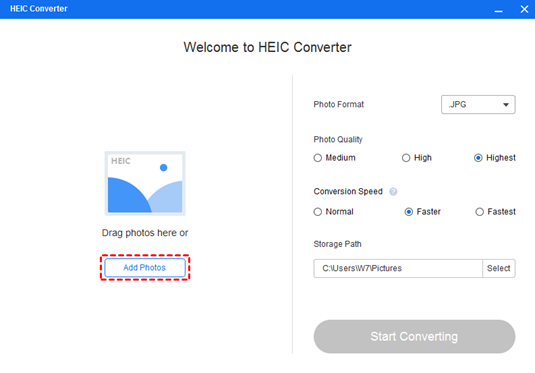
Step 3. Choose the target photo format and path > Then click Start Converting.
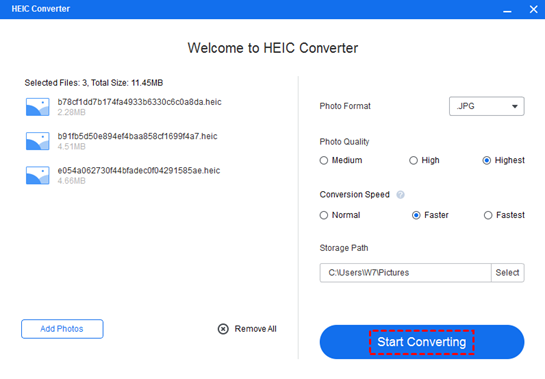
Conclusion
FoneTool serves as the best iPhone to PC file transfer software. Its simple and easy-to-use interface and fast and stable transfer speed make it stand out. You are no longer limited by the complexities of different systems and can easily transfer photos, videos, music and other files. Not only that, FoneTool is also a free software to backup iPhone.
Whether it is sharing precious moments with others, editing beautiful photos, or backing up important data, FoneTool can meet the your various needs, and provide you with a comprehensive solution. Therefore, FoneTool is undoubtedly the best choice for you.