Recovering Deleted Word Documents: A Comprehensive Guide
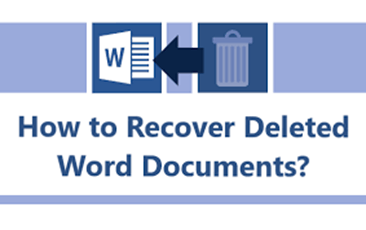
Have you ever been in a situation where you accidentally deleted an important Word document? Don’t panic! Recovering deleted Word documents is possible with the right tools and techniques. In this guide, we’ll let you know how to recover microsoft word document and get back to work in no time.
Understanding the Basics
What are Word Documents?
- Word documents are digital files created using Microsoft Word, a popular word processing software.
- These documents can contain text, images, tables, and other elements, making them versatile for various purposes such as writing reports, creating resumes, or drafting letters.
How are Word Documents Deleted?
- Word documents can be deleted accidentally by the user or due to software glitches or system errors.
- Deleting a file doesn’t necessarily mean it’s gone forever; it may still be recoverable through certain methods.
Methods for Recovering Deleted Word Documents
1. Check the Recycle Bin
- The Recycle Bin is like a temporary storage space for deleted files on Windows computers.
- Deleted Word documents may still be present in the Recycle Bin unless manually emptied.
2. Use File Recovery Software
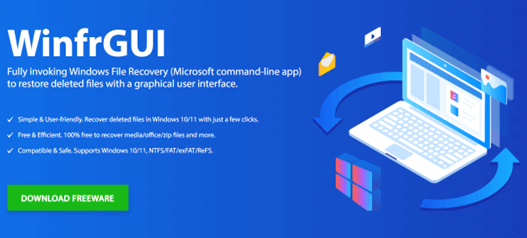
- When files are permanently deleted from the Recycle Bin or if the Recycle Bin is bypassed, specialized file recovery software can be used.
- WinfrGUI is a powerful tool that utilizes the Windows File Recovery command-line app with a graphical user interface.
- WinfrGUI enables users to scan their storage drives for deleted files and recover them with ease.
3. Restore from Backup
- If you regularly back up your files, you may be able to restore the deleted Word document from a backup copy.
- Backup solutions such as cloud storage services or external hard drives can help safeguard your important documents.
4. Check Temporary Files
- Sometimes, Word documents may be temporarily saved in the system’s temporary files folder.
- Exploring this folder could reveal a copy of the deleted document that can be recovered.
5. Seek Professional Help
- In extreme cases where all other methods fail, seeking assistance from data recovery professionals may be necessary.
- These experts have advanced tools and techniques to retrieve lost data from various storage devices.
Preventive Measures to Avoid Data Loss
1. Regularly Back Up Your Files
- Make it a habit to back up your important files regularly to prevent permanent data loss in case of accidents or system failures.
2. Be Cautious When Deleting Files
- Double-check before deleting any files to avoid accidental deletions.
- Consider using file recovery software as a precautionary measure.
Further Reading: Solutions Beyond Word Documents
- In addition to recovering Word documents, you may encounter situations where other types of files need retrieval.
- For example, if you want to recover photos after deleting from recently deleted on instagram, there are specific techniques and tools available to help recover them.
Expanding on File Recovery Software
File recovery software like WinfrGUI offers a user-friendly interface that simplifies the process of retrieving deleted files. Its integration with the Windows File Recovery command-line app ensures comprehensive scanning and recovery capabilities. WinfrGUI’s main features include:
- Graphical User Interface: Unlike traditional command-line tools, WinfrGUI provides a visual interface that streamlines the recovery process for users of all levels.
- Scan Options: Users can choose from various scanning options, including Quick Scan and Deep Scan, to tailor the recovery process according to their specific needs.
- Preview Functionality: Before proceeding with the recovery, WinfrGUI allows users to preview the found files, ensuring they recover the right documents without unnecessary clutter.
- Selective Recovery: With WinfrGUI, users can selectively recover specific Word documents instead of restoring all deleted files, saving time and storage space.
Tips for Successful Recovery
- Act Quickly: The sooner you attempt to recover a deleted Word document, the higher the chances of successful retrieval.
- Avoid Writing to the Drive: Minimize activity on the drive where the deleted document was located to prevent overwriting and increasing the chances of recovery.
- Use Reliable Software: Ensure you’re using reputable file recovery software like WinfrGUI to avoid further data loss or damage.
Conclusion
In conclusion, recovering deleted Word documents is achievable with the right approach and tools. Whether you utilize built-in features like the Recycle Bin, employ third-party software like WinfrGUI, or rely on backups, there’s hope for retrieving your lost files. However, prevention is always better than cure, so remember to back up your files regularly and exercise caution when handling sensitive documents.