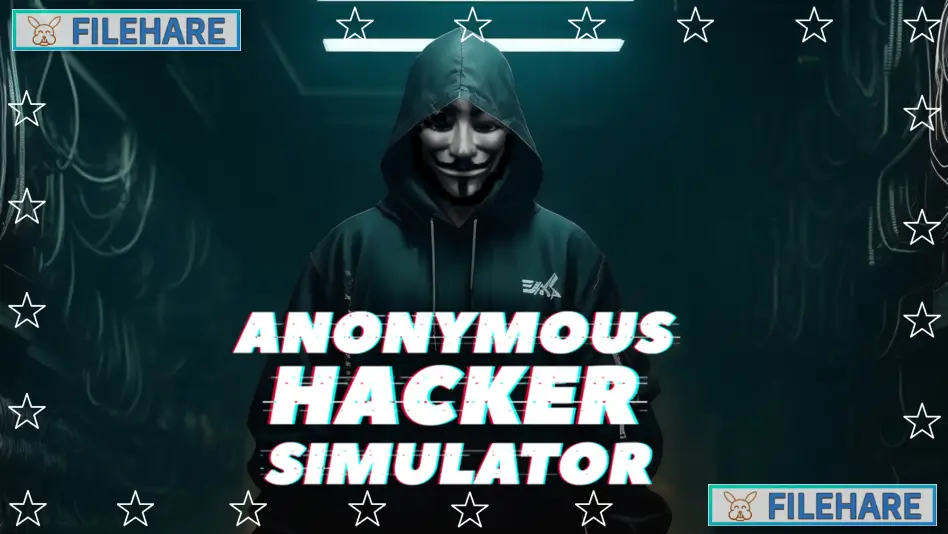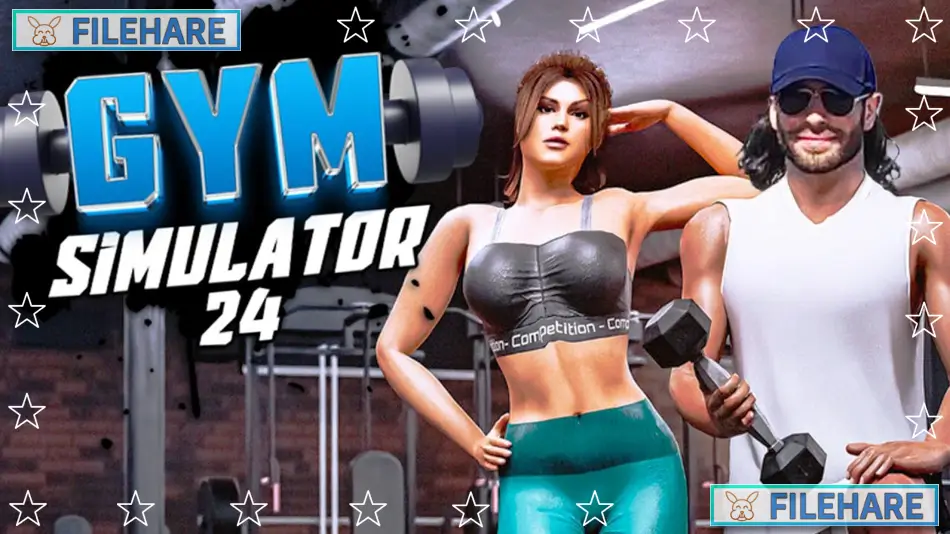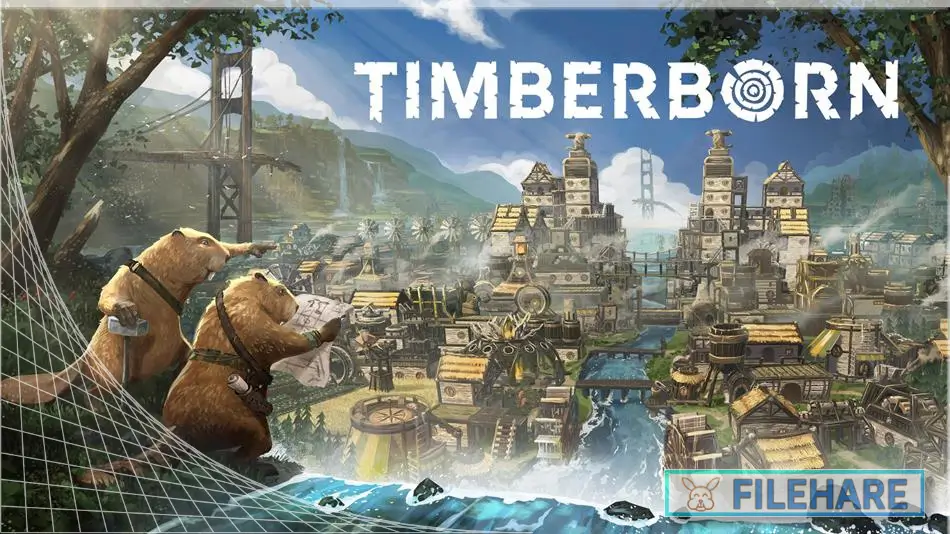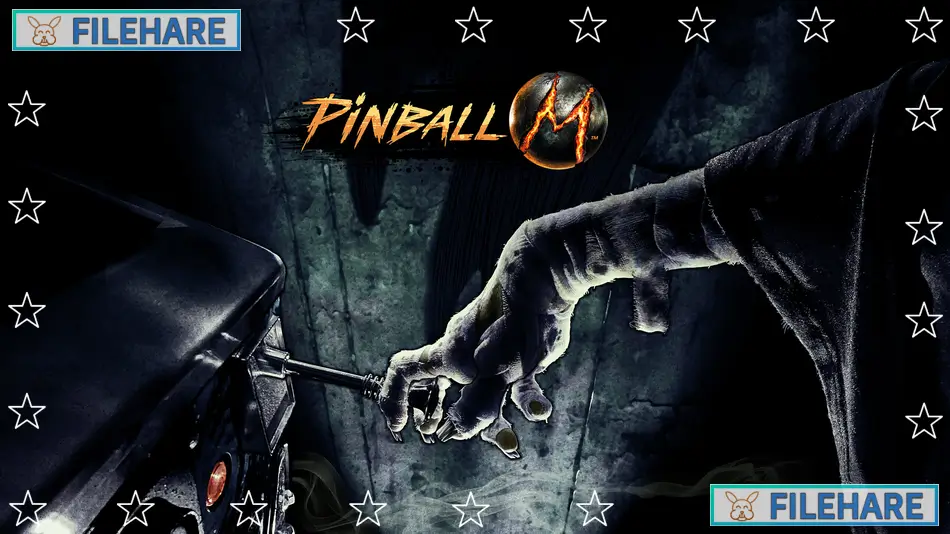CYBER INTERNET CLUB SIMULATOR PC Game Download
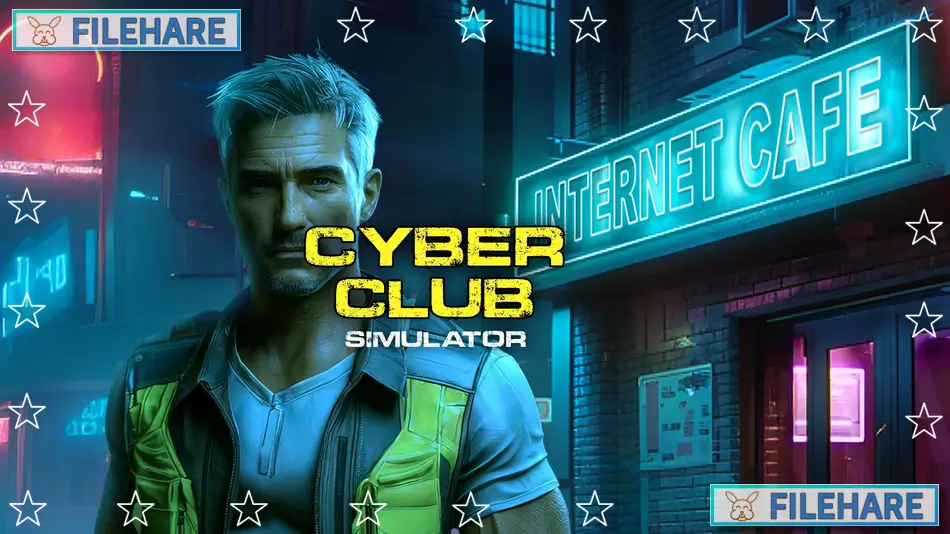
CYBER INTERNET CLUB SIMULATOR is a café management PC game developed by EchoVerse Core and published by Midnight Games. It was released on 25 July 2024. In this game, you build and run your internet café, manage daily tasks, and grow your business by upgrading equipment and improving customer service.
Table of Contents
CYBER INTERNET CLUB SIMULATOR Gameplay
You begin with a small space and only a few basic items like chairs, tables, and one or two old computers. Your job is to build the internet café from the ground up. You earn money when people come in and use your computers. With that money, you can buy better furniture, gaming equipment, TVs, snack machines, and more.
You must also clean the café regularly, fix broken machines, and manage power and air conditioning. If the place is messy or too hot, customers may leave. The game allows you to place objects wherever you want so that you can design the café layout your way.
There are daily tasks like accepting computer repair requests, buying supplies, or managing bills. You can even install music and use cameras to monitor the place. Keeping everything in order helps your business grow.
CYBER INTERNET CLUB SIMULATOR Features
This game gives full control over how you build and run your café. You can move, rotate, and place every object. There are many items to unlock, including upgraded PCs, gaming chairs, vending machines, lighting, and more.
Customers react to how clean, cool, or comfortable your café is. You also have to make sure the machines stay working, the internet is active, and you don’t run out of power.
This is a simple game, but it gives a fun business experience. It’s best for people who like building and managing things step by step.
Gameplay Screenshots




| Name | CYBER INTERNET CLUB SIMULATOR |
|---|---|
| Developer | EchoVerse Core |
| File Size | 1.16 GB |
| Category | Simulation |
| Minimum System Requirements | |
| CPU | Intel Core i3 1.8 GHz CPU dual-core. AMD 2.0 GHz dual-core |
| RAM | 4 GB |
| Graphics | Intel HD Graphics |
| Free Disk Space | 3 GB |
| Operating System | Windows 10 / 11 / 7 / 8 (64-bit) |
| User Rating | |
Buy this game to support the developer. Store Page
How to Download and Install CYBER INTERNET CLUB SIMULATOR PC Game?
We have simple instructions for you to download and install the PC game. Before following the steps, Ensure your PC meets the minimum system requirements for Playing the game on your PC.
- First, click on the DOWNLOAD button and you will be redirected to the final Download page. Then, Download the Game on your PC.
- Once you have downloaded the CYBER INTERNET CLUB SIMULATOR PC Game, Open the folder where you saved the Game.
- Then Right-click on the Zip file and click on the "Extract files" option from the dropdown menu. If your computer does not have a Zip file extract software installed, you must first install it. (such as WinRAR, 7Zip software)
- After Extracting the Zip file, Open the CYBER INTERNET CLUB SIMULATOR PC Game folder.
- Then, double-click on the Setup.exe file to Install the Game.
- If asked to allow the program to make changes to your device, click Yes to continue.
- After the installation, if you get any missing ".dll" errors or the Game is not launching, open the Readme.txt file located in the game folder and follow the instructions shown in the document file to play the game.
Done!. Now, you can launch the game from your desktop.