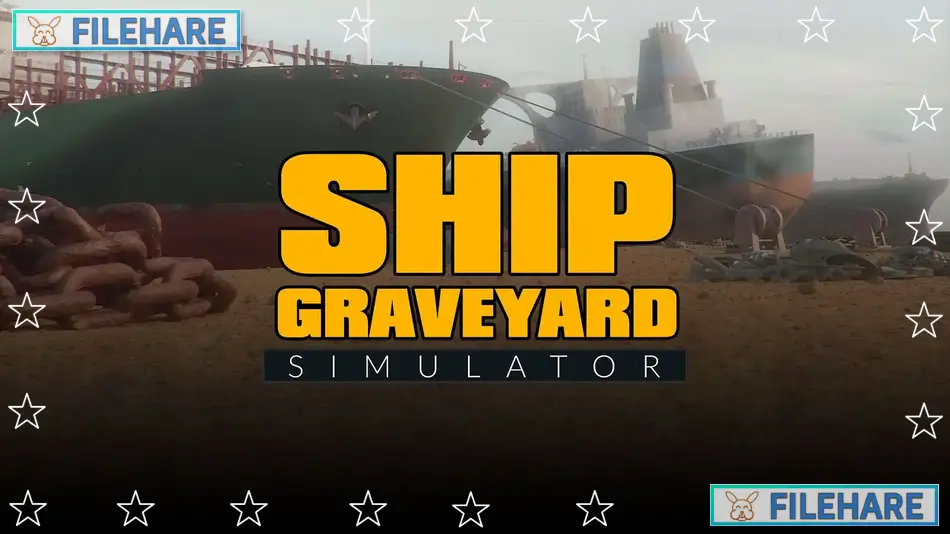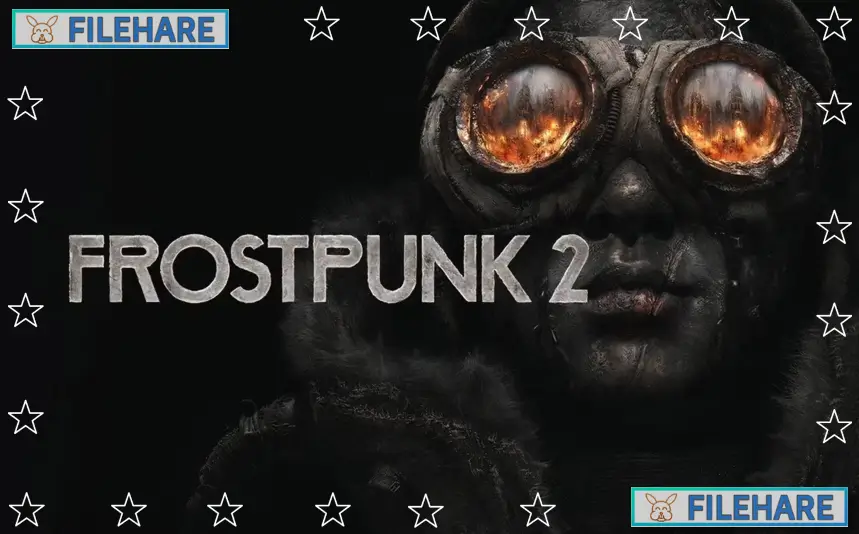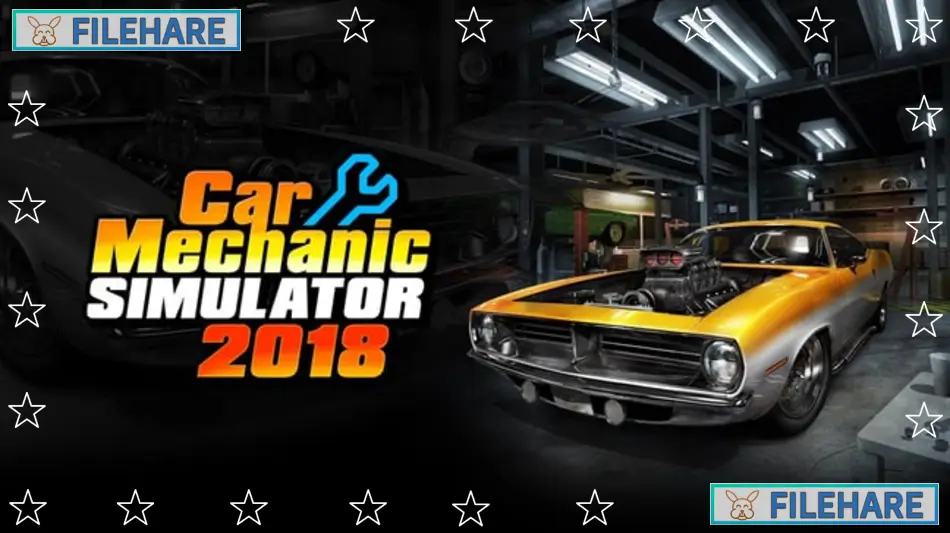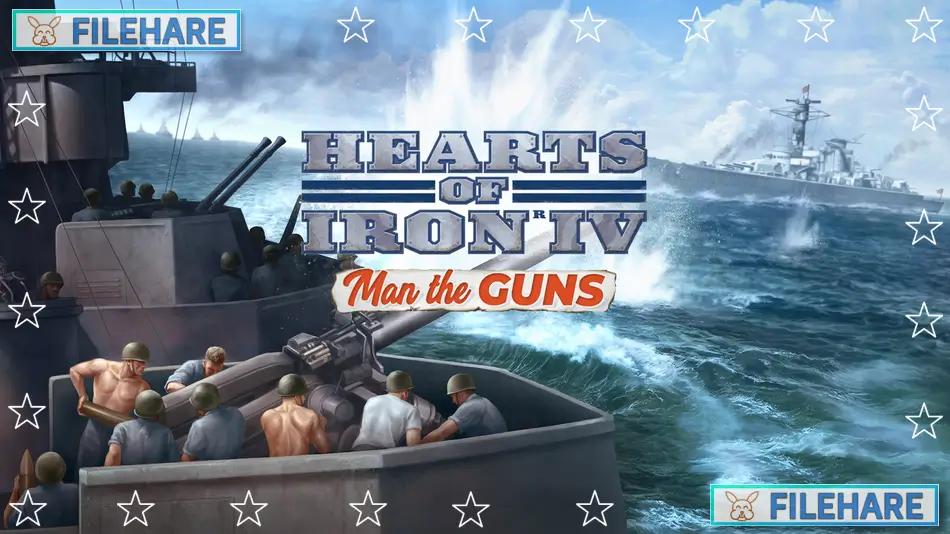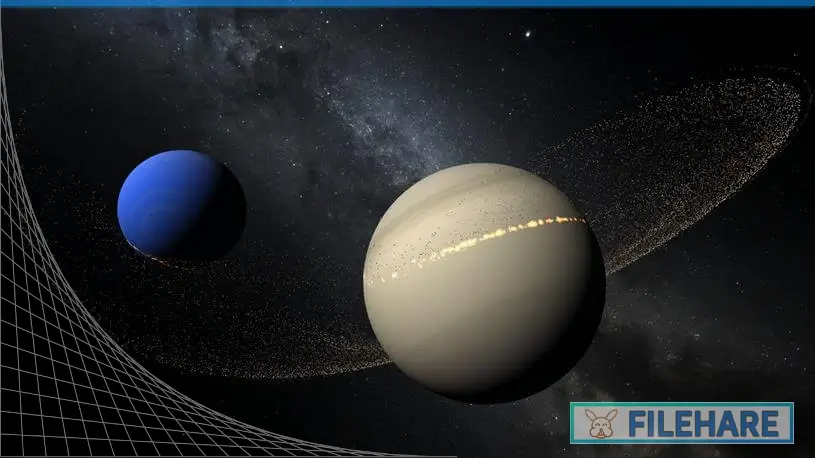Ship Graveyard Simulator 2 PC Game Download for Windows 10/11

Ship Graveyard Simulator 2 is a simulation video game developed by Games Incubator and published by Games Incubator and PlayWay S.A. The game was released on August 16, 2023. This is the sequel to the original Ship Graveyard Simulator from 2021. The game takes place at a new beach coast location that features the largest ship graveyard in the world. You work as a ship dismantler who breaks down massive shipwrecks to collect valuable materials.
Table of Contents
Ship Graveyard Simulator 2 Gameplay
This pc game allows you to dismantle huge ships using various tools like hammers, saws, and torches. You break down ships into smaller pieces and collect as many materials as possible to develop your business. The game requires you to order new ships for demolition through a computer at your home base. With each new ship order, you receive specific tasks to complete. You must explore all parts of the ships to find valuable components, including engines, pumps, and control panels. The game operates from a first-person perspective, where you manually use tools to cut and break ship parts. You collect materials like steel and other precious metals that you can sell to earn money for better equipment.
Ship Graveyard Simulator 2 Features
The game includes large ship fragments, modules, and wreck components available for demolition. You can upgrade your tools and equipment by earning money from collecting and selling materials. The game features dangerous working conditions as you perform one of the most hazardous jobs. You work with oils and other hazardous substances while dismantling the biggest shipwrecks. The game allows you to hire skilled workers to help with larger and more complex vessels. This game includes various types of ships to dismantle.
Recommended System Requirements
Requires a 64-bit processor and operating system
- OS: Windows 10 64-Bit
- Processor: Intel Core i5 3.4 GHz
- Memory: 12 GB RAM
- Graphics: Intel Arc 580, GTX 1660 Ti
- DirectX: Version 11
- Storage: 12 GB available space
- Additional Notes: Recommend installation on an SSD drive
Gameplay Screenshots




| Name | Ship Graveyard Simulator 2 |
|---|---|
| Developer | Games Incubator, Hypnotic Ants |
| File Size | 5.94 GB |
| Category | Simulation |
| Minimum System Requirements | |
| CPU | Intel Core i3 3.0 GHz |
| RAM | 12 GB |
| Graphics | Intel Arc 380, Nvidia GeForce GTX 960 |
| Free Disk Space | 8 GB |
| Operating System | Windows 10 / 11 (64-bit) |
| User Rating | |
Buy this game to support the developer. Store Page
How to Download and Install Ship Graveyard Simulator 2 PC Game?
We have simple instructions for you to download and install the PC game. Before following the steps, Ensure your PC meets the minimum system requirements for Playing the game on your PC.
- First, click on the DOWNLOAD button and you will be redirected to the final Download page. Then, Download the Game on your PC.
- Once you have downloaded the Ship Graveyard Simulator 2 PC Game, Open the folder where you saved the Game.
- Then Right-click on the Zip file and click on the "Extract files" option from the dropdown menu. If your computer does not have a Zip file extract software installed, you must first install it. (such as WinRAR, 7Zip software)
- After Extracting the Zip file, Open the Ship Graveyard Simulator 2 PC Game folder.
- Then, double-click on the Setup.exe file to Install the Game.
- If asked to allow the program to make changes to your device, click Yes to continue.
- After the installation, if you get any missing ".dll" errors or the Game is not launching, open the Readme.txt file located in the game folder and follow the instructions shown in the document file to play the game.
Done!. Now, you can launch the game from your desktop.