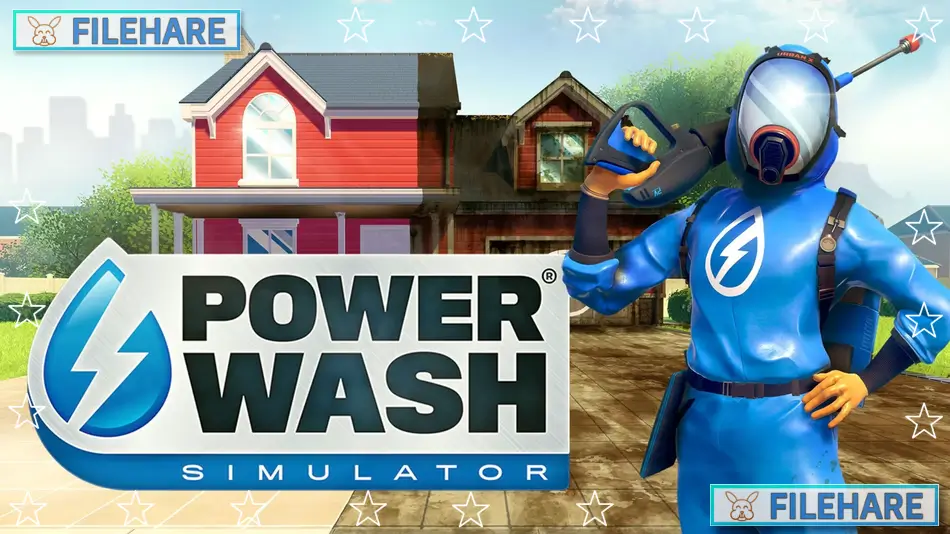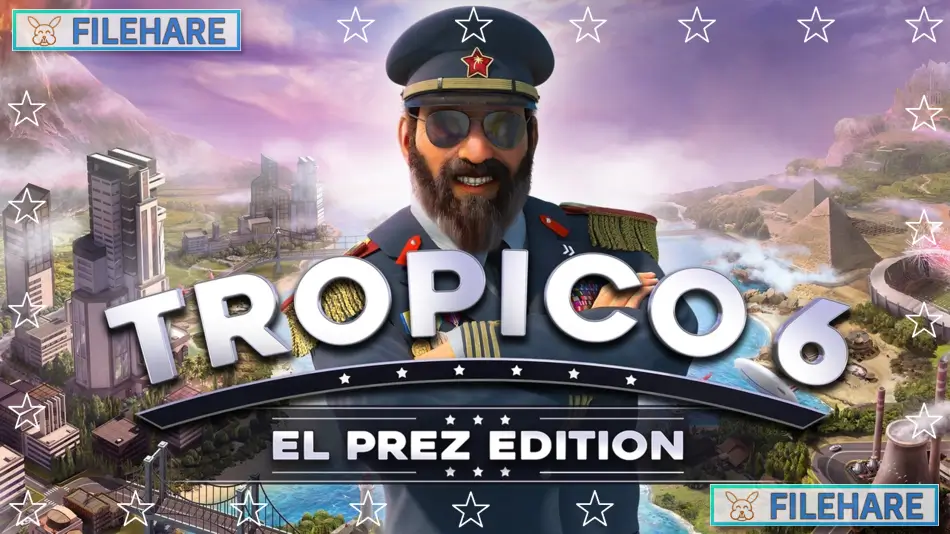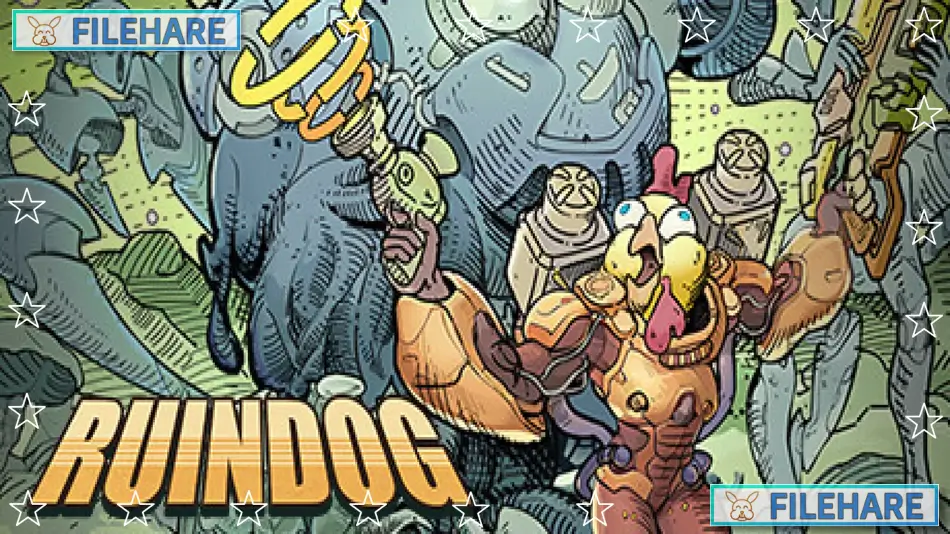Granblue Fantasy Versus: Rising PC Game Download
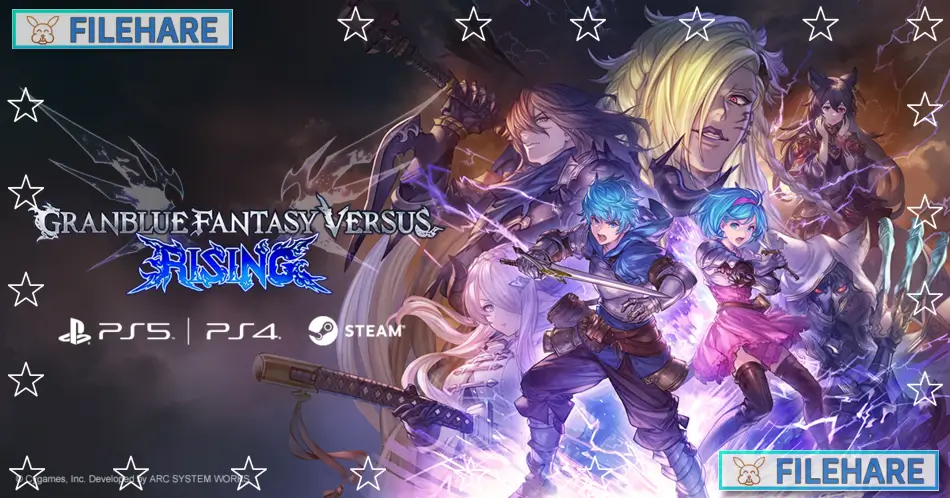
Granblue Fantasy Versus: Rising is a 2D fighting game that came out on December 14, 2023. Arc System Works developed the game, and Cygames published it. The game is available on PC through Steam, as well as PlayStation 4 and PlayStation 5. This is the second game in the Granblue Fantasy Versus series. The game takes characters from the popular Granblue Fantasy mobile game and puts them into a fighting game format where players can battle against each other.
Table of Contents
Granblue Fantasy Versus: Rising Gameplay
The game is a one-on-one fighting game where two players fight until one loses all their health. Players can pick from a variety of characters, and each character has its own special moves and abilities. You can do special moves with just one button press instead of having to do complex motions with the controller. However, players who want more control can still use the traditional fighting game inputs. The game has both online and offline modes. You can fight against other players online or practice against the computer. There is also a story mode called Grand Bruise where you go on an adventure, fight enemies, and level up your character. This mode plays more like an action RPG where you walk through different areas and complete missions. The fighting is quick and requires good timing to block attacks and counter your opponent.
Granblue Fantasy Versus: Rising Features
The game includes many playable fighters from the Granblue Fantasy series. Each fighter has their own moves, combos, and super attacks called Skybound Arts. These powerful attacks can turn the tide of a match when used at the right time. The game has a ranking mode where you can compete against other players online. The training mode helps you practice combos and learn how to play each character. Players can customize their characters with different colors and unlock bonus content as they play.
Gameplay Screenshots

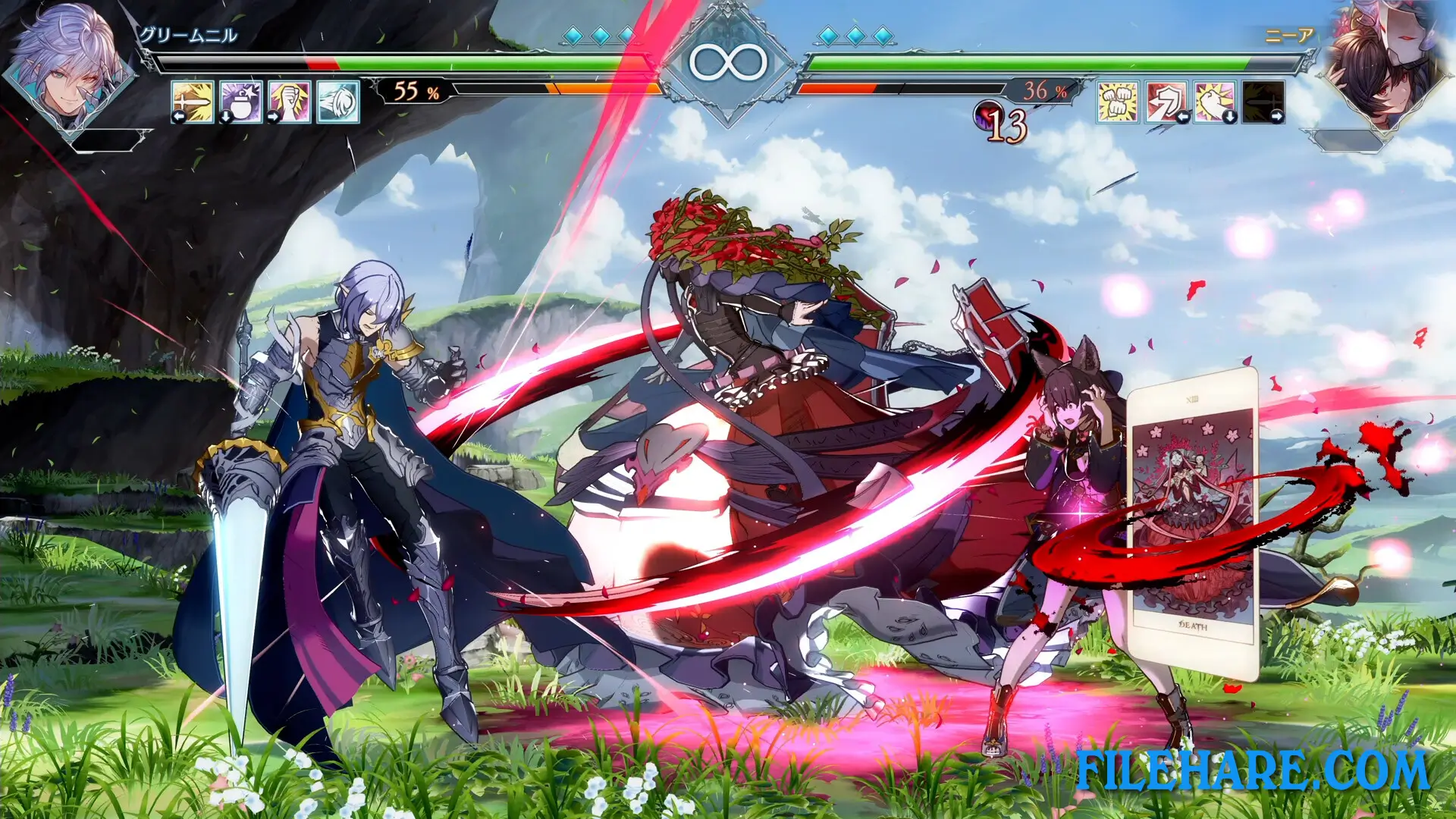

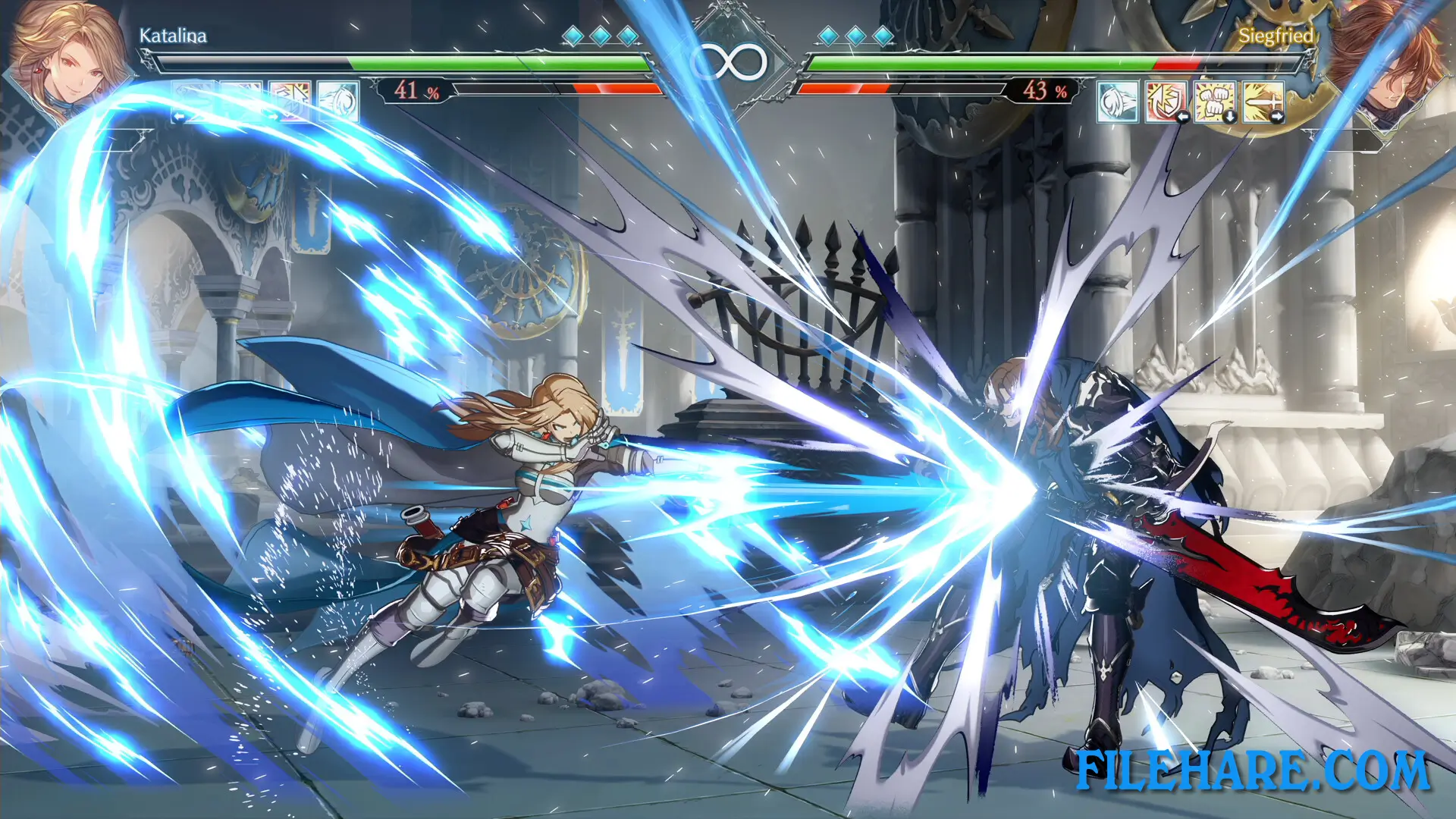
| Name | Granblue Fantasy Versus: Rising |
|---|---|
| Developer | Cygames, Inc., Arc System Works |
| File Size | 11.37 GB |
| Category | Action |
| Minimum System Requirements | |
| CPU | AMD FX-4350, 4.2 GHz / Intel Core i5-3470, 3.20 GHz |
| RAM | 4 GB |
| Graphics | Radeon HD 6870, 1 GB / GeForce GTX 650 Ti, 1 GB |
| Free Disk Space | 20 GB |
| Operating System | Windows 10 / 11 (64-bit) |
| User Rating | |
Buy this game to support the developer. Store Page
How to Download and Install Granblue Fantasy Versus: Rising PC Game?
We have simple instructions for you to download and install the PC game. Before following the steps, Ensure your PC meets the minimum system requirements for Playing the game on your PC.
- First, click on the DOWNLOAD button and you will be redirected to the final Download page. Then, Download the Game on your PC.
- Once you have downloaded the Granblue Fantasy Versus: Rising PC Game, Open the folder where you saved the Game.
- Then Right-click on the Zip file and click on the "Extract files" option from the dropdown menu. If your computer does not have a Zip file extract software installed, you must first install it. (such as WinRAR, 7Zip software)
- After Extracting the Zip file, Open the Granblue Fantasy Versus: Rising PC Game folder.
- Then, double-click on the Setup.exe file to Install the Game.
- If asked to allow the program to make changes to your device, click Yes to continue.
- After the installation, if you get any missing ".dll" errors or the Game is not launching, open the Readme.txt file located in the game folder and follow the instructions shown in the document file to play the game.
Done!. Now, you can launch the game from your desktop.