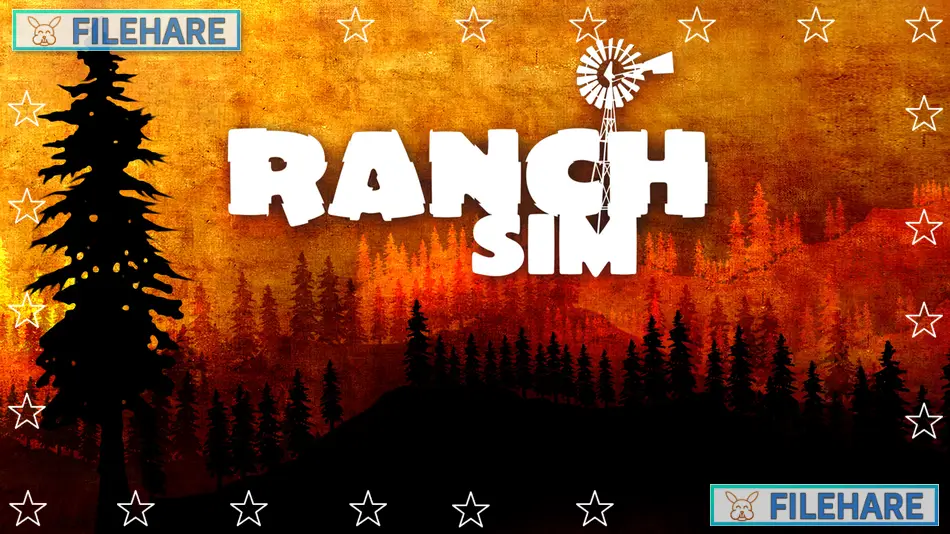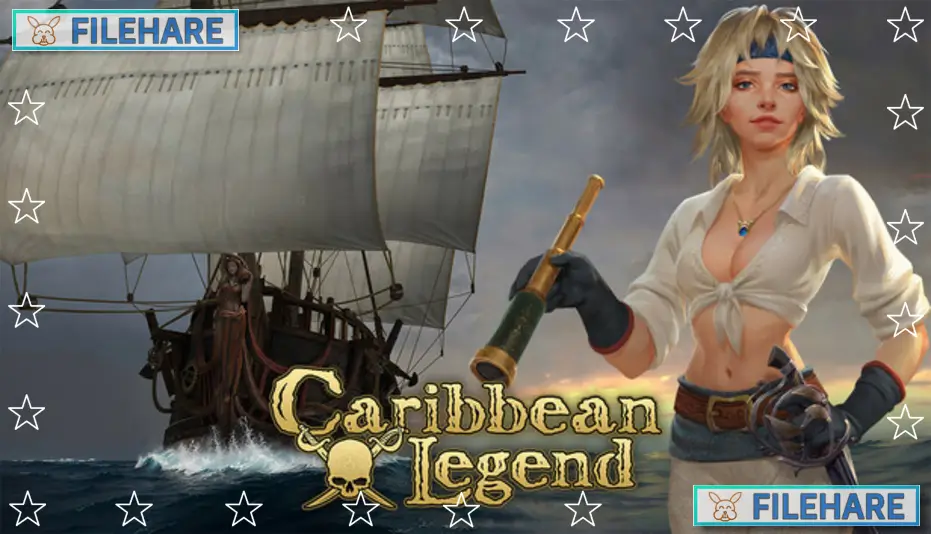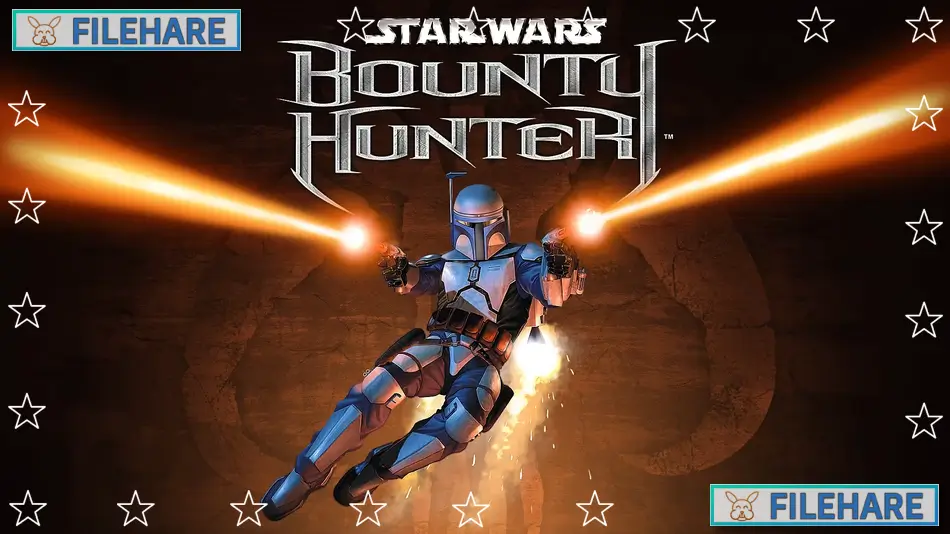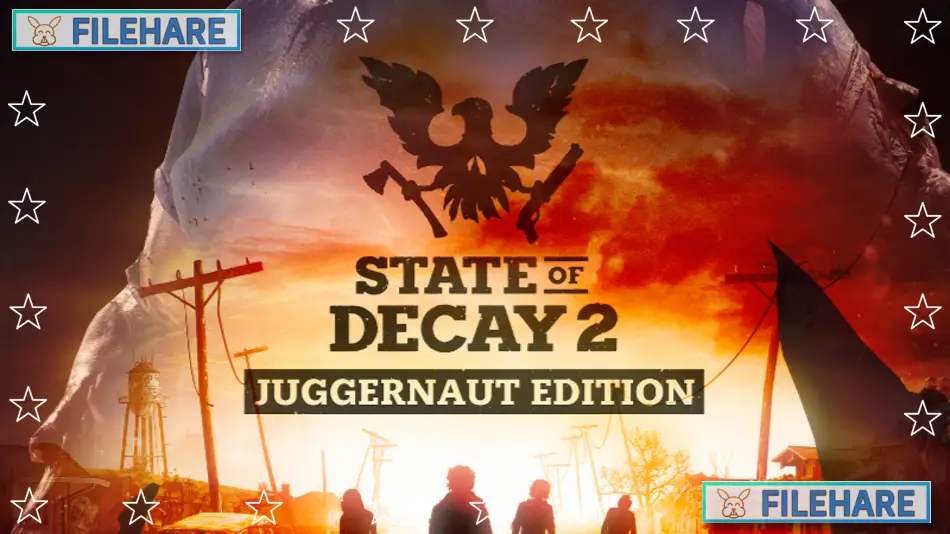Flashback 2 PC Game Download for Windows 10/11

Flashback 2 is an action-adventure platformer game developed by Microids Studio Paris and Paul Cuisset, and published by Microids. The game was released on November 16, 2023, for PC, PlayStation 5, and Xbox Series X/S. This is the long-awaited sequel to the original Flashback from 1992, which was a popular cinematic platformer. The game continues the story of Conrad B. Hart more than 30 years after the events of the first game.
Table of Contents
Flashback 2 Story
The game takes place in the 22nd century, when peace has been established across the United Worlds throughout the Solar System. However, this peace is threatened by an alien race called the Morphs, who can change their appearance to look like humans. The Morphs are preparing their final attack to take control of all civilizations, led by their commander, General Lazarus. You play as Conrad B. Hart, who defeated the Morphs in the first game. Now Conrad must face them again when his lifelong friend Ian gets kidnapped right in front of him. Conrad suspects the Morphs are behind this kidnapping and begins a dangerous investigation to rescue Ian. Along the way, he gets help from A.I.S.H.A., an artificial intelligence weapon system, and other allies.
Flashback 2 Gameplay
This is a side-scrolling action game where you control Conrad through various environments. You run, jump, climb, and shoot your way through levels while fighting Morph enemies. Combat involves using guns to take down alien threats and human enemies working with the Morphs. The game includes both shooting segments and platforming sections. You ride vehicles like hoverbikes during certain sections of the game. The game uses a third-person perspective for most gameplay but switches to different camera angles during certain sequences. You need to avoid enemy fire, time your jumps carefully, and use cover when necessary.
Flashback 2 Features
The game features updated 3D graphics compared to the original 2D pixel art style of the first Flashback game. All character models and environments are rendered in three dimensions. The story continues directly from where the original game ended decades ago. Conrad returns as the main playable character. The game includes cutscenes that tell the story between action sequences. You can explore different areas within the levels to find items and progress through the missions.
Recommended System Requirements
- OS: Windows 10
- Processor: Ryzen 5 1600X / Core i3-8100
- Memory: 8 GB RAM
- Graphics: GeForce GTX 1650 / Radeon RX 580
- DirectX: Version 11
- Storage: 16 GB available space
Gameplay Screenshots

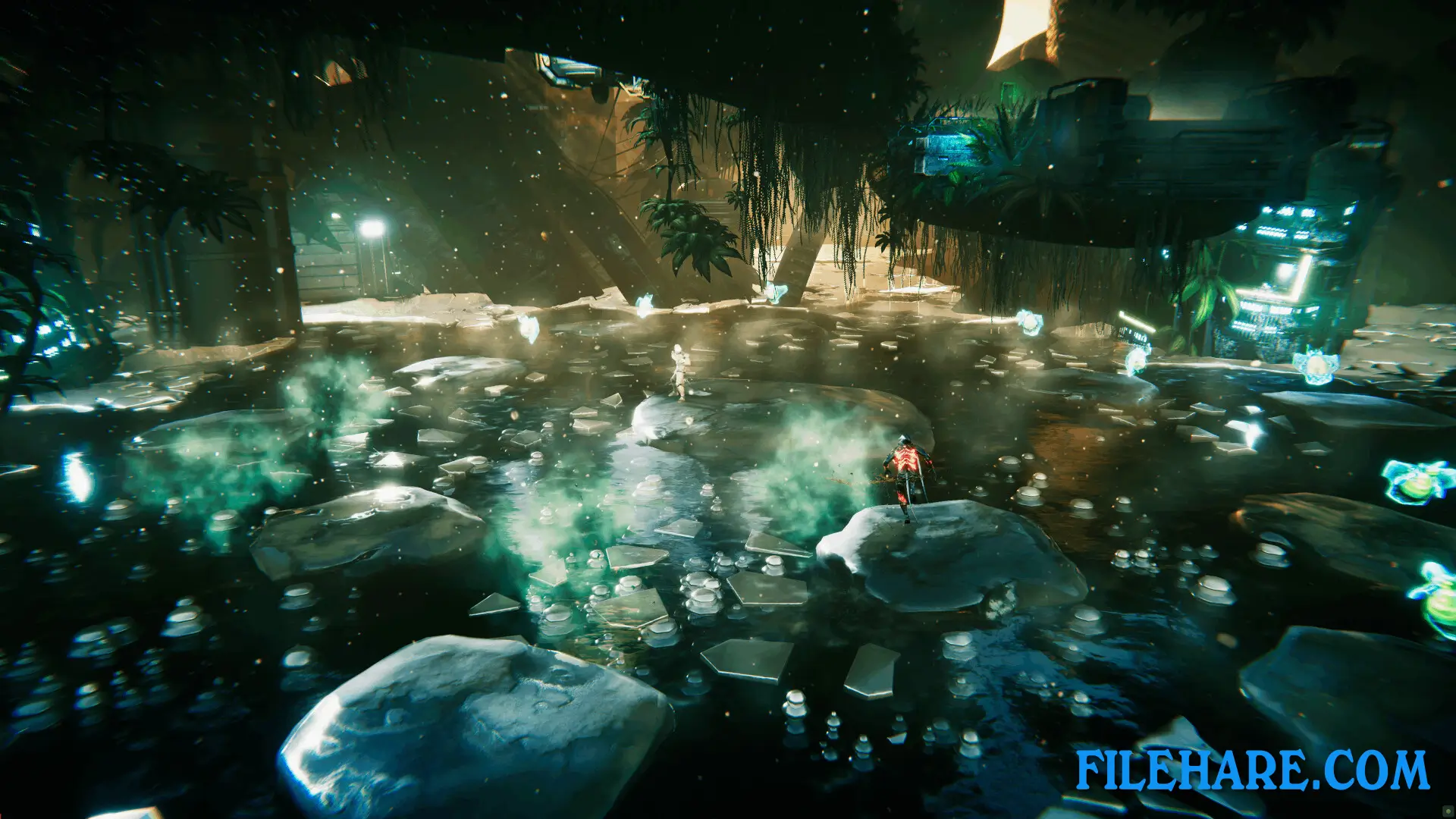

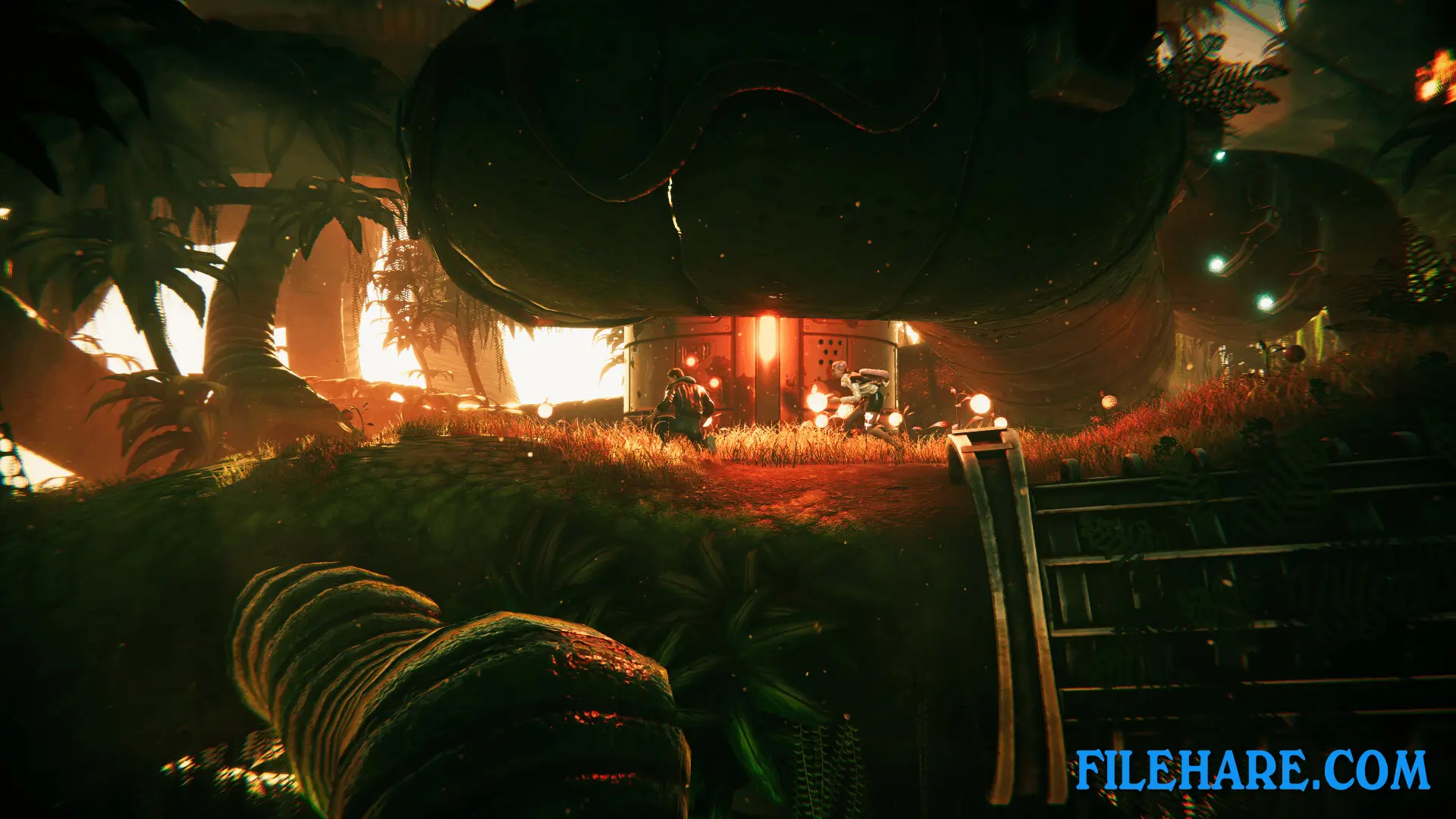
| Name | Flashback 2 |
|---|---|
| Developer | Microids Studio Paris, Paul Cuisset |
| File Size | 7.91 GB |
| Category | Action |
| Minimum System Requirements | |
| CPU | Ryzen 3 1300x / Intel i3 7100 |
| RAM | 8 GB |
| Graphics | GeForce GTX 1050 Ti / AMD RX 560 |
| Free Disk Space | 16 GB |
| Operating System | Windows 10 / 11 |
| User Rating | |
Buy this game to support the developer. Store Page
How to Download and Install Flashback 2 PC Game?
We have simple instructions for you to download and install the PC game. Before following the steps, Ensure your PC meets the minimum system requirements for Playing the game on your PC.
- First, click on the DOWNLOAD button and you will be redirected to the final Download page. Then, Download the Game on your PC.
- Once you have downloaded the Flashback 2 PC Game, Open the folder where you saved the Game.
- Then Right-click on the Zip file and click on the "Extract files" option from the dropdown menu. If your computer does not have a Zip file extract software installed, you must first install it. (such as WinRAR, 7Zip software)
- After Extracting the Zip file, Open the Flashback 2 PC Game folder.
- Then, double-click on the Setup.exe file to Install the Game.
- If asked to allow the program to make changes to your device, click Yes to continue.
- After the installation, if you get any missing ".dll" errors or the Game is not launching, open the Readme.txt file located in the game folder and follow the instructions shown in the document file to play the game.
Done!. Now, you can launch the game from your desktop.