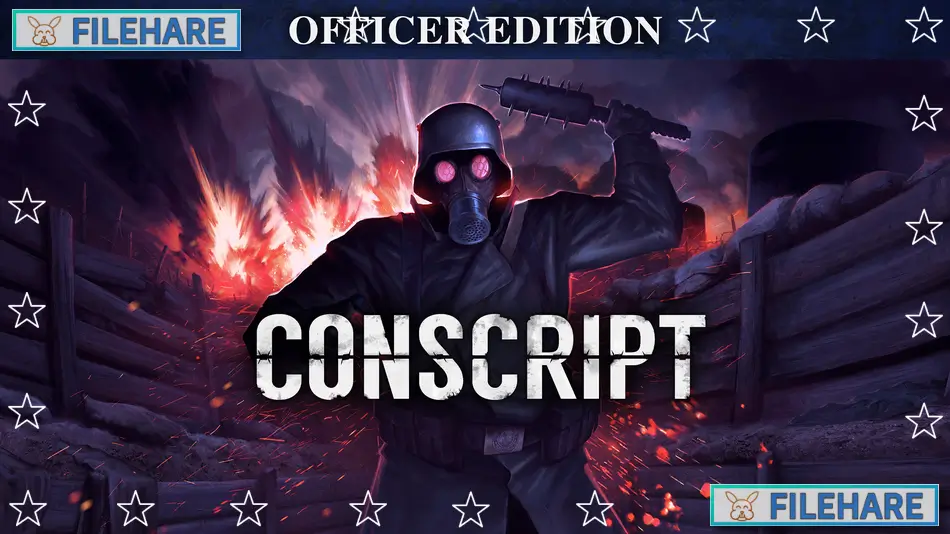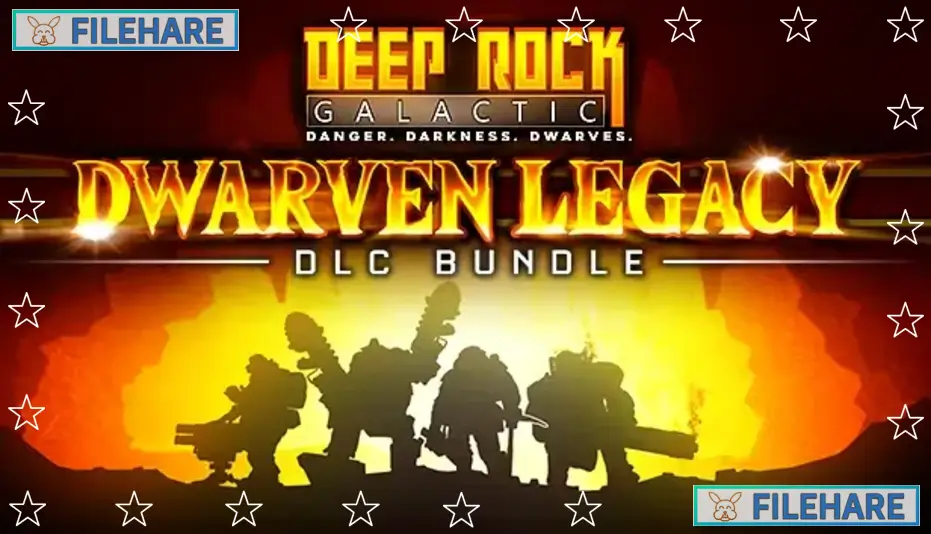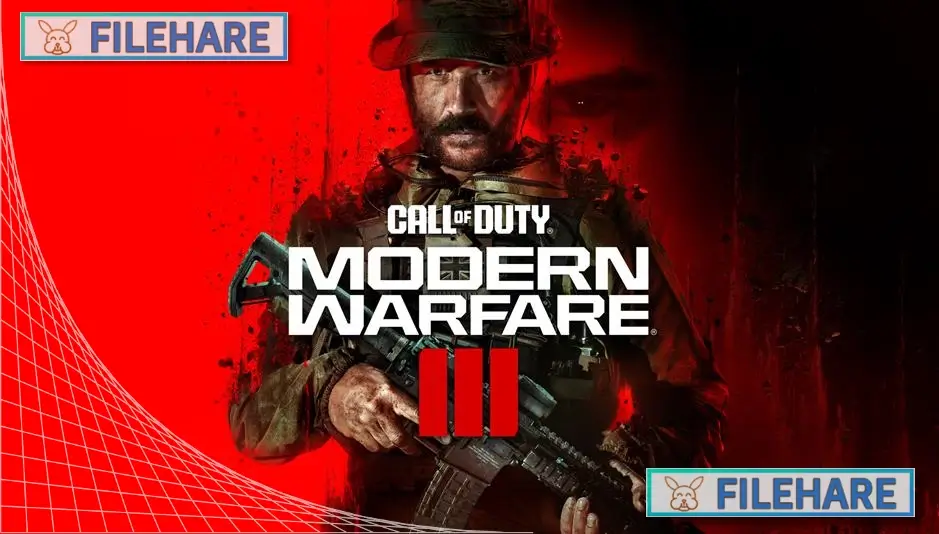UNDER NIGHT IN-BIRTH II Sys:Celes PC Game Download for Windows 10/11

UNDER NIGHT IN-BIRTH II Sys:Celes is a 2D fighting game developed by French-Bread and published by Arc System Works. The game was released on January 25, 2024, for PlayStation 5, PlayStation 4, Nintendo Switch, and Windows PC through Steam. This is the first numbered sequel in the UNDER NIGHT IN-BIRTH series and serves as the conclusion to the Exe:Late story arc. The game launched with rollback netcode for online play and supports multiple languages, including English, Japanese, Korean, and Chinese.
Table of Contents
UNDER NIGHT IN-BIRTH II Sys:Celes Story
The story follows high school student Hyde, who is the main character of the series. He meets a mysterious girl named Linne, who causes his inner EXS powers to awaken suddenly. EXS is a special ability that only certain people can use. Hyde and Linne join forces to fight against Paradox, who is considered the strongest and most dangerous EXS user. The game takes place during a phenomenon called the Hollow Night, which is a special night that appears once every month. During this night, supernatural events happen, and EXS users must fight for survival. The story concludes the events from previous games in the series. Players can experience the story through Chronicle Mode, which shows what happens to all the characters.
UNDER NIGHT IN-BIRTH II Sys:Celes Gameplay
UNDER NIGHT IN-BIRTH II Sys:Celes is a one-on-one fighting game where two players battle until one loses all their health. Players can perform normal attacks, special moves, and super moves called Force Functions. The game uses a GRD gauge, which is a unique mechanic. This gauge fills up when players attack, defend, or move forward. When the gauge reaches certain points, players enter Vorpal State, which gives them more damage and access to stronger moves. Players can perform combos by linking attacks together. There is an auto combo option for beginners who want to perform combos more easily. The game includes training mode, versus mode, online ranked matches, and casual lobbies for playing with others.
UNDER NIGHT IN-BIRTH II Sys:Celes Features
The base game has 24 playable characters, with three new fighters added to this version. The new characters are Kaguya, who uses twin guns, Tsurugi, who is a defensive fighter, and Kuon, who has special abilities. More characters can be purchased through the season pass, including Uzuki, Ogre, and Izumi. All characters have their own fighting styles and special moves. The game has updated visuals compared to earlier versions, with improved animations and effects. There are colour customization options for characters and additional cosmetic items.
Gameplay Screenshots
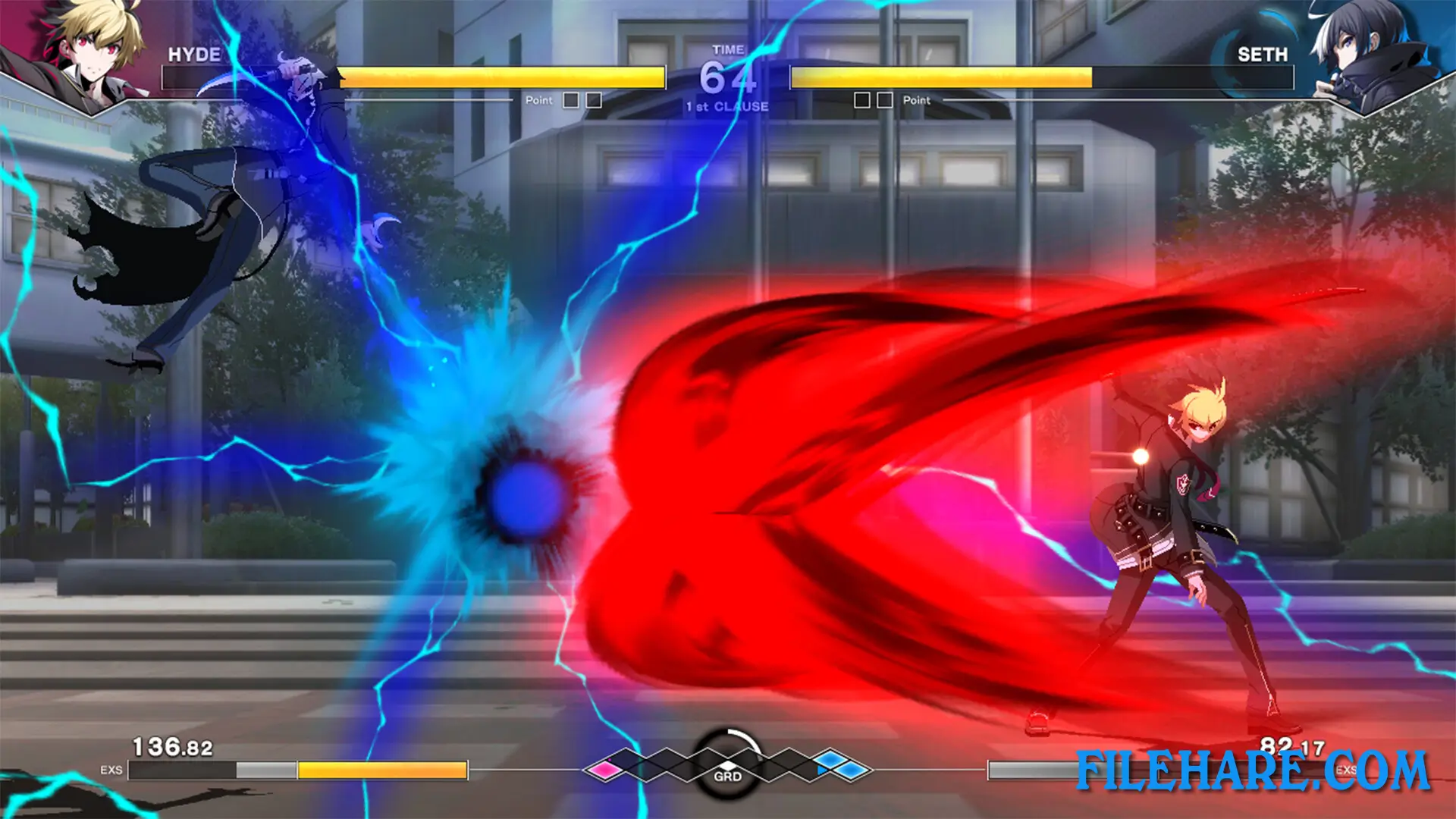
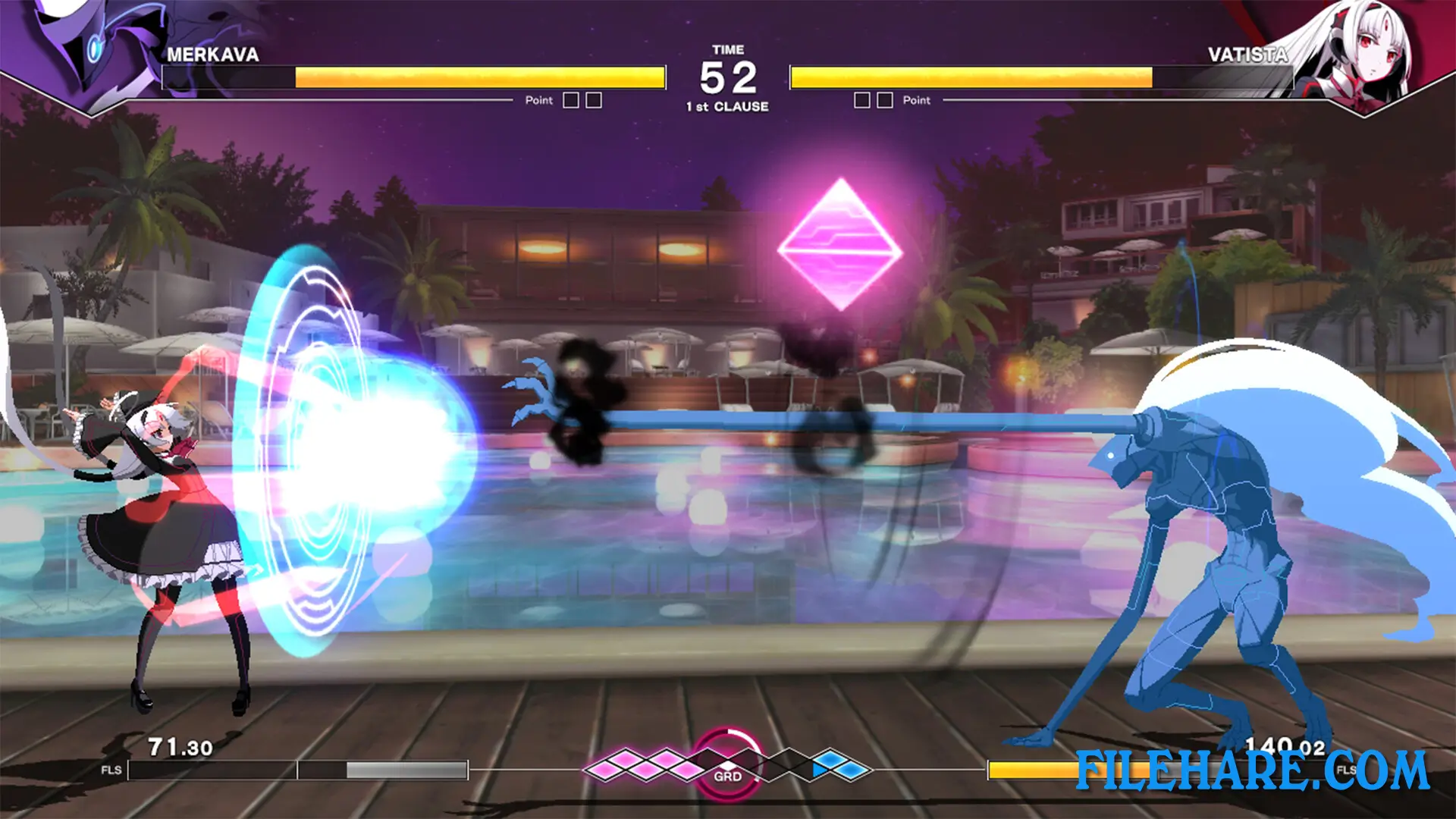

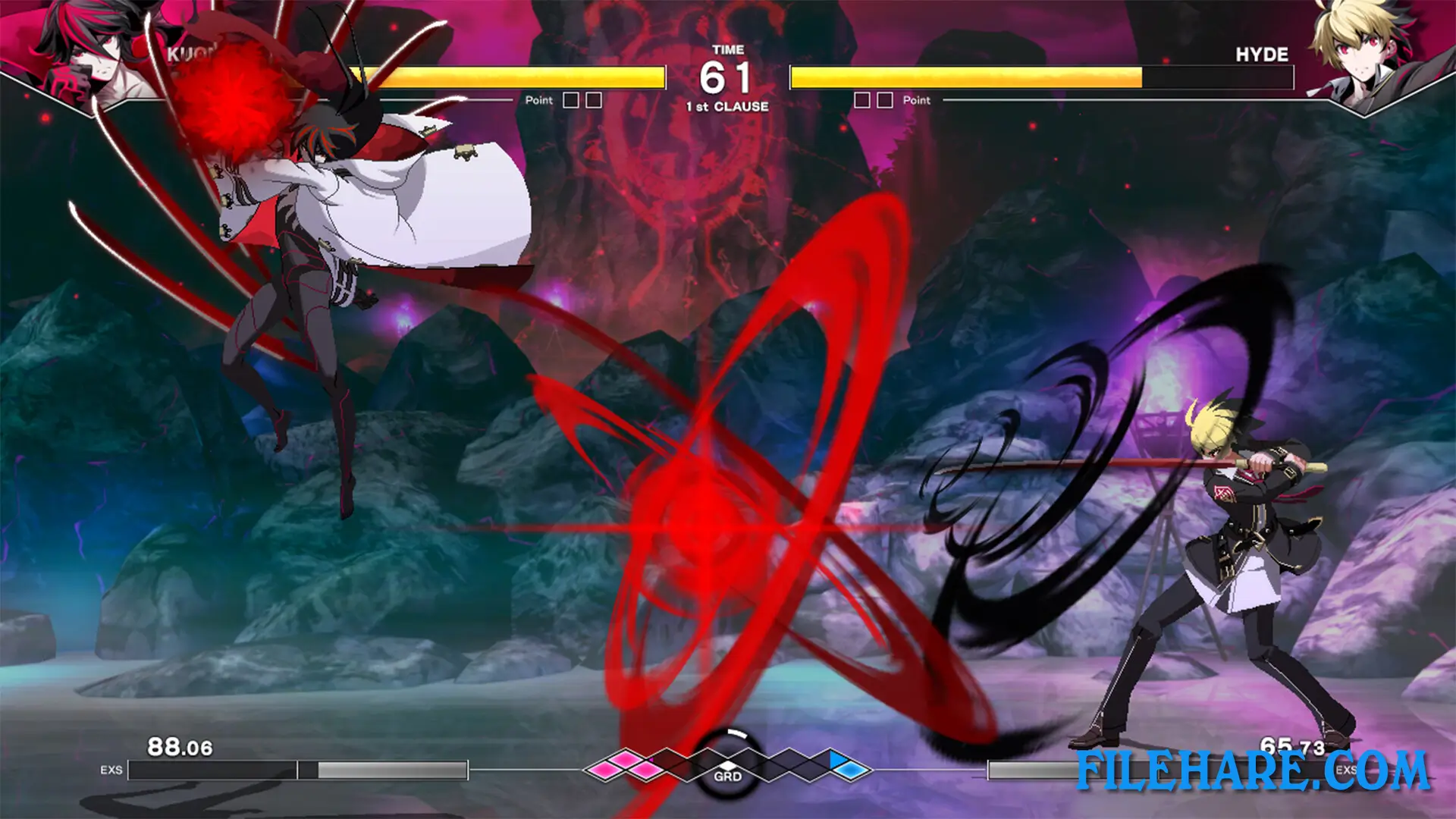
| Name | UNDER NIGHT IN-BIRTH II Sys:Celes |
|---|---|
| Developer | FRENCH-BREAD, Arc System Works |
| File Size | 2.47 GB |
| Category | Action |
| Minimum System Requirements | |
| CPU | Intel Core i5, 3.2 GHz |
| RAM | 4 GB |
| Graphics | Nvidia GeForce GTX 680 / Radeon HD 7970 |
| Free Disk Space | 20 GB |
| Operating System | Windows 10 / 11 |
| User Rating | |
Buy this game to support the developer. Store Page
How to Download and Install UNDER NIGHT IN-BIRTH II Sys:Celes PC Game?
We have simple instructions for you to download and install the PC game. Before following the steps, Ensure your PC meets the minimum system requirements for Playing the game on your PC.
- First, click on the DOWNLOAD button and you will be redirected to the final Download page. Then, Download the Game on your PC.
- Once you have downloaded the UNDER NIGHT IN-BIRTH II Sys:Celes PC Game, Open the folder where you saved the Game.
- Then Right-click on the Zip file and click on the "Extract files" option from the dropdown menu. If your computer does not have a Zip file extract software installed, you must first install it. (such as WinRAR, 7Zip software)
- After Extracting the Zip file, Open the UNDER NIGHT IN-BIRTH II Sys:Celes PC Game folder.
- Then, double-click on the Setup.exe file to Install the Game.
- If asked to allow the program to make changes to your device, click Yes to continue.
- After the installation, if you get any missing ".dll" errors or the Game is not launching, open the Readme.txt file located in the game folder and follow the instructions shown in the document file to play the game.
Done!. Now, you can launch the game from your desktop.