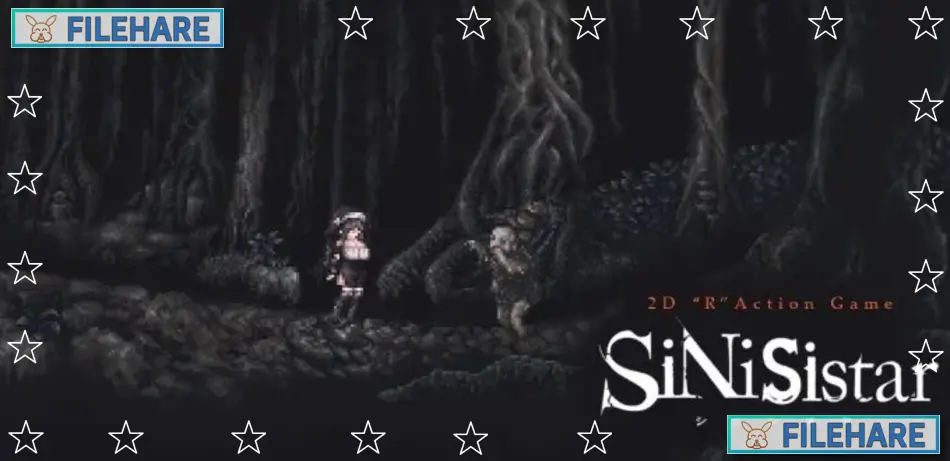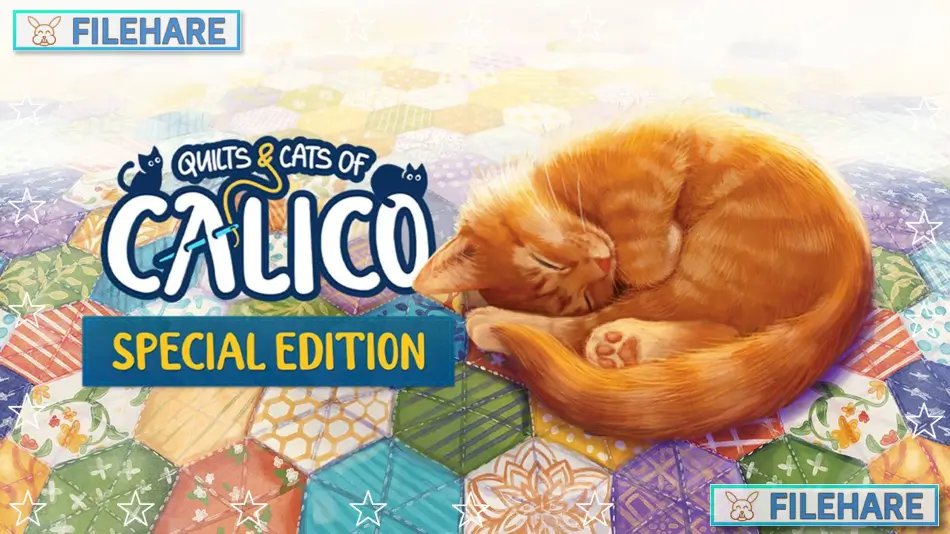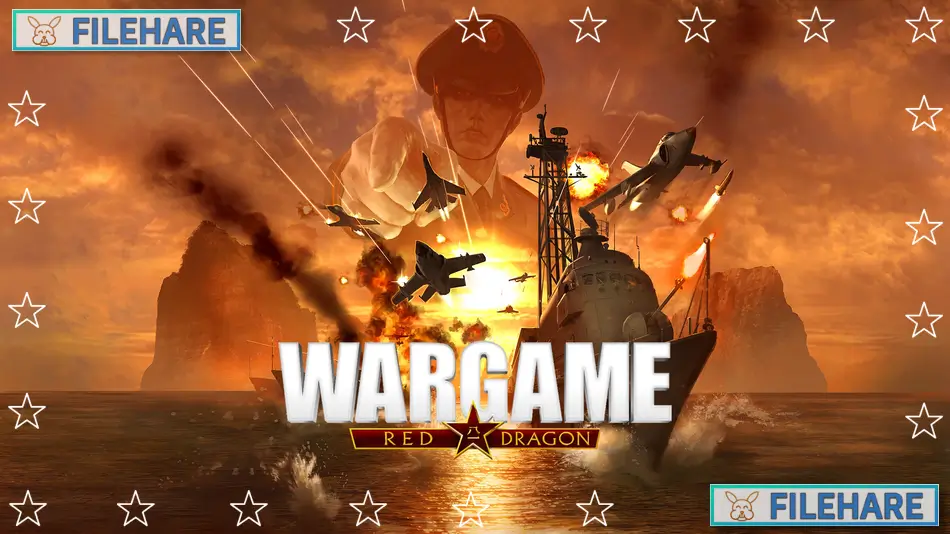Age of Empires IV PC Game Download for Windows 10/11

Age of Empires IV is a real-time strategy game about building empires and fighting battles throughout history. The game was developed by World’s Edge, Relic Entertainment, Forgotten Empires, and Climax Studios, and published by Xbox Game Studios. The game was released on October 28, 2021, for PC players. This is the fourth main game in the famous Age of Empires series that has been popular for over 20 years.
Table of Contents
Age of Empires IV Gameplay
Players start with a small group of villagers and must build their civilization by collecting resources like food, wood, gold, and stone. You can construct buildings, train armies, and research new technologies to advance through four different ages, from the Dark Age to the Imperial Age. The game includes both single-player campaigns that tell historical stories and multiplayer battles where you fight against other players online. During battles, you control different types of units, including infantry, cavalry, archers, and siege weapons. Each civilization has unique units, buildings, and abilities. The goal is usually to destroy enemy buildings or control important areas on the map.
Age of Empires IV Features
The game launched with eight civilizations: the Abbasid Dynasty, the Chinese, the Delhi Sultanate, the English, the French, the Holy Roman Empire, the Mongols, and the Rus. The game is set during the Early Middle Ages to the early Renaissance period. Each civilization has its unique units, technologies, and playstyle. The game includes four single-player campaigns that follow famous historical events and leaders like William the Conqueror and Joan of Arc. There are also skirmish modes where you can practice against computer opponents and ranked multiplayer matches for competitive play. The game features detailed historical documentaries between missions that teach players about real history. Players can also create custom scenarios and maps using the built-in scenario editor.
Recommended System Requirements
Requires a 64-bit processor and operating system
- OS: Windows 10 64bit | Windows 11 64bit
- Processor: 3.6 GHz 6-core (Intel i5) or AMD Ryzen 5 1600 | CPU with AVX support required
- Memory: 16 GB RAM
- Graphics: Nvidia GeForce 970 GPU or AMD Radeon RX 570 GPU with 4GB of VRAM
- DirectX: Version 12
- Storage: 50 GB available space
- Additional Notes: 4 GB of video RAM and 16 GB of system RAM
Gameplay Screenshots




| Name | Age of Empires IV |
|---|---|
| Developer | World’s Edge, Relic Entertainment, Forgotten Empires, Climax Studios |
| File Size | 20.53 GB |
| Category | Strategy |
| Minimum System Requirements | |
| CPU | Intel Core i5-6300U or AMD Ryzen 5 2400G | CPU with AVX support required |
| RAM | 8 GB |
| Graphics | Intel HD 520 or AMD Radeon RX Vega 11 |
| Free Disk Space | 50 GB |
| Operating System | Windows 10 / 11 (64-bit) |
| User Rating | |
Buy this game to support the developer. Store Page
How to Download and Install Age of Empires IV PC Game?
We have simple instructions for you to download and install the PC game. Before following the steps, Ensure your PC meets the minimum system requirements for Playing the game on your PC.
- First, click on the DOWNLOAD button and you will be redirected to the final Download page. Then, Download the Game on your PC.
- Once you have downloaded the Age of Empires IV PC Game, Open the folder where you saved the Game.
- Then Right-click on the Zip file and click on the "Extract files" option from the dropdown menu. If your computer does not have a Zip file extract software installed, you must first install it. (such as WinRAR, 7Zip software)
- After Extracting the Zip file, Open the Age of Empires IV PC Game folder.
- Then, double-click on the Setup.exe file to Install the Game.
- If asked to allow the program to make changes to your device, click Yes to continue.
- After the installation, if you get any missing ".dll" errors or the Game is not launching, open the Readme.txt file located in the game folder and follow the instructions shown in the document file to play the game.
Done!. Now, you can launch the game from your desktop.