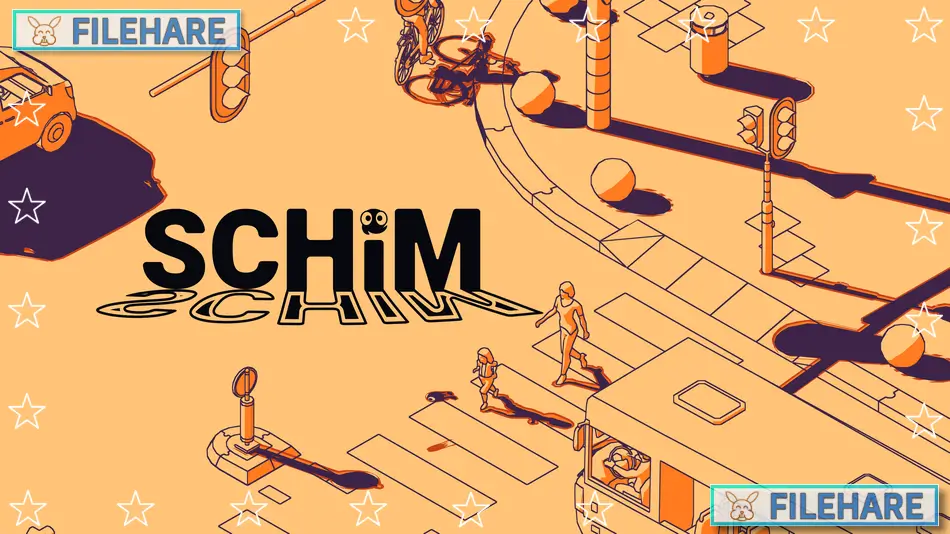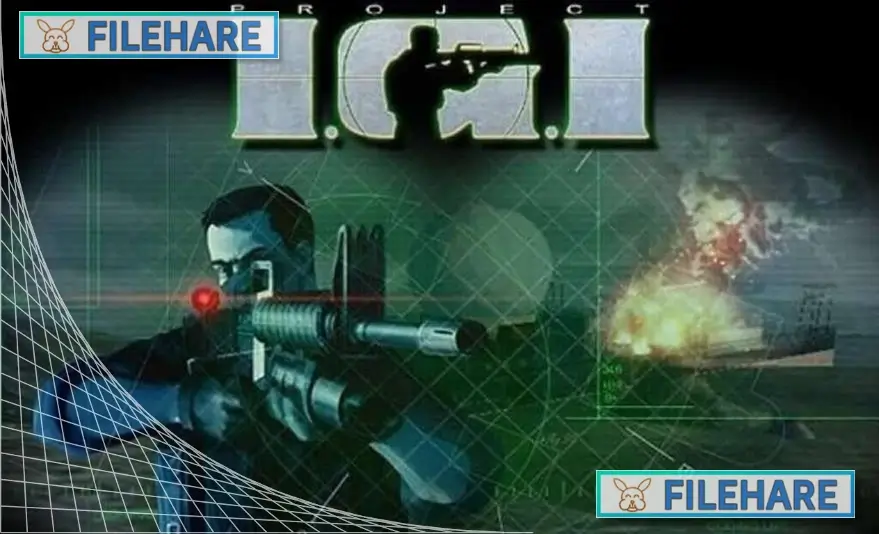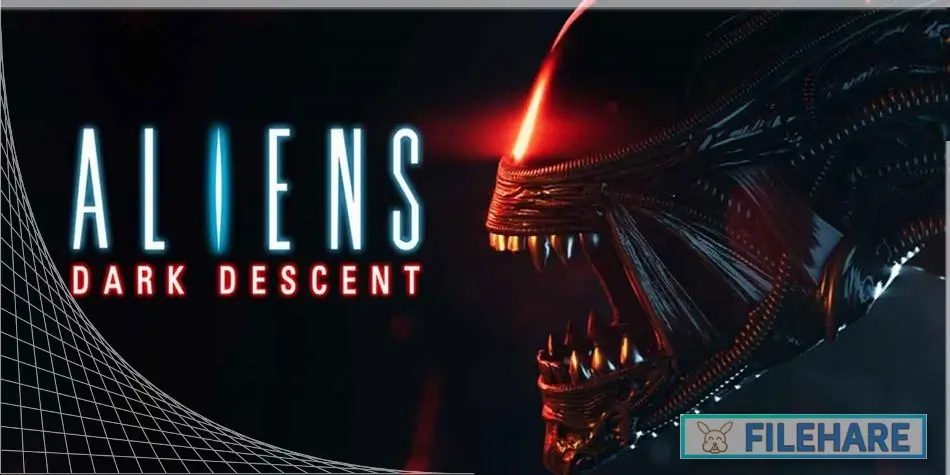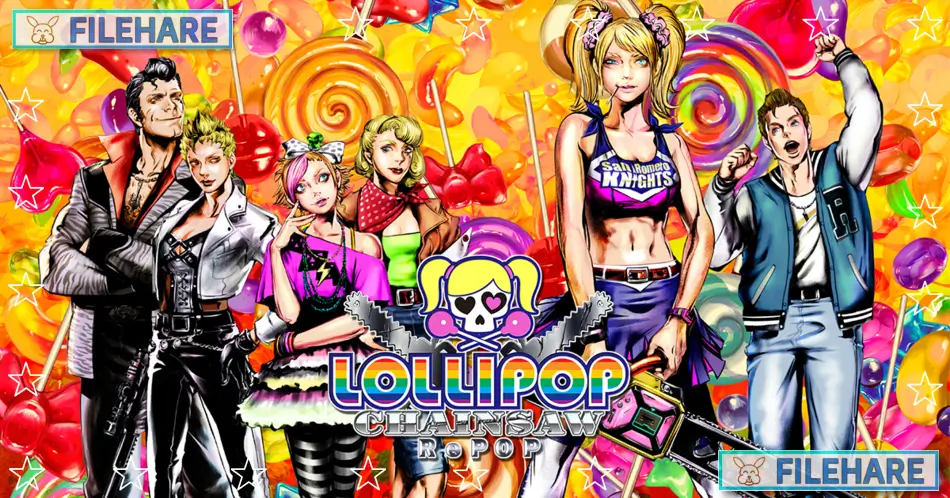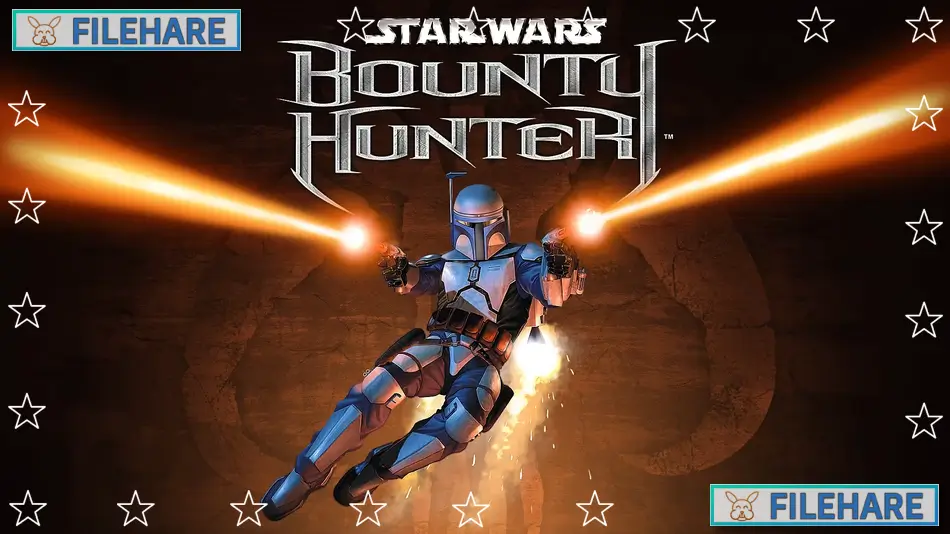Ashes of the Union PC Game Download for Windows 10/11

Ashes of the Union is a vehicular shooter game developed and published by 700 Games Studio. The game was released on July 23, 2024, for PC through Steam. It is available in multiple languages, including English, Russian, French, Italian, German, Spanish, and Portuguese. The game is played from a top-down view and takes place in an alternate version of the Soviet Union. Players drive heavily armed vehicles through dangerous lands while fighting mutated insects and other threats. The game costs $12.99 on Steam.
Table of Contents
Ashes of the Union Story
The game is set in the mid-20th century, around the 1960s to 1970s, when the Soviet Union experienced a tectonic disaster. A huge earthquake split the earth open, and unknown forces from deep underground emerged and destroyed civilization. This event caused massive destruction across Soviet territories and created new, dangerous biomes. The disaster changed the environment completely, and aggressive mutated creatures, especially giant insects like Hornbeetles and Chewercrabs. These monsters adapted quickly to the new conditions and made the former Soviet lands their hunting grounds. Survivors now live in underground bunkers and send out remote-controlled vehicles to explore the ruins, collect resources, and gather information about what happened. Players control these vehicles as they venture into the destroyed Soviet villages and cities.
Ashes of the Union Gameplay
The game is played from a top-down perspective where players control armed vehicles through dangerous territories. The game includes roguelike mechanics, which means if the vehicle is destroyed, players lose their equipment and must start again with a new run. The game offers different Soviet vehicles to choose from, ranging from smaller cars like the GAZ to larger trucks like the Ural and the Bukhanka van. Players can equip their vehicles with various weapons, including Kalashnikov tank machine guns, rocket launchers, laser cannons, and other Soviet-era and futuristic armaments. The weapons and armor can be upgraded from basic wooden planks to strong cast armor plates.
Ashes of the Union Features
The game includes several vehicles based on Soviet engineering, and players can unlock new ones by completing objectives and collecting research data. The map contains ruined Soviet villages, cities, metro stations, and other locations to explore. Players must complete a development checklist by finding specific items marked with puzzle icons. The game includes full controller support and works with Steam Cloud for saving progress. The audio uses vehicle engine sounds, environmental noises like rustling vegetation and distant storms, and combat effects. Music is subtle during exploration but becomes more intense during fights.
Recommended System Requirements
- OS: Windows 10, 11
- Processor: Intel Core i7-10750H 2.60GHz
- Memory: 16 GB RAM
- Graphics: NVIDIA GeForce RTX 3050 Ti Laptop
- Storage: 5 GB available space
Gameplay Screenshots




| Name | Ashes of the Union |
|---|---|
| Developer | 700 Games Studio |
| File Size | 1.60 GB |
| Category | Action |
| Minimum System Requirements | |
| CPU | Intel Core i3 3.00GHz |
| RAM | 8 GB |
| Graphics | Intel UHD Graphics |
| Free Disk Space | 5 GB |
| Operating System | Windows 10 / 11 |
| User Rating | |
Buy this game to support the developer. Store Page
How to Download and Install Ashes of the Union PC Game?
We have simple instructions for you to download and install the PC game. Before following the steps, Ensure your PC meets the minimum system requirements for Playing the game on your PC.
- First, click on the DOWNLOAD button and you will be redirected to the final Download page. Then, Download the Game on your PC.
- Once you have downloaded the Ashes of the Union PC Game, Open the folder where you saved the Game.
- Then Right-click on the Zip file and click on the "Extract files" option from the dropdown menu. If your computer does not have a Zip file extract software installed, you must first install it. (such as WinRAR, 7Zip software)
- After Extracting the Zip file, Open the Ashes of the Union PC Game folder.
- Then, double-click on the Setup.exe file to Install the Game.
- If asked to allow the program to make changes to your device, click Yes to continue.
- After the installation, if you get any missing ".dll" errors or the Game is not launching, open the Readme.txt file located in the game folder and follow the instructions shown in the document file to play the game.
Done!. Now, you can launch the game from your desktop.