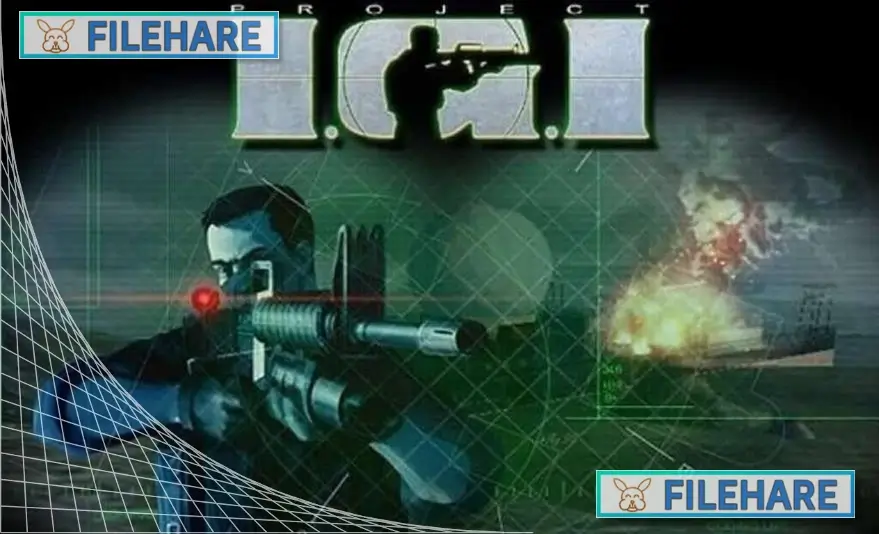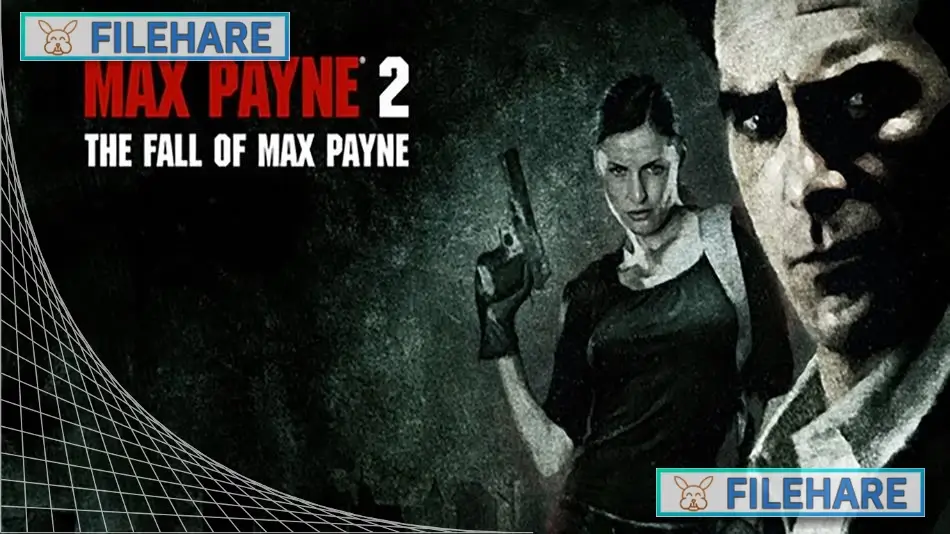Back 4 Blood: Ultimate Edition PC Game Download
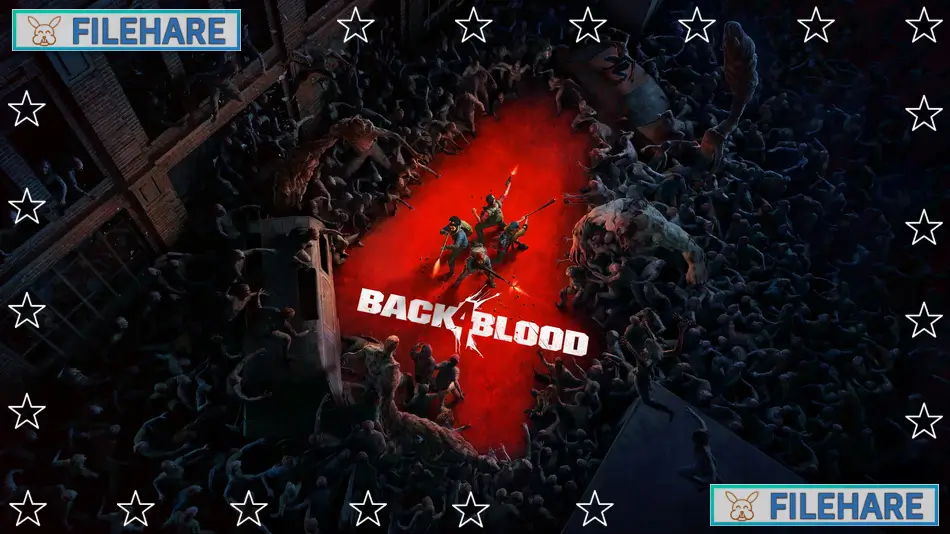
Back 4 Blood: Ultimate Edition is a cooperative first-person shooter video game that was developed by Turtle Rock Studios and published by Warner Bros. Games. The game was released on October 12, 2021, for PC via Steam and other platforms. This Ultimate Edition includes the base game plus additional content such as the Annual Pass, which provides three downloadable content drops with new stories, characters, special Ridden, and other bonus materials for players.
Table of Contents
Back 4 Blood: Ultimate Edition Story
The story takes place after a catastrophic event where a parasite known as the Devil Worm has infected most of humanity. These once-human hosts of a deadly parasite have turned into terrifying creatures called the Ridden that are bent on devouring what remains of civilization. The story occurs after most of humanity has either been killed or infected. Players control a group of survivors called Cleaners who must fight through this dangerous new world to survive and reclaim what remains of civilization from the infected monsters.
Back 4 Blood: Ultimate Edition Gameplay
Players join a four-person team of survivors called Cleaners, who must fight their way through levels populated by zombie-like monsters called The Ridden. The game supports up to four players in cooperative gameplay, with AI bots filling empty spots when needed. The gameplay includes various weapons, equipment, and tactical options for dealing with hordes of Ridden enemies. The campaign is broken up into multiple Acts, Chapters, and Missions that players can complete together.
Back 4 Blood: Ultimate Edition Features
The Ultimate Edition includes the Annual Pass, which provides three upcoming downloadable content drops with new story content, playable characters, special mutated Ridden, and additional game materials. Players also receive additional digital in-game items, including rare banners, emblems, sprays, and titles. The game supports both cooperative campaign mode and competitive player combat modes for different types of gameplay experiences. The game includes multiple difficulty levels and various mission types throughout the campaign.
Recommended System Requirements
Requires a 64-bit processor and operating system
- OS: 64-bit Windows 10
- Processor: Intel Core i5-8400 (2.8 GHz) OR AMD Ryzen 7 1800X (3.6 GHz)
- Memory: 12 GB RAM
- Graphics: NVIDIA GeForce GTX 970 OR AMD Radeon RX 590
- DirectX: Version 12
- Storage: 40 GB available space
- Additional Notes: 1080p / 60fps / High Quality Settings
Gameplay Screenshots




| Name | Back 4 Blood: Ultimate Edition |
|---|---|
| Developer | Turtle Rock Studios |
| File Size | 38.74 GB |
| Category | Action, Horror |
| Minimum System Requirements | |
| CPU | Intel Core i5-6600 (3.3 GHz) OR AMD Ryzen 5 2600 (3.4 GHz) |
| RAM | 8 GB |
| Graphics | NVIDIA GeForce GTX 1050 Ti OR AMD Radeon RX 570 |
| Free Disk Space | 40 GB |
| Operating System | Windows 10 / 11 (64-bit) |
| User Rating | |
Buy this game to support the developer. Store Page
How to Download and Install Back 4 Blood: Ultimate Edition PC Game?
We have simple instructions for you to download and install the PC game. Before following the steps, Ensure your PC meets the minimum system requirements for Playing the game on your PC.
- First, click on the DOWNLOAD button and you will be redirected to the final Download page. Then, Download the Game on your PC.
- Once you have downloaded the Back 4 Blood: Ultimate Edition PC Game, Open the folder where you saved the Game.
- Then Right-click on the Zip file and click on the "Extract files" option from the dropdown menu. If your computer does not have a Zip file extract software installed, you must first install it. (such as WinRAR, 7Zip software)
- After Extracting the Zip file, Open the Back 4 Blood: Ultimate Edition PC Game folder.
- Then, double-click on the Setup.exe file to Install the Game.
- If asked to allow the program to make changes to your device, click Yes to continue.
- After the installation, if you get any missing ".dll" errors or the Game is not launching, open the Readme.txt file located in the game folder and follow the instructions shown in the document file to play the game.
Done!. Now, you can launch the game from your desktop.