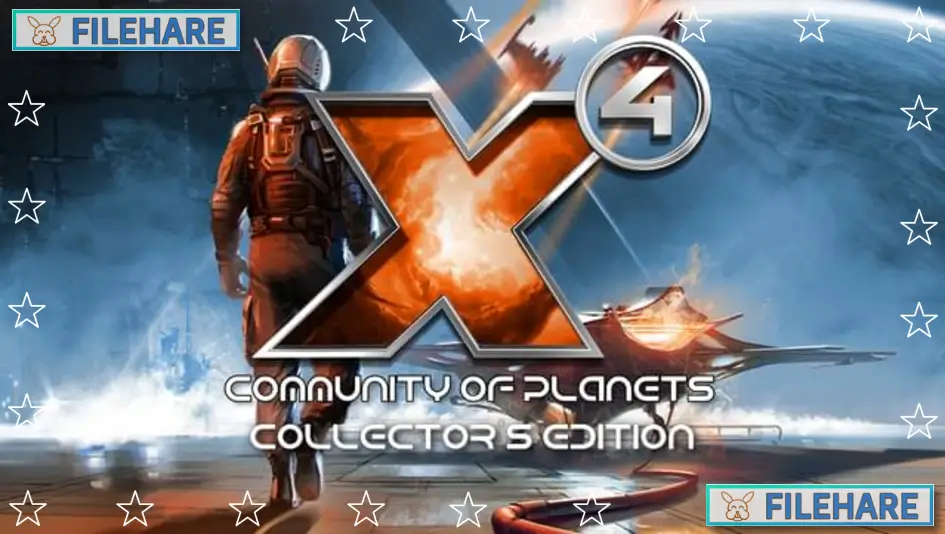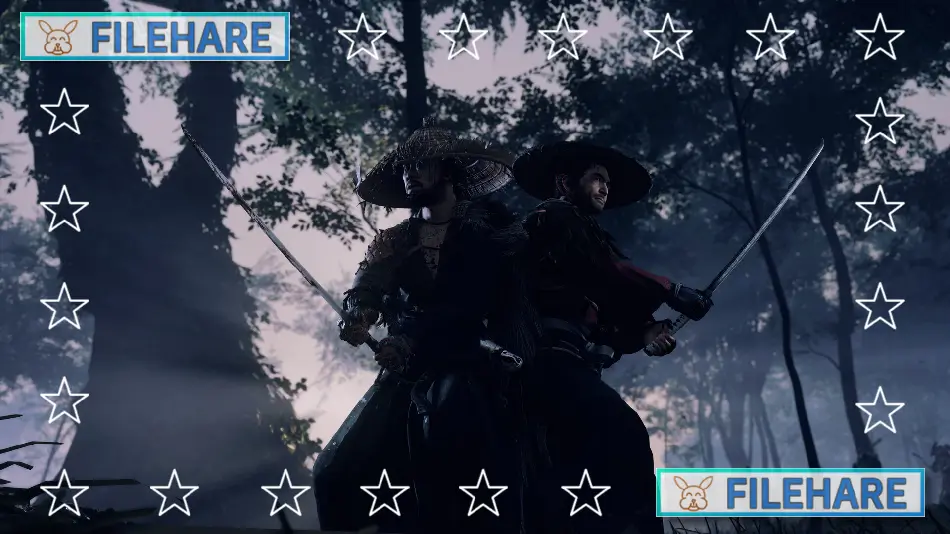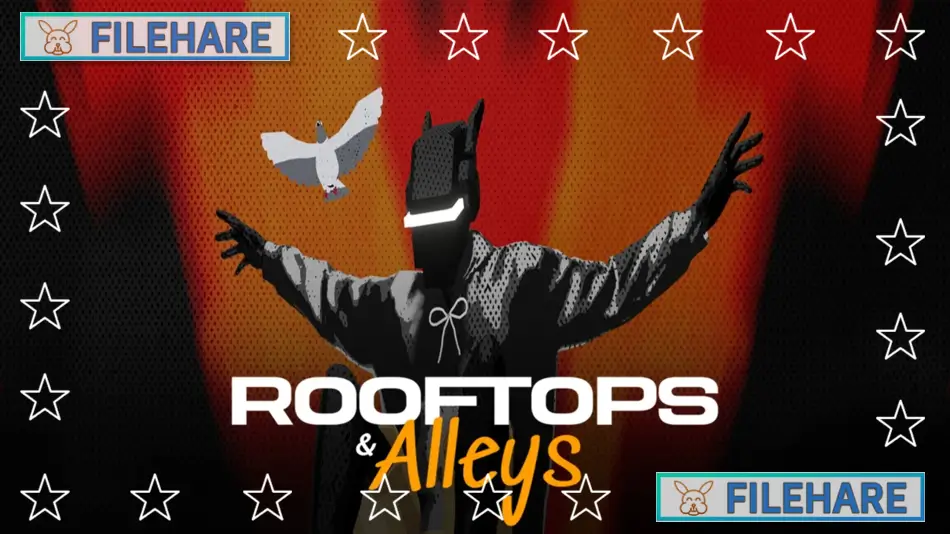Blacksad: Under the Skin PC Game Download for Windows 10/11/7/8
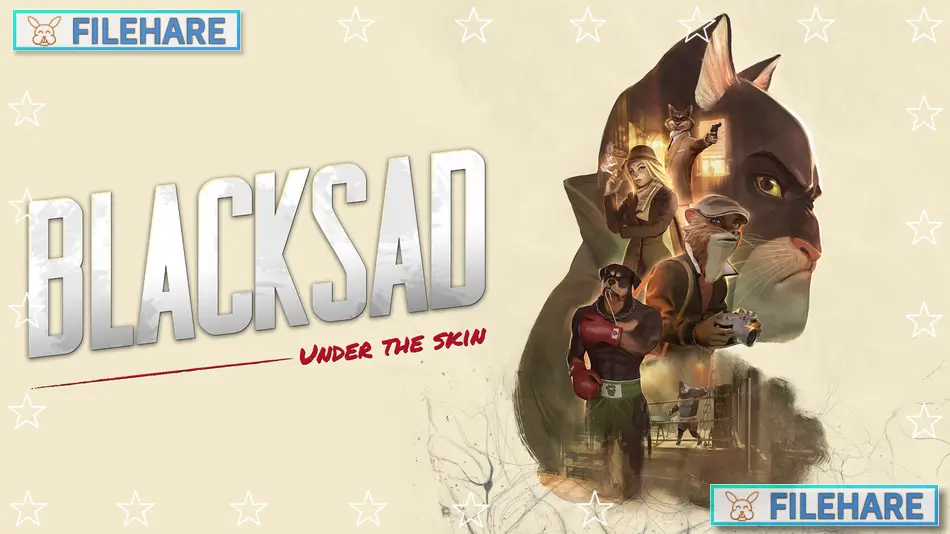
Blacksad: Under the Skin is an adventure detective game developed by Pendulo Studios and YS Interactive, and published by Microids. The game was released on November 14, 2019, for PC, PlayStation 4, Xbox One, and Nintendo Switch. It is based on the Blacksad comic book series created by Juan Diaz Canales and Juanjo Guarnido. The game takes place in 1950s New York City and features anthropomorphic animal characters in a noir detective story.
Table of Contents
Blacksad: Under the Skin Story
You play as John Blacksad, a private detective who is a black cat. The story begins when Joe Dunn, the owner of a boxing club, is found dead. At the same time, Bobby Yale, a rising boxer who was supposed to fight in the biggest match of his career, has disappeared without a trace. Joe’s daughter Sonia takes over the gym but faces serious money problems. She hires Blacksad to find out what happened to Bobby Yale. As Blacksad investigates, he discovers a corruption scandal in the criminal underworld of New York. The case takes him through dangerous places and introduces him to various characters, both helpful and threatening. He must interview witnesses, examine crime scenes, and connect clues to solve the mystery. The investigation reveals darker secrets about the boxing club, organized crime, and the people involved in both deaths.
Blacksad: Under the Skin Gameplay
This is a point-and-click adventure game where you control Blacksad as he moves through different locations in New York. You walk around crime scenes and other areas looking for clues and evidence. When you find something important, you can examine it closely to get more information. The game uses a deduction board where you connect clues together to form theories about what happened. You place evidence on the board and link related pieces to reach conclusions. Talking to other characters is a big part of the game. During conversations, you sometimes need to choose what Blacksad says or how he responds. Some dialogue options can be aggressive while others are more friendly or careful. There are also quick-time events where you must press buttons at the right moment during action sequences. The game has multiple endings depending on how you handle the investigation and what conclusions you reach.
Blacksad: Under the Skin Features
The game features a full 3D environment that you can explore from a third-person view. All characters are anthropomorphic animals like cats, dogs, lizards, and bears. There are several locations to visit, including the boxing club, apartments, bars, and back alleys. You can interact with many objects in the environment to search for hidden clues.
Recommended System Requirements
Requires a 64-bit processor and operating system
- OS: 64-bits Windows 10
- Processor: Intel Core i7 (3GHz) or equivalent
- Memory: 16 GB RAM
- Graphics: AMD Radeon RX VEGA 64 / Nvidia GTX 1080
- DirectX: Version 12
- Storage: 30 GB available space
Gameplay Screenshots
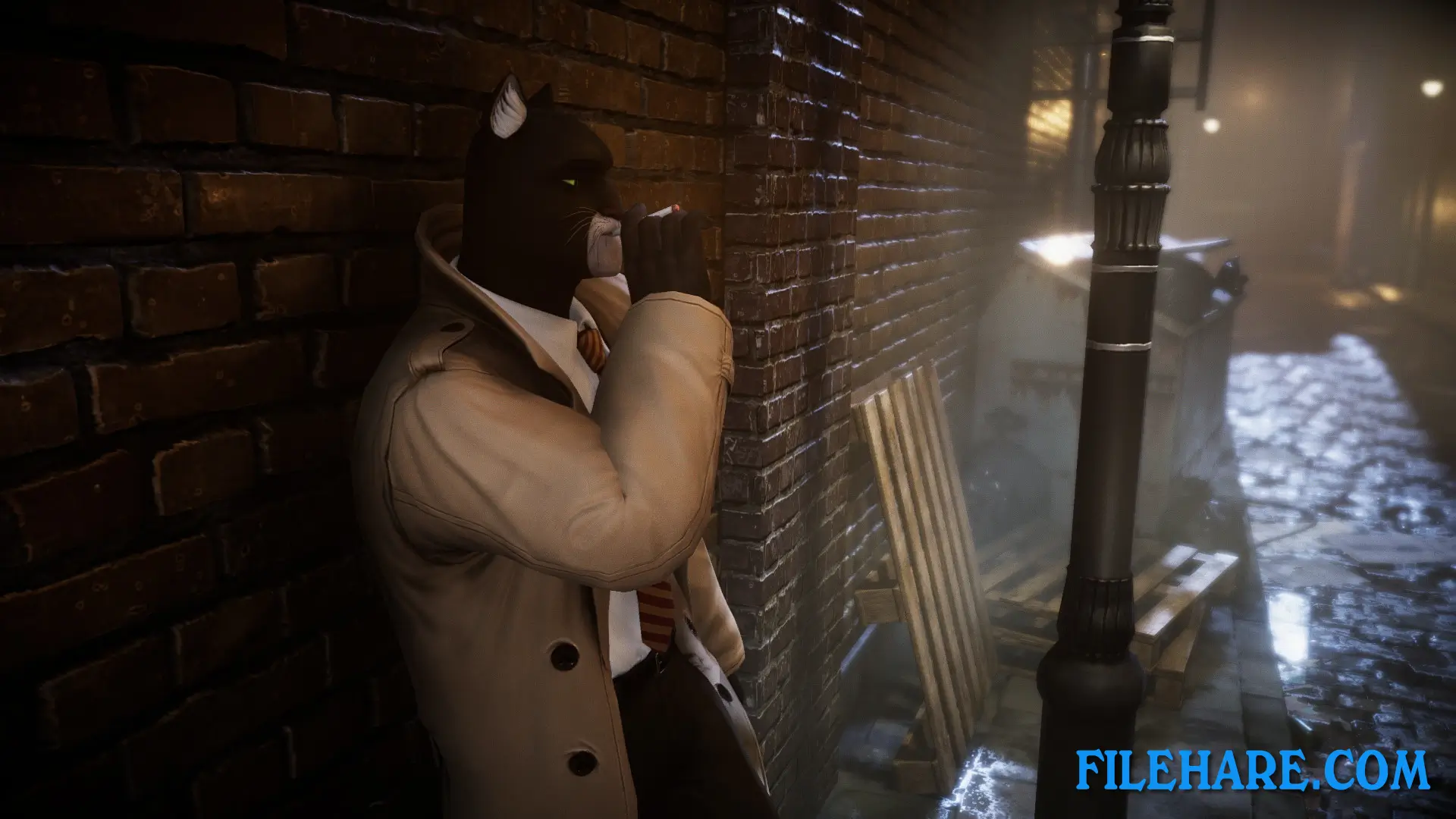



| Name | Blacksad: Under the Skin |
|---|---|
| Developer | Pendulo Studios, YS Interactive |
| File Size | 8.71 GB |
| Category | Adventure |
| Minimum System Requirements | |
| CPU | Intel Core i5 (3GHz) or equivalent |
| RAM | 8 GB |
| Graphics | AMD R7 260X / Nvidia GTX 750 Ti 2 GB |
| Free Disk Space | 30 GB |
| Operating System | Windows 10 / 11 / 7 / 8 (64-bit) |
| User Rating | |
Buy this game to support the developer. Store Page
How to Download and Install Blacksad: Under the Skin PC Game?
We have simple instructions for you to download and install the PC game. Before following the steps, Ensure your PC meets the minimum system requirements for Playing the game on your PC.
- First, click on the DOWNLOAD button and you will be redirected to the final Download page. Then, Download the Game on your PC.
- Once you have downloaded the Blacksad: Under the Skin PC Game, Open the folder where you saved the Game.
- Then Right-click on the Zip file and click on the "Extract files" option from the dropdown menu. If your computer does not have a Zip file extract software installed, you must first install it. (such as WinRAR, 7Zip software)
- After Extracting the Zip file, Open the Blacksad: Under the Skin PC Game folder.
- Then, double-click on the Setup.exe file to Install the Game.
- If asked to allow the program to make changes to your device, click Yes to continue.
- After the installation, if you get any missing ".dll" errors or the Game is not launching, open the Readme.txt file located in the game folder and follow the instructions shown in the document file to play the game.
Done!. Now, you can launch the game from your desktop.