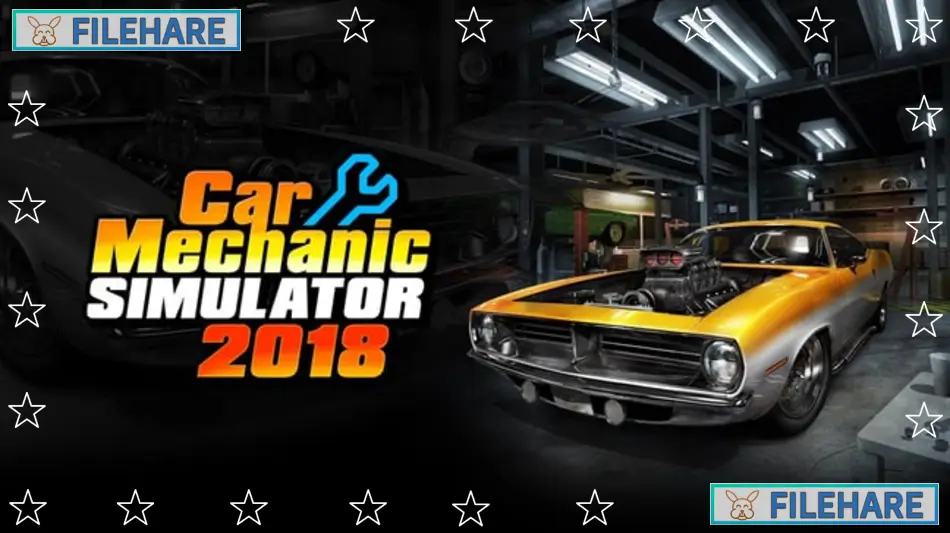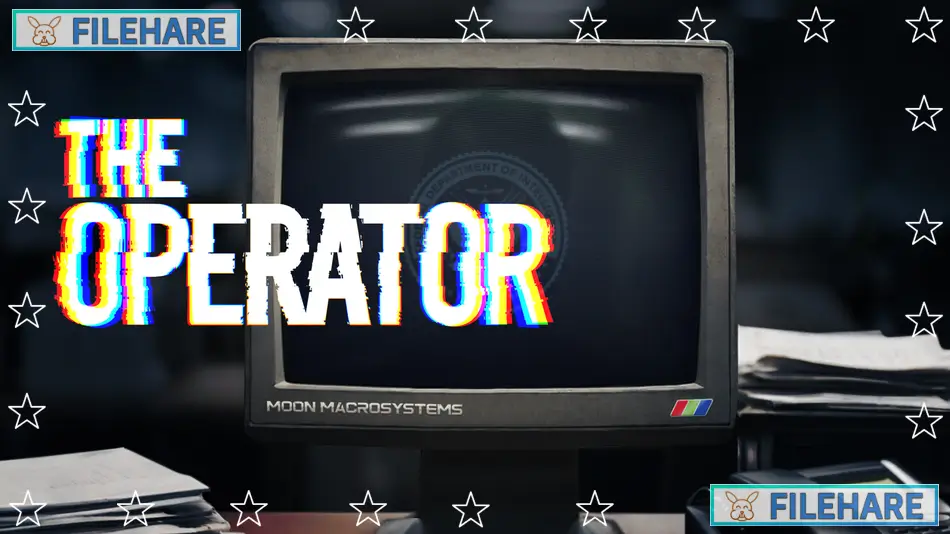Blockbuster Inc. PC Game Download for Windows 10/11/7/8

Blockbuster Inc. is a movie studio management simulation game developed by Super Sly Fox and published by Ancient Forge. The game was released on June 6, 2024, for PC on Steam. This game lets players run their own movie studio and create films. Players can build movie sets, hire actors, and direct scenes to make movies. The game allows players to take control of a movie studio and work toward fame in the cinema industry. The game is inspired by classic management simulation games from the early 2000s.
Table of Contents
Blockbuster Inc. Gameplay
Players can create their own movie sets, design films, choose actors, pick costumes, decide camera movement and actor behavior. The game starts in the 1920s, and players must manage their movie company. After filming scenes, players edit videos by cutting, clipping, and moving scenes to create their movies. They can also add sound effects to improve quality. Players hire staff, build studios, and manage finances to keep their company running. The gameplay involves a lot of menu management and building up the movie studio lot. Players research new technology and compete with other studios. They can train actors and directors to improve their skills.
Blockbuster Inc. Features
The game covers multiple decades of movie history, starting from the 1920s. Players can customize every part of their studio, from buildings to decorations. The game includes full video editing tools where players can create complete movies. Players can save their finished films to their PC to watch anytime. The game has hiring features for actors, directors, and other staff members. Players can choose from various movie genres and styles. The game includes financial management, where players handle budgets and profits. Players can upgrade their equipment and expand their studios over time.
Recommended System Requirements
Requires a 64-bit processor and operating system
- OS: Windows 7+
- Processor: 3.2 GHz Quad Core Processor
- Memory: 8 GB RAM
- Graphics: GTX 1060
- Storage: 5 GB available space
Gameplay Screenshots




| Name | Blockbuster Inc. |
|---|---|
| Developer | Super Sly Fox |
| File Size | 2.55 GB |
| Category | Simulation |
| Minimum System Requirements | |
| CPU | 3 GHz Dual Core Processor |
| RAM | 6 GB |
| Graphics | GTX 660 / R7 370 – 3 GB Video Memory |
| Free Disk Space | 5 GB |
| Operating System | Windows 10 / 11 / 7 / 8 (64-bit) |
| User Rating | |
Buy this game to support the developer. Store Page
How to Download and Install Blockbuster Inc. PC Game?
We have simple instructions for you to download and install the PC game. Before following the steps, Ensure your PC meets the minimum system requirements for Playing the game on your PC.
- First, click on the DOWNLOAD button and you will be redirected to the final Download page. Then, Download the Game on your PC.
- Once you have downloaded the Blockbuster Inc. PC Game, Open the folder where you saved the Game.
- Then Right-click on the Zip file and click on the "Extract files" option from the dropdown menu. If your computer does not have a Zip file extract software installed, you must first install it. (such as WinRAR, 7Zip software)
- After Extracting the Zip file, Open the Blockbuster Inc. PC Game folder.
- Then, double-click on the Setup.exe file to Install the Game.
- If asked to allow the program to make changes to your device, click Yes to continue.
- After the installation, if you get any missing ".dll" errors or the Game is not launching, open the Readme.txt file located in the game folder and follow the instructions shown in the document file to play the game.
Done!. Now, you can launch the game from your desktop.