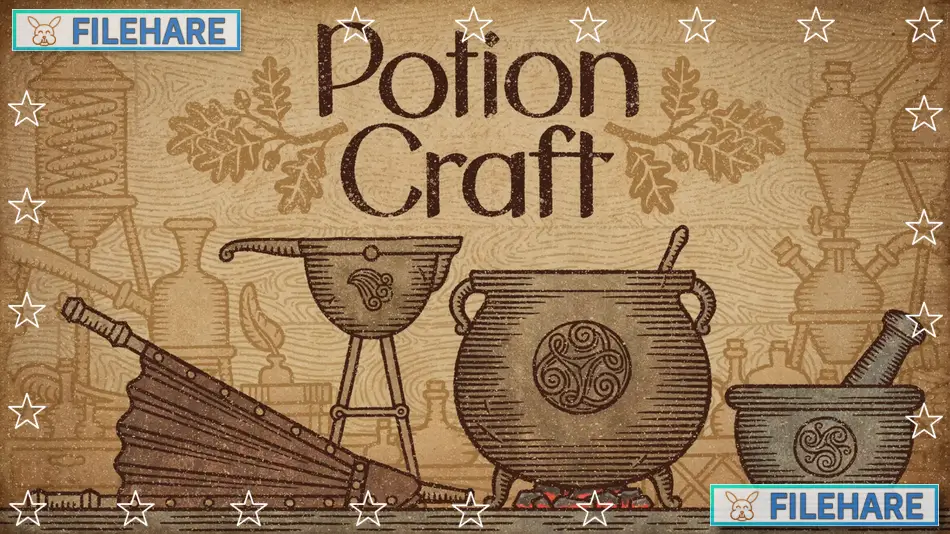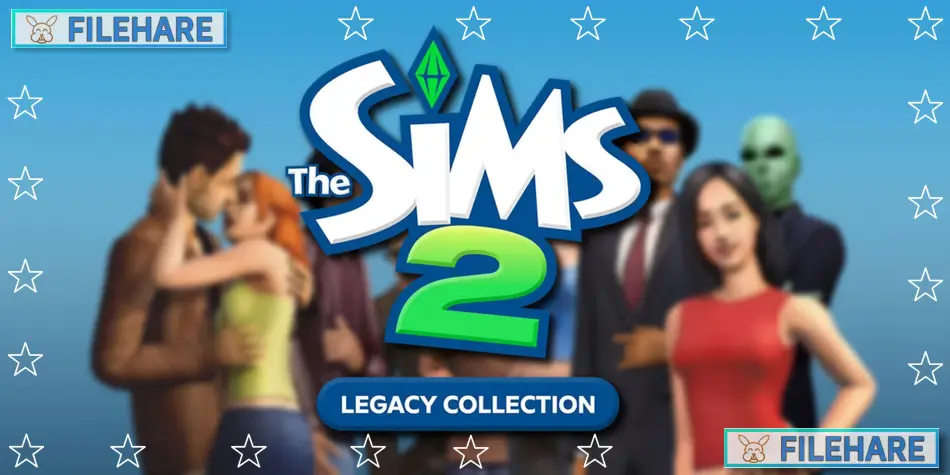Car Dealer Simulator PC Game Download for Windows 10/11

Car Dealer Simulator is a business simulation game developed and published by Garage Monkeys. The game was released on May 29, 2025, for PC on Steam. This is a game where players run their own used car dealership business. Players buy old cars, fix them up, and sell them to customers for profit. The game focuses on managing a car lot and dealing with all aspects of the car buying and selling business. Players start as beginners and work to become successful car dealers.
Table of Contents
Car Dealer Simulator Gameplay
Players hunt for cheap used cars to buy from various sources and negotiate prices with sellers. After buying cars, players need to check what repairs are necessary through diagnostics. Many cars require mechanical fixes, bodywork, painting, and small repairs before they can be sold. Players can transport broken cars using tow trucks. The game includes haggling with both sellers and buyers to get better deals. Players must price their cars correctly to attract customers while still making good profits. The game also includes managing the dealership lot, keeping it clean, and dealing with customer needs. Players can upgrade their facilities and expand their business over time. Some cars can be sold for parts if repairing them costs too much money.
Car Dealer Simulator Features
The game includes many different car models that players can buy and sell. Players can fully customize and upgrade their dealership facilities. Players can negotiate and counteroffer during all buying and selling transactions. There are multiple ways to make money, including selling cars, selling parts, and doing repair services. The game includes realistic car repair mechanics with different tools and equipment. Players can visit junkyards to find cheap parts for repairs. The simulation includes managing business finances, paying bills, and tracking profits and losses.
Recommended System Requirements
Requires a 64-bit processor and operating system
- OS: Microsoft Windows 10/11 64-bit
- Processor: Intel Core i7 3.5 GHz or Ryzen 7 5000 or higher
- Memory: 16 GB RAM
- Graphics: GeForce RTX 3070 / Radeon RX 6800
- DirectX: Version 11
- Storage: 16 GB available space
- Sound Card: DirectX compatible
Gameplay Screenshots




| Name | Car Dealer Simulator |
|---|---|
| Developer | Garage Monkeys |
| File Size | 10.48 GB |
| Category | Simulation |
| Minimum System Requirements | |
| CPU | Intel Core i3 3.0 GHz or Ryzen 5 3000 |
| RAM | 8 GB |
| Graphics | GeForce GTX 970 / Radeon RX 570 |
| Free Disk Space | 16 GB |
| Operating System | Windows 10 / 11 (64-bit) |
| User Rating | |
Buy this game to support the developer. Store Page
How to Download and Install Car Dealer Simulator PC Game?
We have simple instructions for you to download and install the PC game. Before following the steps, Ensure your PC meets the minimum system requirements for Playing the game on your PC.
- First, click on the DOWNLOAD button and you will be redirected to the final Download page. Then, Download the Game on your PC.
- Once you have downloaded the Car Dealer Simulator PC Game, Open the folder where you saved the Game.
- Then Right-click on the Zip file and click on the "Extract files" option from the dropdown menu. If your computer does not have a Zip file extract software installed, you must first install it. (such as WinRAR, 7Zip software)
- After Extracting the Zip file, Open the Car Dealer Simulator PC Game folder.
- Then, double-click on the Setup.exe file to Install the Game.
- If asked to allow the program to make changes to your device, click Yes to continue.
- After the installation, if you get any missing ".dll" errors or the Game is not launching, open the Readme.txt file located in the game folder and follow the instructions shown in the document file to play the game.
Done!. Now, you can launch the game from your desktop.