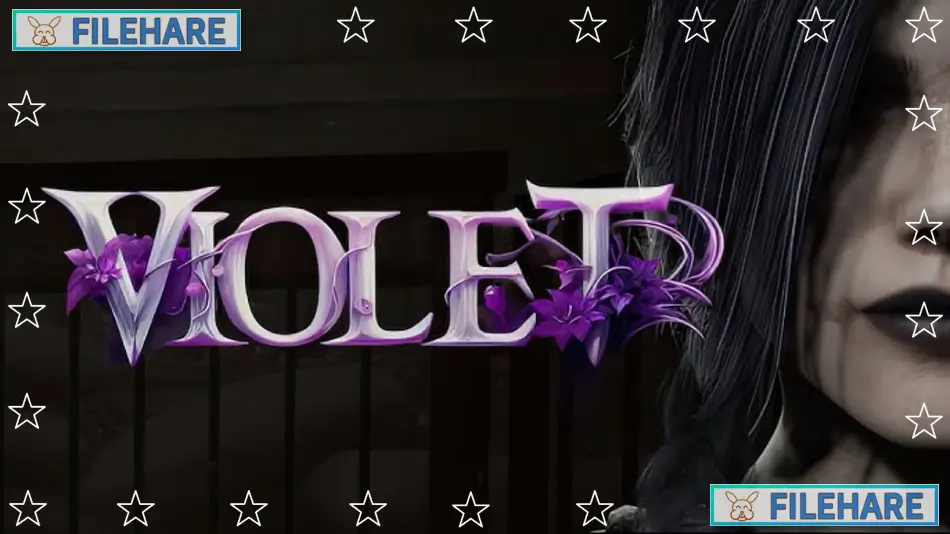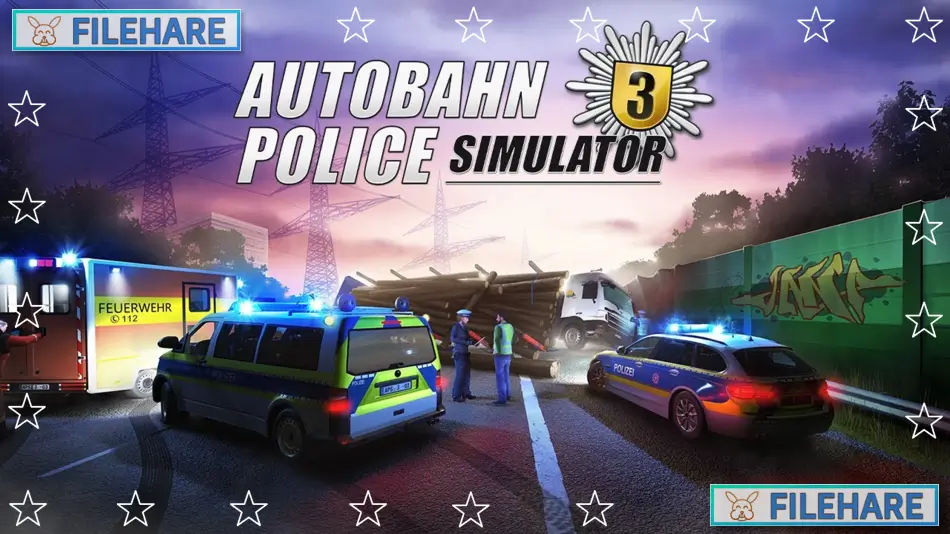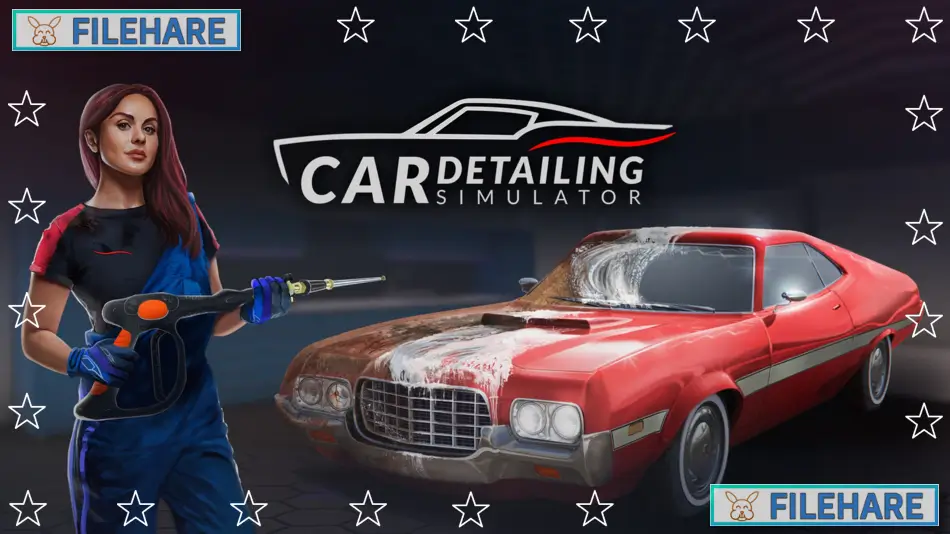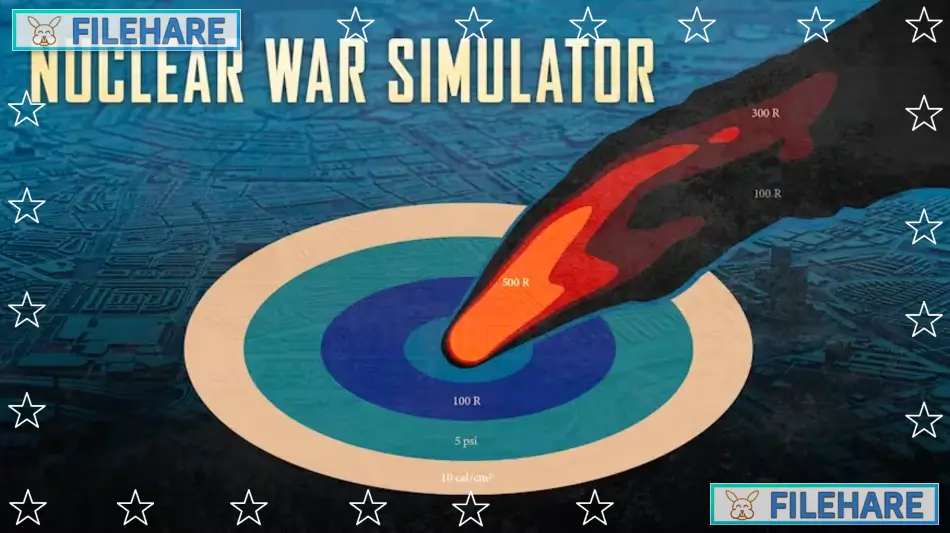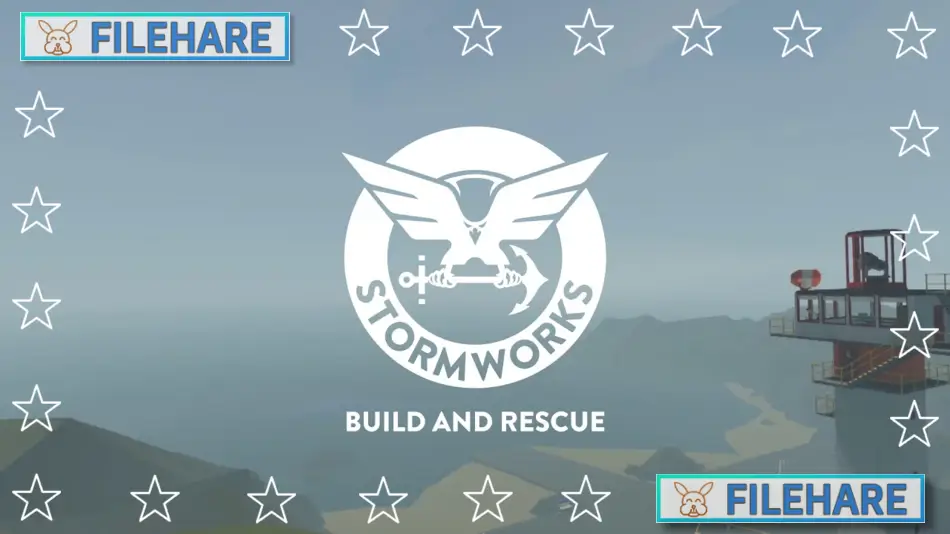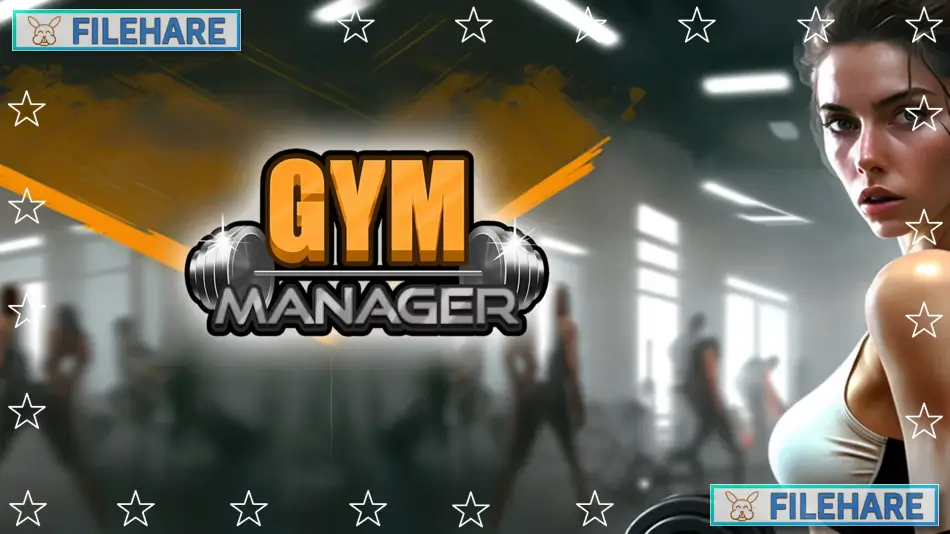Chocolate Factory Simulator PC Game Download for Windows 10/11

Chocolate Factory Simulator is a simulation game developed by Games Incubator and published by Games Incubator and PlayWay S.A. The game was released on January 7, 2025. This steampunk-themed chocolate management simulator allows players to run their own chocolate factory. Players take control of a workshop where they create gourmet chocolate for customers with help from an automaton assistant named Nougat. The game combines factory management with chocolate production in a steam-powered environment.
Table of Contents
Chocolate Factory Simulator Gameplay
Players manage a steampunk chocolate workshop where they must complete customer orders by producing various types of chocolate. The game requires players to operate machinery, maintain equipment, and upgrade their factory to improve production. Players work alongside Nougat, an automaton assistant that helps with daily operations. The gameplay involves using clockwork machinery to create chocolate products according to customer specifications. Players must keep their equipment in good repair and upgrade machines to expand production capabilities. The game includes order fulfilment, where players receive requests for specific chocolate products and must deliver them on time. Factory management is a key part of the experience as players need to balance production speed with quality control.
Chocolate Factory Simulator Features
The game takes place in a detailed steampunk workshop filled with gourmet chocolate-making machinery. Nougat serves as the main companion character, an automaton assistant that helps players run the factory efficiently. The workshop includes various machines for different chocolate production processes, from basic mixing to complex moulding operations. Players can upgrade their equipment to handle more complicated orders and increase production speed. The factory environment includes steam-powered technology that fits the steampunk theme throughout the game. Customer orders come in various forms, requiring players to create specific chocolate types and quantities.
Recommended System Requirements
Requires a 64-bit processor and operating system
- OS: Windows 10 / Windows 11
- Processor: Intel Core i5-8600 / Ryzen 5 3600
- Memory: 16 GB RAM
- Graphics: GTX 1660 Ti
- DirectX: Version 11
- Storage: 6 GB available space
Gameplay Screenshots


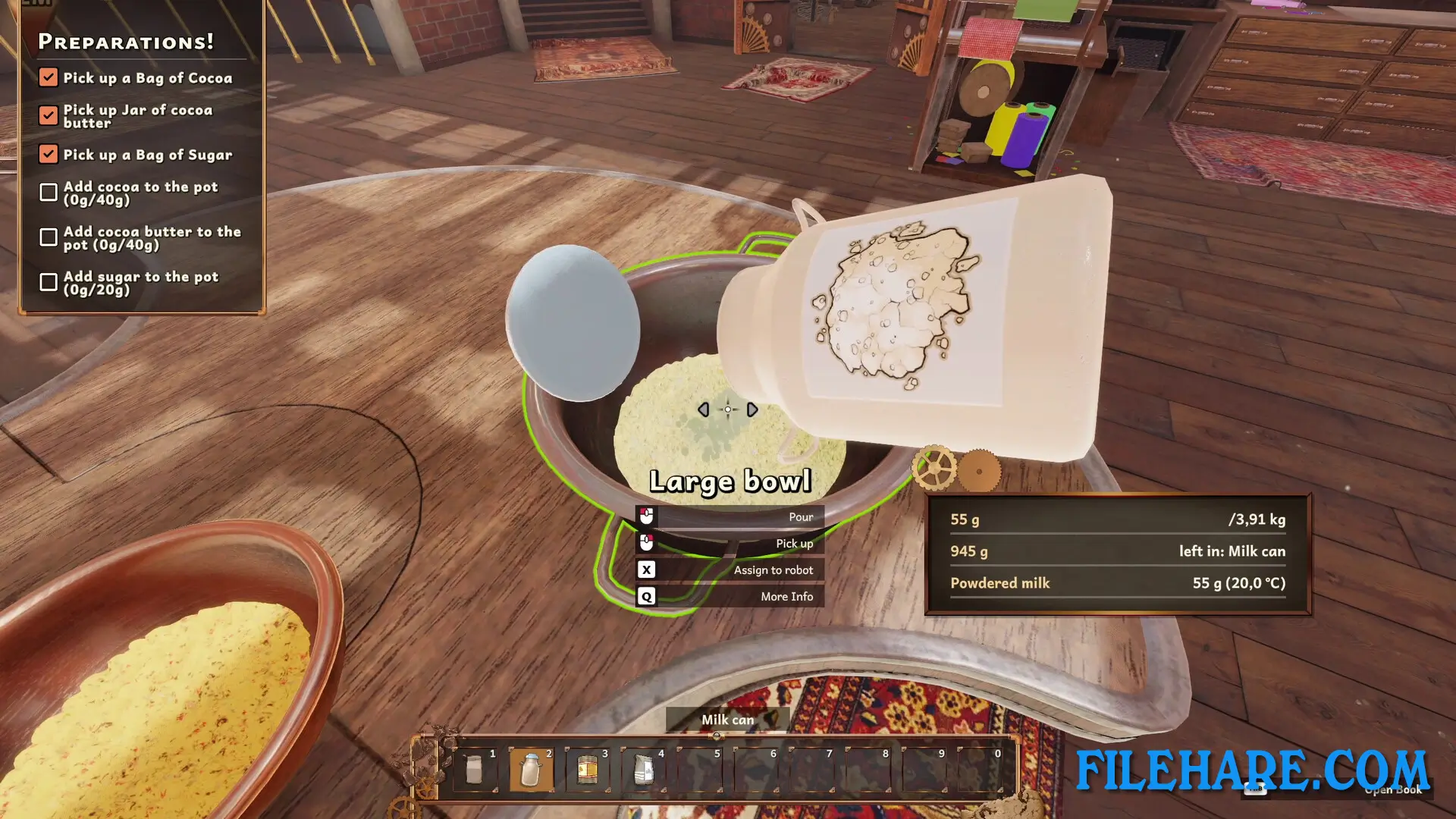

| Name | Chocolate Factory Simulator |
|---|---|
| Developer | Games Incubator |
| File Size | 1.17 GB |
| Category | Simulation |
| Minimum System Requirements | |
| CPU | Intel Core i5-6600 / Ryzen 5 1600 |
| RAM | 8 GB |
| Graphics | GTX 960 4gb VRAM |
| Free Disk Space | 5 GB |
| Operating System | Windows 10 / 11 (64-bit) |
| User Rating | |
Buy this game to support the developer. Store Page
How to Download and Install Chocolate Factory Simulator PC Game?
We have simple instructions for you to download and install the PC game. Before following the steps, Ensure your PC meets the minimum system requirements for Playing the game on your PC.
- First, click on the DOWNLOAD button and you will be redirected to the final Download page. Then, Download the Game on your PC.
- Once you have downloaded the Chocolate Factory Simulator PC Game, Open the folder where you saved the Game.
- Then Right-click on the Zip file and click on the "Extract files" option from the dropdown menu. If your computer does not have a Zip file extract software installed, you must first install it. (such as WinRAR, 7Zip software)
- After Extracting the Zip file, Open the Chocolate Factory Simulator PC Game folder.
- Then, double-click on the Setup.exe file to Install the Game.
- If asked to allow the program to make changes to your device, click Yes to continue.
- After the installation, if you get any missing ".dll" errors or the Game is not launching, open the Readme.txt file located in the game folder and follow the instructions shown in the document file to play the game.
Done!. Now, you can launch the game from your desktop.