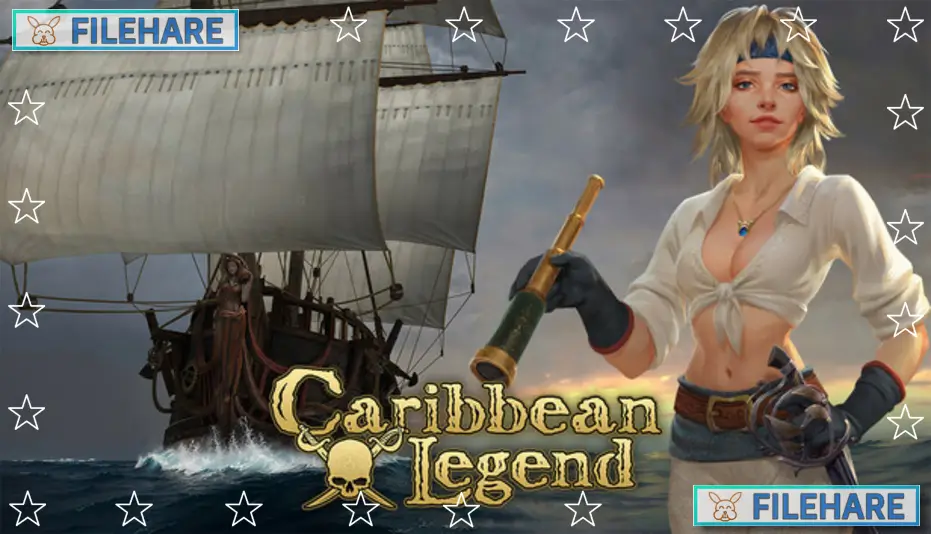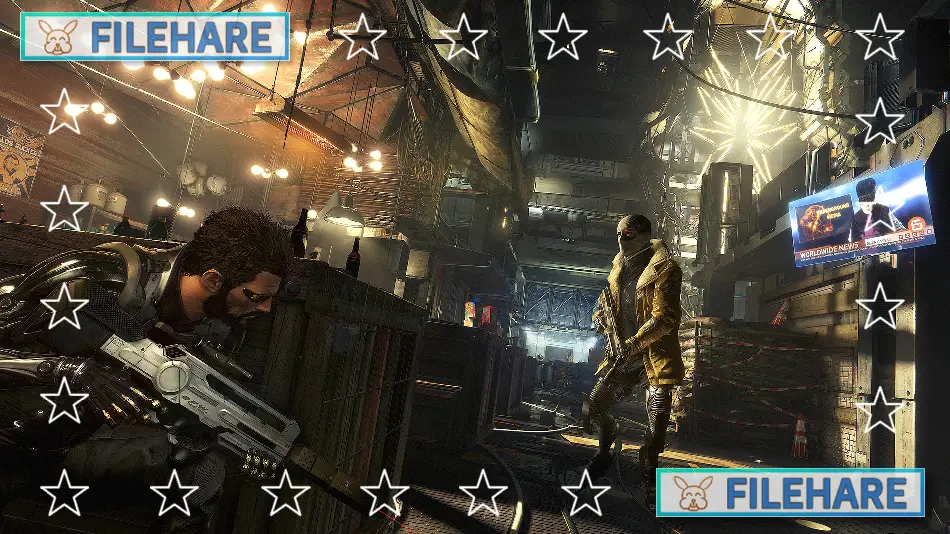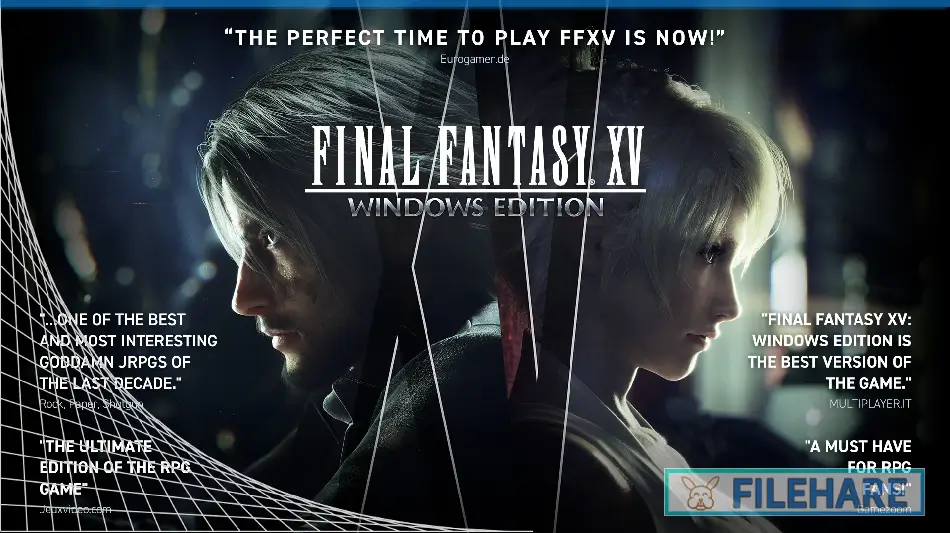Coridden – Deluxe Edition PC Game Download for Windows 10/11

Coridden – Deluxe Edition is a hack and slash action RPG game with shapeshifting abilities. The game was developed by Aftnareld and published by Anshar Publishing. The game was released on January 29, 2025, for PC platforms including Steam and GOG. Players control characters who can transform into monsters they defeat during battles.
Table of Contents
Coridden – Deluxe Edition Story
The story follows four siblings who discover mysterious gauntlets that give them supernatural powers. These ancient artifacts allow them to shapeshift into creatures they kill in combat. The siblings must explore dangerous lands while learning to control their new abilities. They search for answers about where the gauntlets came from and why they were given these powers. The adventure takes them through hostile areas where they face many enemies and discover secrets about their transformation abilities.
Coridden – Deluxe Edition Gameplay
Coridden uses hack and slash combat where players fight enemies with swords, axes, and other weapons. The main game mechanic is shapeshifting into defeated monsters. When you kill a creature, you sometimes get a shard that lets you transform into that monster. Each monster form has special attacks and abilities that are different from human form. Players can switch between human and monster forms during fights to use different combat styles.
The game supports up to four players in cooperative mode. Friends can play together online or locally on the same computer. In co-op mode, players can work as a team and even ride on each other’s backs to create stronger attacks. The combat requires timing your attacks, dodging enemy strikes, and using the right monster form for each situation. Players level up their characters and unlock new skills for both human and monster forms.
Coridden – Deluxe Edition Features
The shapeshifting system is the main feature that makes Coridden special. Players collect over 60 different monster forms throughout the game. Each creature has unique abilities, attack patterns, and movement styles. Some monsters are fast but weak, while others are slow but very strong. Players can customize their monster forms with different upgrades and elemental powers.
The game includes single-player campaign and multiplayer cooperative modes. There are many areas to explore with hidden secrets and treasure chests to find. Players can upgrade their equipment and weapons to become stronger. The skill trees allow players to improve both their human character and their monster transformations in different ways.
Recommended System Requirements
Requires a 64-bit processor and operating system
- OS: Windows 10 or 11 (64-bit)
- Processor: Intel Core i7-3930K (3.2 GHz)/AMD Ryzen 5 1600 (3.2 GHz) or better
- Memory: 8 GB RAM
- Graphics: NVIDIA GeForce GTX 1070 or better
- DirectX: Version 11
- Storage: 15 GB available space
Gameplay Screenshots




| Name | Coridden – Deluxe Edition |
|---|---|
| Developer | Aftnareld |
| File Size | 4.75 GB |
| Category | RPG Game |
| Minimum System Requirements | |
| CPU | AMD FX-8320 (3.5 GHz) / Intel i5-4690K (3.5 GHz) |
| RAM | 6 GB |
| Graphics | NVIDIA GeForce GTX 970 |
| Free Disk Space | 15 GB |
| Operating System | Windows 10 / 11 (64-bit) |
| User Rating | |
Buy this game to support the developer. Store Page
How to Download and Install Coridden – Deluxe Edition PC Game?
We have simple instructions for you to download and install the PC game. Before following the steps, Ensure your PC meets the minimum system requirements for Playing the game on your PC.
- First, click on the DOWNLOAD button and you will be redirected to the final Download page. Then, Download the Game on your PC.
- Once you have downloaded the Coridden – Deluxe Edition PC Game, Open the folder where you saved the Game.
- Then Right-click on the Zip file and click on the "Extract files" option from the dropdown menu. If your computer does not have a Zip file extract software installed, you must first install it. (such as WinRAR, 7Zip software)
- After Extracting the Zip file, Open the Coridden – Deluxe Edition PC Game folder.
- Then, double-click on the Setup.exe file to Install the Game.
- If asked to allow the program to make changes to your device, click Yes to continue.
- After the installation, if you get any missing ".dll" errors or the Game is not launching, open the Readme.txt file located in the game folder and follow the instructions shown in the document file to play the game.
Done!. Now, you can launch the game from your desktop.