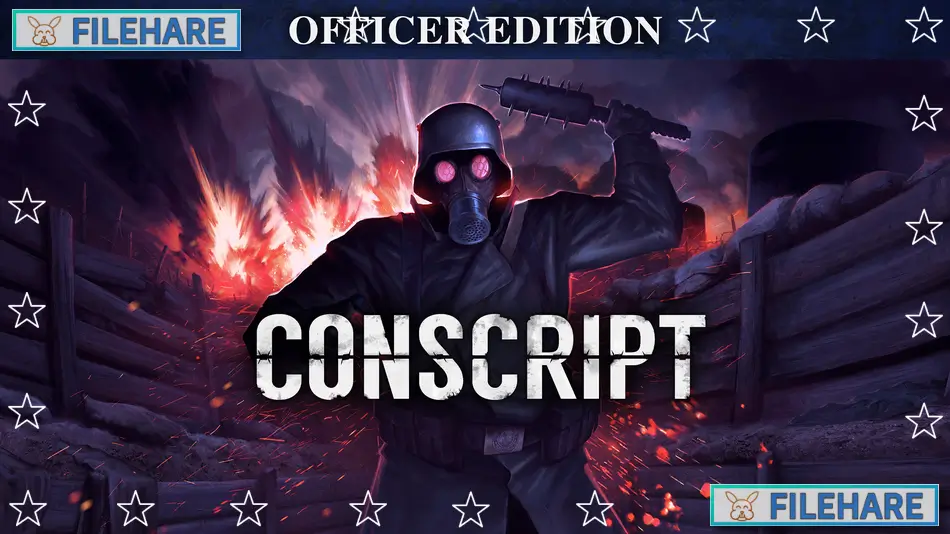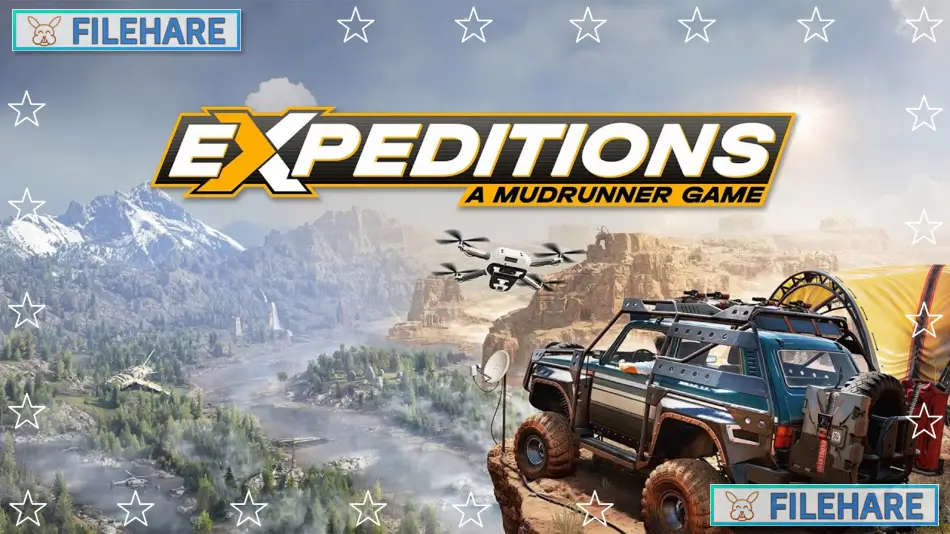Gym Simulator 24 PC Game Download for Windows 10/11
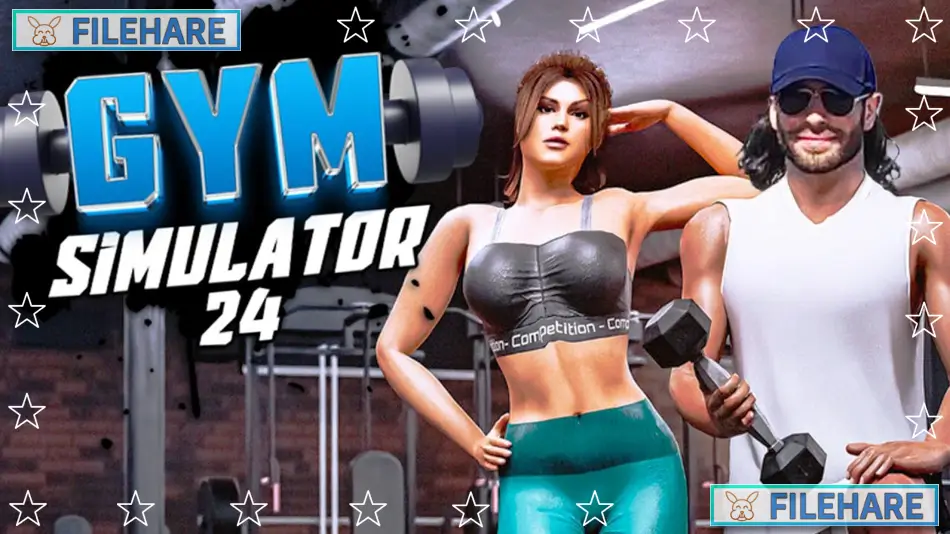
Gym Simulator 24 is a business simulation game where players build and run their own fitness center. The game was developed by Quatech and published by Red Axe Games. It was released on July 19, 2024, for PC through the Steam platform. In this game, you start with a small gym and work to turn it into a successful fitness business by managing equipment, staff, and clients.
Table of Contents
Gym Simulator 24 Gameplay
The game puts you in charge of running a gym from the ground up. You start with a basic facility and must buy training equipment like treadmills, weights, and exercise machines to attract customers. You need to manage your budget carefully to purchase new equipment and keep your gym running smoothly. The game requires you to clean and maintain the facility, decorate rooms, and organize the space to make it more attractive to members. You can hire staff members to help with daily operations and maintenance work. As you earn money from memberships, you can expand your gym by opening new rooms and areas.
The game uses both first-person and isometric camera views, allowing you to see your gym from different angles. You must monitor client satisfaction and make sure they have access to the equipment they need. Managing finances is important because you need to balance spending on improvements with earning enough income to keep the business profitable.
Gym Simulator 24 Features
The game offers many options for customization. You can choose from various types of equipment, including cardio machines, strength training tools, and other fitness devices. The decoration options allow you to change the look of your gym with paint, flooring, and furniture. You can offer extra services to increase income, such as personal training sessions, nutrition advice, and spa treatments. The game includes a progression where your gym can grow from a small starter facility into a large fitness center with multiple rooms and services. There are different types of clients who visit your gym. You can also upgrade and improve equipment over time to provide better service to your members.
Recommended System Requirements
Requires a 64-bit processor and operating system
- OS: Windows 10 (64-bit)
- Processor: Intel Core i5-6500 @ 3,2 GHz (4 CPUs)
- Memory: 16 GB RAM
- Graphics: NVidia GeForce GTX 1060 4GB
- DirectX: Version 11
- Storage: 4 GB available space
Gameplay Screenshots




| Name | Gym Simulator 24 |
|---|---|
| Developer | Quatech |
| File Size | 2 GB |
| Category | Simulation |
| Minimum System Requirements | |
| CPU | Intel Core i5-2500 @ 3,3 GHz (4 CPUs) |
| RAM | 8 GB |
| Graphics | NVidia GeForce GTX 670 |
| Free Disk Space | 4 GB |
| Operating System | Windows 10 / 11 (64-bit) |
| User Rating | |
Buy this game to support the developer. Store Page
How to Download and Install Gym Simulator 24 PC Game?
We have simple instructions for you to download and install the PC game. Before following the steps, Ensure your PC meets the minimum system requirements for Playing the game on your PC.
- First, click on the DOWNLOAD button and you will be redirected to the final Download page. Then, Download the Game on your PC.
- Once you have downloaded the Gym Simulator 24 PC Game, Open the folder where you saved the Game.
- Then Right-click on the Zip file and click on the "Extract files" option from the dropdown menu. If your computer does not have a Zip file extract software installed, you must first install it. (such as WinRAR, 7Zip software)
- After Extracting the Zip file, Open the Gym Simulator 24 PC Game folder.
- Then, double-click on the Setup.exe file to Install the Game.
- If asked to allow the program to make changes to your device, click Yes to continue.
- After the installation, if you get any missing ".dll" errors or the Game is not launching, open the Readme.txt file located in the game folder and follow the instructions shown in the document file to play the game.
Done!. Now, you can launch the game from your desktop.