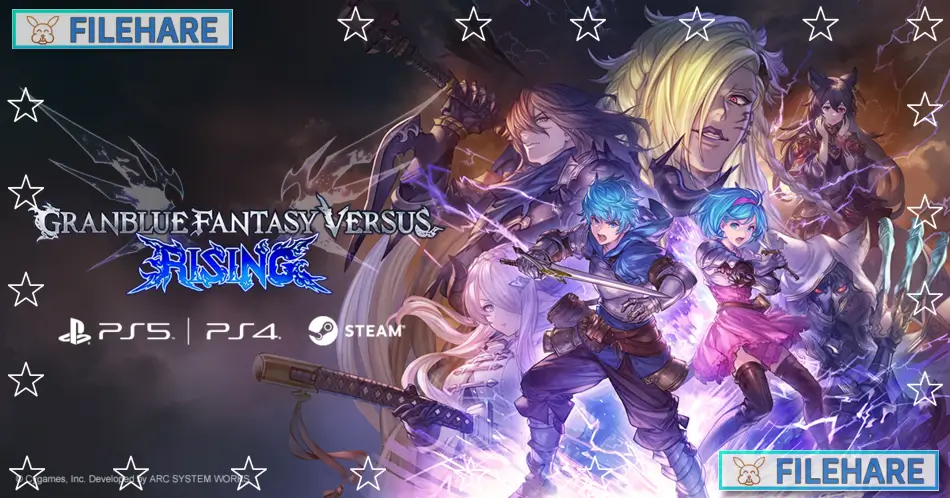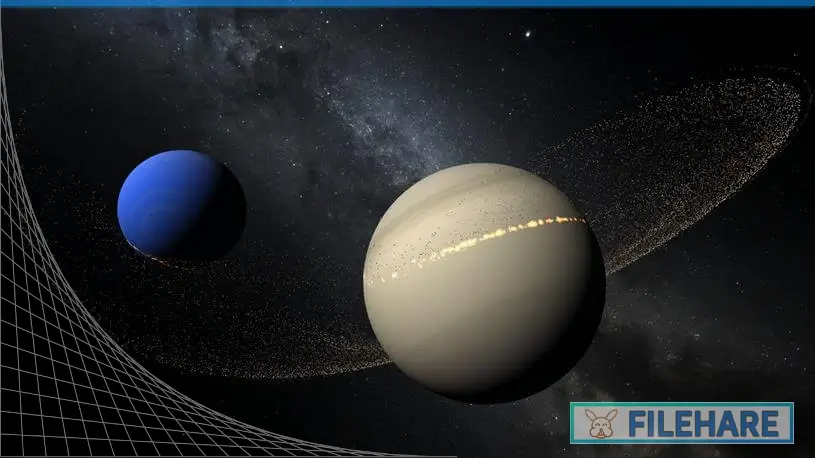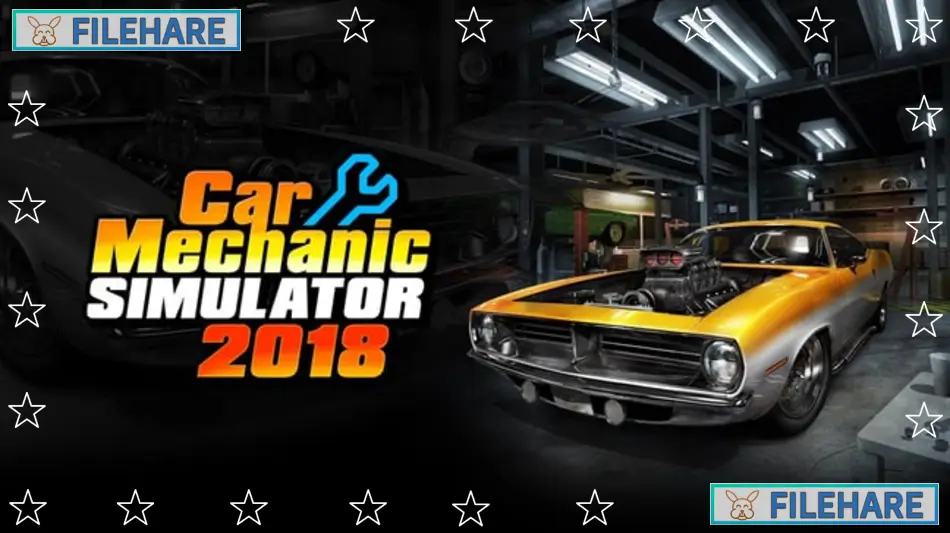PowerWash Simulator PC Game Download for Windows 10/11/8
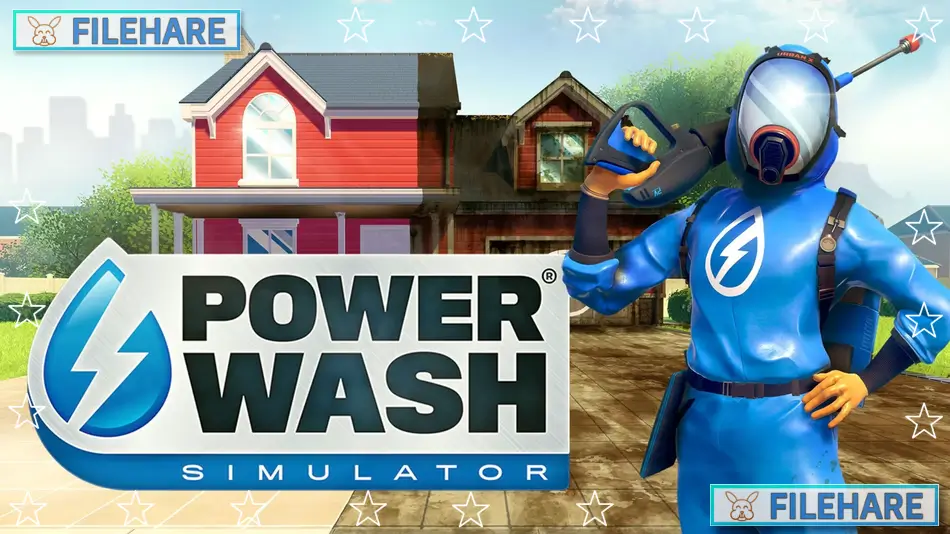
PowerWash Simulator is a casual simulation game developed by FuturLab and published by Square Enix. The game was released in early access on May 19, 2021, and the full version launched on July 14, 2022, for PC via Steam, Xbox One, and Xbox Series X/S. Console versions for PlayStation 4, PlayStation 5, and Nintendo Switch were released on January 31, 2023. In this relaxing simulator, you run a power washing business and clean dirty objects, buildings, and vehicles.
Table of Contents
PowerWash Simulator Gameplay
You control a power washer from a first-person view and spray water at dirty surfaces to clean them. The goal is to remove all dirt from the objects or buildings you are hired to clean. You aim your washer at dirty spots and hold the trigger to spray water. As you spray, the dirt washes away and the surface becomes clean. The game shows your cleaning progress as a percentage at the top of the screen. You must reach 100 percent completion to finish a job. You start with a basic power washer, but you can buy better equipment as you earn money.
There are different nozzles that spray water in various patterns. Some nozzles clean large areas quickly, while others are better for small, tight spaces. You can also buy soap that helps remove stubborn dirt faster. The water pressure can be adjusted to suit different cleaning tasks. Some surfaces need gentle pressure while others require a strong force. You earn money for completing jobs, and this money is used to buy new equipment and unlock more challenging cleaning tasks. The game has a free play mode where you can revisit completed jobs and clean them again. There is also a multiplayer co-op mode where up to six players can work together to clean large areas faster.
PowerWash Simulator Features
The game includes over 40 jobs to complete in the career mode. You clean houses, gardens, playgrounds, fire trucks, skate parks, subway trains, and many other things. Some jobs are small and quick, while others are huge and take a long time to finish. The game has several expansion packs that add licensed content from popular franchises. These include locations and vehicles from Tomb Raider, Final Fantasy VII, SpongeBob SquarePants, Back to the Future, Shrek, and more. The controls are simple and easy to learn. You can play with a keyboard and mouse or a controller. The game runs smoothly on most computers and does not require high-end hardware. There are no time limits or penalties, so that you can clean at your own speed without stress.
Gameplay Screenshots




| Name | PowerWash Simulator |
|---|---|
| Developer | FuturLab |
| File Size | 7 GB |
| Category | Simulation |
| Minimum System Requirements | |
| CPU | Intel i5-760 (4*2800), AMD Phenom II |
| RAM | 4 GB |
| Graphics | GeForce GTX 760, AMD R7-260X |
| Free Disk Space | 6 GB |
| Operating System | Windows 10 / 11 / 8 (64-bit) |
| User Rating | |
Buy this game to support the developer. Store Page
How to Download and Install PowerWash Simulator PC Game?
We have simple instructions for you to download and install the PC game. Before following the steps, Ensure your PC meets the minimum system requirements for Playing the game on your PC.
- First, click on the DOWNLOAD button and you will be redirected to the final Download page. Then, Download the Game on your PC.
- Once you have downloaded the PowerWash Simulator PC Game, Open the folder where you saved the Game.
- Then Right-click on the Zip file and click on the "Extract files" option from the dropdown menu. If your computer does not have a Zip file extract software installed, you must first install it. (such as WinRAR, 7Zip software)
- After Extracting the Zip file, Open the PowerWash Simulator PC Game folder.
- Then, double-click on the Setup.exe file to Install the Game.
- If asked to allow the program to make changes to your device, click Yes to continue.
- After the installation, if you get any missing ".dll" errors or the Game is not launching, open the Readme.txt file located in the game folder and follow the instructions shown in the document file to play the game.
Done!. Now, you can launch the game from your desktop.