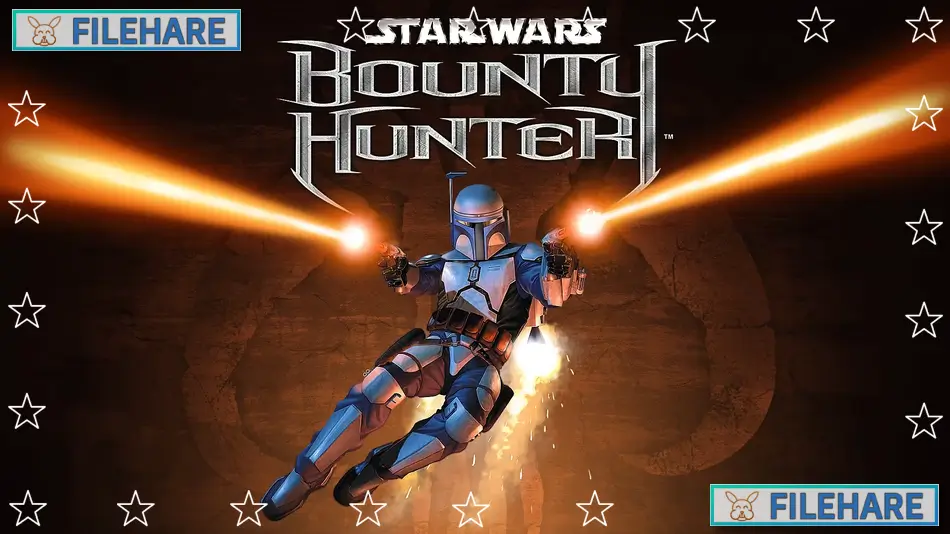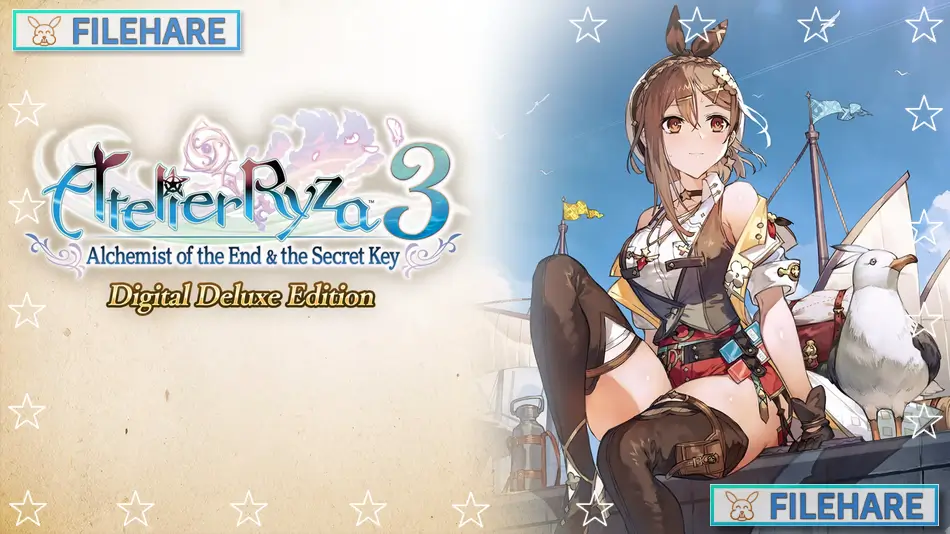Real Estate Simulator: From Bum to Millionaire PC Game Download

Real Estate Simulator: From Bum to Millionaire is a business simulation game developed by Geekon and published by Midnight Games S.R.L. The game was released on PC on March 22, 2024. This game puts you in the role of a property investor starting with almost nothing. Your goal is to buy, renovate, and sell properties to become a rich real estate tycoon. You must handle market trends, negotiate with different clients, and manage properties ranging from simple houses to luxury towers.
Table of Contents
Real Estate Simulator: From Bum to Millionaire Gameplay and Mechanics
The gameplay focuses on building your real estate empire from the ground up. You start with very little money and may even live in a tent at the beginning. Your main job is to find properties to buy, improve them through renovation, and then sell them for profit. Each property you deal with has its own challenges and opportunities. You must decide which properties are worth buying and which renovations will increase their value the most.
The game plays from a first-person view, so you move around like you are actually there, managing your business. You earn money by completing successful property deals, which you then use to buy better and more expensive properties. As you make more money, you can invest in larger buildings and more profitable projects. The game includes a market system where property prices change over time, so timing is important. You need to watch the market and buy when prices are low and sell when prices are high to make the most profit.
Real Estate Simulator: From Bum to Millionaire Features and Challenges
The game includes many different NPC clients you meet during your business journey. These clients range from first-time home buyers to wealthy investors looking for luxury properties. Each client has unique needs and preferences, so you must listen carefully and suggest the right property for them. Negotiating with these clients is important to close deals and earn money.
The game offers various property types across the city, from cheap starter homes to luxury skyscrapers. The game challenges you with different obstacles, like market crashes that can harm your business or VIP clients who offer big money opportunities. You must handle these challenges with smart thinking and quick decisions. The game tracks your progress through achievements and unlockable rewards. As you complete tasks and reach milestones, you unlock new abilities and options. The user interface is designed to be simple and easy to understand, so both new and experienced players can enjoy managing their property business.
Recommended System Requirements
Requires a 64-bit processor and operating system
- OS: Win 10
- Processor: i5
- Memory: 8 GB RAM
- Graphics: GTX 1060
- Storage: 7.19 GB available space
Gameplay Screenshots




| Name | Real Estate Simulator: From Bum to Millionaire |
|---|---|
| Developer | Geekon |
| File Size | 2.45 GB |
| Category | RPG Game |
| Minimum System Requirements | |
| CPU | Intel/AMD 2.0 GHz dual-core |
| RAM | 4 GB |
| Graphics | Intel HD Graphics |
| Free Disk Space | 7 GB |
| Operating System | Windows 10 / 11 (64-bit) |
| User Rating | |
Buy this game to support the developer. Store Page
How to Download and Install Real Estate Simulator: From Bum to Millionaire PC Game?
We have simple instructions for you to download and install the PC game. Before following the steps, Ensure your PC meets the minimum system requirements for Playing the game on your PC.
- First, click on the DOWNLOAD button and you will be redirected to the final Download page. Then, Download the Game on your PC.
- Once you have downloaded the Real Estate Simulator: From Bum to Millionaire PC Game, Open the folder where you saved the Game.
- Then Right-click on the Zip file and click on the "Extract files" option from the dropdown menu. If your computer does not have a Zip file extract software installed, you must first install it. (such as WinRAR, 7Zip software)
- After Extracting the Zip file, Open the Real Estate Simulator: From Bum to Millionaire PC Game folder.
- Then, double-click on the Setup.exe file to Install the Game.
- If asked to allow the program to make changes to your device, click Yes to continue.
- After the installation, if you get any missing ".dll" errors or the Game is not launching, open the Readme.txt file located in the game folder and follow the instructions shown in the document file to play the game.
Done!. Now, you can launch the game from your desktop.