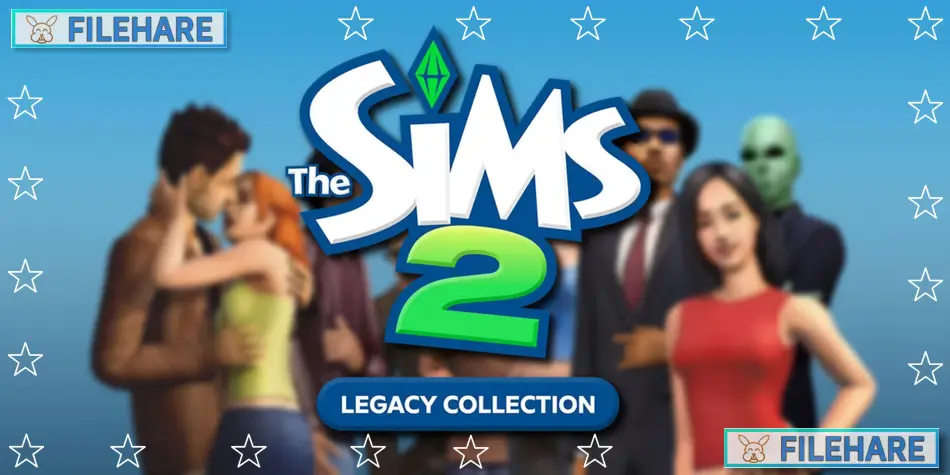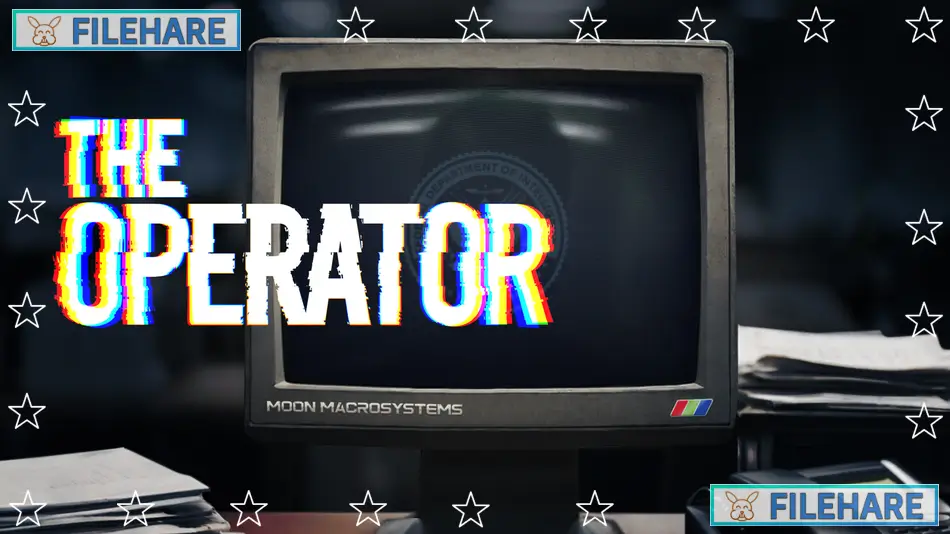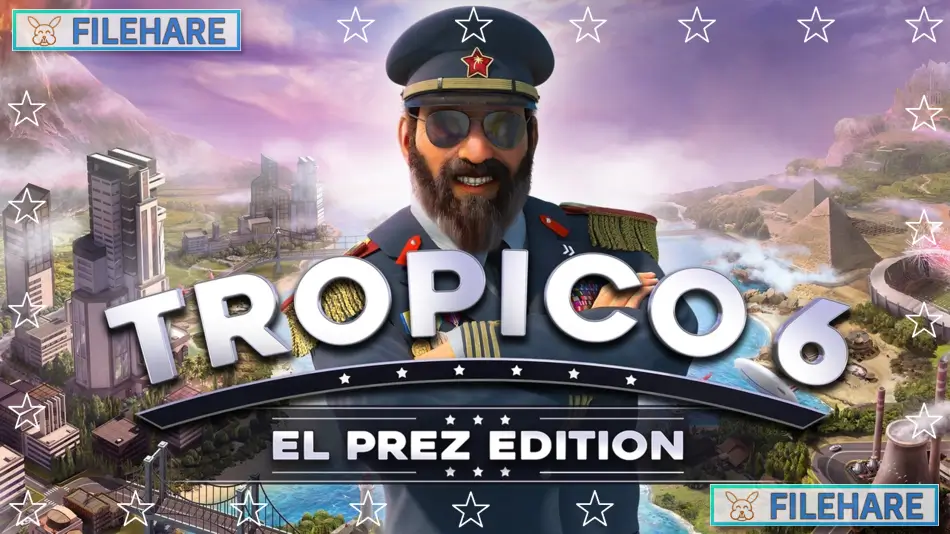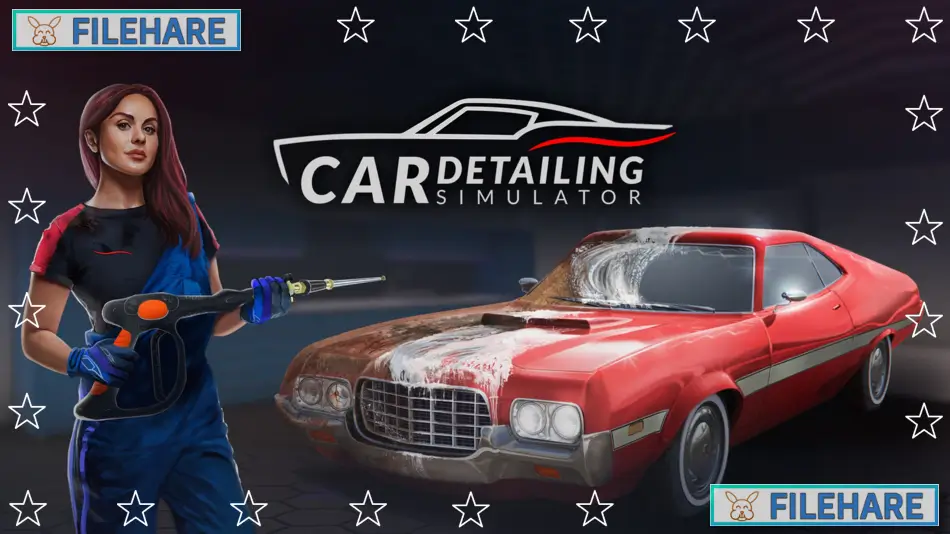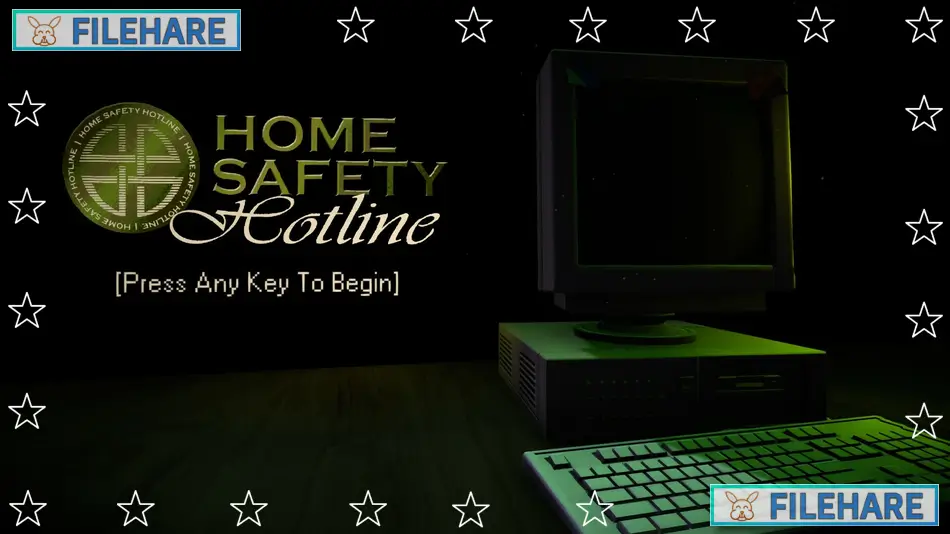Rival Stars Horse Racing: Desktop Edition PC Game Download

Rival Stars Horse Racing: Desktop Edition is a horse racing simulation game where players manage their own stable and breed champion horses. The game was developed and published by PikPok. The game was released on June 24, 2020, for PC through Steam as an enhanced version of the popular mobile game with improved graphics and features.
Table of Contents
Rival Stars Horse Racing: Desktop Edition Gameplay
Players start by managing their own stable and selecting horses with unique bloodlines and traits. The game includes training regimes where players work to improve their horses’ abilities through focused exercises. Training is multifaceted and focuses on speed, stamina, acceleration, and other stats that directly impact race performance. Players can compete in thrilling horse races on tracks inspired by famous locations from around the globe. The racing gameplay includes motion capture technology for realistic horse movements. Players can choose to actively control their horses during races or hire jockeys to run them automatically. The game also includes a story mode that guides players through their career as a horse racing manager. Online multiplayer allows players to compete against others in various racing events.
Rival Stars Horse Racing: Desktop Edition Features
The game includes an in-depth genetic breeding system that allows players to create legendary bloodlines. Players can use the Horse Creator tool to design their perfect horse and share them with the community. The breeding system lets players combine different horses to produce offspring with improved stats and unique characteristics. Players can explore gorgeous open locations with their horses, from the ranch to scenic areas like the Swiss Alps. The game includes a photo mode where players can capture stunning images of their horses in various environments. Players manage a homestead ranch where they care for and train their stable of horses. The game offers multiple playstyles, allowing players to focus on breeding, training, race management, or being a jockey.
Recommended System Requirements
Requires a 64-bit processor and operating system
- OS: Windows 10 64-bit
- Processor: Core i5 Processor
- Memory: 8 GB RAM
- Graphics: NVIDIA GeForce GTX 1060 or AMD Radeon RX 480 with 3GB VRAM
- DirectX: Version 12
- Storage: 3 GB available space
Gameplay Screenshots




| Name | Rival Stars Horse Racing: Desktop Edition |
|---|---|
| Developer | PikPok |
| File Size | 1.76 GB |
| Category | Simulation |
| Minimum System Requirements | |
| CPU | Intel/AMD Core i5 Processor |
| RAM | 4 GB |
| Graphics | Intel HD 4000 |
| Free Disk Space | 3 GB |
| Operating System | Windows 10 / 11 / 7 / 8 (64-bit) |
| User Rating | |
Buy this game to support the developer. Store Page
How to Download and Install Rival Stars Horse Racing: Desktop Edition PC Game?
We have simple instructions for you to download and install the PC game. Before following the steps, Ensure your PC meets the minimum system requirements for Playing the game on your PC.
- First, click on the DOWNLOAD button and you will be redirected to the final Download page. Then, Download the Game on your PC.
- Once you have downloaded the Rival Stars Horse Racing: Desktop Edition PC Game, Open the folder where you saved the Game.
- Then Right-click on the Zip file and click on the "Extract files" option from the dropdown menu. If your computer does not have a Zip file extract software installed, you must first install it. (such as WinRAR, 7Zip software)
- After Extracting the Zip file, Open the Rival Stars Horse Racing: Desktop Edition PC Game folder.
- Then, double-click on the Setup.exe file to Install the Game.
- If asked to allow the program to make changes to your device, click Yes to continue.
- After the installation, if you get any missing ".dll" errors or the Game is not launching, open the Readme.txt file located in the game folder and follow the instructions shown in the document file to play the game.
Done!. Now, you can launch the game from your desktop.