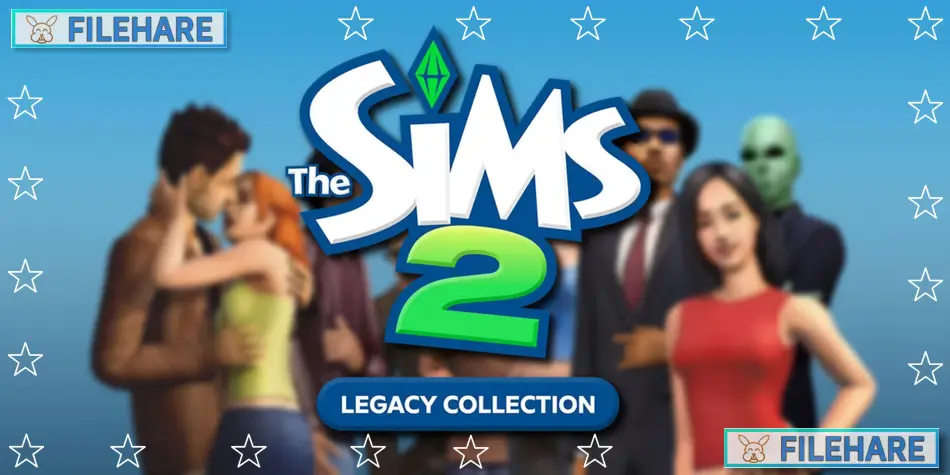Sisters: Last Day of Summer PC Game Download

Sisters: Last Day of Summer is a fully animated visual novel adventure game about a boy who wakes up in an unfamiliar house. The game was developed by Jellyfish and published by JAST USA. The game was released on June 3, 2024, for PC on Steam and the JAST Store after being announced earlier in 2024.
Table of Contents
Sisters: Last Day of Summer Story
The story follows a young boy who wakes up in an unknown house with no memory of how he got there. He finds himself living with two beautiful sisters, their mother, and discovers there is an unspoken truth about his situation. The boy must figure out what happened to him and why he is staying with this family. The game explores themes of family relationships and coming-of-age as the protagonist tries to understand his circumstances.
The visual novel takes place during what appears to be the final day of summer vacation. The boy interacts with the two sisters and their mother while trying to piece together the mystery of his presence in their home.
Sisters: Last Day of Summer Gameplay
Sisters: Last Day of Summer is a visual novel that plays like an interactive anime with fully animated scenes throughout the entire experience. Players read dialogue and make conversation options that influence how the story progresses. The game features point-and-click interaction where players can examine objects and locations within the house environment.
The gameplay focuses on dialogue and character interaction rather than adventure game mechanics. Players watch animated cutscenes that advance the story and then participate in conversations with the family members. The visual novel format means most gameplay involves reading text and selecting responses during conversations.
The game includes exploration elements where players can move around the house and interact with various rooms and objects.
Sisters: Last Day of Summer Features
The main feature that sets this visual novel apart is its fully animated presentation with smooth character animations and movements throughout all scenes. The game includes full voice acting for all characters with professional voice performances. The animation quality resembles anime-style production with detailed character designs and fluid motion.
The game features multiple ending possibilities based on the relationships players build with the different family members. Players can interact with various objects and areas within the house to discover more about the story and characters.
Sisters: Last Day of Summer offers approximately 6-8 hours of gameplay content with multiple dialogue branches and story paths.
Recommended System Requirements
- OS: Windows 10
- Processor: Core i5
- Memory: 16 GB RAM
- Graphics: 1GB
- DirectX: Version 9.0
- Storage: 10 GB available space
- Additional Notes: SSD Required
Gameplay Screenshots

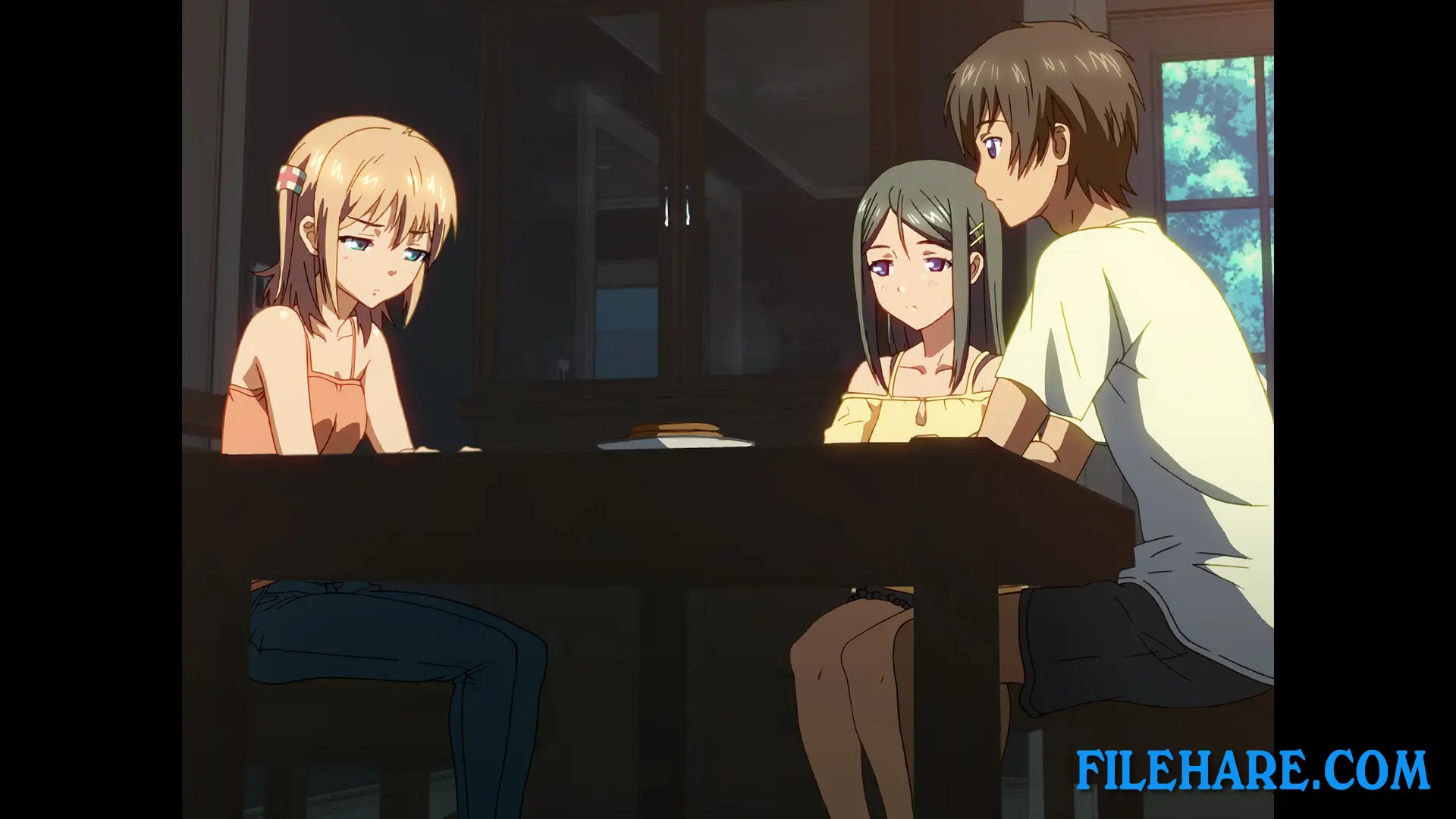
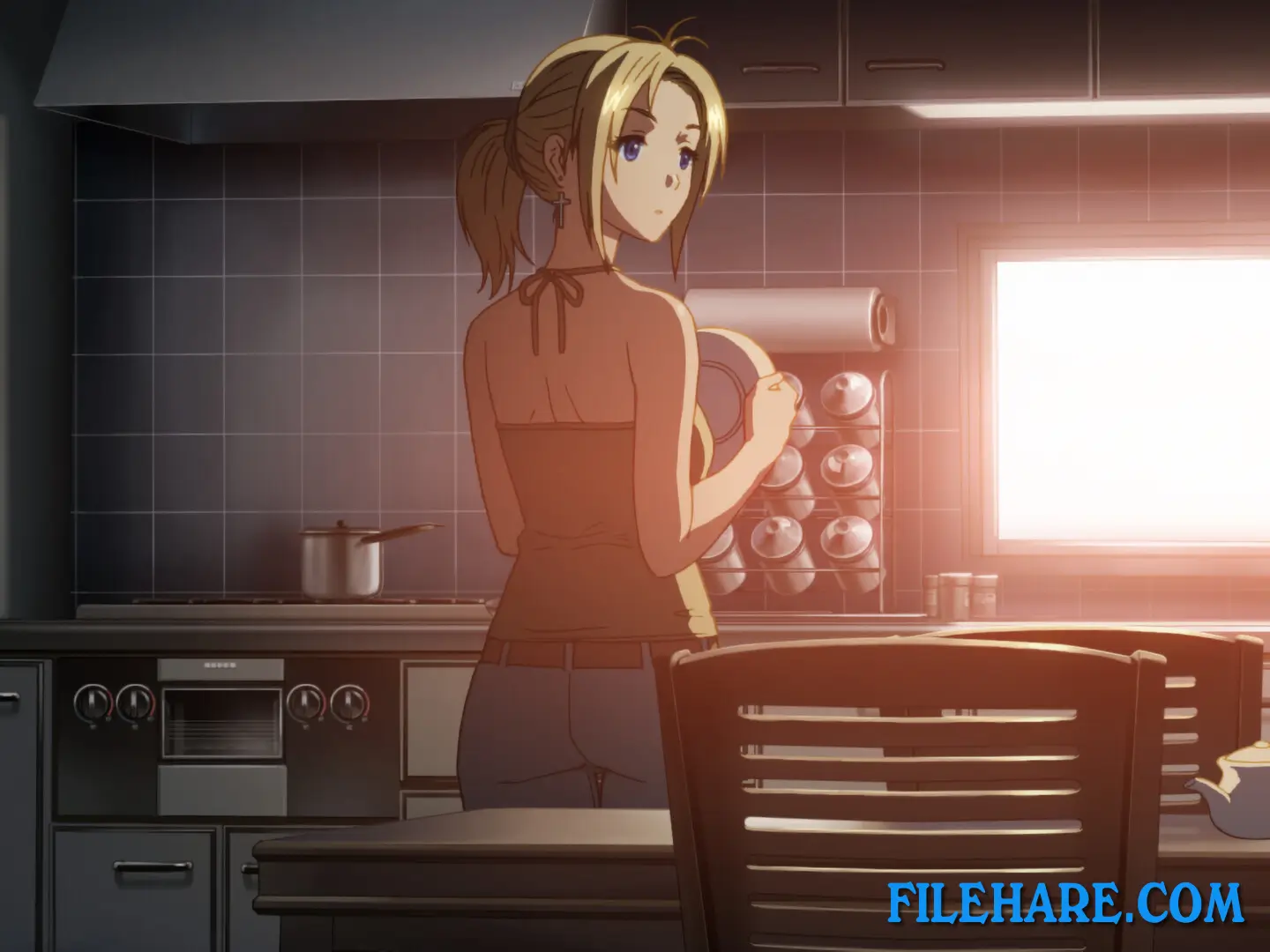
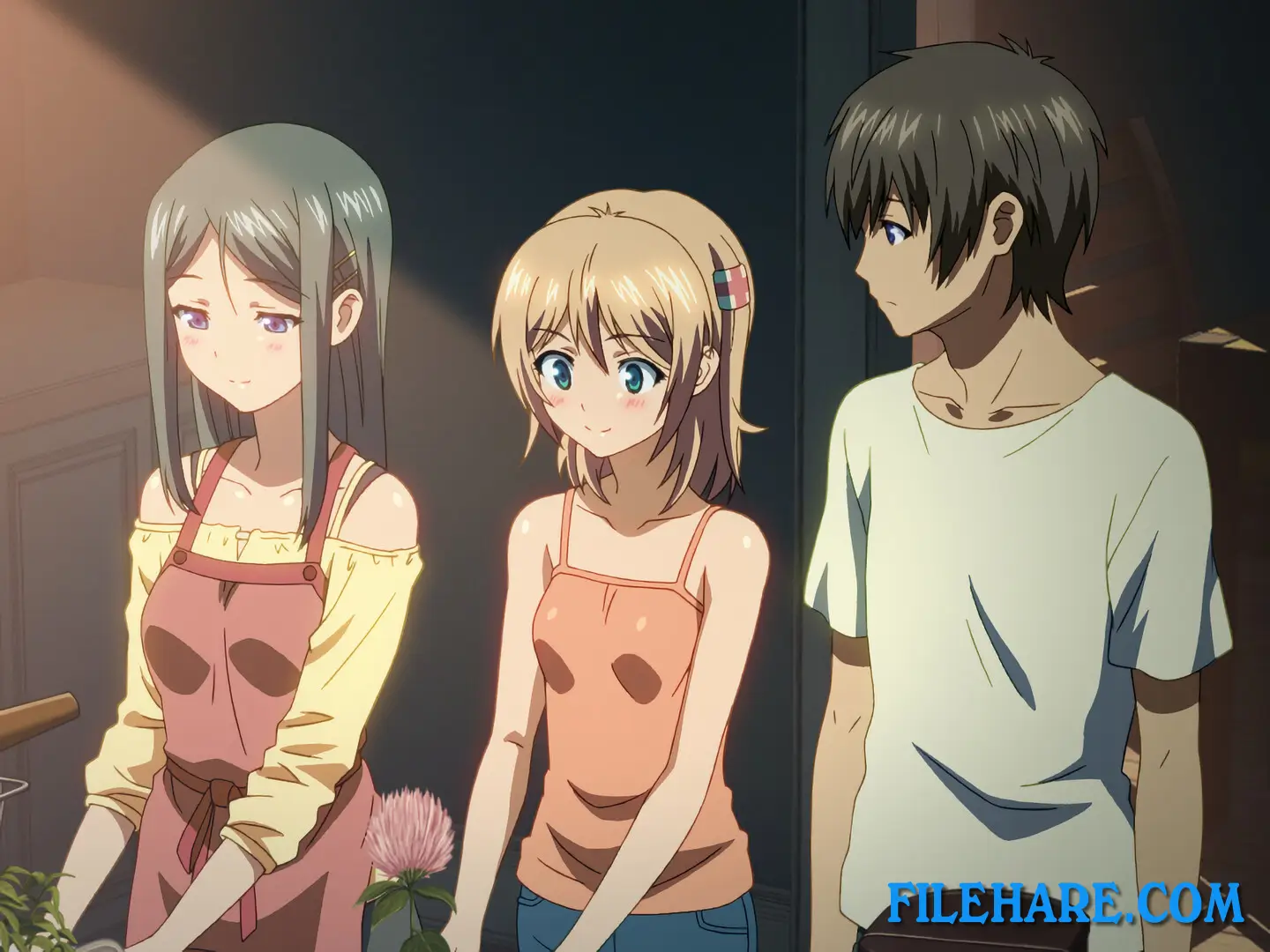
| Name | Sisters: Last Day of Summer |
|---|---|
| Developer | Jellyfish |
| File Size | 23.30 GB |
| Category | Adult |
| Minimum System Requirements | |
| CPU | Core i5 |
| RAM | 8 GB |
| Graphics | 512 MB |
| Free Disk Space | 10 GB |
| Operating System | Windows 10 / 11 |
| User Rating | |
Buy this game to support the developer. Store Page
How to Download and Install Sisters: Last Day of Summer PC Game?
We have simple instructions for you to download and install the PC game. Before following the steps, Ensure your PC meets the minimum system requirements for Playing the game on your PC.
- First, click on the DOWNLOAD button and you will be redirected to the final Download page. Then, Download the Game on your PC.
- Once you have downloaded the Sisters: Last Day of Summer PC Game, Open the folder where you saved the Game.
- Then Right-click on the Zip file and click on the "Extract files" option from the dropdown menu. If your computer does not have a Zip file extract software installed, you must first install it. (such as WinRAR, 7Zip software)
- After Extracting the Zip file, Open the Sisters: Last Day of Summer PC Game folder.
- Then, double-click on the Setup.exe file to Install the Game.
- If asked to allow the program to make changes to your device, click Yes to continue.
- After the installation, if you get any missing ".dll" errors or the Game is not launching, open the Readme.txt file located in the game folder and follow the instructions shown in the document file to play the game.
Done!. Now, you can launch the game from your desktop.