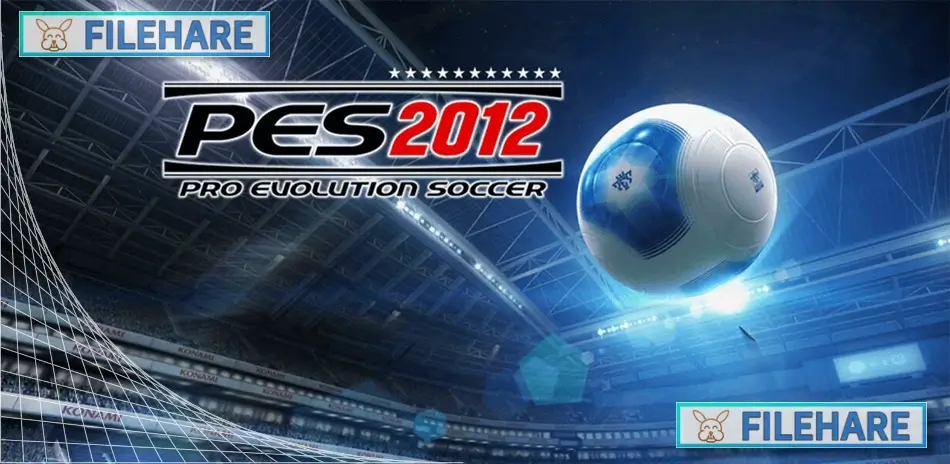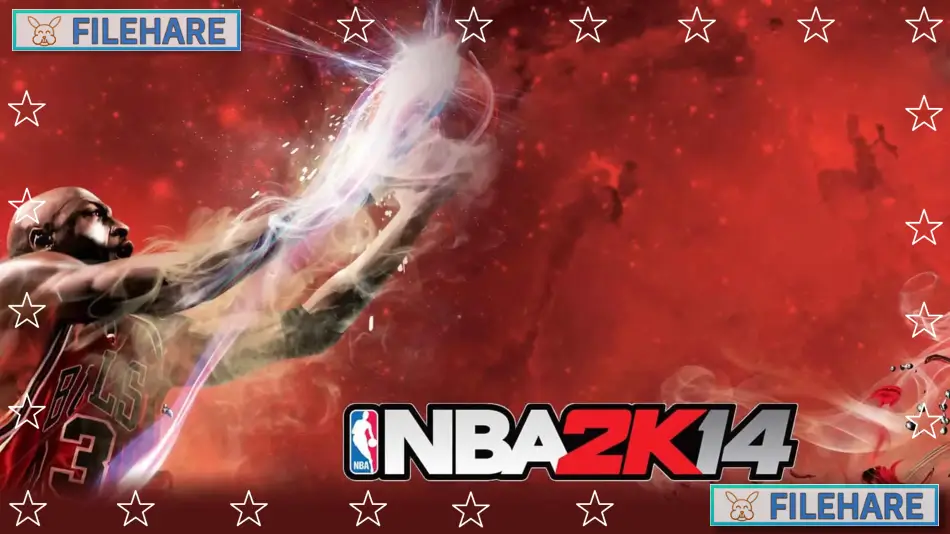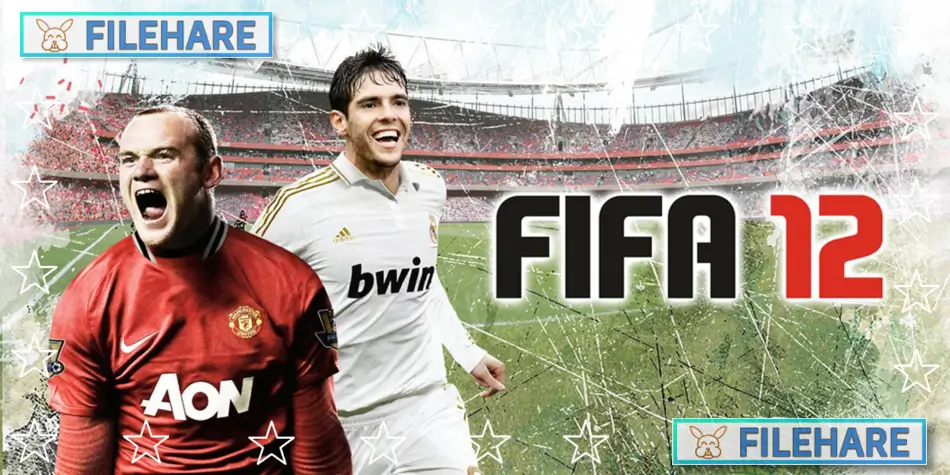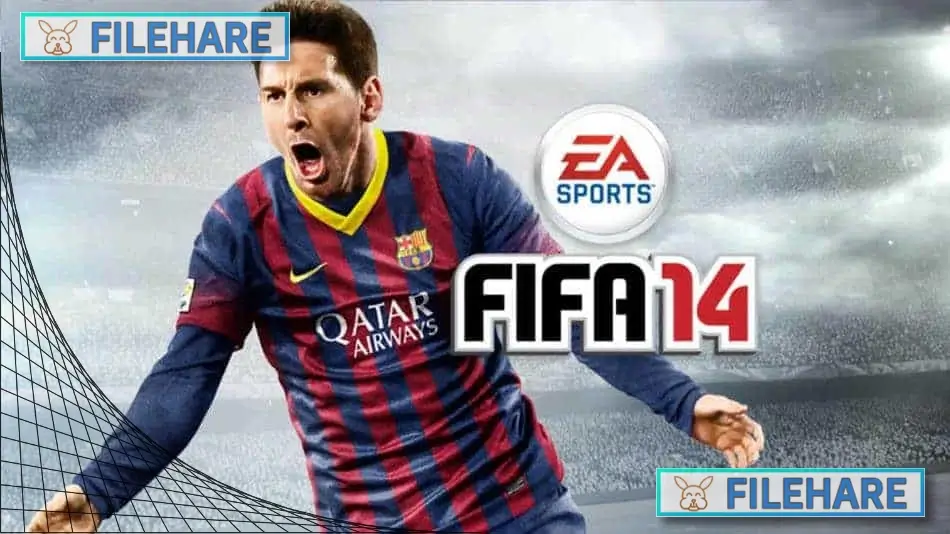Skater XL – The Ultimate Skateboarding Game Download for PC

Skater XL – The Ultimate Skateboarding Game is a skateboarding simulation game focused on realistic board control and physics. The game was developed and published by Easy Day Studios Pty Ltd, based in Long Beach, California. The game was released on July 28, 2020, for PC, PlayStation 4, Xbox One and Nintendo Switch, after being available in early access on PC since December 19, 2018. The game aims to provide the most realistic skateboarding experience possible with advanced physics and controls.
Table of Contents
Skater XL – The Ultimate Skateboarding Game Gameplay
Skater XL focuses on realistic skateboarding simulation with advanced physics and board control mechanics. Players use both analog sticks to control their feet independently, allowing for precise movements and tricks. The left stick controls the left foot while the right stick controls the right foot. Players can perform various tricks, including ollies, kickflips, heelflips, and grinds, by using specific stick movements and timing. Players can skate freely around various locations without objectives or time limits, focusing on perfecting their skills and creating their own lines. The physics engine responds realistically to player inputs.
Skater XL – The Ultimate Skateboarding Game Features
The game includes several real-world skateboarding locations, including downtown Los Angeles, with landmarks like the LA Convention Center and Staples Center. Players can customize their skater’s appearance with various clothing options, skateboard decks, wheels, and grip tape designs. The game features a replay editor that allows players to capture and edit their best skating sessions from multiple camera angles. There is full mod support on PC, allowing the community to create custom maps, clothing, and skateboard parts. The game includes realistic skateboard physics that respond to different surfaces, obstacles, and weather conditions. Players can practice in different skateparks and street locations. The game also supports community sharing features where players can upload and download custom content created by other users.
Recommended System Requirements
- OS: Windows 10
- Processor: 3.5GHz quad core i5 or higher
- Memory: 16 GB RAM
- Graphics: GTX 960 or higher
- DirectX: Version 11
- Storage: 5 GB available space
- Additional Notes: Consistent 58-60FPS on Ultra with these specs in beta testing.
Gameplay Screenshots




| Name | Skater XL – The Ultimate Skateboarding Game |
|---|---|
| Developer | Easy Day Studios Pty Ltd |
| File Size | 2.51 GB |
| Category | Sports |
| Minimum System Requirements | |
| CPU | 3.5GHz quad core i5 or higher |
| RAM | 8 GB |
| Graphics | GTX 950 or higher |
| Free Disk Space | 5 GB |
| Operating System | Windows 10 / 11 / 7 / 8 |
| User Rating | |
Buy this game to support the developer. Store Page
How to Download and Install Skater XL – The Ultimate Skateboarding PC Game?
We have simple instructions for you to download and install the PC game. Before following the steps, Ensure your PC meets the minimum system requirements for Playing the game on your PC.
- First, click on the DOWNLOAD button and you will be redirected to the final Download page. Then, Download the Game on your PC.
- Once you have downloaded the Skater XL – The Ultimate Skateboarding PC Game, Open the folder where you saved the Game.
- Then Right-click on the Zip file and click on the "Extract files" option from the dropdown menu. If your computer does not have a Zip file extract software installed, you must first install it. (such as WinRAR, 7Zip software)
- After Extracting the Zip file, Open the Skater XL – The Ultimate Skateboarding PC Game folder.
- Then, double-click on the Setup.exe file to Install the Game.
- If asked to allow the program to make changes to your device, click Yes to continue.
- After the installation, if you get any missing ".dll" errors or the Game is not launching, open the Readme.txt file located in the game folder and follow the instructions shown in the document file to play the game.
Done!. Now, you can launch the game from your desktop.