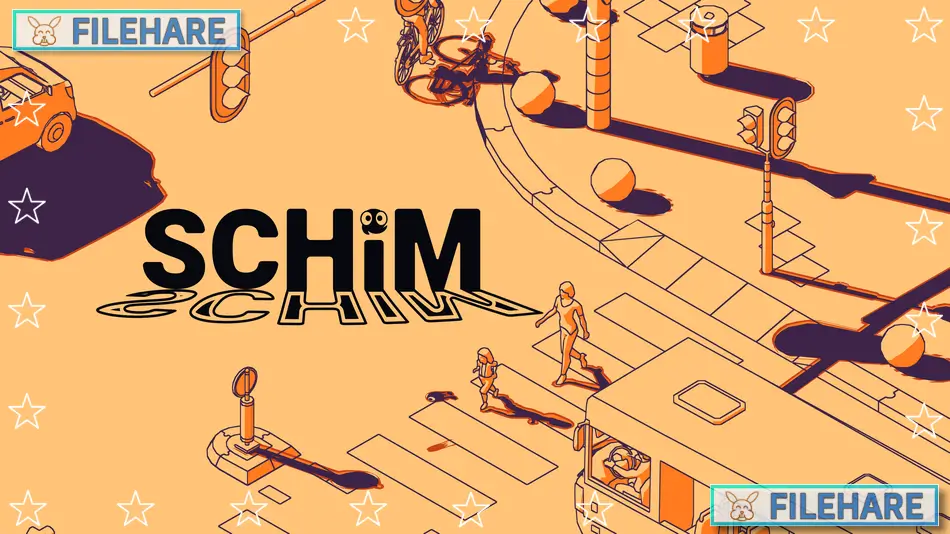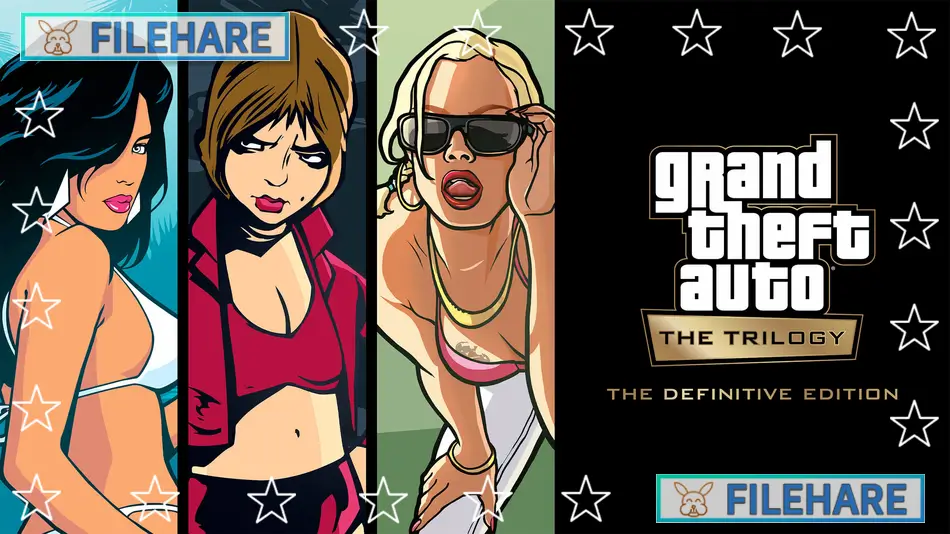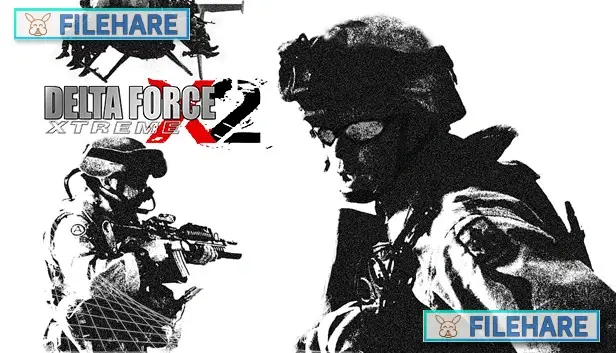STAR WARS: Bounty Hunter PC Game Download for Windows 10/11
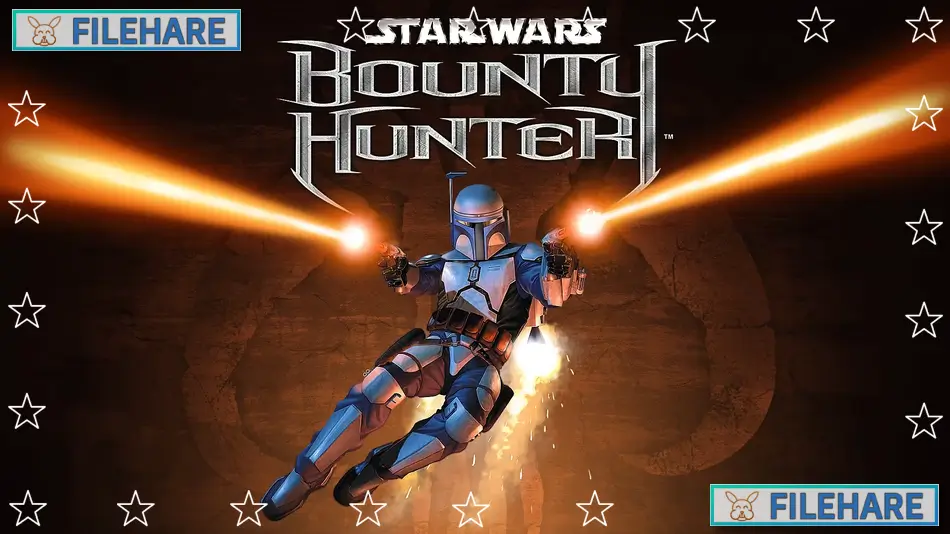
STAR WARS: Bounty Hunter is a third-person action game that was originally developed and published by LucasArts in 2002 for PlayStation 2 and GameCube. An enhanced remaster was developed and published by Aspyr in collaboration with Lucasfilm Games and released on August 1, 2024. This remastered version is available for PC through Steam, PlayStation 4, PlayStation 5, Xbox One, Xbox Series X and S, and Nintendo Switch.
Table of Contents
STAR WARS: Bounty Hunter Story
The game takes place ten years before the events of Star Wars: Episode II – Attack of the Clones and serves as a prequel to that film. Players take on the role of Jango Fett, the galaxy’s most dangerous bounty hunter and the man who would later become the genetic template for the clone army. The story begins when Darth Tyranus, also known as Count Dooku, hires Jango to hunt down and capture Komari Vosa, the leader of a dangerous cult called the Bando Gora. Vosa is a mad Dark Jedi who leads this criminal organization that spreads terror throughout the galaxy.
Throughout the game, Jango must navigate the criminal underworld and face various threats while pursuing his target. The hunt takes him across multiple planets as he tracks down information about Vosa’s location. After defeating Vosa, Tyranus offers Jango the position, which he accepts with one condition: he gets to keep one unmodified clone for himself. This clone would later become known as Boba Fett. The story provides background information about Jango Fett’s character and explains his connection to the clone army seen in Attack of the Clones.
STAR WARS: Bounty Hunter Gameplay
The game is played from a third-person perspective where players control Jango Fett through 18 action-packed levels across six locations. Combat involves using various weapons and gadgets that Jango has in his arsenal. Players have dual blaster pistols as their primary weapons, which can target and shoot at multiple enemies simultaneously. Jango also carries a flamethrower for close-range combat, a whipcord that can be used to grab and pull enemies, and rockets for heavy damage. His jetpack allows him to reach high places and cross large gaps during platforming sections.
The game includes a scanning visor that helps identify secondary bounties. These bounties are marked targets that can be scanned and captured for extra credits. Collecting these bounties is optional but helps unlock bonus content. The remastered version includes significant improvements to the camera system.
STAR WARS: Bounty Hunter Features
The remastered version includes several visual enhancements compared to the original 2002 release. The PlayStation 5 version includes special DualSense controller features such as adaptive triggers that provide feedback when firing weapons, and communication audio. This was originally an Easter egg in the 2002 version. The game includes full Steam Deck support for portable play on PC. The campaign takes approximately six hours to complete.
The game features various enemy types, including armed guards, beasts, and other bounty hunters who compete with Jango. The six locations include various environments with unique architectural features and hazards. Audio features include the original voice acting and sound effects from 2002, with environmental sounds and weapon noises.
Recommended System Requirements
Requires a 64-bit processor and operating system
- OS: Windows 10
- Processor: Intel Core2 Duo E8400 / AMD Phenom II X2 550
- Memory: 4 GB RAM
- Graphics: Intel Arc A310 / Nvidia GeForce GTX 1060 / AMD Radeon RX 470
- DirectX: Version 12
- Storage: 15 GB available space
Gameplay Screenshots




| Name | STAR WARS: Bounty Hunter |
|---|---|
| Developer | Aspyr |
| File Size | 6 GB |
| Category | Action |
| Minimum System Requirements | |
| CPU | Intel Core2 Duo E8400 / AMD Phenom II X2 550 |
| RAM | 4 GB |
| Graphics | Nvidia GeForce GTX 650 / AMD Radeon R7 250 |
| Free Disk Space | 15 GB |
| Operating System | Windows 10 / 11 (64-bit) |
| User Rating | |
Buy this game to support the developer. Store Page
How to Download and Install STAR WARS: Bounty Hunter PC Game?
We have simple instructions for you to download and install the PC game. Before following the steps, Ensure your PC meets the minimum system requirements for Playing the game on your PC.
- First, click on the DOWNLOAD button and you will be redirected to the final Download page. Then, Download the Game on your PC.
- Once you have downloaded the STAR WARS: Bounty Hunter PC Game, Open the folder where you saved the Game.
- Then Right-click on the Zip file and click on the "Extract files" option from the dropdown menu. If your computer does not have a Zip file extract software installed, you must first install it. (such as WinRAR, 7Zip software)
- After Extracting the Zip file, Open the STAR WARS: Bounty Hunter PC Game folder.
- Then, double-click on the Setup.exe file to Install the Game.
- If asked to allow the program to make changes to your device, click Yes to continue.
- After the installation, if you get any missing ".dll" errors or the Game is not launching, open the Readme.txt file located in the game folder and follow the instructions shown in the document file to play the game.
Done!. Now, you can launch the game from your desktop.