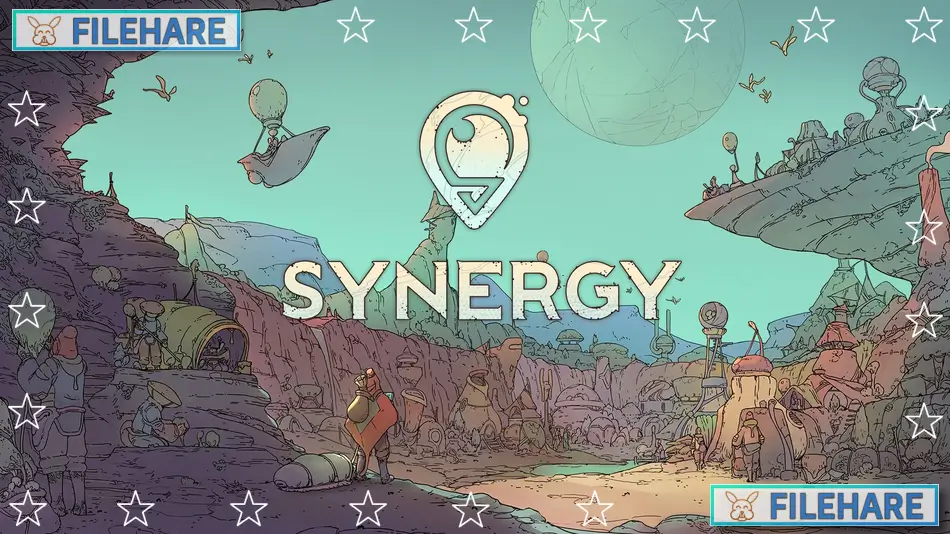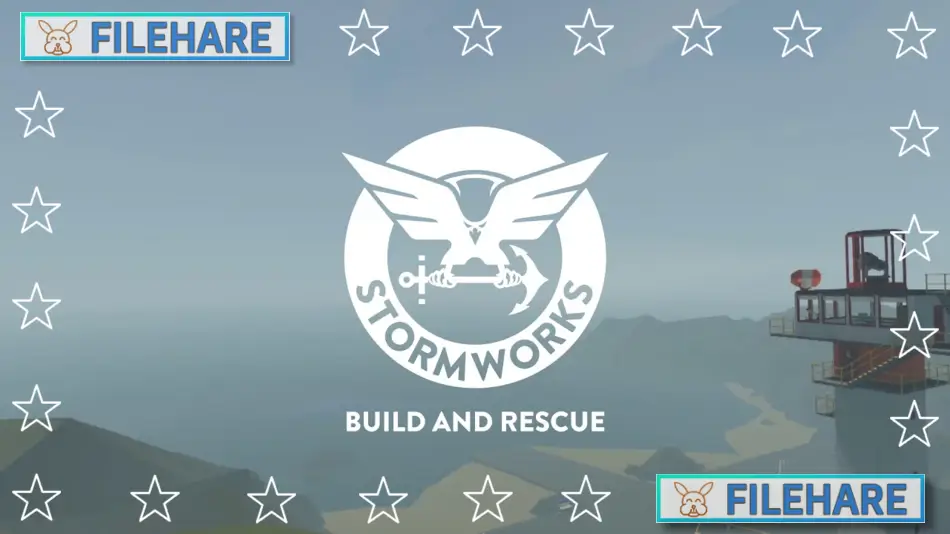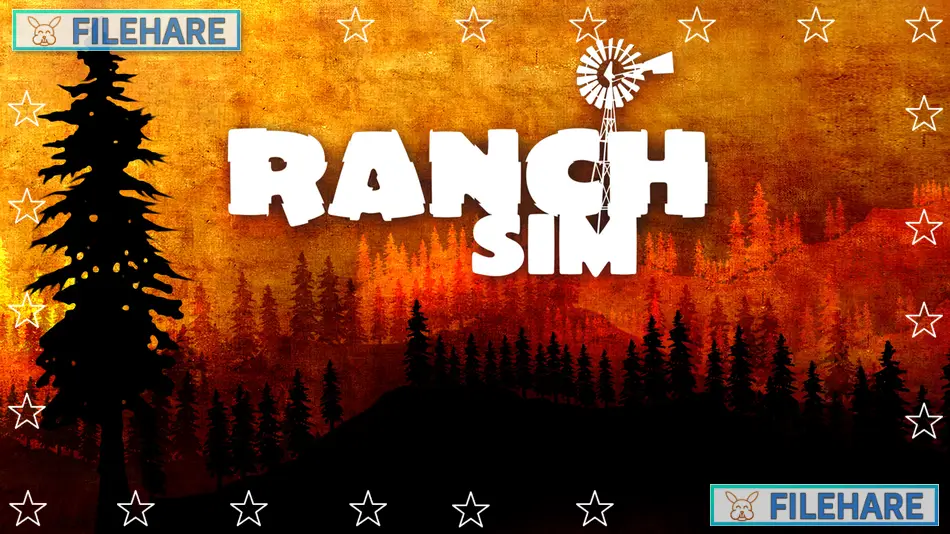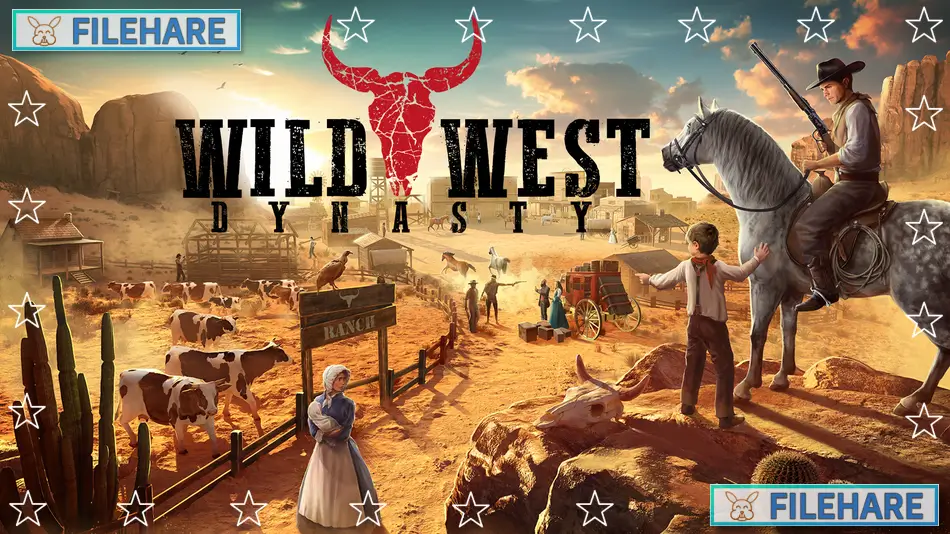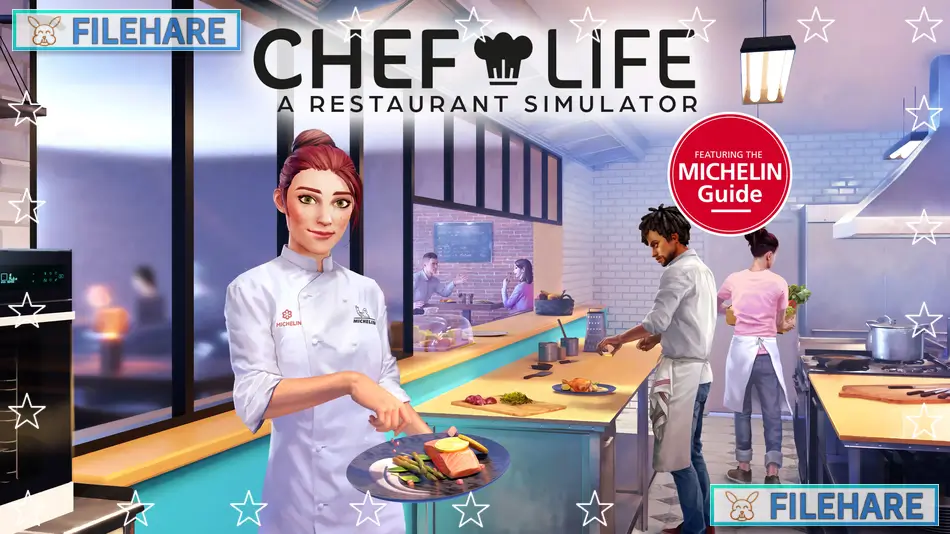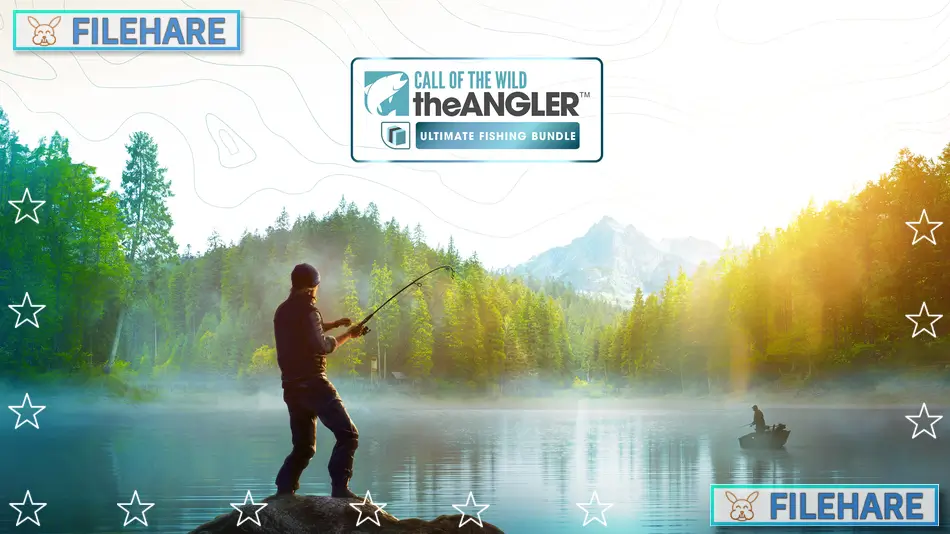The Sims 3: Complete Edition PC Game Download

The Sims 3: Complete Edition is a life simulation game where players control virtual people and manage their daily activities. The game was developed by Maxis and published by Electronic Arts. The game was released on June 2, 2009, for PC platforms, including Windows and Mac, with the Complete Edition including all expansion packs and content.
Table of Contents
The Sims 3: Complete Edition Gameplay
The Sims 3 is a life simulation where players create virtual people called Sims and control their daily lives. Players can design their Sims by customizing their appearance, personality traits, and life goals. The game uses an open neighborhood system where Sims can freely move around town without loading screens between locations. Players manage their Sims basic needs like hunger, sleep, social interaction, and entertainment.
Players build and design houses using the Build Mode tool, where they can place walls, doors, windows, and furniture. The building system allows players to create multi-story homes with up to 5 floors above ground and 4 basement levels. Players can also modify the terrain around their house by raising or lowering the ground to create custom landscapes. The Buy Mode lets players purchase furniture, decorations, and appliances to furnish their homes.
Career progression is an important part of gameplay where Sims can get jobs, earn money, and advance in their chosen profession. Players guide their Sims through relationships, marriage, and family life by having children and raising them.
The Sims 3: Complete Edition Features
The Complete Edition includes the base game plus all expansion packs that add new content and gameplay features. Players can choose from many career paths, including traditional jobs like doctor, teacher, or police officer, as well as creative careers in music, writing, or painting. The game includes a genetics system where children inherit physical traits and personality characteristics from their parents.
Sims have unique personality traits that influence their behavior and preferences. Players can select traits like artistic, athletic, evil, or family-oriented that affect how their Sims interact with others and what activities they enjoy. The wish system gives Sims personal goals and desires that players can fulfill to earn lifetime happiness points for special rewards.
The game includes a Create a Style tool that allows players to customize colors and patterns on almost any object in the game. Players can create custom clothing, furniture, and wall textures using this feature. The Complete Edition provides access to all town locations, careers, skills, and gameplay mechanics from the expansion packs without needing separate purchases.
Gameplay Screenshots




| Name | The Sims 3: Complete Edition |
|---|---|
| Developer | The Sims Studio |
| File Size | 15.38 GB |
| Category | Simulation |
| Minimum System Requirements | |
| CPU | Intel/AMD 2.4 GHz P4 processor or equivalent |
| RAM | 2 GB |
| Graphics | A 128 MB Video Card with support for Pixel Shader 2.0 |
| Free Disk Space | 18 GB |
| Operating System | Windows 10 / 11 / 7 / 8 / Vista / XP |
| User Rating | |
Buy this game to support the developer. Store Page
How to Download and Install The Sims 3: Complete Edition PC Game?
We have simple instructions for you to download and install the PC game. Before following the steps, Ensure your PC meets the minimum system requirements for Playing the game on your PC.
- First, click on the DOWNLOAD button and you will be redirected to the final Download page. Then, Download the Game on your PC.
- Once you have downloaded the The Sims 3: Complete Edition PC Game, Open the folder where you saved the Game.
- Then Right-click on the Zip file and click on the "Extract files" option from the dropdown menu. If your computer does not have a Zip file extract software installed, you must first install it. (such as WinRAR, 7Zip software)
- After Extracting the Zip file, Open the The Sims 3: Complete Edition PC Game folder.
- Then, double-click on the Setup.exe file to Install the Game.
- If asked to allow the program to make changes to your device, click Yes to continue.
- After the installation, if you get any missing ".dll" errors or the Game is not launching, open the Readme.txt file located in the game folder and follow the instructions shown in the document file to play the game.
Done!. Now, you can launch the game from your desktop.