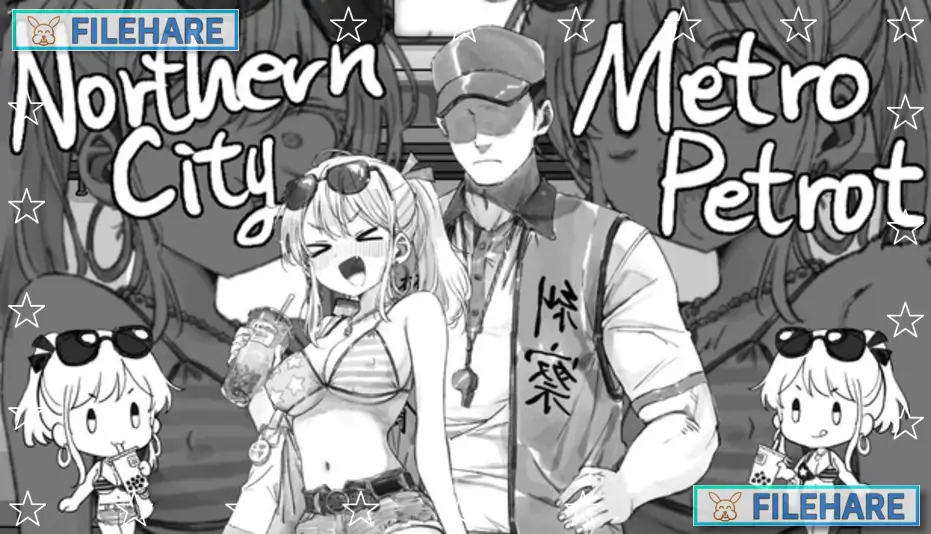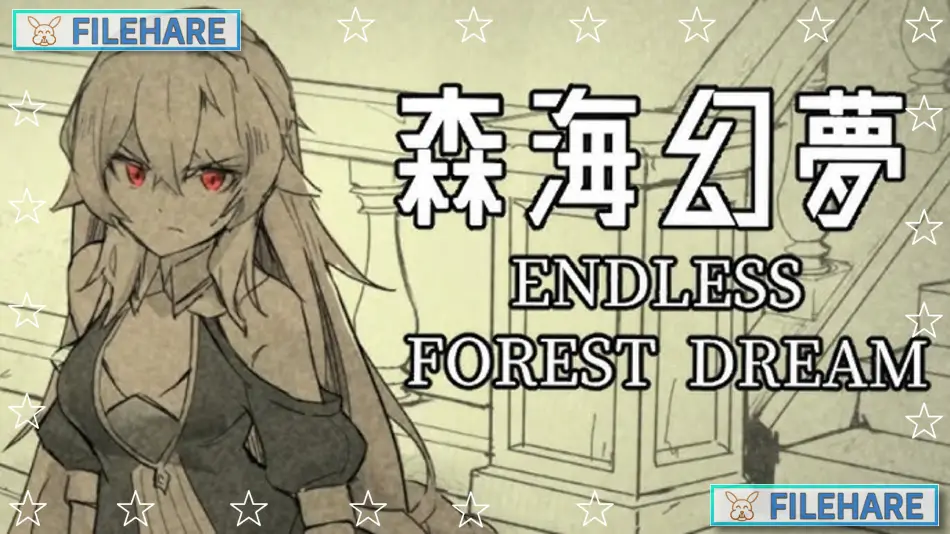Udonge in Interspecies Cave PC Game Download
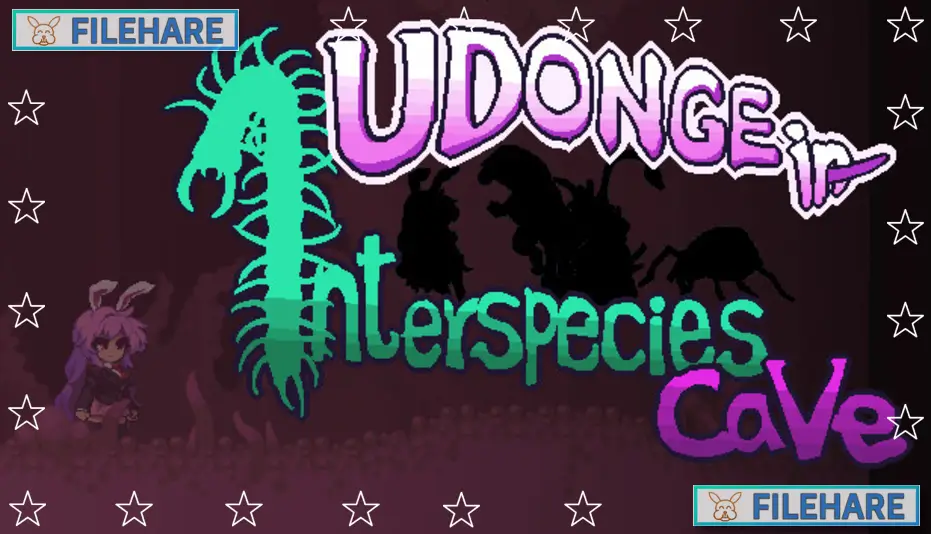
Udonge in Interspecies Cave is an action platformer game developed and published by UminoKyuri. The game was released on November 15, 2023, on Steam for PC players. This 2D side-scrolling game puts players in control of Udonge, a rabbit-eared girl who must navigate through dangerous caves. The game uses simple controls and basic mechanics that are easy for anyone to understand and play.
Table of Contents
Udonge in Interspecies Cave Gameplay
Players control Udonge using basic movement controls to walk left and right through cave areas. The main actions are moving, jumping over gaps and obstacles, and shooting at enemies that appear in your path. When monsters attack Udonge, her health goes down, and she can fall to the ground if she takes too much damage.
The game has a recovery system where players must quickly press the left and right buttons to help Udonge stand up again after falling. This creates tension because enemies can still attack while she is down. The shooting mechanic is simple – players aim and fire at monsters to clear the path forward.
There are three main stages in the game, and each stage ends with a stronger enemy that requires more shots to defeat. The side-scrolling format means you always move from left to right through each level. Mini-games appear at certain points during play, changing up the basic running and shooting gameplay.
Udonge in Interspecies Cave Features
The game contains three complete stages for players to finish. Each stage has its own cave environment with stone walls, underground passages, and rocky platforms. Different types of monsters appear in each area, from small creatures to larger enemies that take more hits to defeat.
Udonge is the main character and has rabbit ears that make her stand out. She can take several hits before falling, but players need to be careful not to let too many enemies attack at once. The cave setting stays consistent throughout all three stages.
Steam achievements are available for players who want extra goals beyond just finishing the game. The game is designed to be completed in one sitting, taking most players around 30 minutes to finish all three stages. Single-player mode is the only option available.
Recommended System Requirements
- OS: Windows 8 or Newer
- Processor: Intel Core i5 or higher
- Memory: 8 GB RAM
- Storage: 2 GB available space
Gameplay Screenshots




| Name | Udonge in Interspecies Cave |
|---|---|
| Developer | UminoKyuri |
| File Size | 188.32 MB |
| Category | Adult |
| Minimum System Requirements | |
| CPU | Intel Core i5 or higher |
| RAM | 8 GB |
| Graphics | Integrated Graphics |
| Free Disk Space | 2 GB |
| Operating System | Windows 10 / 11 / 8.1 / 8 |
| User Rating | |
Buy this game to support the developer. Store Page
How to Download and Install Udonge in Interspecies Cave PC Game?
We have simple instructions for you to download and install the PC game. Before following the steps, Ensure your PC meets the minimum system requirements for Playing the game on your PC.
- First, click on the DOWNLOAD button and you will be redirected to the final Download page. Then, Download the Game on your PC.
- Once you have downloaded the Udonge in Interspecies Cave PC Game, Open the folder where you saved the Game.
- Then Right-click on the Zip file and click on the "Extract files" option from the dropdown menu. If your computer does not have a Zip file extract software installed, you must first install it. (such as WinRAR, 7Zip software)
- After Extracting the Zip file, Open the Udonge in Interspecies Cave PC Game folder.
- Then, double-click on the Setup.exe file to Install the Game.
- If asked to allow the program to make changes to your device, click Yes to continue.
- After the installation, if you get any missing ".dll" errors or the Game is not launching, open the Readme.txt file located in the game folder and follow the instructions shown in the document file to play the game.
Done!. Now, you can launch the game from your desktop.