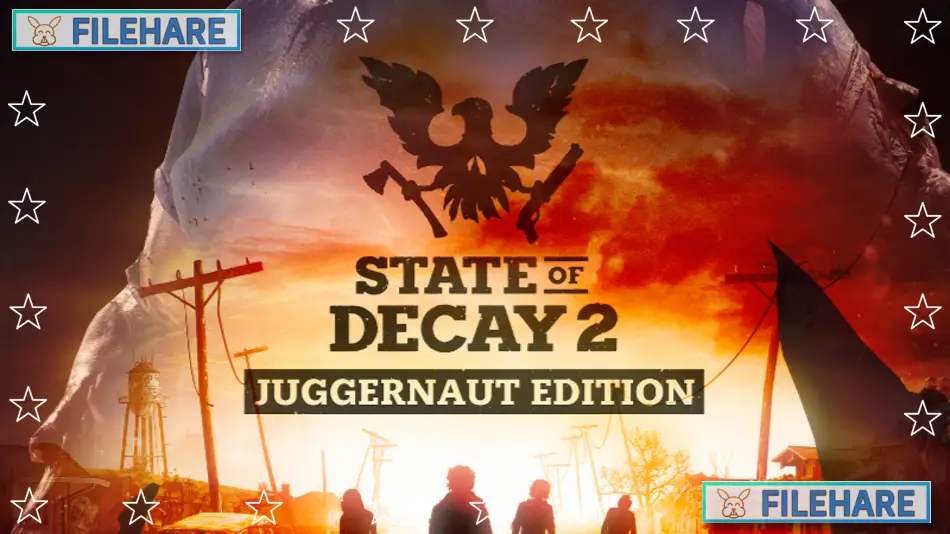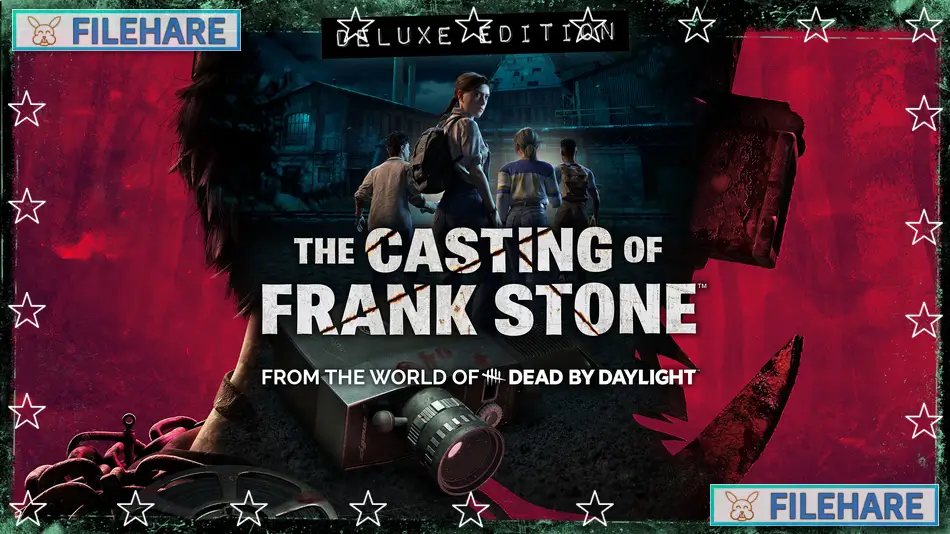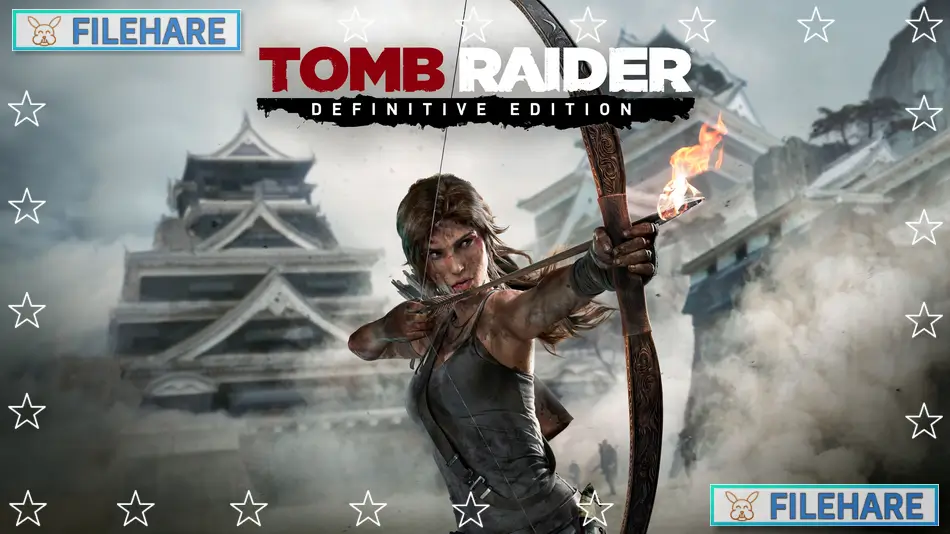World War Z: Aftermath – Deluxe Edition PC Game Download
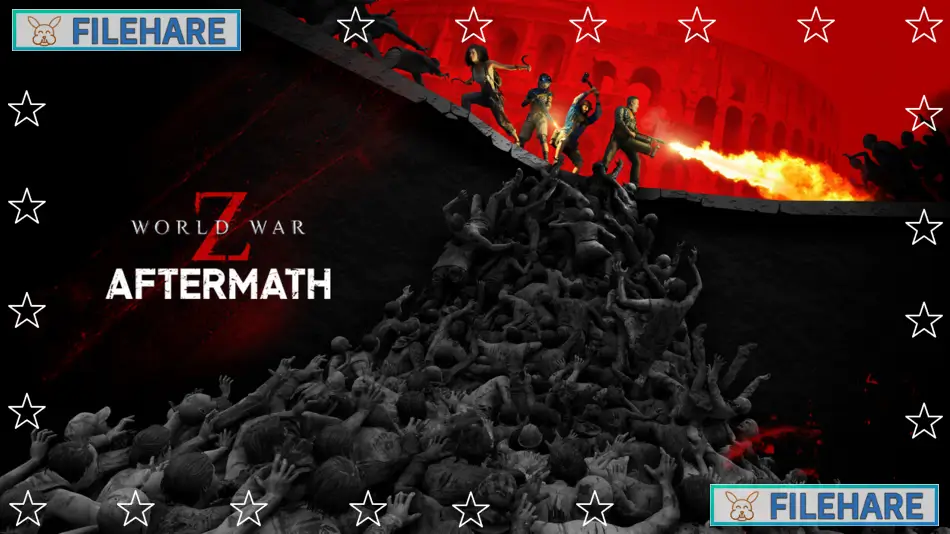
World War Z: Aftermath – Deluxe Edition is a co-op zombie shooter game. Saber Interactive Inc developed and published this game. The Deluxe Edition was released on September 21, 2021, for PC and consoles. This version includes the main game plus extra content like bonus weapons, character skins, and other downloadable items. The game is based on the popular movie and book series with the same name.
Table of Contents
World War Z: Aftermath Gameplay
The game is played from a third-person view, where you shoot zombies while completing various missions. You can play alone with computer-controlled teammates or team up with up to three other players online. The zombies in this game come in massive groups, sometimes hundreds at once, running toward you in huge waves. You must use guns, explosives, and traps to stop them. The game takes you to different locations around the globe, including Rome, Vatican City, and Russia’s Kamchatka peninsula. There are also missions in New York, Jerusalem, Moscow, Tokyo, and Marseille. You can choose from different character classes like Gunslinger, Hellraiser, Medic, Fixer, Slasher, Exterminator, and the new Vanguard class. The Vanguard uses an electric shield to push through zombie crowds. You complete story episodes in each location, working through objectives while fighting off the zombie attacks.
World War Z: Aftermath Features
The game has a first-person mode option that allows you to see the action from a closer view. There are different types of zombies with special abilities that require different strategies to defeat. You can upgrade your weapons and character skills as you play. The game supports cross-play between PC and consoles, so players on other platforms can play together. There are several difficulty levels to choose from, from easy to very hard. The Deluxe Edition includes special weapon packs like the Lobo Weapon Pack and the Biohazard Weapon Pack. You also get bonus character outfits and skins. The game has both story-based missions and a separate mode called Horde Mode, where you defend against endless zombie waves. The weapons range from pistols and rifles to heavy machine guns, crossbows, and grenade launchers.
Recommended System Requirements
Requires a 64-bit processor and operating system
- OS: Windows 10
- Processor: AMD Ryzen 5 2400G / Intel core i7-3970
- Memory: 16 GB RAM
- Graphics: AMD Radeon R9 280 / Nvidia GeForce GTX 960
- DirectX: Version 11
- Storage: 50 GB available space
- Sound Card: Yes
Gameplay Screenshots




| Name | World War Z: Aftermath – Deluxe Edition |
|---|---|
| Developer | Saber Interactive Inc |
| File Size | 23.65 GB |
| Category | Action, Horror |
| Minimum System Requirements | |
| CPU | AMD A10-5700 / Intel Core i3-3220 |
| RAM | 8 GB |
| Graphics | AMD R7-240 / GForce 650Ti / Intel 630 |
| Free Disk Space | 50 GB |
| Operating System | Windows 10 / 11 / 7 / 8 (64-bit) |
| User Rating | |
Buy this game to support the developer. Store Page
How to Download and Install World War Z: Aftermath – Deluxe Edition PC Game?
We have simple instructions for you to download and install the PC game. Before following the steps, Ensure your PC meets the minimum system requirements for Playing the game on your PC.
- First, click on the DOWNLOAD button and you will be redirected to the final Download page. Then, Download the Game on your PC.
- Once you have downloaded the World War Z: Aftermath – Deluxe Edition PC Game, Open the folder where you saved the Game.
- Then Right-click on the Zip file and click on the "Extract files" option from the dropdown menu. If your computer does not have a Zip file extract software installed, you must first install it. (such as WinRAR, 7Zip software)
- After Extracting the Zip file, Open the World War Z: Aftermath – Deluxe Edition PC Game folder.
- Then, double-click on the Setup.exe file to Install the Game.
- If asked to allow the program to make changes to your device, click Yes to continue.
- After the installation, if you get any missing ".dll" errors or the Game is not launching, open the Readme.txt file located in the game folder and follow the instructions shown in the document file to play the game.
Done!. Now, you can launch the game from your desktop.