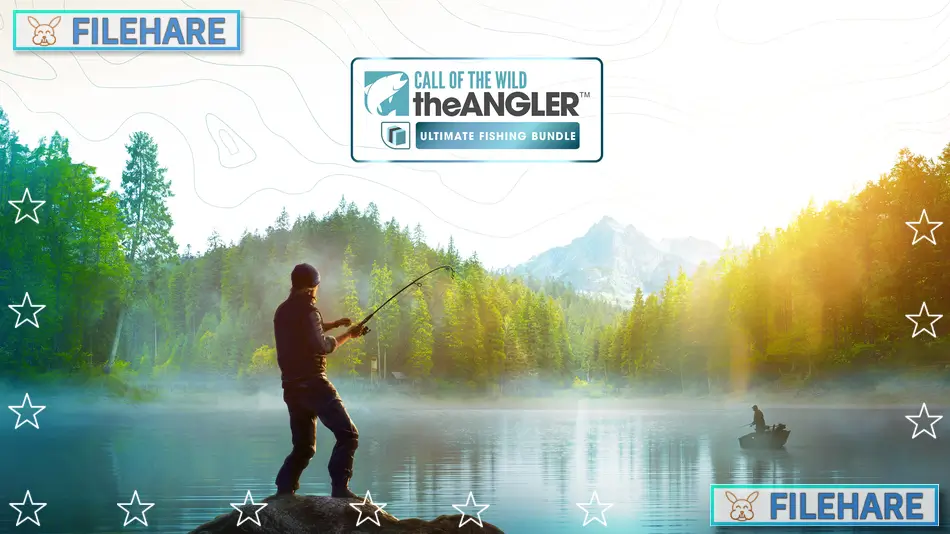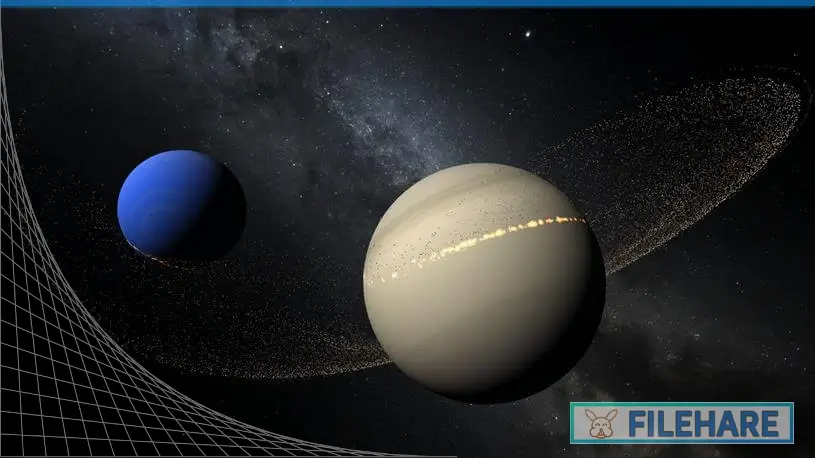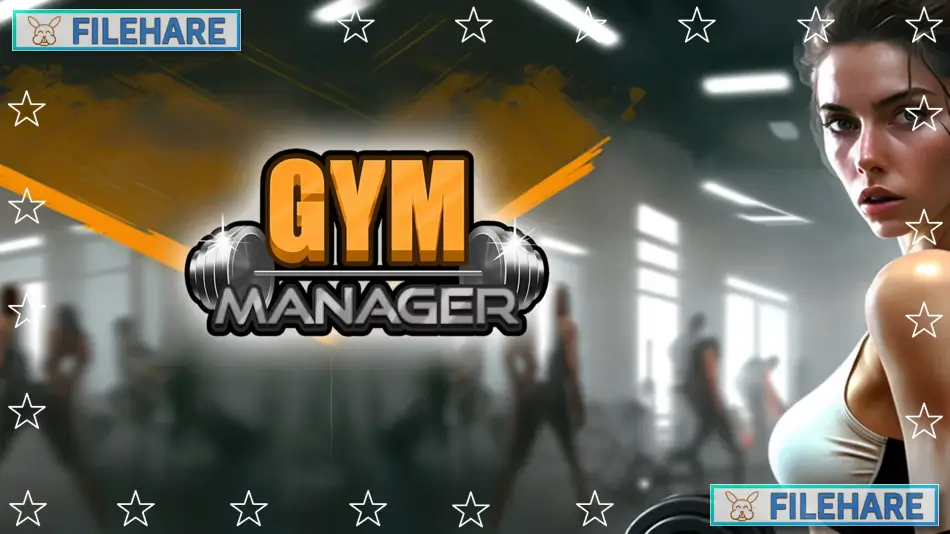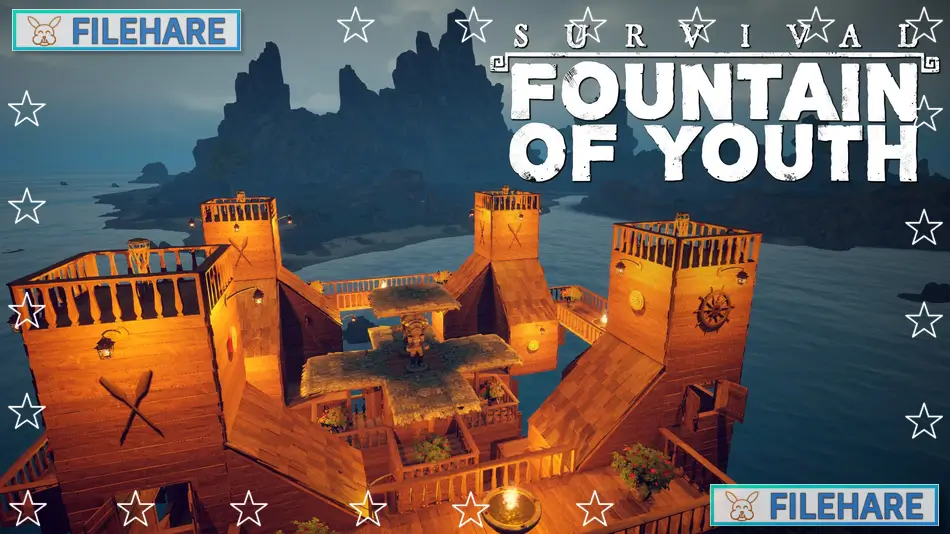TheoTown PC Game Download for Windows 10/11/7/8
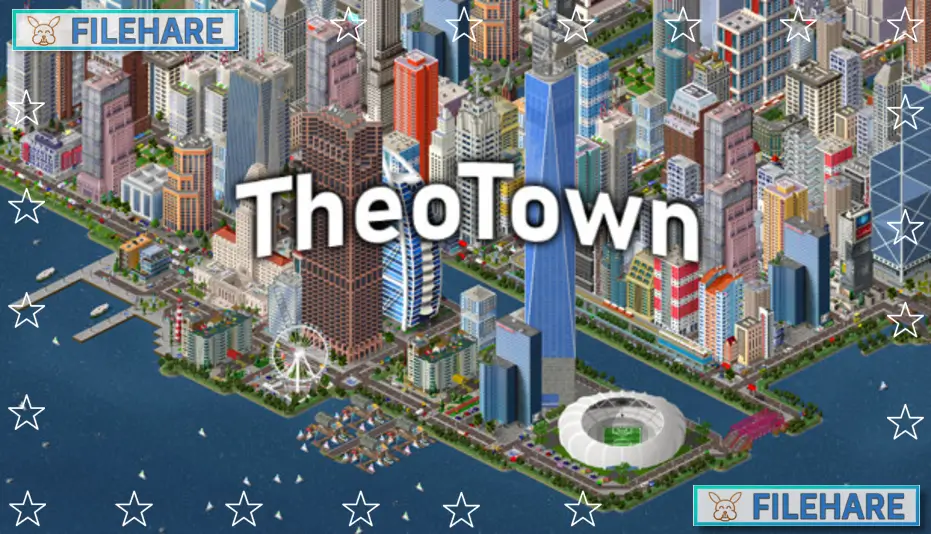
TheoTown is a city-building simulation game developed by Lobby Divinus and published by Blueflower. The game was released on June 5, 2019, for PC through Steam. TheoTown is also available on mobile platforms, including Android and iOS. The game allows players to build and manage their cities from the ground up. Players take the role of a city mayor who must create a successful city that meets the needs of its citizens. The game has an isometric view similar to classic city-building games.
Table of Contents
TheoTown Gameplay
Players start with empty land and must place buildings to create their city. The game uses a tile-based system where players can place residential, commercial, and industrial buildings. Players must provide essential services like water, electricity, police, and fire departments to keep citizens happy. Roads must be built to connect all buildings and allow traffic to move through the city. The game shows demand bars that tell players what type of buildings their city needs. Green bars show residential demand, blue bars show commercial demand, and yellow bars show industrial demand. Players can also build parks, schools, hospitals, and other public buildings. The game runs in real time, but players can pause or speed up time as needed. Players earn money from taxes that citizens pay, and this money is used to build more structures.
TheoTown Features
The game includes a plugin system where players can add custom content like new buildings, vehicles, and landmarks. Players can download plugins from the Steam Workshop or create their content. The game supports multiple save files so that players can work on several cities at the same time. TheoTown offers compatibility between PC and mobile versions, allowing players to continue their cities across platforms. The game includes various building types such as houses, apartments, shops, factories, and special buildings like airports and stadiums. Players can manage city finances by setting tax rates and budgets for different services. The game also features natural disasters like earthquakes and fires that players must handle. Statistics screens show information about population, traffic, pollution, and city happiness levels.
Recommended System Requirements
- OS: Windows 10
- Processor: Intel Core i5
- Memory: 2048 MB RAM
- Graphics: Dedicated
- Storage: 500 MB available space
Gameplay Screenshots




| Name | TheoTown |
|---|---|
| Developer | Lobby Divinus |
| File Size | 260.31 MB |
| Category | Simulation |
| Minimum System Requirements | |
| CPU | Intel Pentium |
| RAM | 1 GB |
| Graphics | Intel Integrated Graphics |
| Free Disk Space | 500 MB |
| Operating System | Windows 10 / 11 / 7 / 8 |
| User Rating | |
Buy this game to support the developer. Store Page
How to Download and Install TheoTown PC Game?
We have simple instructions for you to download and install the PC game. Before following the steps, Ensure your PC meets the minimum system requirements for Playing the game on your PC.
- First, click on the DOWNLOAD button and you will be redirected to the final Download page. Then, Download the Game on your PC.
- Once you have downloaded the TheoTown PC Game, Open the folder where you saved the Game.
- Then Right-click on the Zip file and click on the "Extract files" option from the dropdown menu. If your computer does not have a Zip file extract software installed, you must first install it. (such as WinRAR, 7Zip software)
- After Extracting the Zip file, Open the TheoTown PC Game folder.
- Then, double-click on the Setup.exe file to Install the Game.
- If asked to allow the program to make changes to your device, click Yes to continue.
- After the installation, if you get any missing ".dll" errors or the Game is not launching, open the Readme.txt file located in the game folder and follow the instructions shown in the document file to play the game.
Done!. Now, you can launch the game from your desktop.