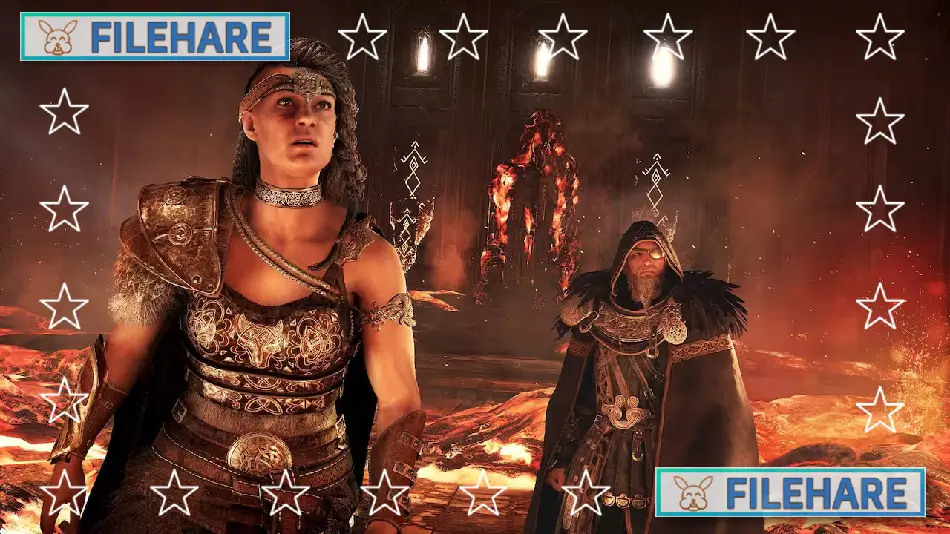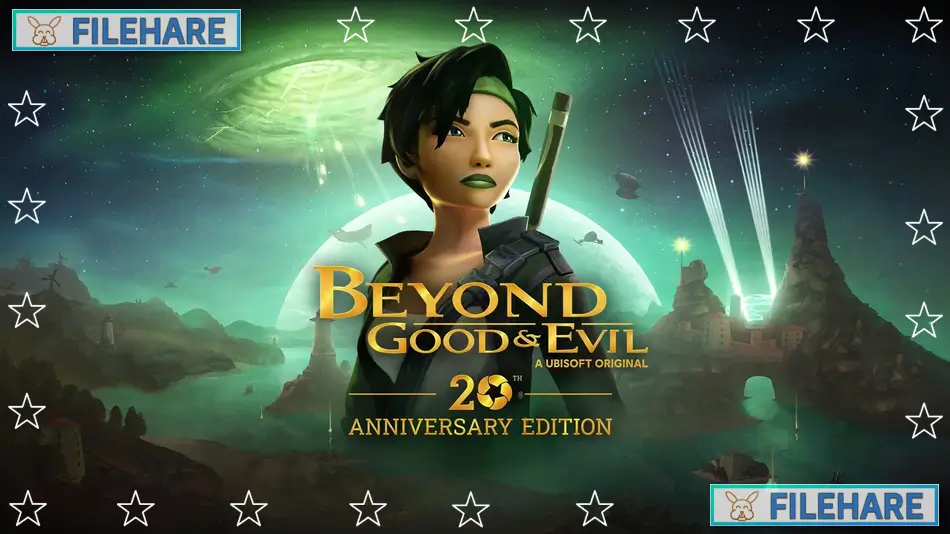DRAGON BALL XENOVERSE 2 Special Edition PC Game Download

DRAGON BALL XENOVERSE 2 Special Edition is a fighting action RPG game developed by Dimps and published by Bandai Namco Entertainment. The game was released on October 27, 2016, for PC via Steam, along with PlayStation 4 and Xbox One versions. This sequel builds upon the original Dragon Ball Xenoverse with enhanced graphics and expanded gameplay. The Special Edition includes additional DLC content and bonus items for players who want the complete Dragon Ball Xenoverse 2 experience from day one.
Table of Contents
DRAGON BALL XENOVERSE 2 Story
The story follows the Time Patroller, a custom character created by the player, who works for the Time Patrol to protect history from being changed. Evil forces are trying to alter important events from Dragon Ball Z history, and players must travel through time to fix these problems. The adventure takes place across famous battles and moments from the Dragon Ball universe, including fights against major villains like Frieza, Cell, and Majin Buu. Players team up with iconic characters from the series who serve as mentors and teachers. The central hub is Conton City, which is seven times larger than the previous game’s hub world and serves as the main base for Time Patrol operations.
DRAGON BALL XENOVERSE 2 Gameplay
Players create their own custom character from five available races: Human, Saiyan, Majin, Namekian, and Frieza Race. The gameplay combines 3D fighting mechanics with RPG character progression in battle arenas modeled after locations from the Dragon Ball series. Combat involves melee attacks, ki blasts, and special moves that can be learned from famous Dragon Ball characters. Players can fly around the open hub world of Conton City and interact with other players online. The game supports both single-player story missions and multiplayer battles where up to six players can fight together in cooperative modes.
DRAGON BALL XENOVERSE 2 Features
The character creator offers extensive customization options for appearance, fighting style, and abilities. Players can learn new skills by training with over 40 mentor characters from the Dragon Ball franchise. The game includes more than 300 playable characters spanning the entire Dragon Ball universe. Conton City features multiple districts to explore, including areas like the Namekian Village and Frieza’s spaceship. Online multiplayer supports raids where teams of six players fight against powerful enemies. The Special Edition includes season pass content with additional characters, costumes, and story missions. Players can customize their character’s moveset by combining different super attacks, ultimate attacks, and transformation abilities.
Recommended System Requirements
Requires a 64-bit processor and operating system
- OS: Windows 10 / Windows 11
- Processor: AMD Ryzen 3 3100 / Intel Core i5-6400
- Memory: 4 GB RAM
- Graphics: Nvidia GeForce 750 Ti / AMD Radeon HD 7850 / Intel Arc A380
- DirectX: Version 11
Gameplay Screenshots


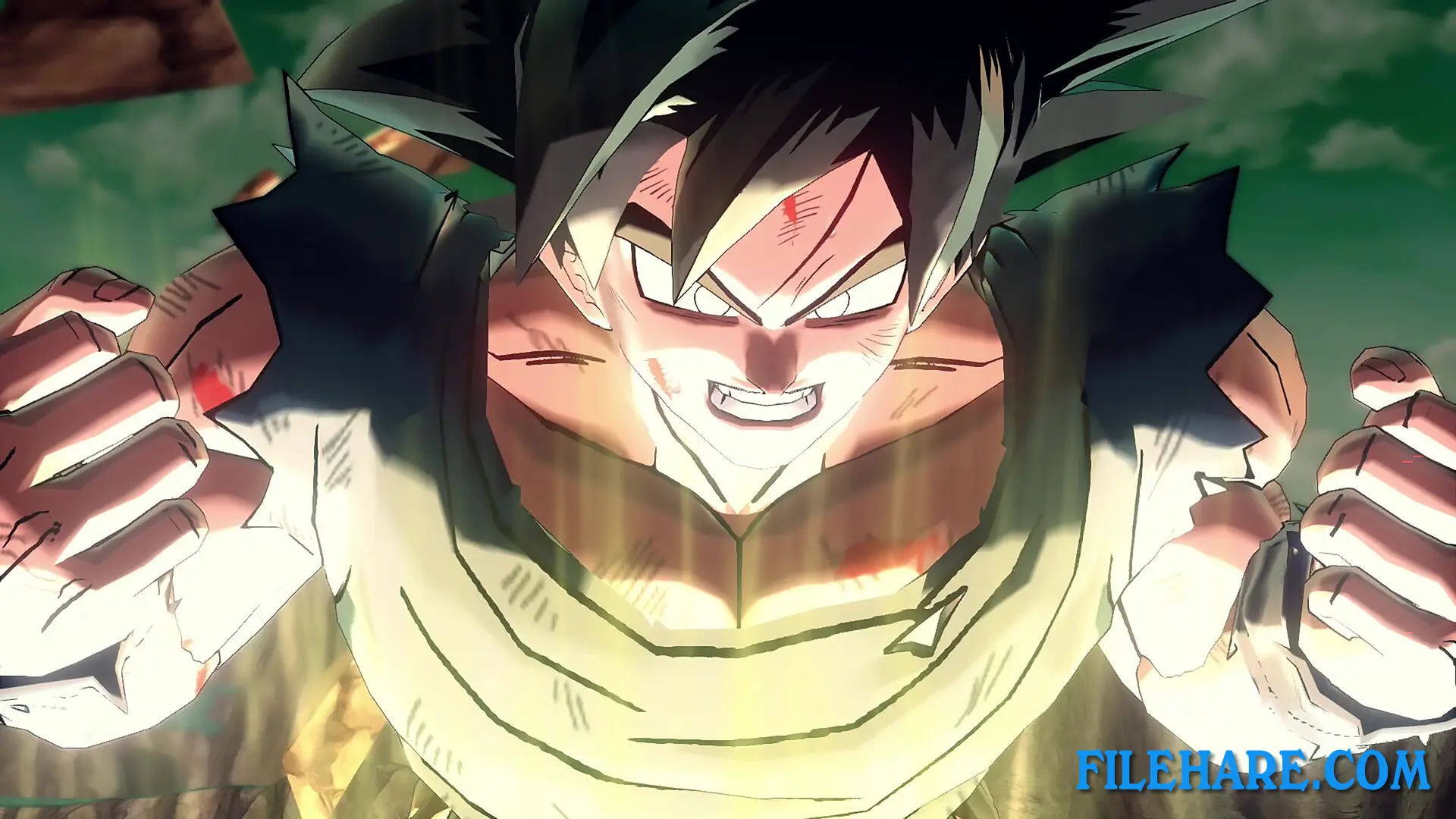

| Name | DRAGON BALL XENOVERSE 2 Special Edition |
|---|---|
| Developer | QLOC, DIMPS |
| File Size | 18.74 GB |
| Category | Action |
| Minimum System Requirements | |
| CPU | Intel Core i5-3570 / AMD Ryzen 5 1600 |
| RAM | 4 GB |
| Graphics | Nvidia GeForce GTX 1030 / AMD Radeon HD 7770 |
| Free Disk Space | 20 GB |
| Operating System | Windows 10 / 11 (64-bit) |
| User Rating | |
Buy this game to support the developer. Store Page
How to Download and Install DRAGON BALL XENOVERSE 2 Special Edition PC Game?
We have simple instructions for you to download and install the PC game. Before following the steps, Ensure your PC meets the minimum system requirements for Playing the game on your PC.
- First, click on the DOWNLOAD button and you will be redirected to the final Download page. Then, Download the Game on your PC.
- Once you have downloaded the DRAGON BALL XENOVERSE 2 Special Edition PC Game, Open the folder where you saved the Game.
- Then Right-click on the Zip file and click on the "Extract files" option from the dropdown menu. If your computer does not have a Zip file extract software installed, you must first install it. (such as WinRAR, 7Zip software)
- After Extracting the Zip file, Open the DRAGON BALL XENOVERSE 2 Special Edition PC Game folder.
- Then, double-click on the Setup.exe file to Install the Game.
- If asked to allow the program to make changes to your device, click Yes to continue.
- After the installation, if you get any missing ".dll" errors or the Game is not launching, open the Readme.txt file located in the game folder and follow the instructions shown in the document file to play the game.
Done!. Now, you can launch the game from your desktop.