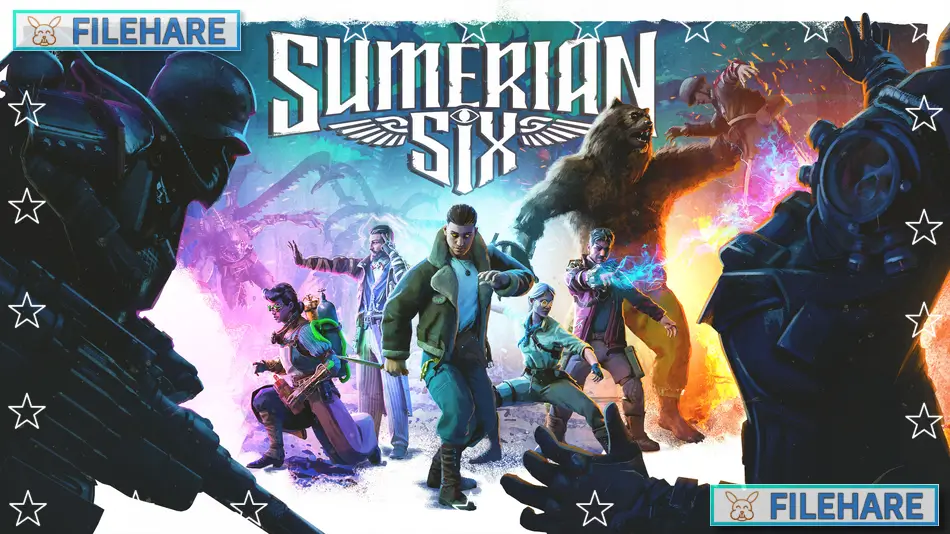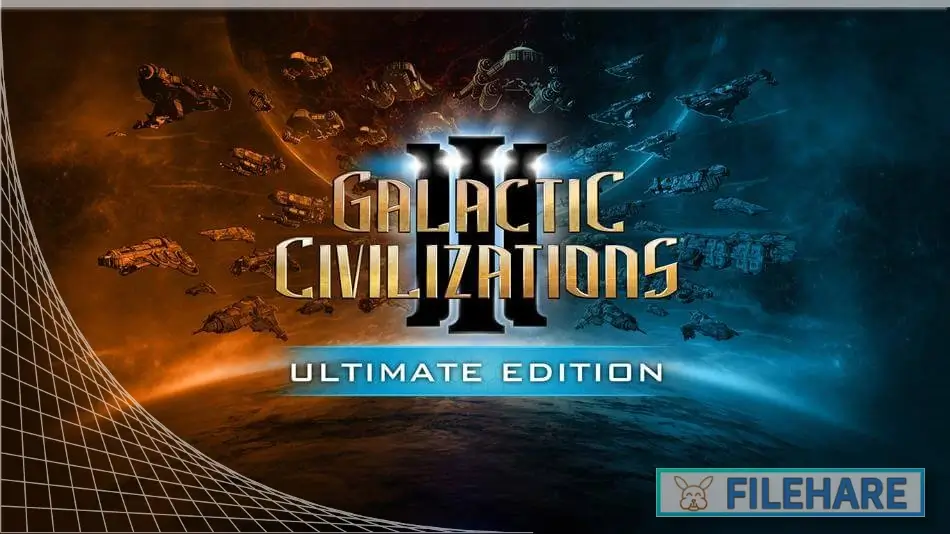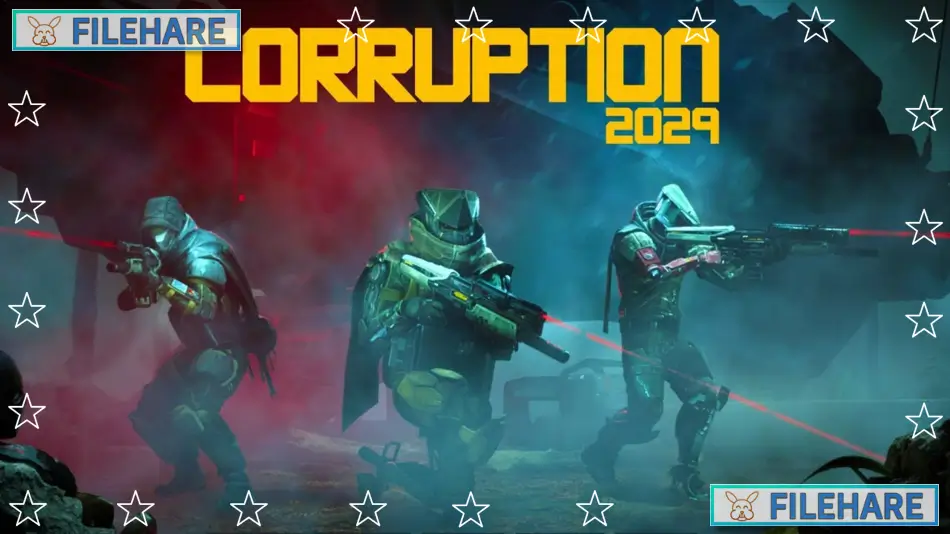Victoria 3: The Grand Edition PC Game Download for Windows 10/11
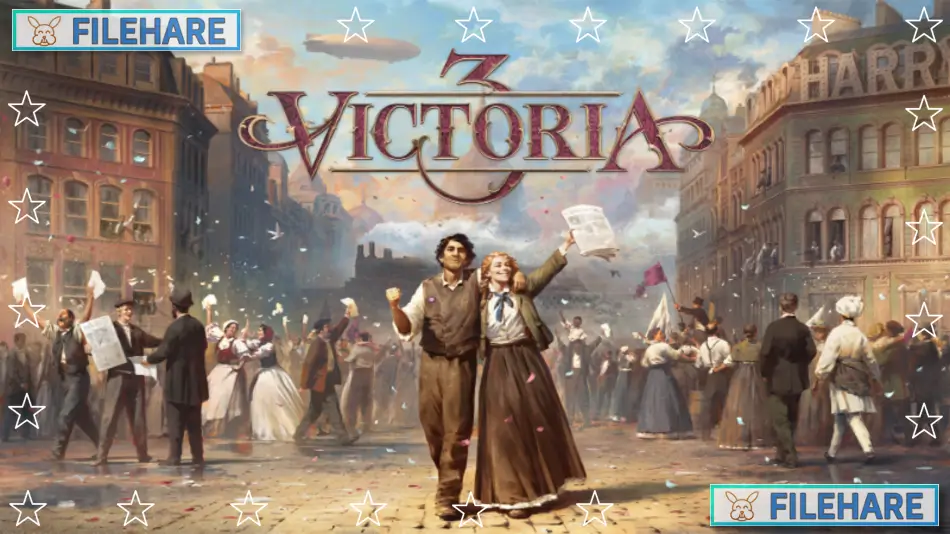
Victoria 3: The Grand Edition is a grand strategy video game developed by Paradox Development Studio and published by Paradox Interactive. The game was released on October 25, 2022. This game is the sequel to Victoria II from 2010. Victoria 3 covers the time period from 1836 to 1936, during the Victorian Era. The game invites players to build their ideal society during the transformative 19th century.
Table of Contents
Victoria 3: The Grand Edition Gameplay
Victoria 3 allows players to control any one of over 100 countries that existed during the time period. The game tasks you with building a nation by shaping its laws, economy, people, and institutions. You manage your country through diplomacy, trade, and internal politics. You build factories, railroads, and other buildings to help your country grow. You can pass laws and reforms to change how your society works. Population groups form powerful interest groups that you must handle. Trade plays an important role as you buy and sell goods with other countries. Military conflicts can happen, but the game focuses more on economic and social development.
Victoria 3: The Grand Edition Features
Players can choose from different goals, including creating an egalitarian society, becoming a military superpower, or forging an economic powerhouse. The game includes a detailed economic simulation with supply and demand for many goods. Population groups have political opinions and will support or oppose your government based on your policies. You can research new technologies to improve your country. The diplomatic system lets you form alliances, trade agreements, and influence other nations. The game covers major historical events like the Industrial Revolution and various wars of the era. Some regions are controlled by what the game calls “decentralized nations,” which represent less organized societies. You can build infrastructure like railways and ports to connect your territories.
Recommended System Requirements
Requires a 64-bit processor and operating system
- OS: Windows 10 64-Bit or Windows 11
- Processor: Intel Core i5-6600K | AMD Ryzen 5 2600X (AVX support required)
- Memory: 16 GB RAM
- Graphics: Nvidia GeForce GTX 1660 (6GB) | AMD Radeon RX 5600 XT (6GB) | Intel Arc A580 (8GB)
- Storage: 10 GB available space
Gameplay Screenshots




| Name | Victoria 3: The Grand Edition |
|---|---|
| Developer | Paradox Development Studio |
| File Size | 4.58 GB |
| Category | Strategy |
| Minimum System Requirements | |
| CPU | Intel Core i5-3470 | AMD FX 9370 (AVX support required) |
| RAM | 8 GB |
| Graphics | Nvidia GeForce GTX 660 (2GB) | AMD Radeon R7 370 (2GB) or Intel Iris Xe Graphics or AMD Radeon Vega 8 |
| Free Disk Space | 10 GB |
| Operating System | Windows 10 / 11 (64-bit) |
| User Rating | |
Buy this game to support the developer. Store Page
How to Download and Install Victoria 3: The Grand Edition PC Game?
We have simple instructions for you to download and install the PC game. Before following the steps, Ensure your PC meets the minimum system requirements for Playing the game on your PC.
- First, click on the DOWNLOAD button and you will be redirected to the final Download page. Then, Download the Game on your PC.
- Once you have downloaded the Victoria 3: The Grand Edition PC Game, Open the folder where you saved the Game.
- Then Right-click on the Zip file and click on the "Extract files" option from the dropdown menu. If your computer does not have a Zip file extract software installed, you must first install it. (such as WinRAR, 7Zip software)
- After Extracting the Zip file, Open the Victoria 3: The Grand Edition PC Game folder.
- Then, double-click on the Setup.exe file to Install the Game.
- If asked to allow the program to make changes to your device, click Yes to continue.
- After the installation, if you get any missing ".dll" errors or the Game is not launching, open the Readme.txt file located in the game folder and follow the instructions shown in the document file to play the game.
Done!. Now, you can launch the game from your desktop.