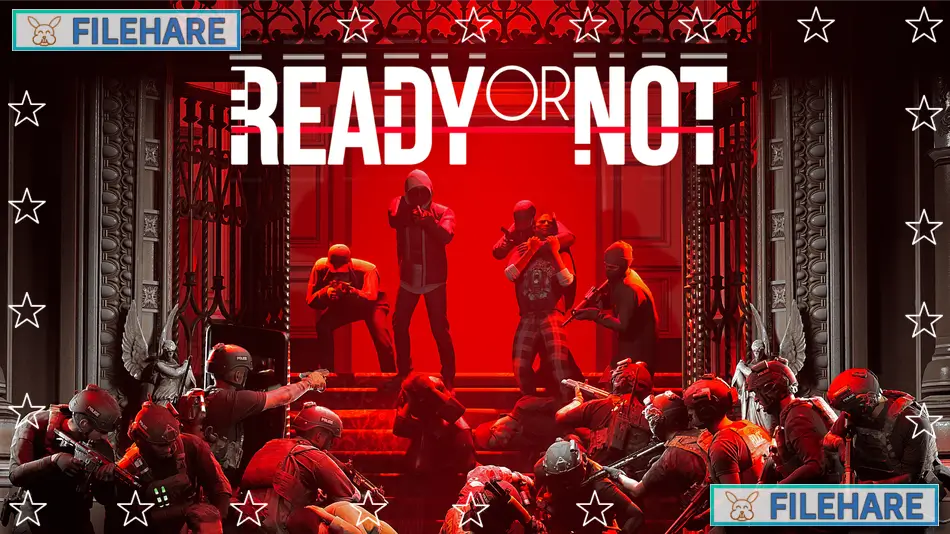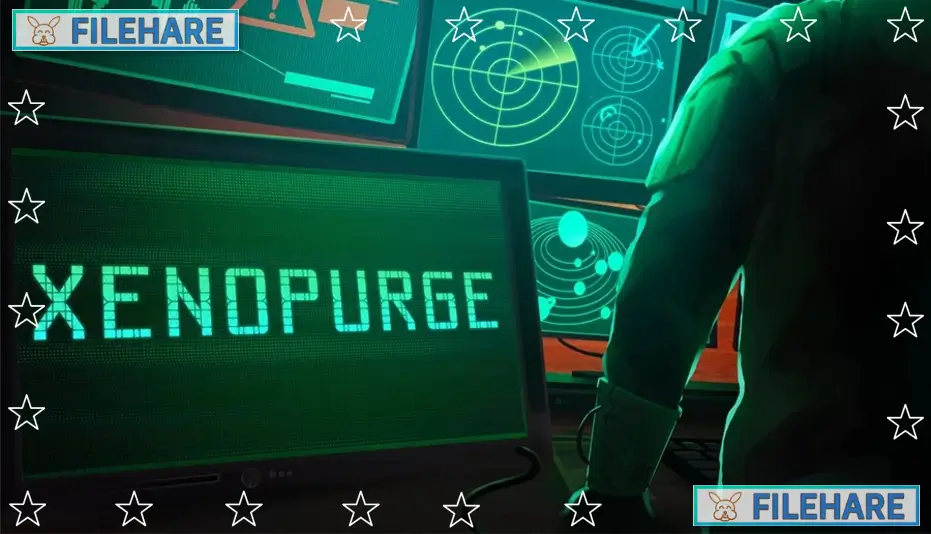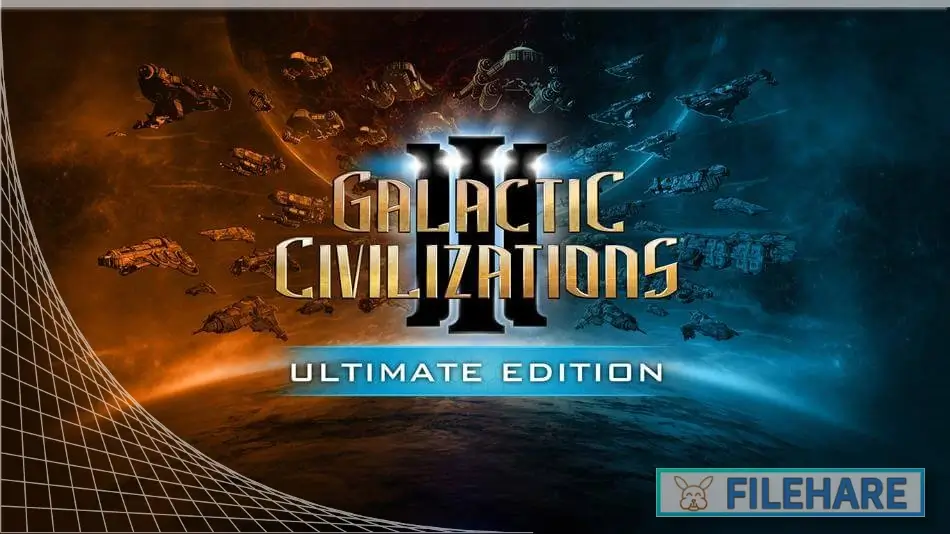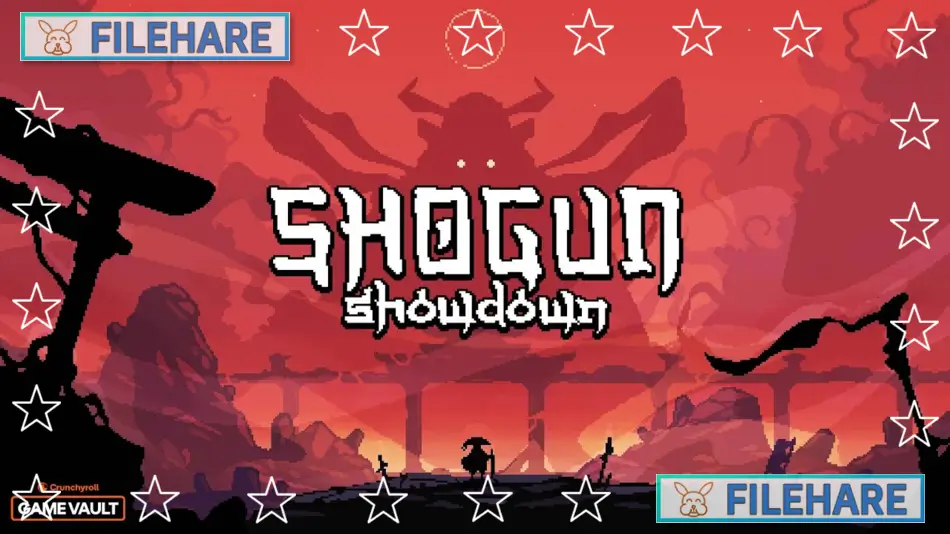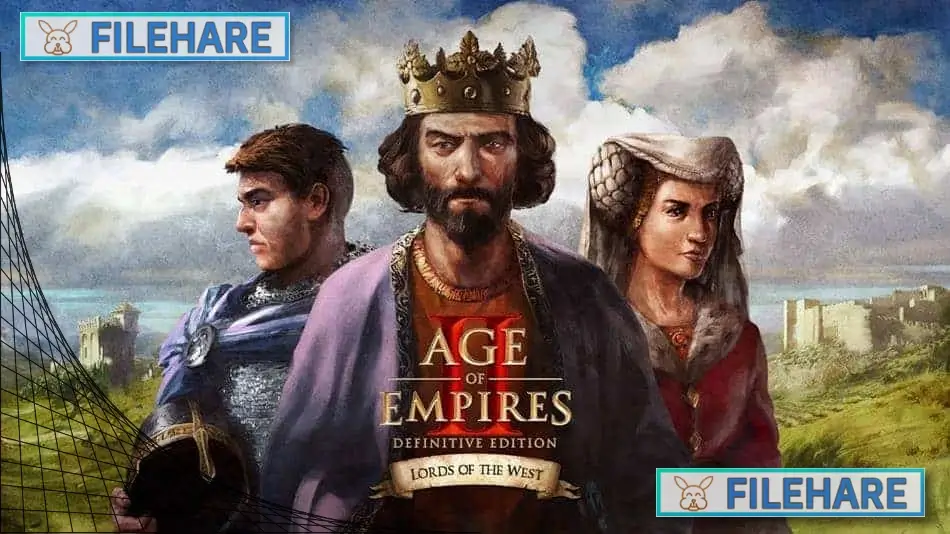Dungeon Defenders: Awakened PC Game Download for Windows 10/11

Dungeon Defenders: Awakened is a cooperative tower defense game that also has action RPG combat. The game was developed and published by Chromatic Games. It was released on May 28, 2020, for PC through Steam after being in Early Access. Later, it came out on Xbox One in March 2021, and on PlayStation 4 and Nintendo Switch in 2022. This game is a return to the original Dungeon Defenders, but with improved graphics and updated gameplay.
Table of Contents
Dungeon Defenders: Awakened Gameplay
The game combines tower defense with action RPG mechanics. You can play alone or team up with up to three other players for a total of four players. Your goal is to protect Eternia Crystals from waves of attacking enemies like orcs, goblins, demons, and dragons. You start by selecting a hero character, and then you enter a build phase where you place defensive structures called towers on the map. During the build phase, you use green mana to create and upgrade your defenses. After the build phase ends, enemies start coming in waves from different spawn points. You can switch between building more defenses and fighting enemies directly with your hero. Heroes have melee and ranged attacks, plus special abilities that use blue mana. Between waves, you can repair damaged towers and adjust your strategy. When enemies die, they drop loot like weapons, armor, and equipment that make your hero stronger. You collect mana from defeated enemies to build more defenses.
Dungeon Defenders: Awakened Features
The game includes four main hero classes at the start. The Apprentice uses magic towers that shoot projectiles. The Squire builds blockades and physical damage towers. The Monk places aura towers that slow or damage enemies in an area. You can upgrade your hero stats like health, attack power, and defense strength. There is a loot system where you find better gear with higher stats. Pets accompany your hero and provide stat bonuses. The game has a campaign mode with multiple maps and difficulty levels. You can replay missions to get better loot and level up your heroes. The game also includes a survival mode where you face endless enemy waves. Co-op mode lets friends work together with their heroes and defenses to create strong strategies.
Recommended System Requirements
Requires a 64-bit processor and operating system
- OS: Windows 10 (64-bit Only)
- Processor: Intel Core i7-4770K or AMD Ryzen 5 1500X
- Memory: 8 GB RAM
- Graphics: Nvidia GeForce GTX 1050 or AMD RX 470
- DirectX: Version 11
- Storage: 30 GB available space
- Additional Notes: Shader Model 5 GPU Required
Gameplay Screenshots




| Name | Dungeon Defenders: Awakened |
|---|---|
| Developer | Chromatic Games |
| File Size | 3.91 GB |
| Category | Strategy |
| Minimum System Requirements | |
| CPU | Intel Core i3-3210 or AMD FX-4350 |
| RAM | 4 GB |
| Graphics | Nvidia GeForce GTX 750 or AMD Radeon HD 8760 |
| Free Disk Space | 30 GB |
| Operating System | Windows 10 / 11 (64-bit) |
| User Rating | |
Buy this game to support the developer. Store Page
How to Download and Install Dungeon Defenders: Awakened PC Game?
We have simple instructions for you to download and install the PC game. Before following the steps, Ensure your PC meets the minimum system requirements for Playing the game on your PC.
- First, click on the DOWNLOAD button and you will be redirected to the final Download page. Then, Download the Game on your PC.
- Once you have downloaded the Dungeon Defenders: Awakened PC Game, Open the folder where you saved the Game.
- Then Right-click on the Zip file and click on the "Extract files" option from the dropdown menu. If your computer does not have a Zip file extract software installed, you must first install it. (such as WinRAR, 7Zip software)
- After Extracting the Zip file, Open the Dungeon Defenders: Awakened PC Game folder.
- Then, double-click on the Setup.exe file to Install the Game.
- If asked to allow the program to make changes to your device, click Yes to continue.
- After the installation, if you get any missing ".dll" errors or the Game is not launching, open the Readme.txt file located in the game folder and follow the instructions shown in the document file to play the game.
Done!. Now, you can launch the game from your desktop.