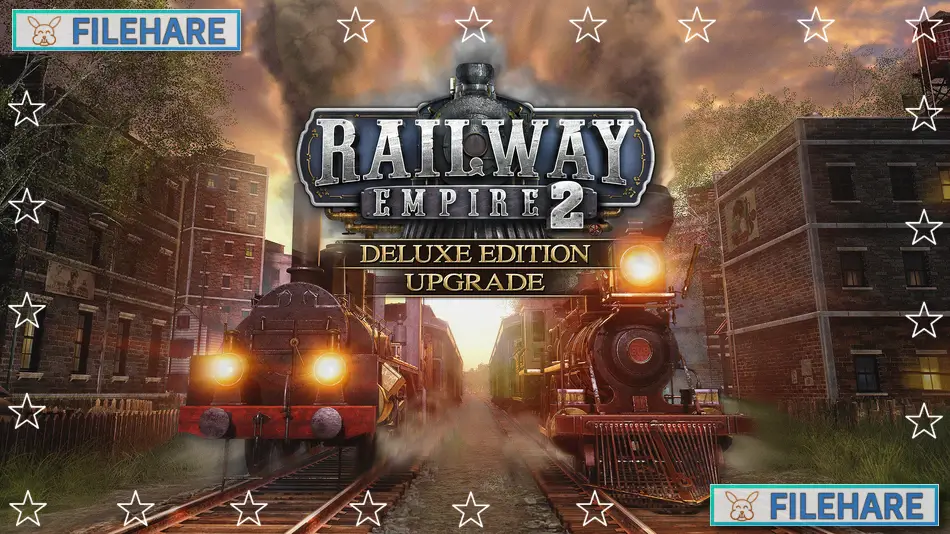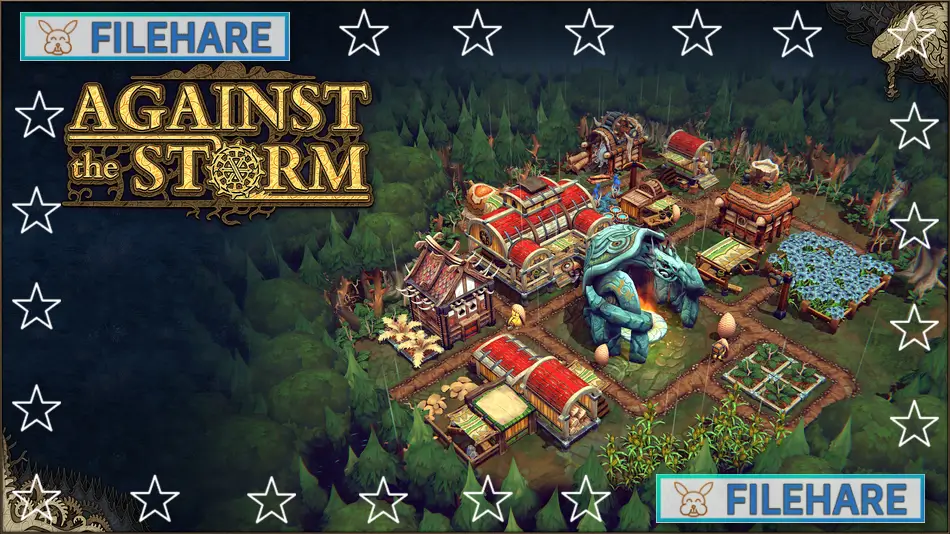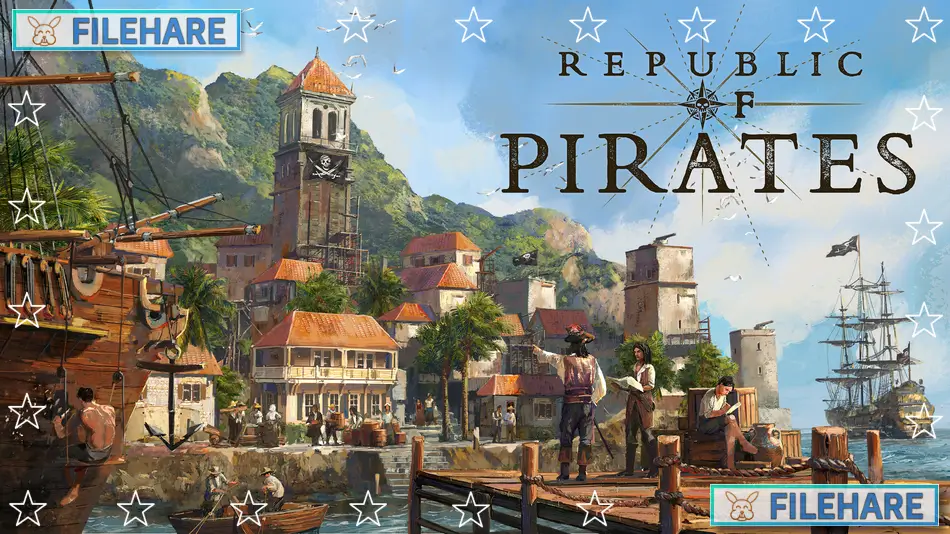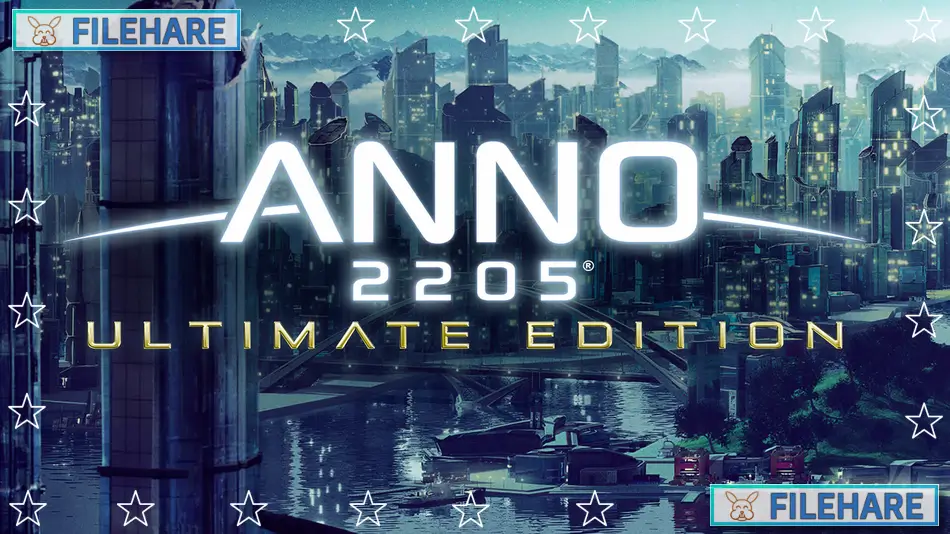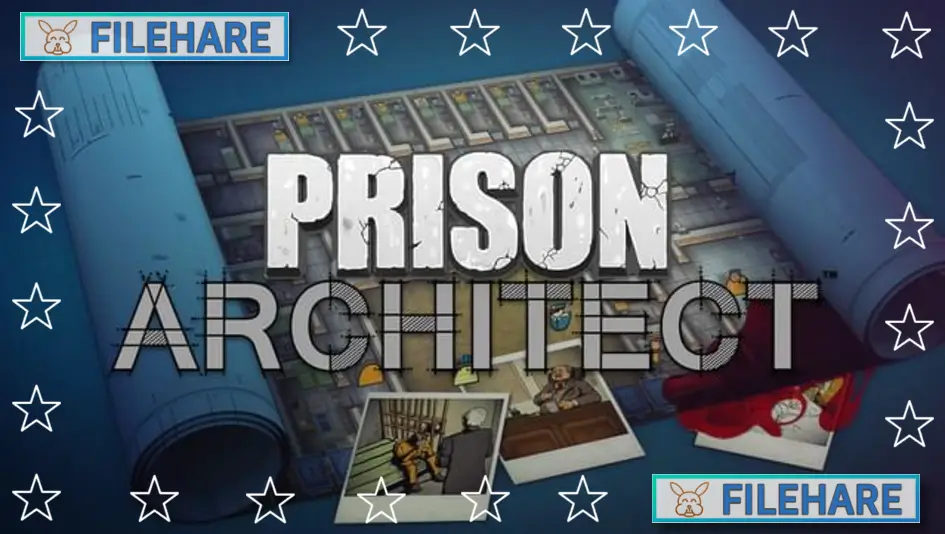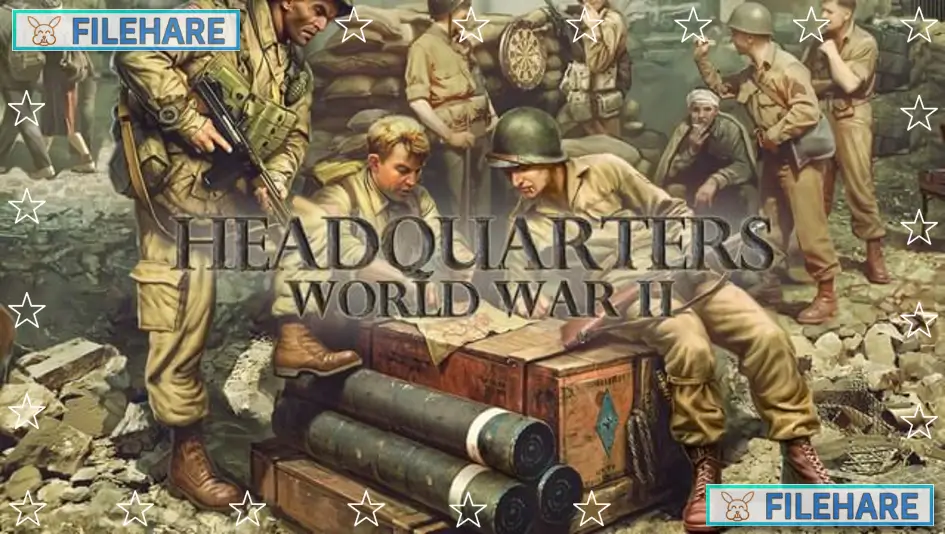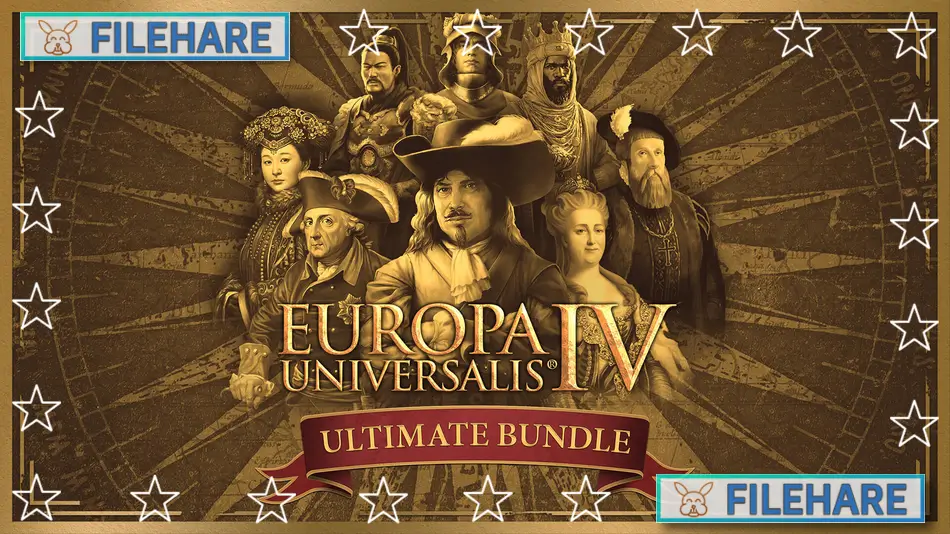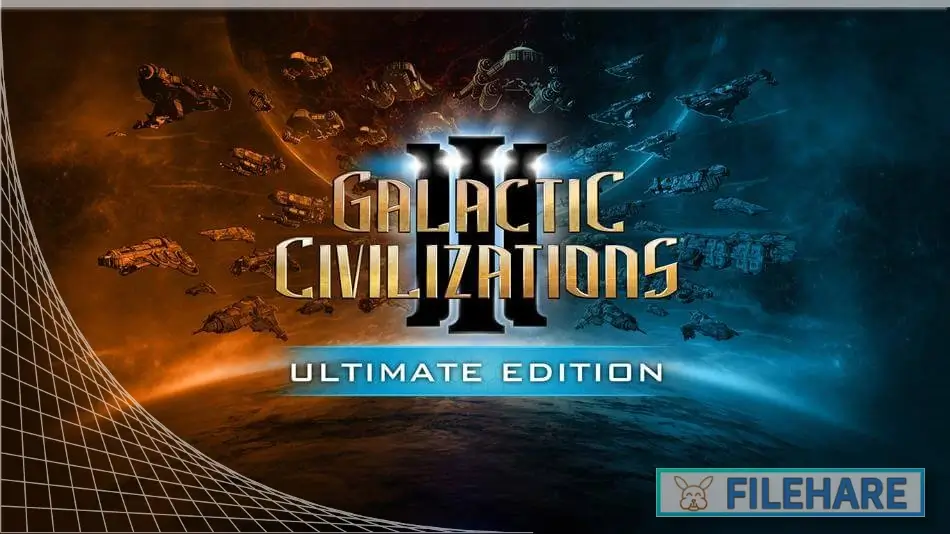Dune: Imperium PC Game Download for Windows 10/11

Dune: Imperium is a strategy game that brings the famous board game to your computer. The game was developed and published by Dire Wolf Digital. It first came out in Early Access on November 14, 2023, and was officially released on March 13, 2024. The game is based on the well-known Dune universe and offers players a chance to play the award-winning board game online or with AI opponents on their PC.
Table of Contents
Dune: Imperium Gameplay
Dune: Imperium combines two main game types: deck-building and worker placement. Players take on the role of leaders from the Great Houses trying to control the planet Arrakis and its valuable Spice. The game runs for ten rounds, and in each round, a new conflict happens on the planet’s surface.
Each turn, you draw five cards from your deck. These cards can be used in two ways. You can send an agent out into the Imperium to gather resources, or you can reveal them at the end of the round to buy new and more powerful cards. You must decide carefully how to use your cards to get the most resources and win the game. The game includes up to four players competing online, or you can play solo against the computer.
Dune: Imperium Features
In Dune: Imperium, you compete for power with four main groups in the Imperium: the Emperor, the Spacing Guild, the Bene Gesserit, and the Fremen of the desert. The game offers many ways to win. You can use military power to fight your opponents. There is also a Skirmish Mode where every game is different from the last. Players can earn achievements that show their skill as a leader and compete on online leaderboards to find the best players in the world.
The digital version includes everything from the base board game and will add expansions later. Dire Wolf Digital plans to add cross-play features so players on different devices can play together in the future.
Recommended System Requirements
Requires a 64-bit processor and operating system
- OS: Windows 10 or better (64-bit version only)
- Processor: Intel Core 2 Duo E6600 or AMD Athlon 64 X2 5000+ or better
- Memory: 8 GB RAM
- Graphics: Graphics card with DX11 or OpenGL 3.x capabilities
- DirectX: Version 11
- Storage: 5 GB available space
Gameplay Screenshots




| Name | Dune: Imperium |
|---|---|
| Developer | Dire Wolf |
| File Size | 366.19 MB |
| Category | Strategy |
| Minimum System Requirements | |
| CPU | Intel Core i5-2400 or AMD Ryzen 3 2200G |
| RAM | 4 GB |
| Graphics | Intel HD 2000 graphics or Vega 8 graphics |
| Free Disk Space | 2 GB |
| Operating System | Windows 10 / 11 (64-bit) |
| User Rating | |
Buy this game to support the developer. Store Page
How to Download and Install Dune: Imperium PC Game?
We have simple instructions for you to download and install the PC game. Before following the steps, Ensure your PC meets the minimum system requirements for Playing the game on your PC.
- First, click on the DOWNLOAD button and you will be redirected to the final Download page. Then, Download the Game on your PC.
- Once you have downloaded the Dune: Imperium PC Game, Open the folder where you saved the Game.
- Then Right-click on the Zip file and click on the "Extract files" option from the dropdown menu. If your computer does not have a Zip file extract software installed, you must first install it. (such as WinRAR, 7Zip software)
- After Extracting the Zip file, Open the Dune: Imperium PC Game folder.
- Then, double-click on the Setup.exe file to Install the Game.
- If asked to allow the program to make changes to your device, click Yes to continue.
- After the installation, if you get any missing ".dll" errors or the Game is not launching, open the Readme.txt file located in the game folder and follow the instructions shown in the document file to play the game.
Done!. Now, you can launch the game from your desktop.