Kingdom Rush 5: Alliance TD PC Game Download for Windows 10/11

Kingdom Rush 5: Alliance TD is a tower defense game that was developed and published by Ironhide Game Studio. The game was released on July 25, 2024, for PC through Steam, as well as for mobile devices on iOS and Android. This is the fifth tower defense game in the Kingdom Rush series and continues the popular formula that has been successful since the first game launched in 2011.
Table of Contents
Kingdom Rush 5: Alliance TD Story
The story takes place after the events of Kingdom Rush: Vengeance. Vez’nan, the dark wizard, now rules Linirea, but a rebellion is starting in the southern forests. However, a bigger problem appears when an interdimensional creature called The Overseer threatens everyone. This forces Vez’nan’s Dark Army and the Linirean rebels to work together, even though they were enemies before. The unlikely partners must put aside their differences to save their land from this dangerous enemy. Throughout the campaign, the alliance fights through different locations, including the Everadiant Forest and the Forsaken Canyon. They rescue King Denas and eventually face The Overseer. After weakening the creature, King Denas delivers the final attack to destroy it. Once the threat is gone, the alliance ends, and Vez’nan gives control of Linirea back to King Denas.
Kingdom Rush 5: Alliance TD Gameplay
The game follows the classic tower defense formula, where players must stop waves of enemies from reaching the end of a path. Players place towers along the sides of roads to attack and destroy enemies before they can escape. When enemies are killed, they drop gold that can be used to build more towers or upgrade existing ones.
The game introduces several new features compared to earlier games. For the first time in the series, players can control two heroes at the same time instead of just one. These heroes are powerful units that can move freely around the battlefield and have their own special abilities. Players can choose from 12 different heroes. The game offers 15 different tower types, and before starting a level, players must select five towers. Towers can be upgraded four times, and each tower type has unique strengths and weaknesses. Some towers work better against certain enemy types. For example, archer towers are affordable but struggle against armored enemies, while mage towers deal heavy damage to armored foes but fire slowly. Players also have access to three spells during battles, including the classic reinforcement ability that summons soldiers.
Kingdom Rush 5: Alliance TD Features
The game includes 16 campaign stages with different difficulty levels. There are four difficulty settings, from Casual for beginners to harder options for experienced players. The campaign takes players through colorful locations with various challenges. Some stages have special mechanics, like new spawn points that appear during the battle or bosses to fight. The game also offers additional challenge modes called Elite and Iron Fist for each stage, which increase the difficulty for those who want tougher tests. The towers available include Paladins that form defensive walls, archers with long range, mages that deal high damage, necromancers, demon pits that spawn units, and many others.
Gameplay Screenshots



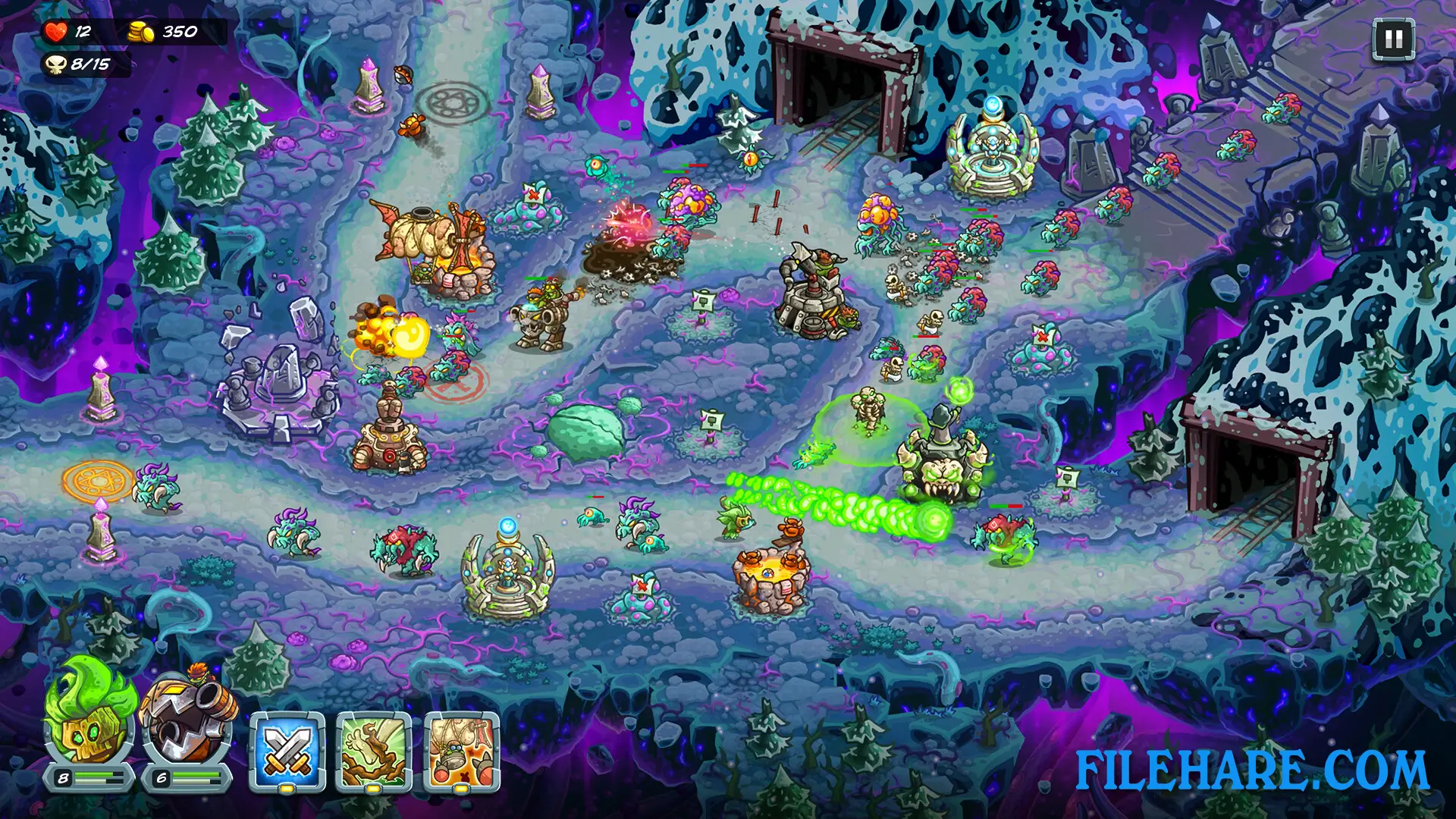
| Name | Kingdom Rush 5: Alliance TD |
|---|---|
| Developer | Ironhide Game Studio |
| File Size | 547.24 MB |
| Category | Strategy |
| Minimum System Requirements | |
| CPU | Intel/AMD Dual Core CPU |
| RAM | 4 GB |
| Graphics | OpenGL 3.0 compliant with 1.0GB of video RAM |
| Free Disk Space | 1 GB |
| Operating System | Windows 10 / 11 (64-bit) |
| User Rating | |
Buy this game to support the developer. Store Page
How to Download and Install Kingdom Rush 5: Alliance TD PC Game?
We have simple instructions for you to download and install the PC game. Before following the steps, Ensure your PC meets the minimum system requirements for Playing the game on your PC.
- First, click on the DOWNLOAD button and you will be redirected to the final Download page. Then, Download the Game on your PC.
- Once you have downloaded the Kingdom Rush 5: Alliance TD PC Game, Open the folder where you saved the Game.
- Then Right-click on the Zip file and click on the "Extract files" option from the dropdown menu. If your computer does not have a Zip file extract software installed, you must first install it. (such as WinRAR, 7Zip software)
- After Extracting the Zip file, Open the Kingdom Rush 5: Alliance TD PC Game folder.
- Then, double-click on the Setup.exe file to Install the Game.
- If asked to allow the program to make changes to your device, click Yes to continue.
- After the installation, if you get any missing ".dll" errors or the Game is not launching, open the Readme.txt file located in the game folder and follow the instructions shown in the document file to play the game.
Done!. Now, you can launch the game from your desktop.











