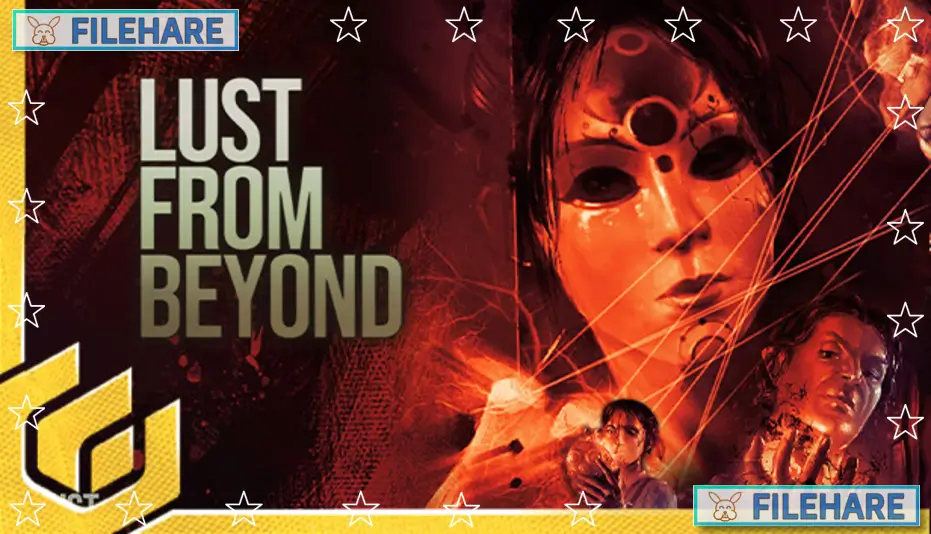Bulma Adventure 3 PC Game Download for Windows 10/11/7/8

Bulma’s Adventure 3 is a fan‑made PC game created by YamamotoDoujinshi and released in June 2019 for Windows. It is the third entry in a series based on Bulma from Dragon Ball. The game is not official but is known among fans. It mixes simple adventure play with occasional mature scenes, and it is playable on low‑spec computers.
Table of Contents
Bulma’s Adventure 3 Story / Plot
In this game, Bulma crash‑lands on a green planet and faces soldiers under the command of Feeza. She is separated from her group and must navigate through hostile territory. The plot unfolds in stages where Bulma confronts Feeza’s soldiers. If she fails or is captured, adult defeat scenes follow. The story is short and driven by these capture events.
Bulma’s Adventure 3 Gameplay
Gameplay is a top‑down 2D adventure. Players control Bulma as she moves across forest, cave, and base maps. When encountering enemies, a capture scene plays if she is defeated. There is no combat system with weapons; tension comes from avoiding capture. Movement uses keyboard arrows; interacting with objects or people triggers scenes. There are a few puzzles, mainly moving through maps and avoiding traps to reach goals.
Features and Graphics
The game features pixel art inspired by Dragon Ball anime. Bulma is drawn with bold colours and expressive sprite art. Backgrounds include simple environments like jungles and military bases. Scenes use pixel animation for walking, triggering events, and capture sequences. Music is minimal, and sound effects are simple and match actions like entering zones or being captured.
Pros and Cons
A strength is its faithful fan tribute to Bulma as a character, with visuals that many fans enjoy. The pixel art style is clean, and the game runs easily on most PCs. Its short length makes it easy to try out. On the downside, the story lacks depth, with repetitive capture events and no real gameplay challenges. There is no official support, and it includes explicit scenes that are not suitable for all players. The game is not available on mainstream platforms, but you can download it from our website.
Bulma’s Adventure 3 is made for fans who like quick and low‑powered PC games. It is best for those who want simple exploration and animation rather than full RPG or action gameplay.
Gameplay Screenshots
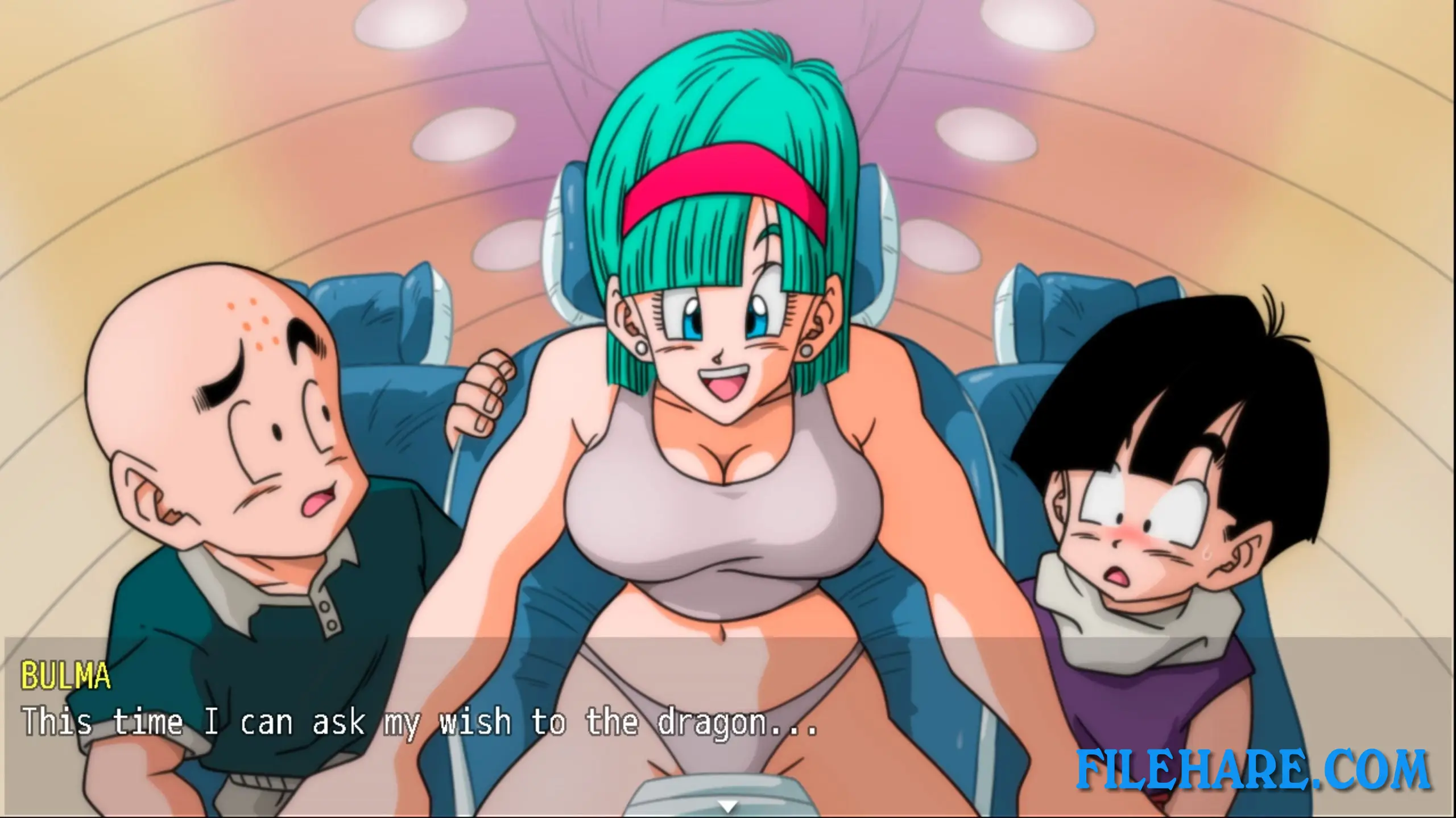



| Name | Bulma Adventure 3 |
|---|---|
| Developer | YamamotoDoujinshi |
| File Size | 354.54 MB |
| Category | Adult |
| Minimum System Requirements | |
| CPU | Intel 2.3 GHz Dual Core Processor or Similar to AMD |
| RAM | 1 GB |
| Graphics | Integrated Graphics (256 MB) |
| Free Disk Space | 1 GB |
| Operating System | Windows 10 / 11 / 7 / 8 / Vista |
| User Rating | |
How to Download and Install Bulma Adventure 3 PC Game?
We have simple instructions for you to download and install the PC game. Before following the steps, Ensure your PC meets the minimum system requirements for Playing the game on your PC.
- First, click on the DOWNLOAD button and you will be redirected to the final Download page. Then, Download the Game on your PC.
- Once you have downloaded the Bulma Adventure 3 PC Game, Open the folder where you saved the Game.
- Then Right-click on the Zip file and click on the "Extract files" option from the dropdown menu. If your computer does not have a Zip file extract software installed, you must first install it. (such as WinRAR, 7Zip software)
- After Extracting the Zip file, Open the Bulma Adventure 3 PC Game folder.
- Then, double-click on the Setup.exe file to Install the Game.
- If asked to allow the program to make changes to your device, click Yes to continue.
- After the installation, if you get any missing ".dll" errors or the Game is not launching, open the Readme.txt file located in the game folder and follow the instructions shown in the document file to play the game.
Done!. Now, you can launch the game from your desktop.