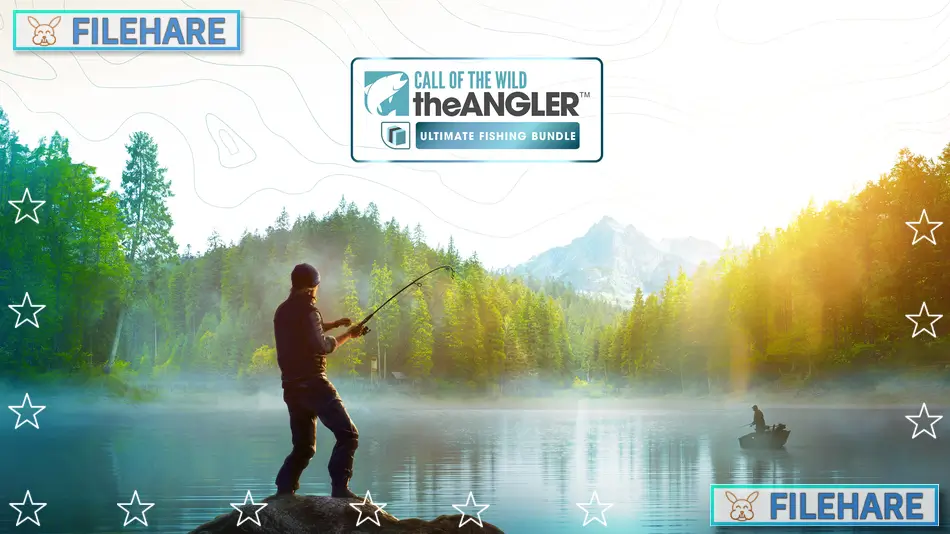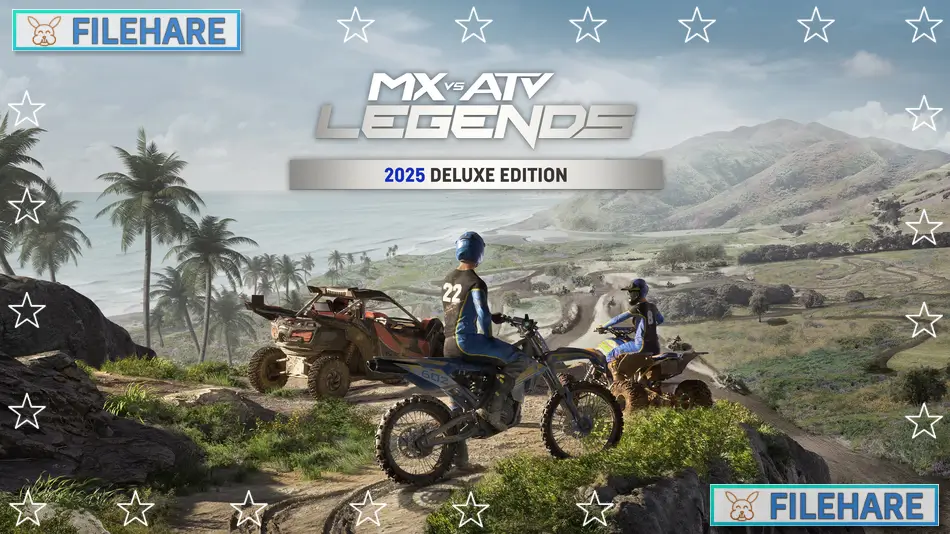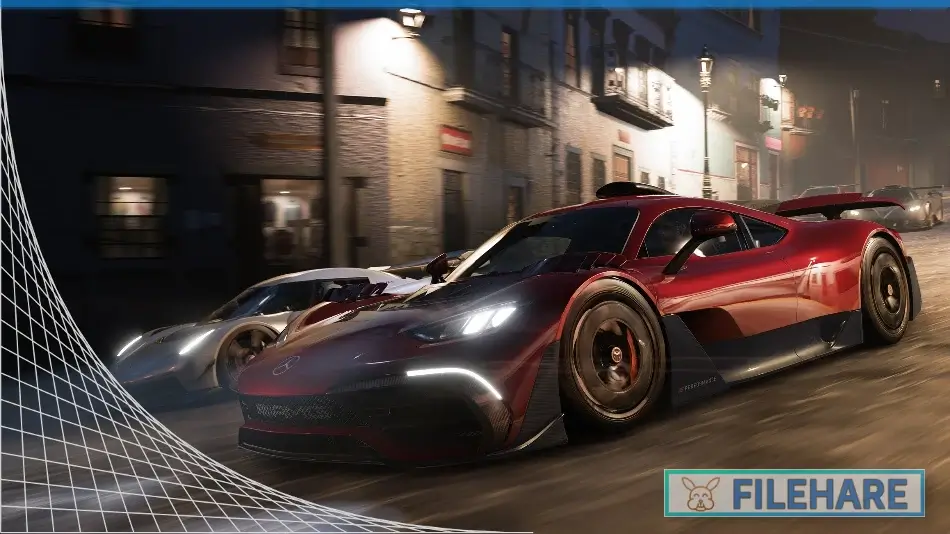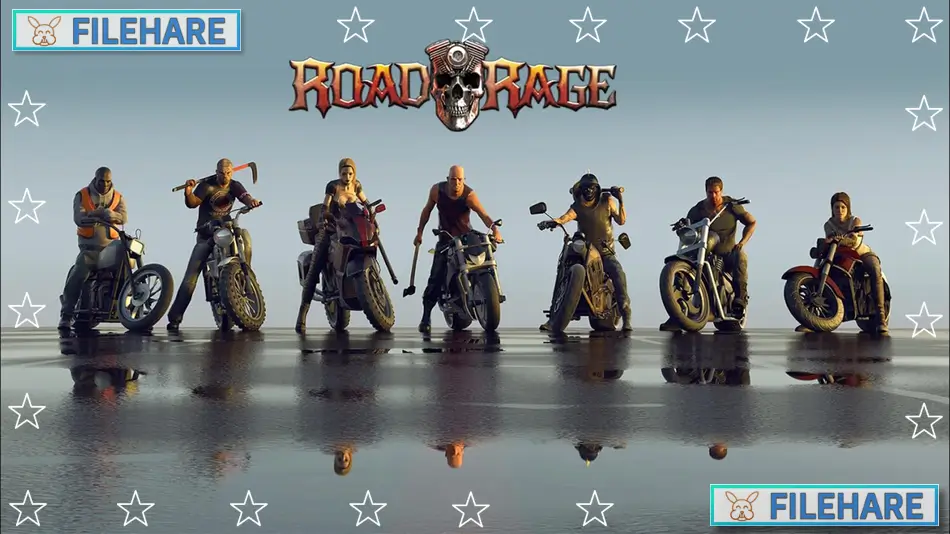Burnout Paradise Remastered PC Game Download for Windows 10/11/7/8
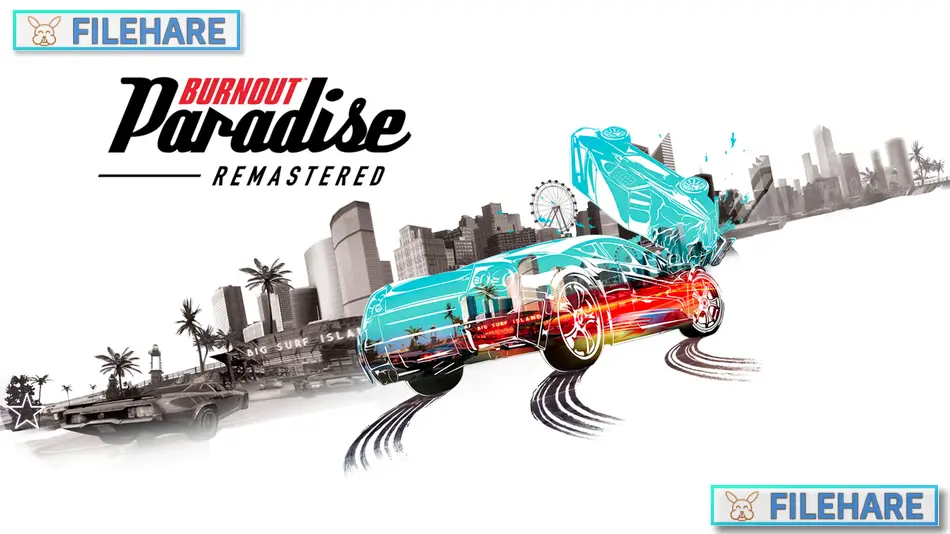
Burnout Paradise Remastered is an arcade racing game that was developed by Stellar Entertainment and Criterion Games and published by Electronic Arts. The remastered version was released on August 21, 2018, for PC through Origin, and later became available on Steam on June 4, 2020. This remaster includes all downloadable content from the Year of Paradise, including the Big Surf Island update, with improved graphics that support 4K resolution.
Table of Contents
Burnout Paradise Remastered Gameplay
Burnout Paradise Remastered takes place in Paradise City, a large open area where you can drive freely without loading screens. Instead of selecting races from menus, you start events by driving to any intersection and holding down both triggers. There are several types of races to compete in, including standard races where you need to reach a finish line before opponents, Road Rage events where you crash into rival cars, Marked Man events where you try to survive while others attack your vehicle, and Stunt Run challenges where you perform jumps and tricks to earn points.
The game does not follow a traditional racing line or track. You can take any route through the city to reach your destination. Finding shortcuts through alleys, parking lots, and alternate roads can help you win races. Crashing into opponents at high speed is encouraged and will take them out of the race temporarily. When you crash your vehicle, the game shows a slow-motion camera view of the destruction.
You earn licenses by completing events. Starting with a Learner license, you work up through several tiers until reaching the Elite license. Winning races and events also unlocks new cars. To get a new car, you must find one driving around the city and take it down by crashing into it repeatedly.
Burnout Paradise Remastered Features
The remastered version includes over 130 cars to unlock and drive, ranging from fast sports cars to heavy trucks. The Big Surf Island expansion adds a new district off the coast of Paradise City with more roads, jumps, and challenges. Online multiplayer allows up to eight players to race together or compete in cooperative challenges. There is also a Cops and Robbers mode where some players chase through the streets.
Recommended System Requirements
Requires a 64-bit processor and operating system
- OS: Windows 10
- Processor: Intel i5 3570K or AMD Ryzen 3 1300X
- Memory: 8 GB RAM
- Graphics: Nvidia GTX 750 Ti or AMD Radeon R7 265
- DirectX: Version 11
- Storage: 8 GB available space
Gameplay Screenshots




| Name | Burnout Paradise Remastered |
|---|---|
| Developer | Stellar Entertainment, Criterion Games |
| File Size | 2.49 GB |
| Category | Racing |
| Minimum System Requirements | |
| CPU | Intel i3 2120 @ 3.3GHz or Phenom II X4 965 @ 3.40GHz |
| RAM | 4 GB |
| Graphics | NVidia GT 450 or ATI Radeon HD 5750 |
| Free Disk Space | 8 GB |
| Operating System | Windows 10 / 11 / 7 / 8 (64-bit) |
| User Rating | |
Buy this game to support the developer. Store Page
How to Download and Install Burnout Paradise Remastered PC Game?
We have simple instructions for you to download and install the PC game. Before following the steps, Ensure your PC meets the minimum system requirements for Playing the game on your PC.
- First, click on the DOWNLOAD button and you will be redirected to the final Download page. Then, Download the Game on your PC.
- Once you have downloaded the Burnout Paradise Remastered PC Game, Open the folder where you saved the Game.
- Then Right-click on the Zip file and click on the "Extract files" option from the dropdown menu. If your computer does not have a Zip file extract software installed, you must first install it. (such as WinRAR, 7Zip software)
- After Extracting the Zip file, Open the Burnout Paradise Remastered PC Game folder.
- Then, double-click on the Setup.exe file to Install the Game.
- If asked to allow the program to make changes to your device, click Yes to continue.
- After the installation, if you get any missing ".dll" errors or the Game is not launching, open the Readme.txt file located in the game folder and follow the instructions shown in the document file to play the game.
Done!. Now, you can launch the game from your desktop.