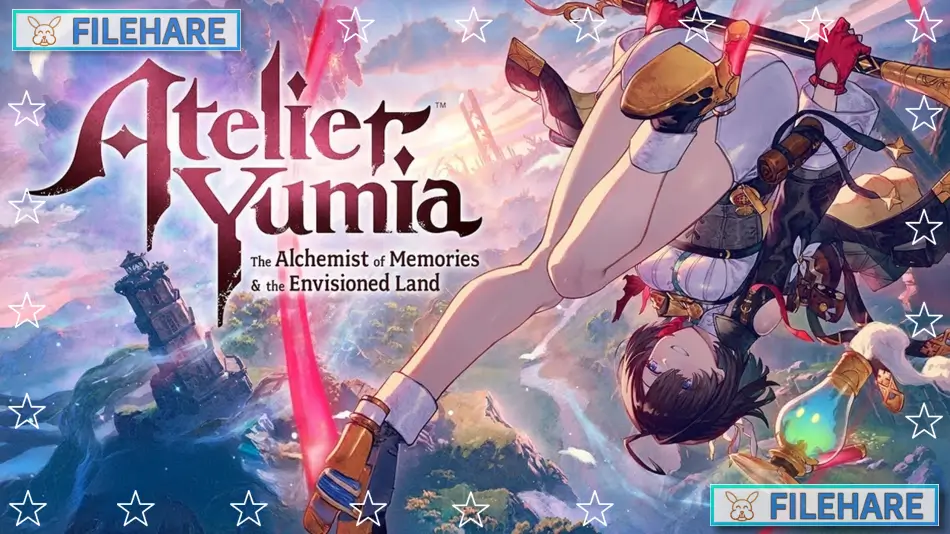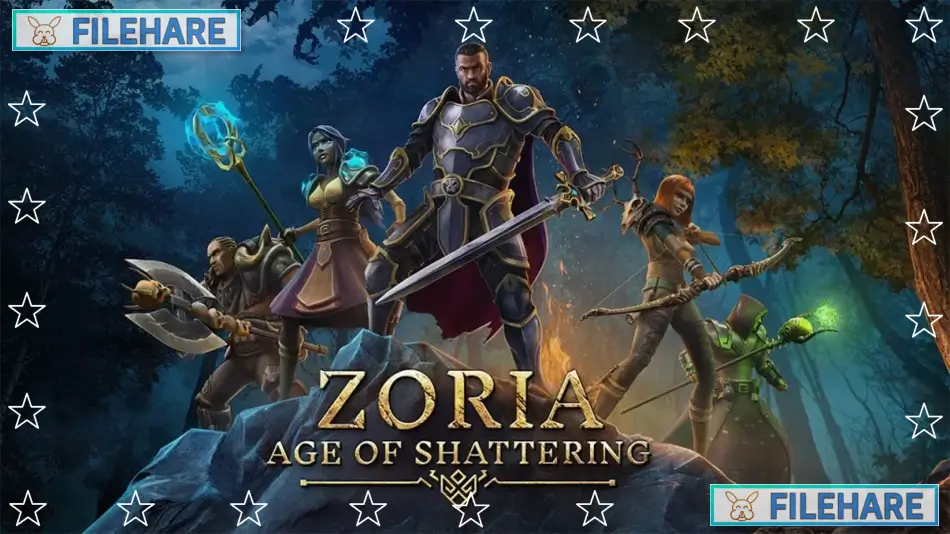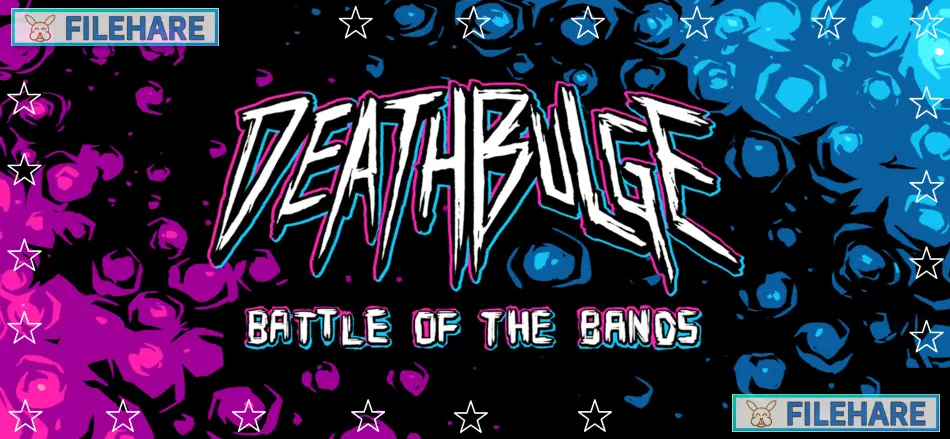Caribbean Legend PC Game Download for Windows 10/11/7/8
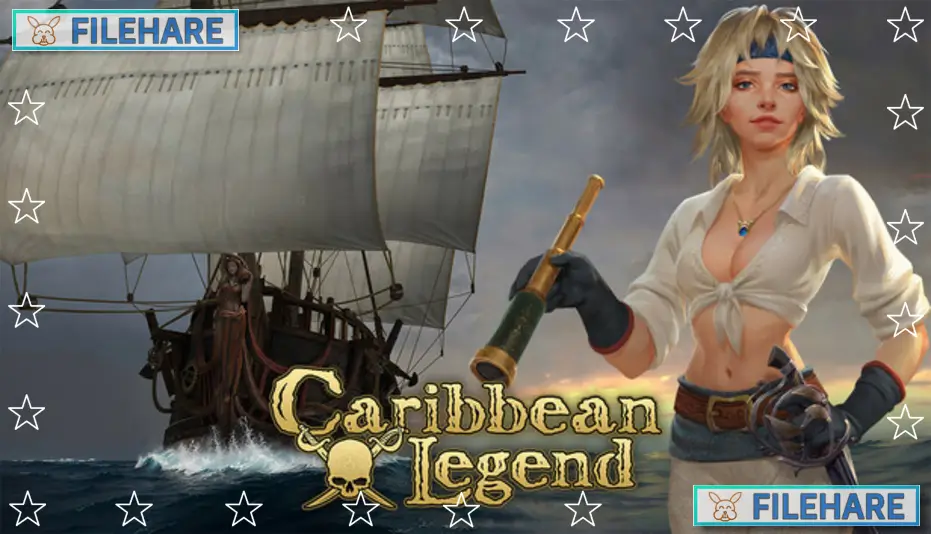
Caribbean Legend is an open-world role-playing game developed and published by BlackMark Studio and Valkyrie Initiative. The game was released on February 15, 2024, for PC via Steam. Set during the Golden Age of Caribbean piracy in 1654, this RPG offers a massive adventure that can take up to 200 hours to complete. Players experience the life of a pirate captain sailing through the Caribbean seas, exploring islands.
Table of Contents
Caribbean Legend Story
You play as Charles de Maure, a young French nobleman who travels to the New World to help his brother. What starts as a simple family matter quickly becomes much more complicated when you arrive in the Caribbean. The year is 1654, and the region is full of opportunities for those brave enough to take them. As you get involved in the affairs of the Caribbean, you must decide what kind of person you want to become. You can choose to be an honest trader, a feared pirate, a privateer serving a nation, or something in between.
Caribbean Legend Gameplay
This is an open-world RPG where you sail your ship across the Caribbean, visiting ports, attacking other vessels, and taking on missions. Naval combat is a major part of the game. You control your ship during sea battles, firing cannons at enemy ships and trying to sink or capture them. You can board enemy vessels and fight their crews in close combat.
When you visit towns and cities, the game switches to land-based gameplay. You walk through streets, talk to people, visit taverns, and accept jobs from various characters. Combat on land uses swords, pistols, and other weapons from the era. Trading is another important activity. You buy goods cheap in one port and sell them for profit in another. Your ship can be upgraded with better cannons, stronger hulls, and improved sails. You can own multiple ships and command a small fleet. The game includes many side activities like treasure hunting, rescuing people, smuggling contraband, and completing bounties.
Caribbean Legend Features
The game tracks how different factions view you based on your actions. Nations like Spain, England, France, and the Netherlands control various territories, and your relationship with them changes depending on what you do. You can romance certain characters you meet during your travels. The Caribbean map is large, with many islands to visit and explore. Different ship types are available, from small fast sloops to large powerful frigates and galleons.
Recommended System Requirements
Requires a 64-bit processor and operating system
- OS: XP, Windows 10, Windows 11
- Processor: Intel Core i7-3770 3.4 GHz or AMD FX-9370 4.4 GHz
- Memory: 8 GB RAM
- Graphics: 4 GB (AMD video cards are not fully supported)
- DirectX: Version 9.0
- Storage: 50 GB available space
- Additional Notes: V-Sync must be enabled;
Gameplay Screenshots




| Name | Caribbean Legend |
|---|---|
| Developer | BlackMark Studio |
| File Size | 4.97 GB |
| Category | RPG Game |
| Minimum System Requirements | |
| CPU | Intel Pentium IV or AMD Athlon 2.0 GHz |
| RAM | 4 GB |
| Graphics | 1 GB (AMD video cards are not fully supported) |
| Free Disk Space | 50 GB |
| Operating System | Windows 10 / 11 / 7 / 8 (64-bit) |
| User Rating | |
Buy this game to support the developer. Store Page
How to Download and Install Caribbean Legend PC Game?
We have simple instructions for you to download and install the PC game. Before following the steps, Ensure your PC meets the minimum system requirements for Playing the game on your PC.
- First, click on the DOWNLOAD button and you will be redirected to the final Download page. Then, Download the Game on your PC.
- Once you have downloaded the Caribbean Legend PC Game, Open the folder where you saved the Game.
- Then Right-click on the Zip file and click on the "Extract files" option from the dropdown menu. If your computer does not have a Zip file extract software installed, you must first install it. (such as WinRAR, 7Zip software)
- After Extracting the Zip file, Open the Caribbean Legend PC Game folder.
- Then, double-click on the Setup.exe file to Install the Game.
- If asked to allow the program to make changes to your device, click Yes to continue.
- After the installation, if you get any missing ".dll" errors or the Game is not launching, open the Readme.txt file located in the game folder and follow the instructions shown in the document file to play the game.
Done!. Now, you can launch the game from your desktop.