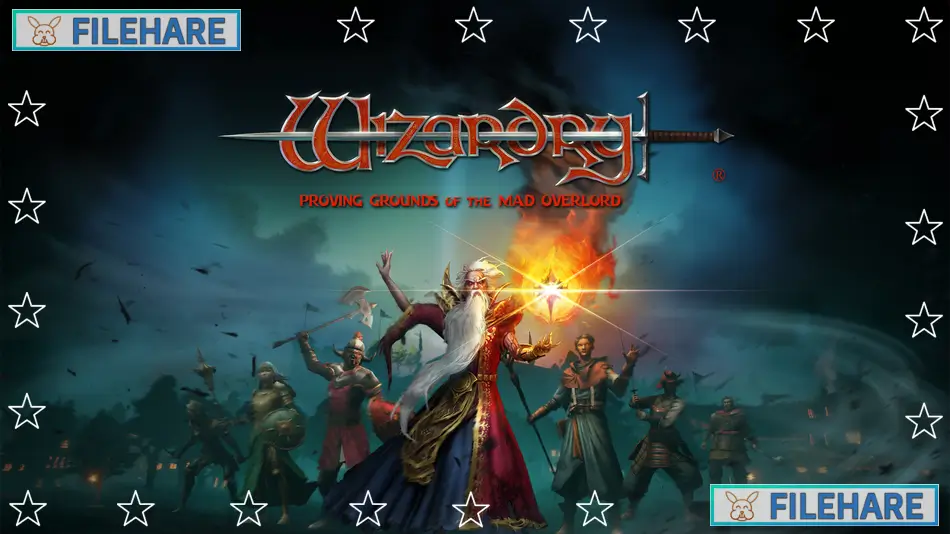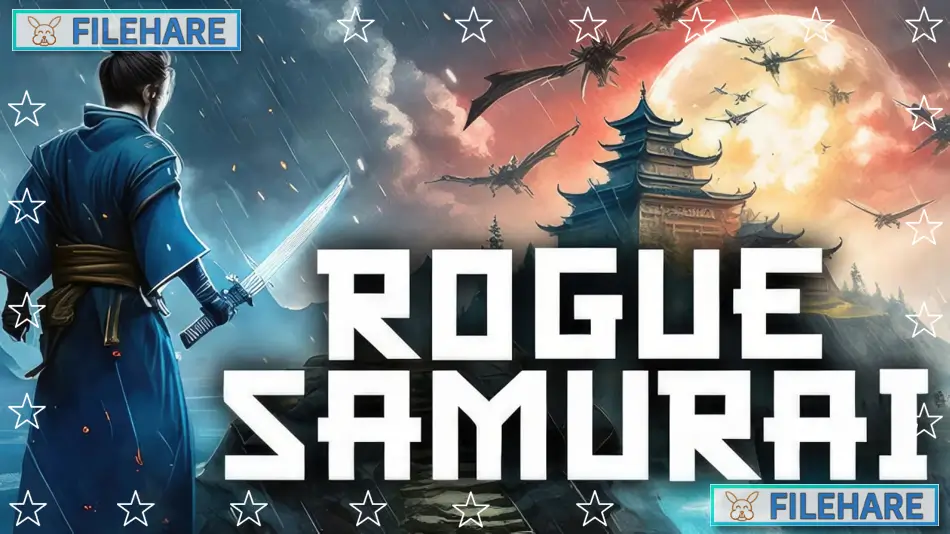Chernobylite Complete Edition PC Game Download
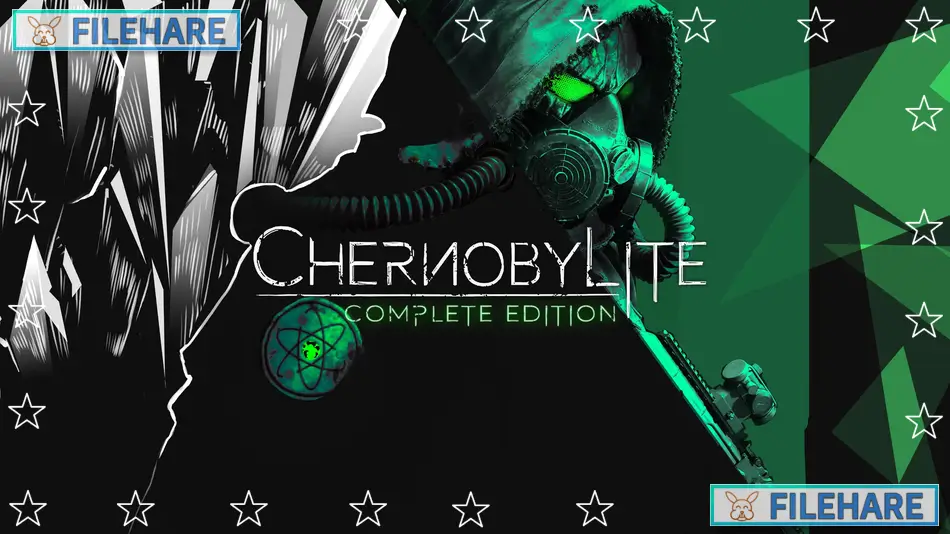
Chernobylite Complete Edition is a survival horror game that takes place in the Chernobyl exclusion zone. The Farm 51 developed and published this game. The game was released on July 28, 2021, for PC platforms including Steam, GOG, and Epic Games Store. The Complete Edition includes the base game along with all downloadable content and updates. The game uses real 3D scanned locations from the actual Chernobyl area to create realistic environments. Players take on the role of a physicist returning to Chernobyl to find his missing fiancee.
Table of Contents
Chernobylite Complete Edition Story
The story follows Igor Khymynuk, a Ukrainian physicist who worked at the Chernobyl nuclear power plant before the 1986 disaster. Thirty years after the accident, Igor returns to the exclusion zone to search for his missing fiancee Tatyana, who disappeared during the nuclear incident. The zone is now controlled by a military contractor called NAR that conducts experiments with a mysterious green substance called chernobylite. This material has strange properties and attracts dangerous creatures called Shadows from other dimensions. Igor must investigate what happened to Tatyana while avoiding the NAR forces and surviving the hostile environment of the contaminated zone.
Chernobylite Complete Edition Gameplay
Players explore various locations around Pripyat and the Chernobyl area during daytime missions to collect resources and search for clues about Tatyana. The game combines survival mechanics with base building and stealth gameplay. Igor can use a portal device powered by chernobylite to travel between locations quickly. Players must manage hunger, radiation levels, and psyche while exploring dangerous areas. At night, players return to their base to build equipment, upgrade facilities, and plan the next day’s mission. The game includes companions that can be recruited to help with missions and base operations.
Chernobylite Complete Edition Features
The game includes multiple difficulty settings to adjust survival requirements and enemy behavior. Players can build and upgrade their base with workbenches, sleeping areas, power generators, and other facilities. The Complete Edition contains all additional content, including new missions, weapons, and story expansions. The game features a non-linear storyline with multiple endings based on player actions throughout the campaign. Igor can use special chernobylite powers including time manipulation and portal creation. The game includes various firearms, melee weapons, and survival tools that can be found or built using collected materials.
Recommended System Requirements
Requires a 64-bit processor and operating system
- OS: Windows 7 SP1 (x64), Windows 8 (x64), Windows 10 (x64)
- Processor: Intel Core i7 4790k CPU
- Memory: 16 GB RAM
- Graphics: Geforce GTX 970/GTX 1060 or AMD Radeon RX 480/RX 570 or Intel Arc A750
- DirectX: Version 11
- Storage: 40 GB available space
- Additional Notes: 30 FPS @ Ultra Video Settings / 60 FPS @ HIGH Video Settings
Gameplay Screenshots




| Name | Chernobylite Complete Edition |
|---|---|
| Developer | The Farm 51 |
| File Size | 26 GB |
| Category | Action, Horror |
| Minimum System Requirements | |
| CPU | Intel Core i5-2500K CPU |
| RAM | 8 GB |
| Graphics | Geforce GTX 660/GTX 1050/GTX 770M or AMD Radeon R7 260/Integrated Ryzen 7 4800H or Intel Arc A580 |
| Free Disk Space | 40 GB |
| Operating System | Windows 10 / 11 / 7 / 8 (64-bit) |
| User Rating | |
Buy this game to support the developer. Store Page
How to Download and Install Chernobylite Complete Edition PC Game?
We have simple instructions for you to download and install the PC game. Before following the steps, Ensure your PC meets the minimum system requirements for Playing the game on your PC.
- First, click on the DOWNLOAD button and you will be redirected to the final Download page. Then, Download the Game on your PC.
- Once you have downloaded the Chernobylite Complete Edition PC Game, Open the folder where you saved the Game.
- Then Right-click on the Zip file and click on the "Extract files" option from the dropdown menu. If your computer does not have a Zip file extract software installed, you must first install it. (such as WinRAR, 7Zip software)
- After Extracting the Zip file, Open the Chernobylite Complete Edition PC Game folder.
- Then, double-click on the Setup.exe file to Install the Game.
- If asked to allow the program to make changes to your device, click Yes to continue.
- After the installation, if you get any missing ".dll" errors or the Game is not launching, open the Readme.txt file located in the game folder and follow the instructions shown in the document file to play the game.
Done!. Now, you can launch the game from your desktop.