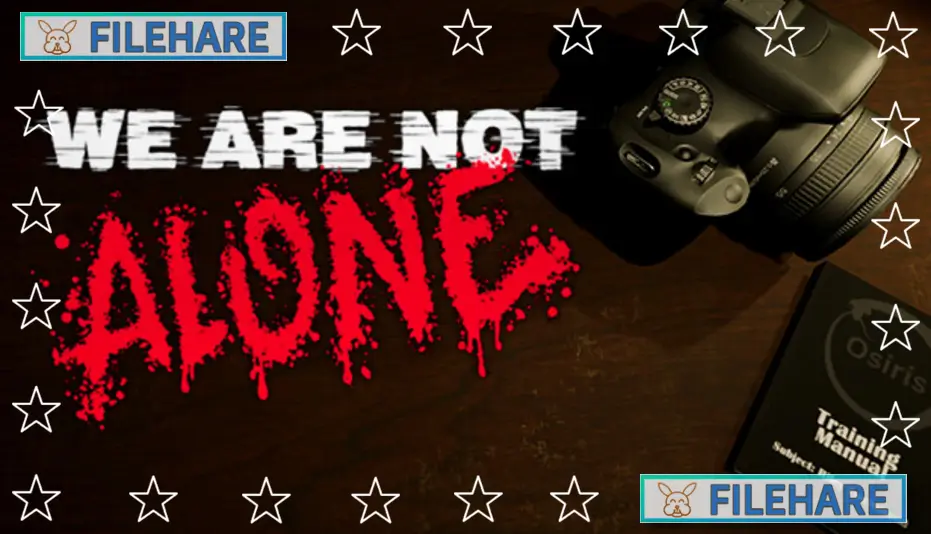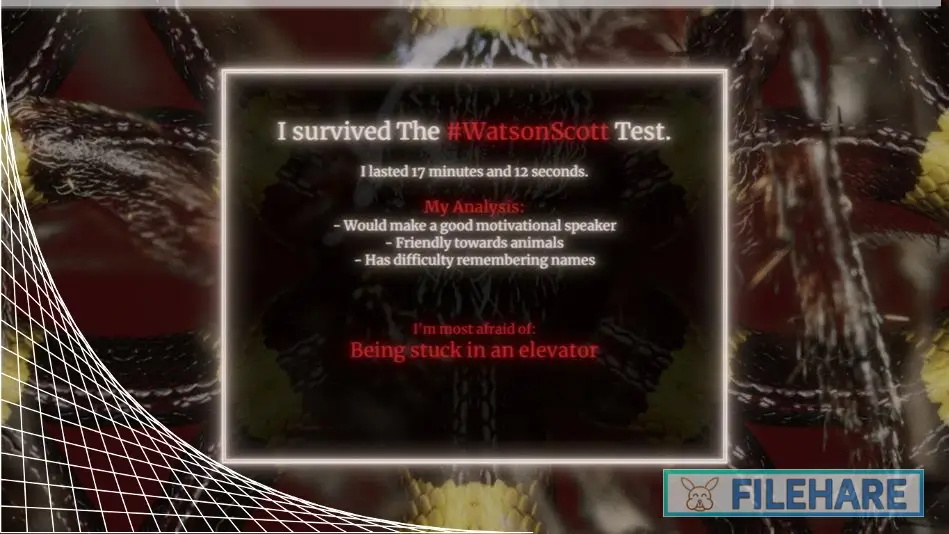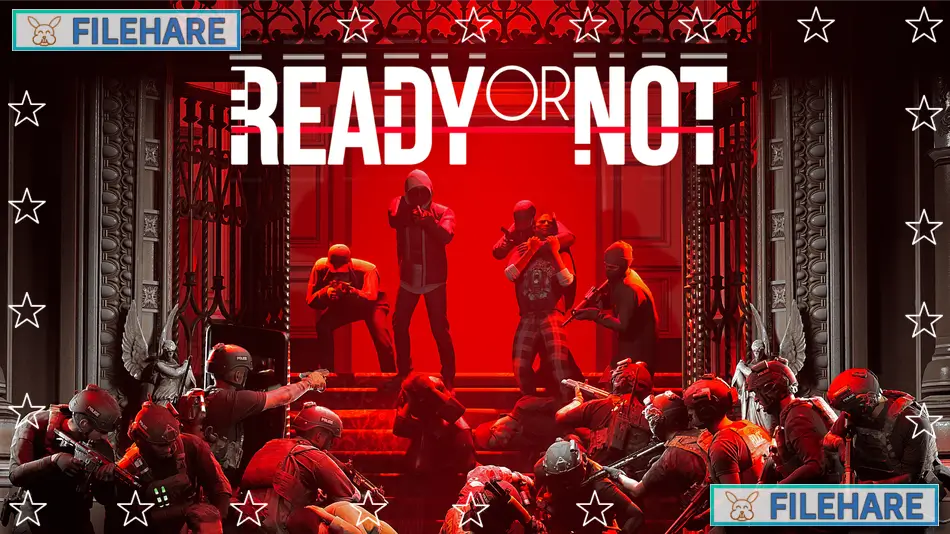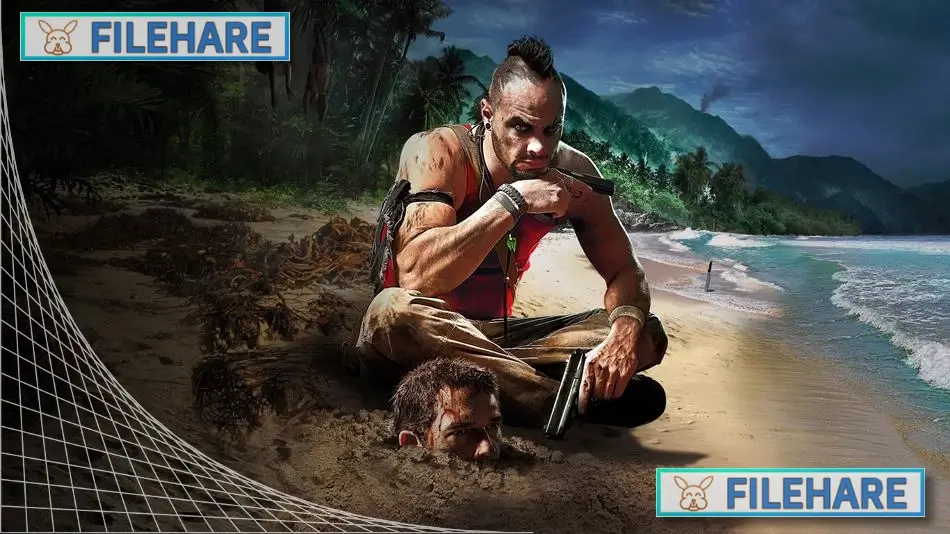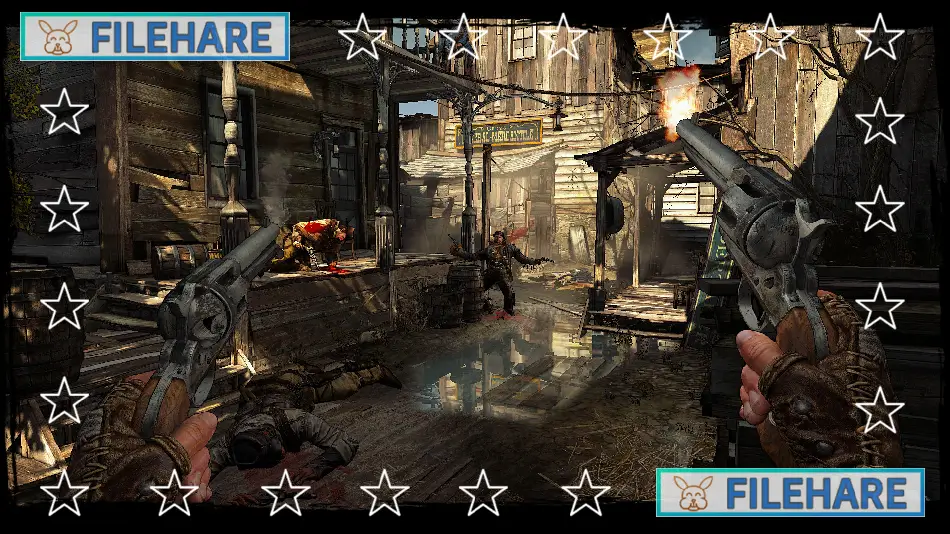Dead by Daylight PC Game Download for Windows 10/11/7/8

Dead by Daylight is a multiplayer survival horror game developed and published by Behaviour Interactive. The game was released on June 14, 2016, for PC through Steam. This is a 4 versus 1 asymmetric game where one player takes the role of a killer while four other players play as survivors trying to escape. The game has become popular for its horror theme and competitive multiplayer gameplay.
Table of Contents
Dead by Daylight Gameplay
In Dead by Daylight, one player takes on the role of the savage Killer, and the other four players play as Survivors, trying to escape the Killer and avoid being caught and killed. The survivors must work together to repair generators scattered around the map. Once enough generators are fixed, the survivors can open exit gates and escape to win the match. Killers play an intense first-person perspective to better focus on their prey, while Survivors play in third person for greater awareness. The killer’s job is to hunt down and catch survivors before they can escape. When a killer catches a survivor, they can put them on hooks. If a survivor stays on a hook too long without being rescued by teammates, they will be eliminated from the game.
The Survivors’ movement options consist of sprinting, walking, crouch-walking, or crawling if they are dying. They must elude the Killer by losing their line of sight in a chase or by successfully hiding from them. Survivors can use items they find during the match or bring from their inventory to help them survive. They can also hide in lockers, behind walls, or use the environment to break the line of sight with the killer.
Dead by Daylight Features
The game includes many different killers and survivors to choose from. Each killer has unique powers that create a very unique and distinct play style for each Killer. Some killers can become invisible, set traps, or use supernatural abilities to hunt survivors. Survivors have their Items, which they can either equip pre-game or find in Chests during the Trial, giving them an edge over the Killer.
The game uses a progression system with perks and skills. Players can unlock new abilities and improve their characters using in-game currency. Each character has their special perks that can change how the game is played. The game also includes many different maps with various themes and layouts, from hospitals to farms to forests.
Recommended System Requirements
Requires a 64-bit processor and operating system
- OS: Windows 10 64-bit Operating System
- Processor: Intel Core i3-4170 or AMD FX-8300 or higher
- Memory: 8 GB RAM
- Graphics: DX11 Compatible GeForce 760 or AMD HD 8800 or higher with 4GB of RAM
- DirectX: Version 11
- Storage: 50 GB available space
- Sound Card: DX11 compatible
Gameplay Screenshots




| Name | Dead by Daylight |
|---|---|
| Developer | Behaviour Interactive Inc. |
| File Size | 6.45 GB |
| Category | Action, Horror |
| Minimum System Requirements | |
| CPU | Intel Core i3-4170 / AMD FX-8120 |
| RAM | 8 GB |
| Graphics | DX11 Compatible GeForce GTX 460 1GB or AMD HD 6850 1GB |
| Free Disk Space | 50 GB |
| Operating System | Windows 10 / 11 (64-bit) |
| User Rating | |
Buy this game to support the developer. Store Page
How to Download and Install Dead by Daylight PC Game?
We have simple instructions for you to download and install the PC game. Before following the steps, Ensure your PC meets the minimum system requirements for Playing the game on your PC.
- First, click on the DOWNLOAD button and you will be redirected to the final Download page. Then, Download the Game on your PC.
- Once you have downloaded the Dead by Daylight PC Game, Open the folder where you saved the Game.
- Then Right-click on the Zip file and click on the "Extract files" option from the dropdown menu. If your computer does not have a Zip file extract software installed, you must first install it. (such as WinRAR, 7Zip software)
- After Extracting the Zip file, Open the Dead by Daylight PC Game folder.
- Then, double-click on the Setup.exe file to Install the Game.
- If asked to allow the program to make changes to your device, click Yes to continue.
- After the installation, if you get any missing ".dll" errors or the Game is not launching, open the Readme.txt file located in the game folder and follow the instructions shown in the document file to play the game.
Done!. Now, you can launch the game from your desktop.