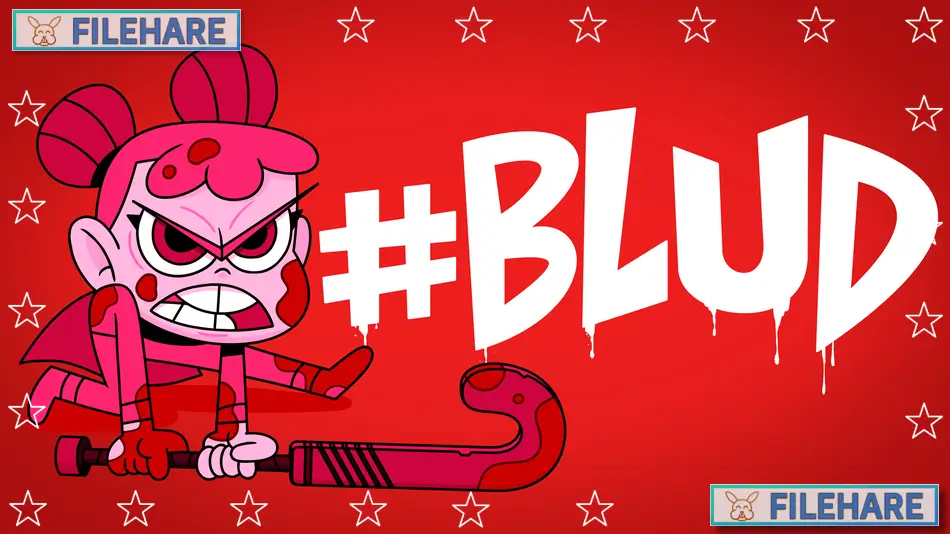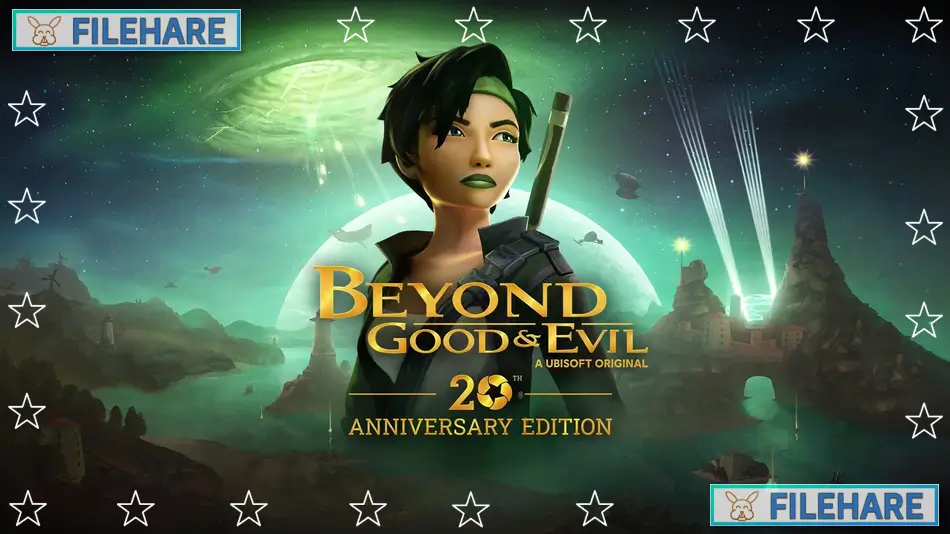DNF Duel PC Game Download for Windows 10/11/7/8

DNF Duel is a fighting game that takes characters from the popular Dungeon & Fighter online game series. This game was developed by Arc System Works, EIGHTING Co., Ltd., and NEOPLE Inc. and published by NEOPLE Inc. and NEXON Korea Corporation. The game was released on June 28, 2022, for PC, PlayStation 4, and PlayStation 5. A Nintendo Switch version came out on April 20, 2023. The game brings popular RPG characters into a one-on-one fighting format.
Table of Contents
DNF Duel Gameplay
DNF Duel works like traditional 2D fighting games, where players select a character and fight against opponents, winning by either completely reducing the opponent’s health points or by having more health when time runs out. Every character has two normal attacks called A and B, which work like light and medium attacks. There are also “Skill” moves that act like heavy attacks and “Magic Skill” moves that cost 40 MP from your MP gauge. The MP bar slowly comes back over time after using skills, which is different from special meters in other fighting games. Players must watch their MP Gauge and White Damage Gauge to avoid being caught off guard by opponents.
DNF Duel Features
The base game includes 15 playable characters plus 1 unlockable character. A season pass with 5 additional characters was released in December 2022. Each character has their own signature moves and strengths, which become stronger with their Awakening effects. The game includes Story Mode and additional content. Online multiplayer lets players fight against friends or other players around the world. The characters come from the original Dungeon & Fighter RPG, so fans of that series will recognize their favorite classes.
Recommended System Requirements
Requires a 64-bit processor and operating system
- OS: Windows 8/10 (64-bit OS required)
- Processor: Intel Core i7-3770, 3.40 GHz
- Memory: 8 GB RAM
- Graphics: GeForce GTX 660
- DirectX: Version 11
- Storage: 20 GB available space
- Sound Card: DirectX compatible soundcard or onboard chipset
Gameplay Screenshots
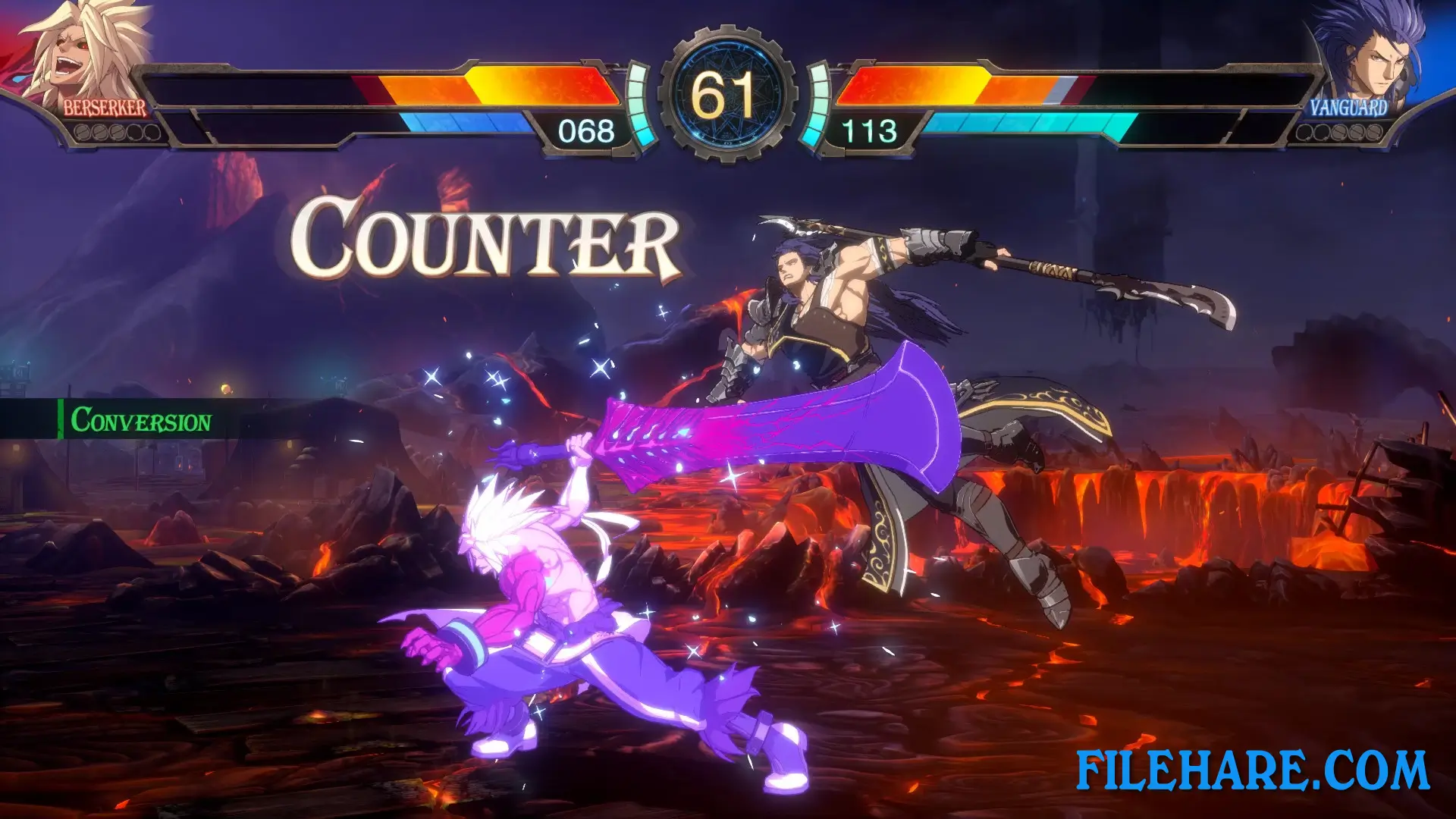
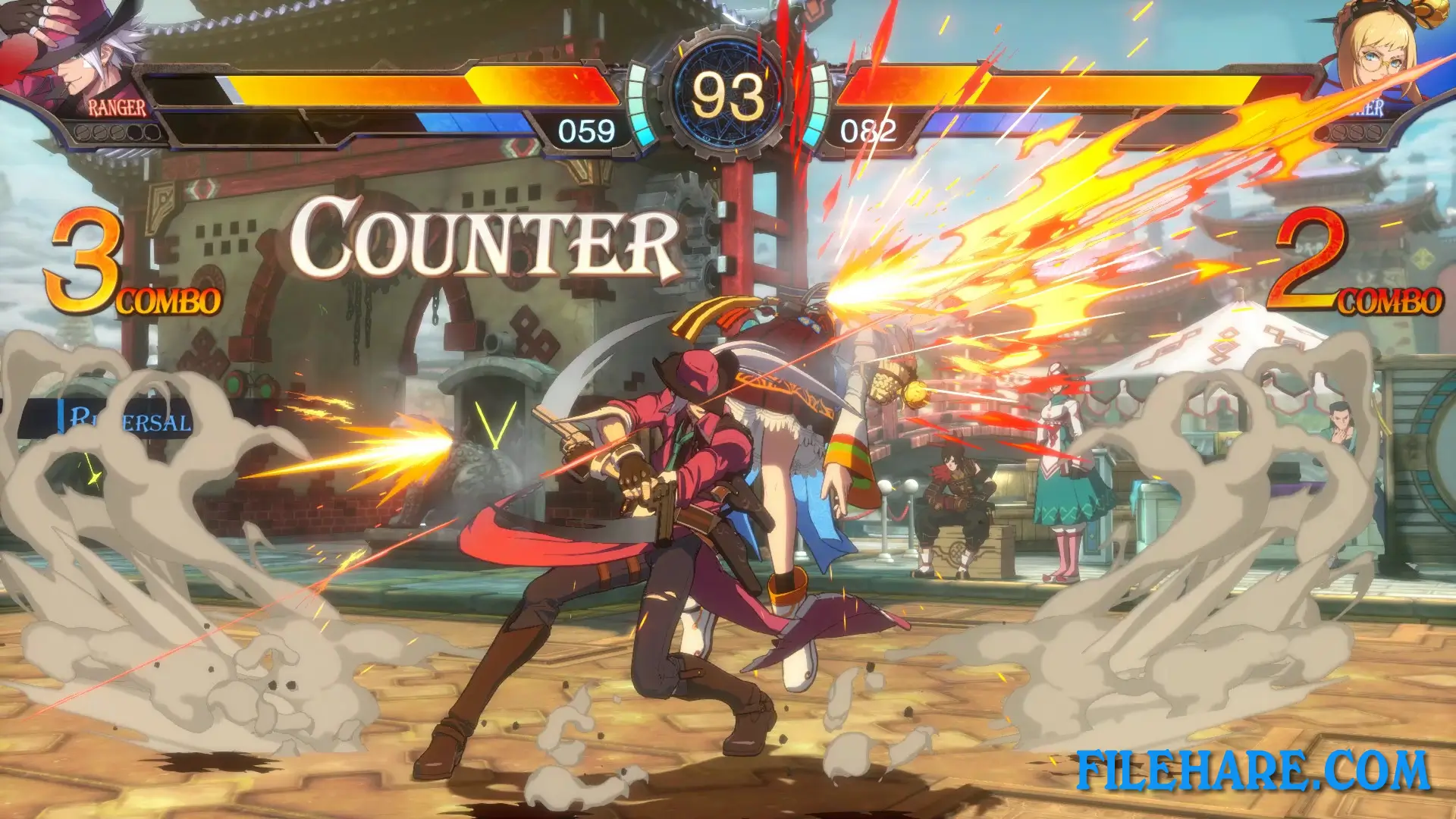

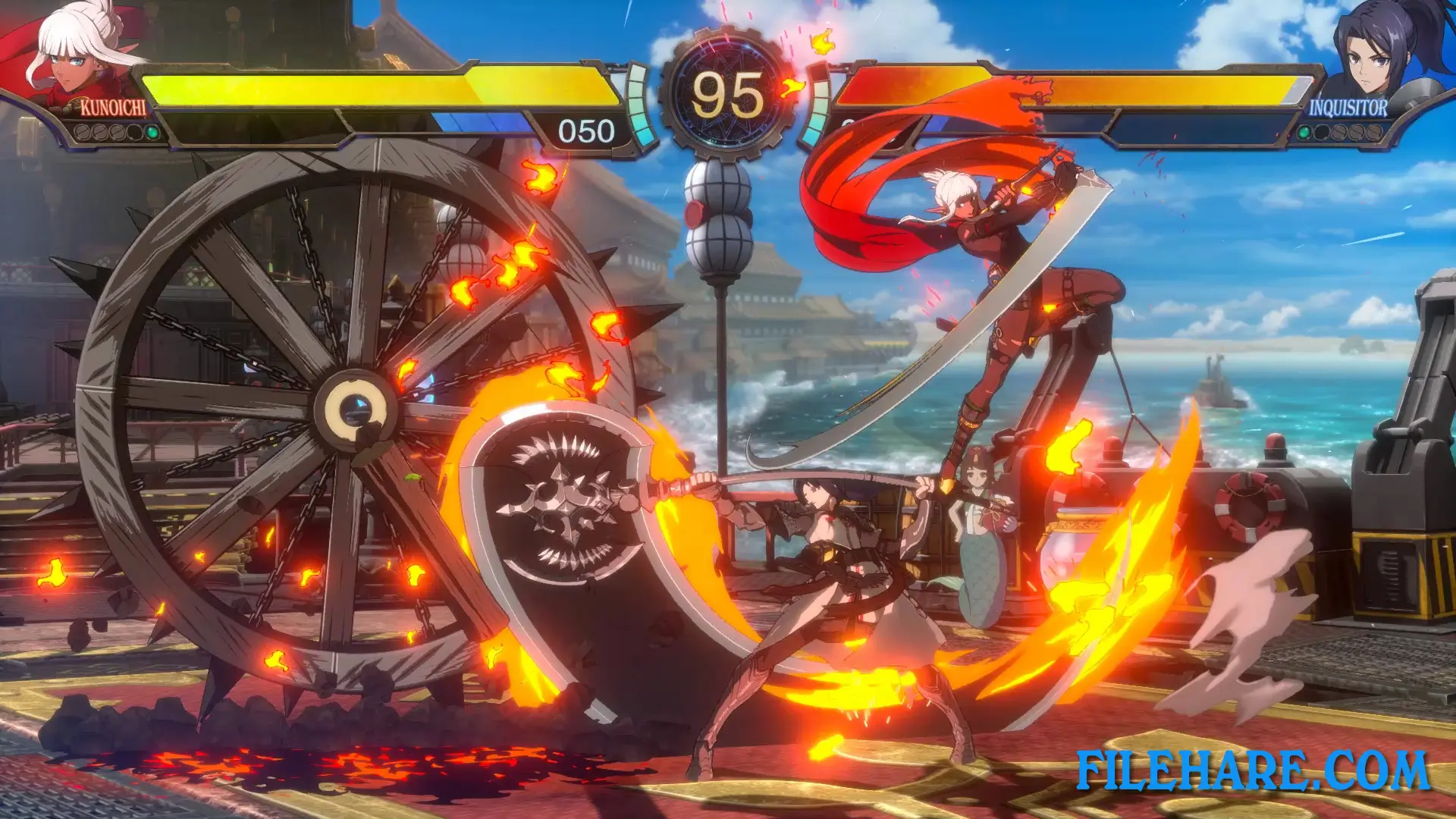
| Name | DNF Duel |
|---|---|
| Developer | NEOPLE Inc., Arc System Works, EIGHTING Co., Ltd. |
| File Size | 8.89 GB |
| Category | Action |
| Minimum System Requirements | |
| CPU | AMD FX-4350, 4.2 GHz / Intel Core i5-3450, 3.10 GHz |
| RAM | 4 GB |
| Graphics | Radeon HD 6870, 1 GB / GeForce GTX 650 Ti, 1 GB |
| Free Disk Space | 20 GB |
| Operating System | Windows 10 / 11 / 7 / 8 (64-bit) |
| User Rating | |
Buy this game to support the developer. Store Page
How to Download and Install DNF Duel PC Game?
We have simple instructions for you to download and install the PC game. Before following the steps, Ensure your PC meets the minimum system requirements for Playing the game on your PC.
- First, click on the DOWNLOAD button and you will be redirected to the final Download page. Then, Download the Game on your PC.
- Once you have downloaded the DNF Duel PC Game, Open the folder where you saved the Game.
- Then Right-click on the Zip file and click on the "Extract files" option from the dropdown menu. If your computer does not have a Zip file extract software installed, you must first install it. (such as WinRAR, 7Zip software)
- After Extracting the Zip file, Open the DNF Duel PC Game folder.
- Then, double-click on the Setup.exe file to Install the Game.
- If asked to allow the program to make changes to your device, click Yes to continue.
- After the installation, if you get any missing ".dll" errors or the Game is not launching, open the Readme.txt file located in the game folder and follow the instructions shown in the document file to play the game.
Done!. Now, you can launch the game from your desktop.