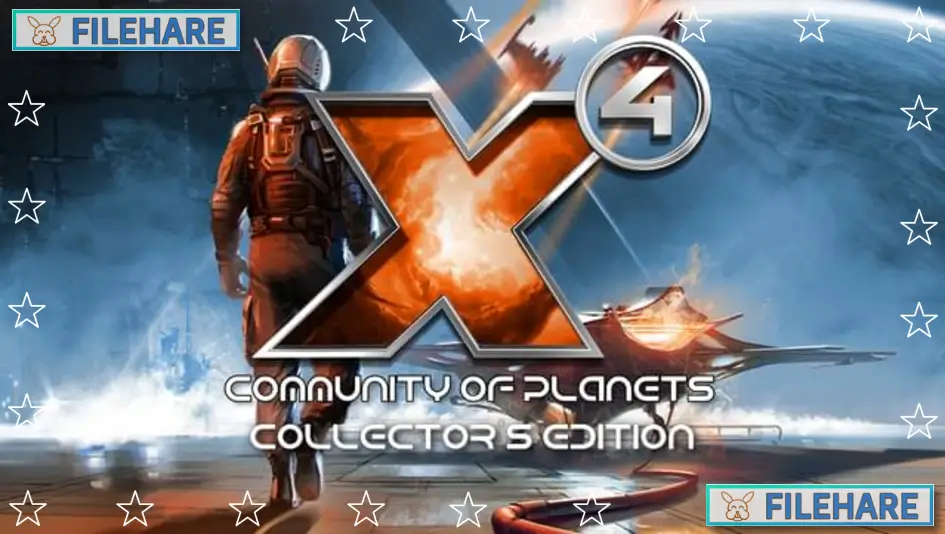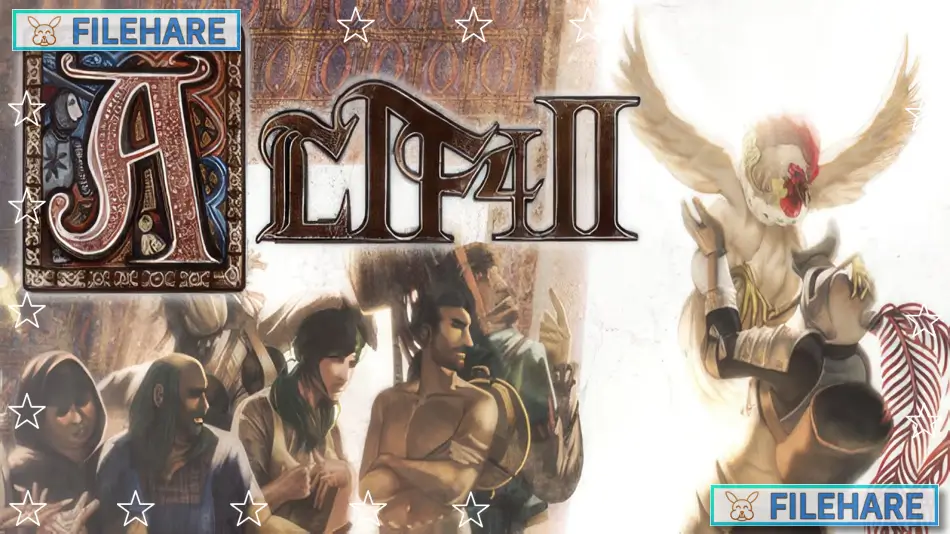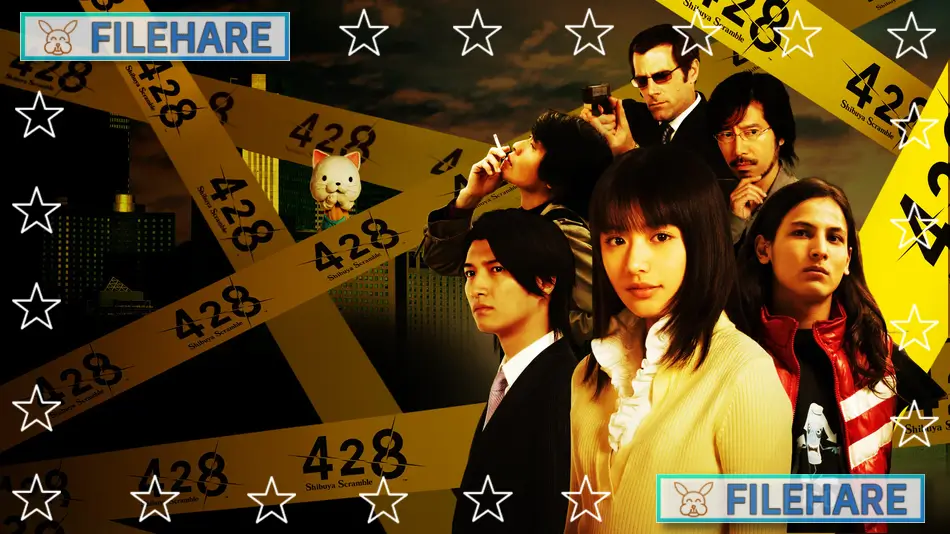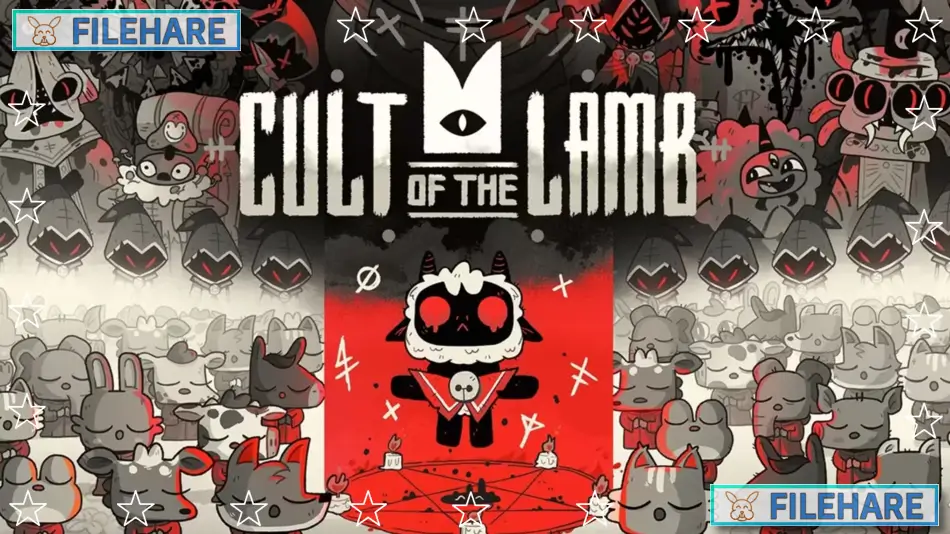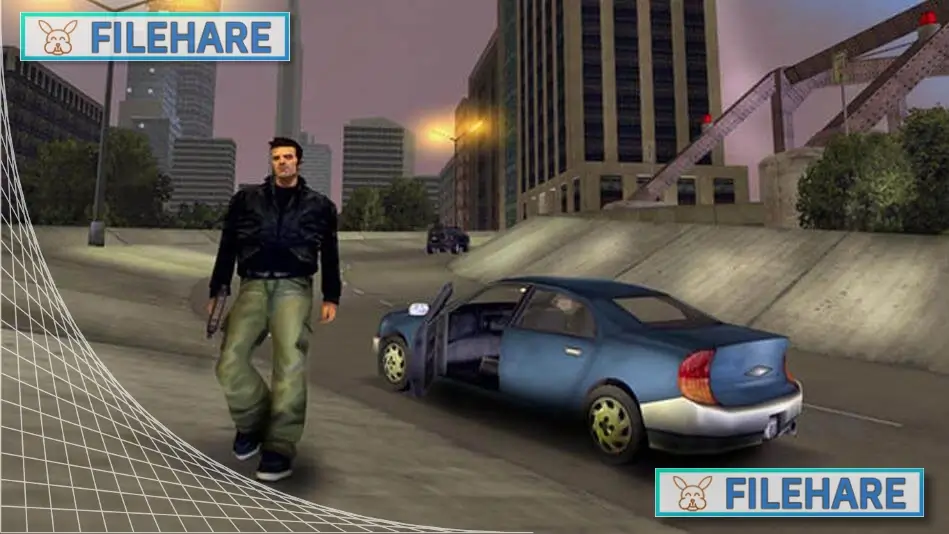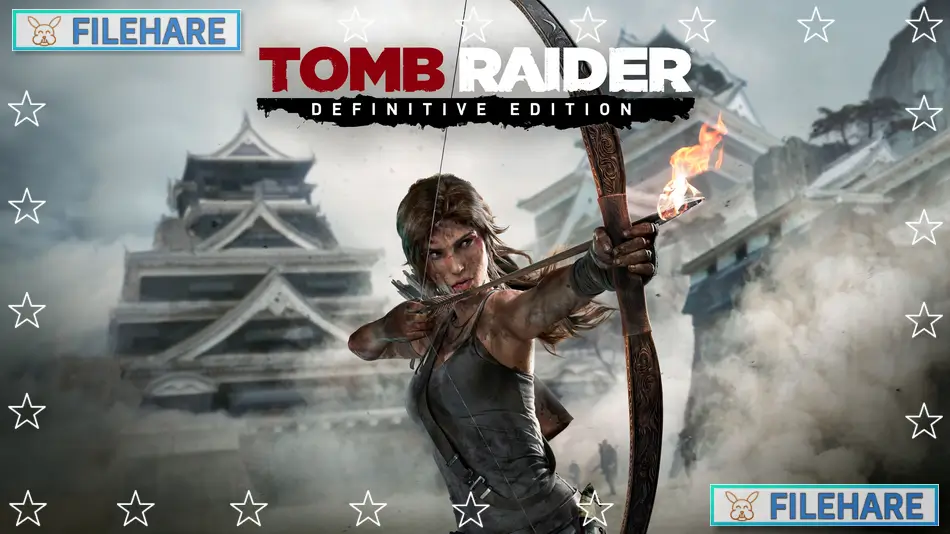Downward: Enhanced Edition PC Game Download for Windows 10/11/7/8
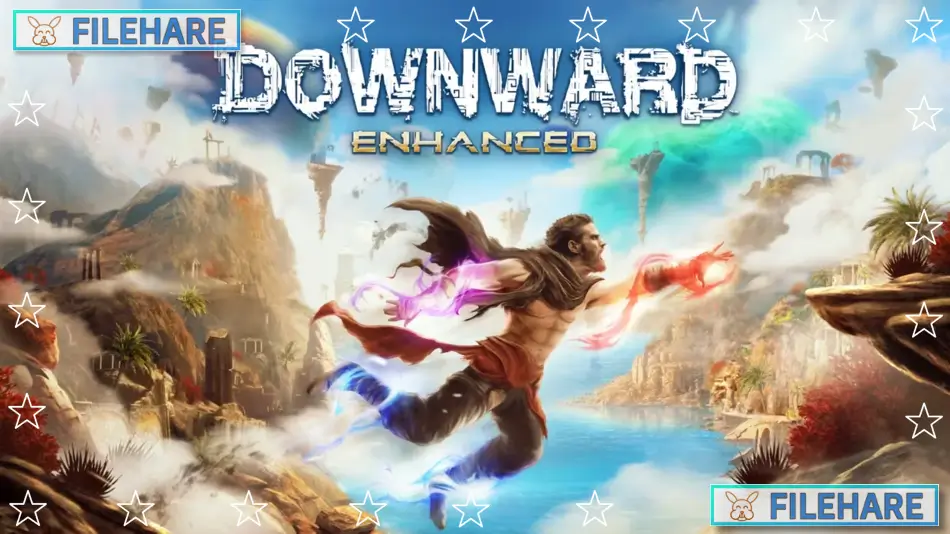
Downward: Enhanced Edition is a first-person action-adventure game developed by Caracal Games and published by Plug In Digital. The original version was released on July 13, 2017, for PC. The Enhanced Edition came out on June 4, 2024, for PC, PlayStation 5, Xbox Series X/S, and Nintendo Switch. This updated version includes improved graphics, new endings, and all previous updates. Owners of the original PC game received the Enhanced Edition as a free update.
Table of Contents
Downward: Enhanced Edition Story
The game takes place on Earth after something terrible has happened to humanity. You wake up in a place covered with medieval ruins and ancient structures. Humans are gone, and nature has taken over everything. You are alone and must find out what happened to everyone. As you explore, you meet ancient guardians who protect different areas. The Enhanced Edition includes multiple endings that were not in the original version, so how you play can lead to different conclusions about what happened.
Downward: Enhanced Edition Gameplay
This is a first-person game where you move through open areas using running and jumping skills. You run, jump, slide under obstacles, and grab onto ledges to climb up walls. You can wall-run across surfaces to reach higher places or cross gaps. Later, you get a double jump ability that helps you reach even more areas. There is also a tether tool that works like a grappling hook to pull you toward certain points. You collect experience points by exploring and finding items. These points can be used to improve your character’s speed, jump height, and other stats. The game has an open structure, so you can explore different areas and choose where to go next. There are no strict paths to follow. Some areas have ancient guardians you must face, but combat is not the main part of the game.
Downward: Enhanced Edition Features
The game runs on Unreal Engine 4 and has large open areas to explore. The ruins include temples, towers, bridges, and other old structures. The environment changes between day and night, with the sky showing unique visual effects. You can unlock new abilities and stats as you progress. The Enhanced Edition has better graphics than the original release, with improved textures and visual quality. The game includes checkpoints that save your progress automatically.
Recommended System Requirements
Requires a 64-bit processor and operating system
- OS: Windows 7 64 Bit and newer
- Processor: Intel i3 6300 or AMD FX 8350
- Memory: 8 GB RAM
- Graphics: GeForce GTX 960 or AMD R9 380
- DirectX: Version 11
- Storage: 7 GB available space
- Sound Card: Any Windows-compatible card
- Additional Notes: Laptop versions of graphics cards may work, but are NOT officially supported.
Gameplay Screenshots


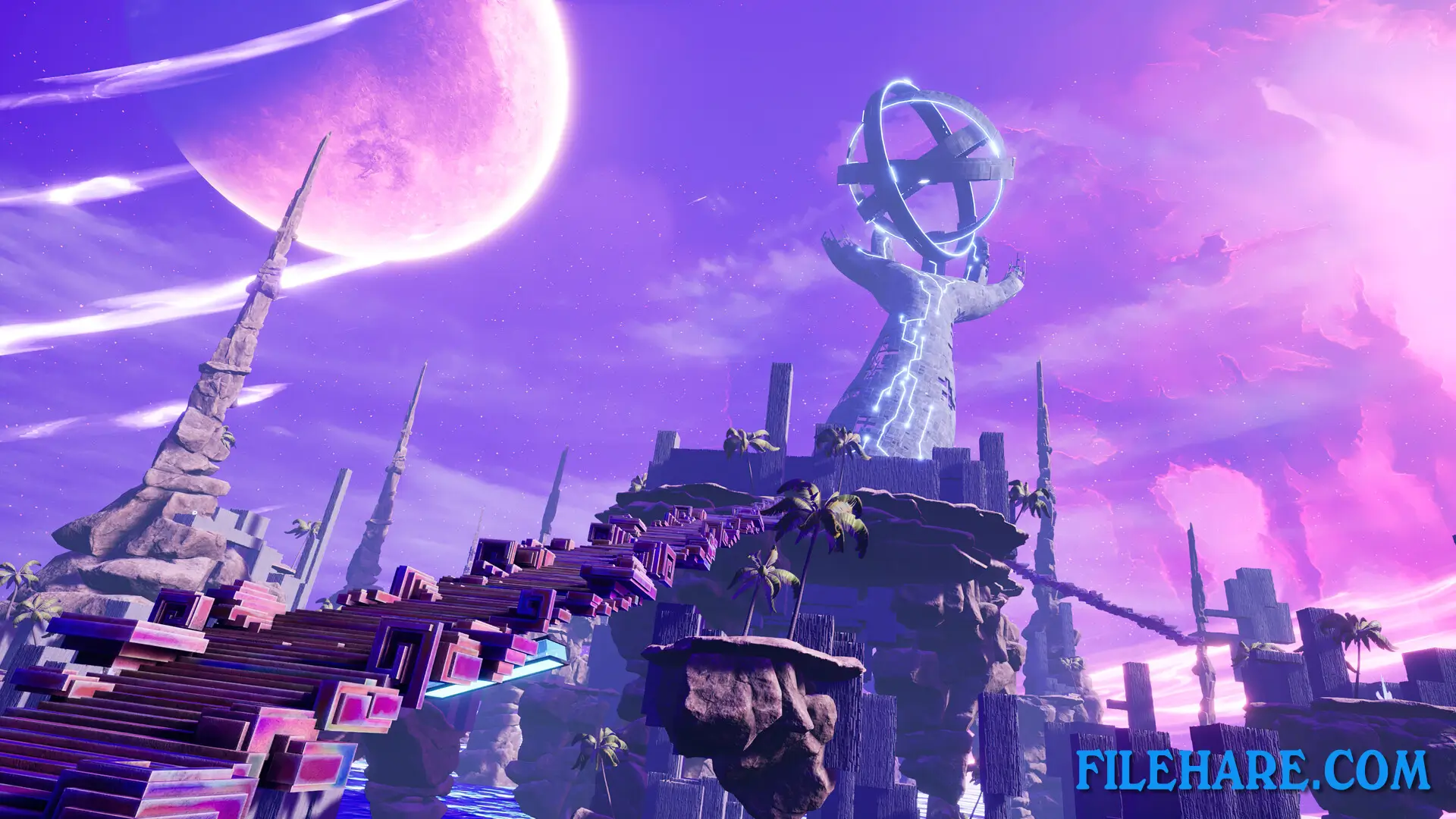

| Name | Downward: Enhanced Edition |
|---|---|
| Developer | Caracal Games |
| File Size | 3.12 GB |
| Category | Adventure |
| Minimum System Requirements | |
| CPU | Intel i3 3220 or AMD A10 5800K |
| RAM | 4 GB |
| Graphics | Geforce GTX 750 or AMD R9 270 |
| Free Disk Space | 7 GB |
| Operating System | Windows 10 / 11 / 7 / 8 (64-bit) |
| User Rating | |
Buy this game to support the developer. Store Page
How to Download and Install Downward: Enhanced Edition PC Game?
We have simple instructions for you to download and install the PC game. Before following the steps, Ensure your PC meets the minimum system requirements for Playing the game on your PC.
- First, click on the DOWNLOAD button and you will be redirected to the final Download page. Then, Download the Game on your PC.
- Once you have downloaded the Downward: Enhanced Edition PC Game, Open the folder where you saved the Game.
- Then Right-click on the Zip file and click on the "Extract files" option from the dropdown menu. If your computer does not have a Zip file extract software installed, you must first install it. (such as WinRAR, 7Zip software)
- After Extracting the Zip file, Open the Downward: Enhanced Edition PC Game folder.
- Then, double-click on the Setup.exe file to Install the Game.
- If asked to allow the program to make changes to your device, click Yes to continue.
- After the installation, if you get any missing ".dll" errors or the Game is not launching, open the Readme.txt file located in the game folder and follow the instructions shown in the document file to play the game.
Done!. Now, you can launch the game from your desktop.