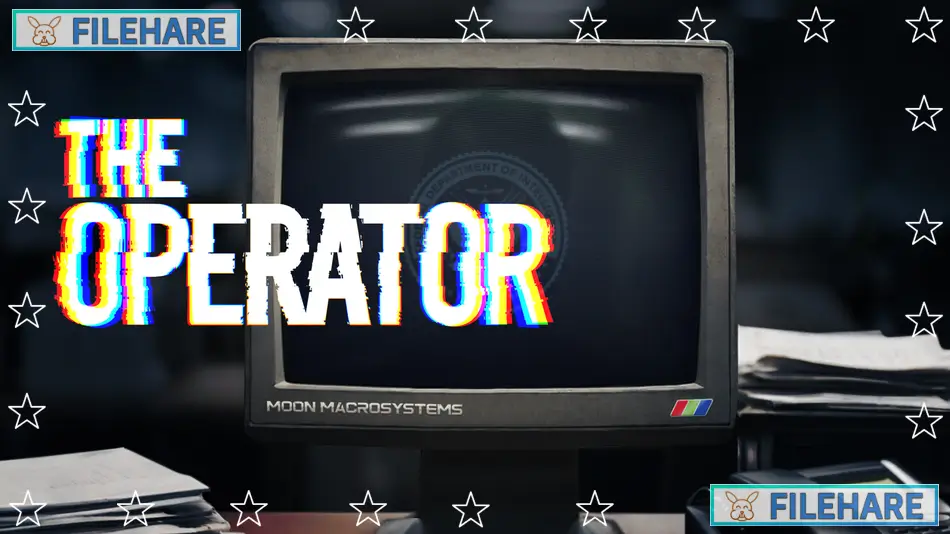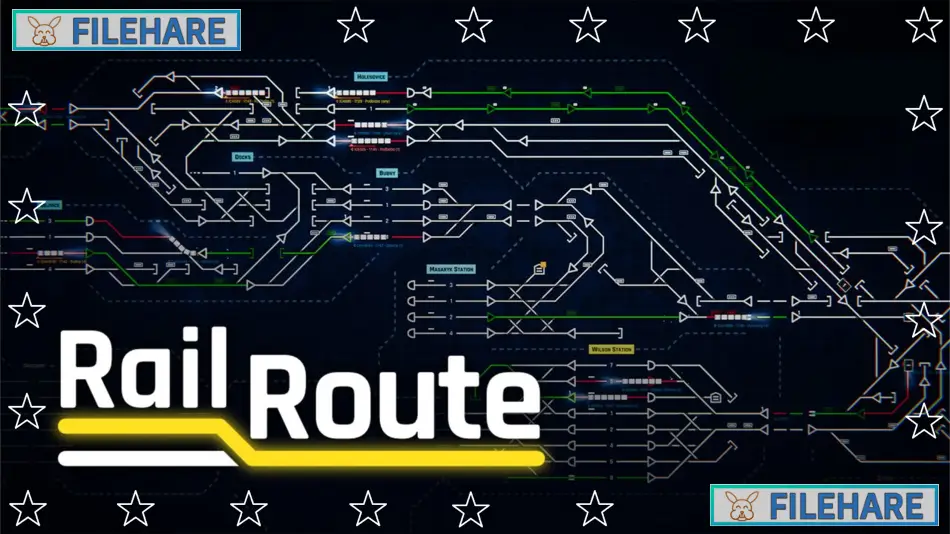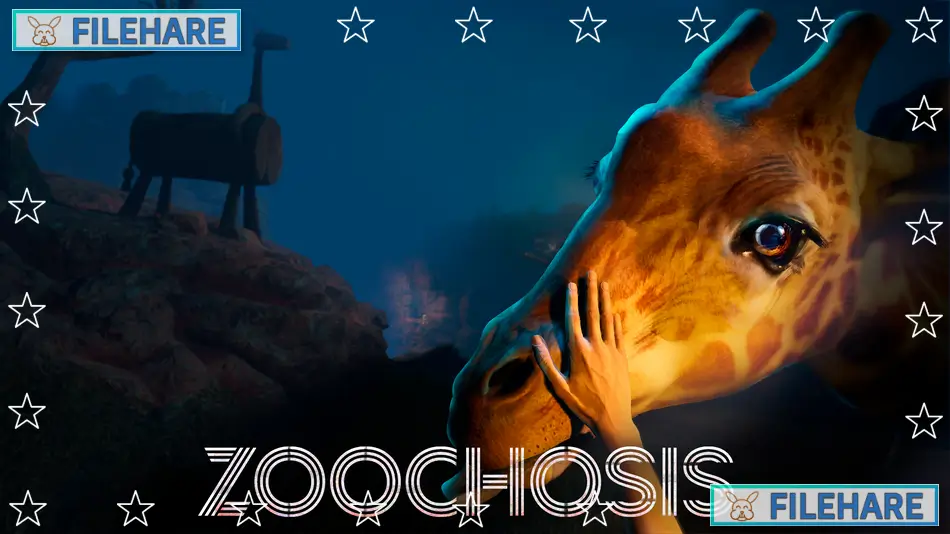Dwarf Fortress PC Game Download for Windows 10/11/7/8
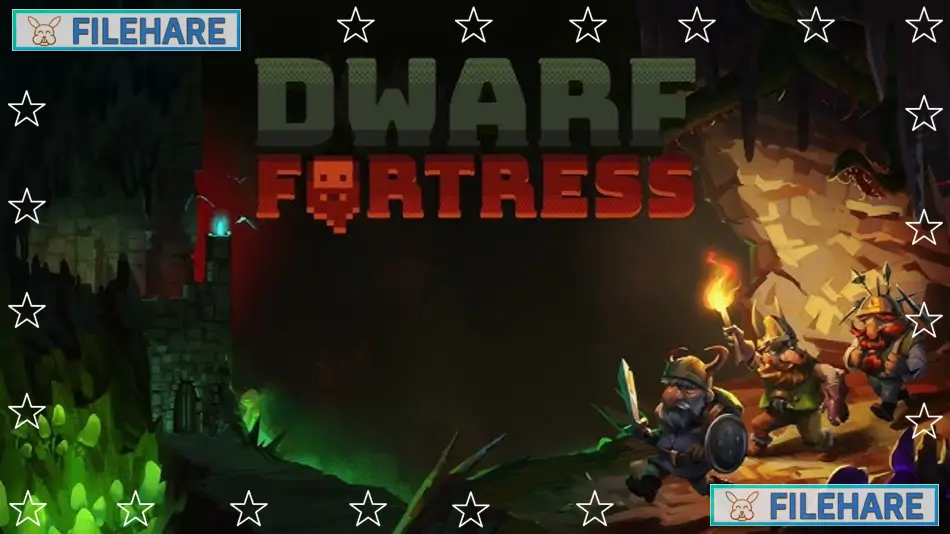
Dwarf Fortress is a fortress colony management simulation game where players control a group of dwarves building their underground fortress. The game was developed by Bay 12 Games and published by Kitfox Games. The game was released on December 6, 2022 on Steam and Itch.io after many years of free development.
Table of Contents
Dwarf Fortress Gameplay
Dwarf Fortress is a construction and management simulation where players control a colony of seven dwarves starting their new mountain fortress. Players do not directly control individual dwarves but instead designate tasks and jobs that need to be done. The dwarves then decide which tasks to complete based on their skills and the priorities players set for the colony.
Players must provide their dwarves with food, drink, shelter, and safety while expanding the underground fortress. The dwarves need a steady supply of food and beer to survive, plus protection from hostile creatures and other threats. Players assign different jobs to dwarves like mining, woodcutting, farming, and military duties based on their skills and what the colony needs.
The game uses a complex simulation where every dwarf has individual personality traits, relationships, and preferences. Dwarves can become happy or stressed depending on their living conditions, social interactions, and work assignments.
Dwarf Fortress Features
The game generates a unique procedural fantasy realm for each new fortress with its own geography, history, and civilizations. Players can embark on different locations with varying climates, resources, and dangers. The Steam version includes updated pixel graphics and a soundtrack, compared to the original ASCII text-based visuals that were available for free.
Dwarf Fortress includes multiple game modes beyond fortress management. Adventure mode allows players to control a single character exploring the generated realm, while legends mode provides detailed historical information about the simulated societies and events that occurred before the player’s fortress was established.
The game features incredibly detailed simulation systems covering geology, weather, economics, politics, and individual creature behavior. Every item, building, and creature in the game has specific properties and interactions. The fortress can face threats from underground monsters, surface attacks, internal conflicts, and natural disasters.
Gameplay Screenshots




| Name | Dwarf Fortress |
|---|---|
| Developer | Bay 12 Games |
| File Size | 236.87 GB |
| Category | Simulation |
| Minimum System Requirements | |
| CPU | Intel/AMD Dual Core CPU – 2.4GHz+ |
| RAM | 4 GB |
| Graphics | 1GB of VRAM: Intel HD 3000 GPU / AMD HD 5450 / Nvidia 9400 GT |
| Free Disk Space | 500 MB |
| Operating System | Windows 10 / 11 / 7 / 8 / Vista / XP SP3 (64-bit) |
| User Rating | |
Buy this game to support the developer. Store Page
How to Download and Install Dwarf Fortress PC Game?
We have simple instructions for you to download and install the PC game. Before following the steps, Ensure your PC meets the minimum system requirements for Playing the game on your PC.
- First, click on the DOWNLOAD button and you will be redirected to the final Download page. Then, Download the Game on your PC.
- Once you have downloaded the Dwarf Fortress PC Game, Open the folder where you saved the Game.
- Then Right-click on the Zip file and click on the "Extract files" option from the dropdown menu. If your computer does not have a Zip file extract software installed, you must first install it. (such as WinRAR, 7Zip software)
- After Extracting the Zip file, Open the Dwarf Fortress PC Game folder.
- Then, double-click on the Setup.exe file to Install the Game.
- If asked to allow the program to make changes to your device, click Yes to continue.
- After the installation, if you get any missing ".dll" errors or the Game is not launching, open the Readme.txt file located in the game folder and follow the instructions shown in the document file to play the game.
Done!. Now, you can launch the game from your desktop.