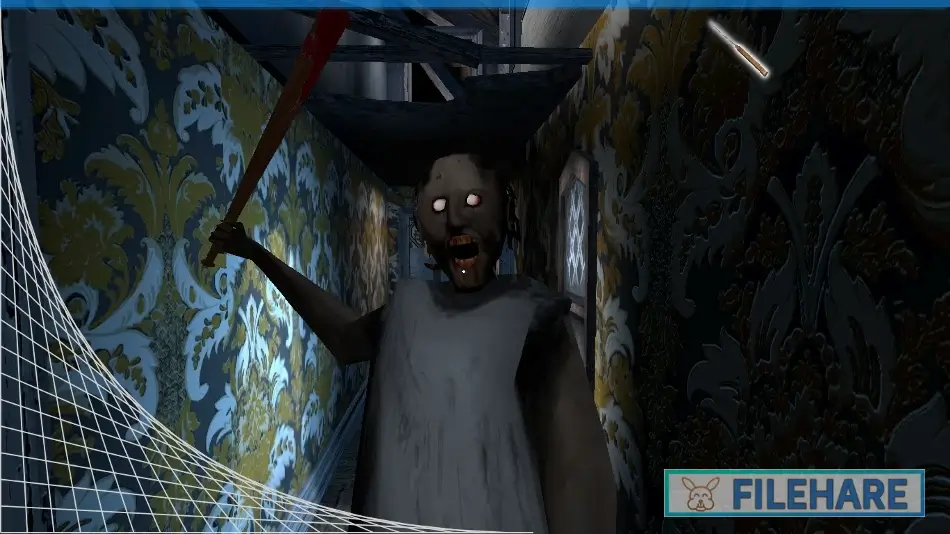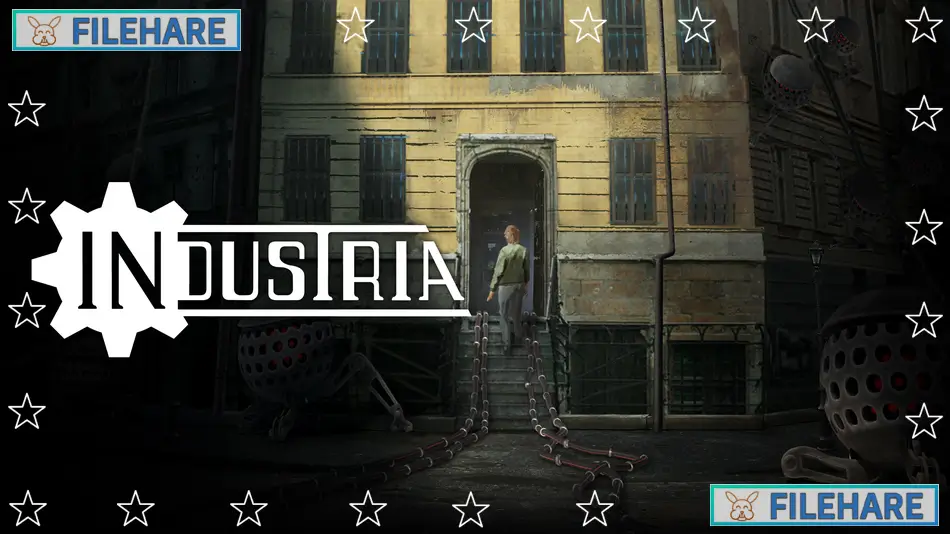Esports Godfather PC Game Download for Windows 10/11/7/8

Esports Godfather is a deck-building simulation game focused on managing esports teams. The game was developed and published by Asteroid Game Studio, an independent gaming company. The game was released on May 24, 2024, for PC through Steam. Players take on the role of a team coach in the competitive esports industry, managing professional gaming teams and working to become a legendary figure in the esports community.
Table of Contents
Esports Godfather Story
The game simulates the MOBA esports environment where players coach teams and work toward becoming the Champion of the World. Players start as a nobody in the esports industry and must build their reputation through successful team management. The story follows the player’s rise from an unknown coach to potentially becoming a legendary figure in professional gaming. The narrative focuses on the competitive nature of esports and the challenges of managing professional players.
Esports Godfather Gameplay
Esports Godfather combines deck-building mechanics with team management simulation. Players have to recruit and train professional gamers, develop team strategies, and compete in tournaments. The gameplay involves managing player skills, team chemistry, and tactical approaches to matches. Players need to make strategic decisions about team composition, training schedules, and match strategies. The game includes various game versions and meta changes. Team management includes handling player contracts, sponsorship deals, and team finances. Players compete against AI-controlled teams and work their way up through the competitive rankings.
Esports Godfather Features
The game includes multiple professional gaming tournaments and competitions that teams can participate in. Players can recruit from a variety of professional gamers with unique skills and personalities. There are various team facilities that can be upgraded to improve player training and team performance. The game includes sponsorship opportunities and financial management aspects. The game also features multiple difficulty levels and campaign modes for players to experience.
Gameplay Screenshots




| Name | Esports Godfather |
|---|---|
| Developer | Asteroid Game Studio |
| File Size | 2.21 GB |
| Category | Indie |
| Minimum System Requirements | |
| CPU | Intel/AMD 2.0 GHz dual-core |
| RAM | 8 GB |
| Graphics | 256mb Video Memory, capable of OpenGL 2.0+ support |
| Free Disk Space | 8 GB |
| Operating System | Windows 10 / 11 / 7 / 8.1 / 8 / XP (64-bit) |
| User Rating | |
Buy this game to support the developer. Store Page
How to Download and Install Esports Godfather PC Game?
We have simple instructions for you to download and install the PC game. Before following the steps, Ensure your PC meets the minimum system requirements for Playing the game on your PC.
- First, click on the DOWNLOAD button and you will be redirected to the final Download page. Then, Download the Game on your PC.
- Once you have downloaded the Esports Godfather PC Game, Open the folder where you saved the Game.
- Then Right-click on the Zip file and click on the "Extract files" option from the dropdown menu. If your computer does not have a Zip file extract software installed, you must first install it. (such as WinRAR, 7Zip software)
- After Extracting the Zip file, Open the Esports Godfather PC Game folder.
- Then, double-click on the Setup.exe file to Install the Game.
- If asked to allow the program to make changes to your device, click Yes to continue.
- After the installation, if you get any missing ".dll" errors or the Game is not launching, open the Readme.txt file located in the game folder and follow the instructions shown in the document file to play the game.
Done!. Now, you can launch the game from your desktop.