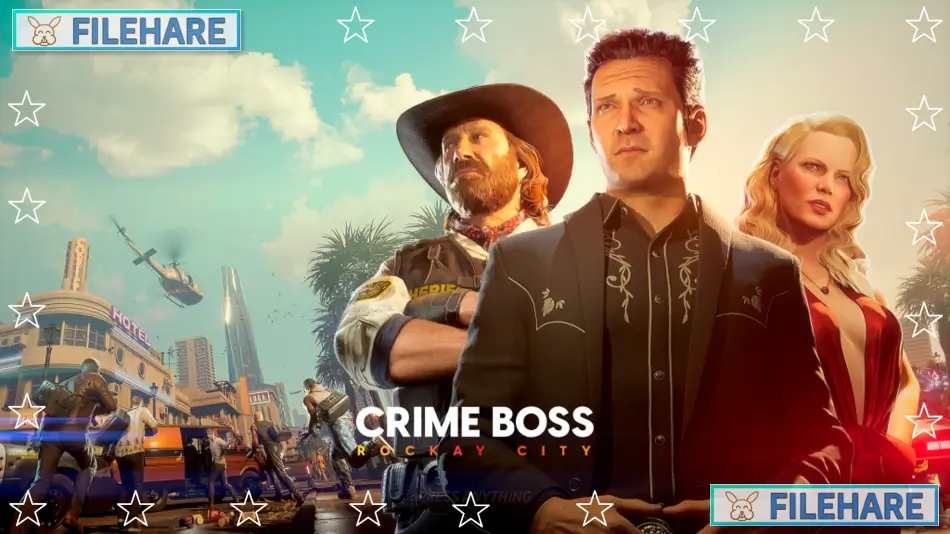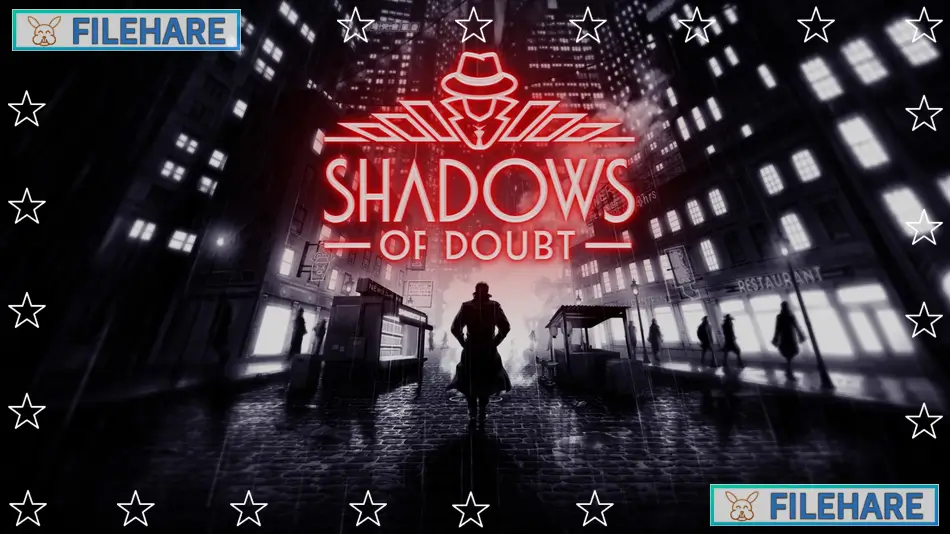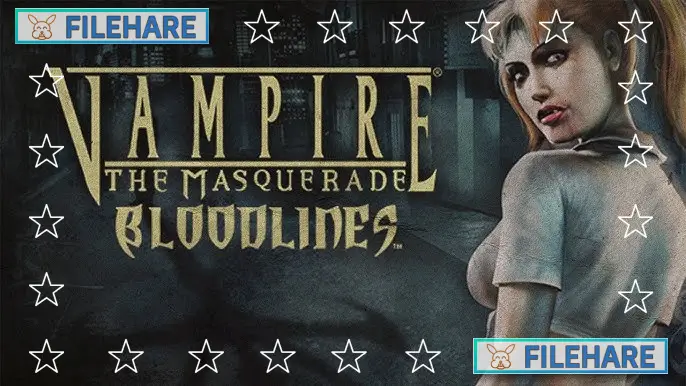Fallout: London PC Game Download for Windows 10/11

Fallout: London is a total conversion mod for Fallout 4 that was developed by Team FOLON. The game was released on July 25, 2024, and is available for free to anyone who owns Fallout 4 Game of the Year Edition on GOG or Steam. This mod completely changes the original game by taking players to London instead of the usual American locations. Team FOLON worked on this project for several years, and many team members are London residents or people who used to live there.
Table of Contents
Fallout: London Story
The story takes place in London, 160 years after nuclear bombs destroyed the city, and 40 years before the events of Fallout 3. London is now controlled by a group called the Gentry, and the city is in a dangerous situation. Players create a new character and explore what happened to London after the nuclear war. There are many factions in the game, and players can work with or against these groups. The mod offers multiple story paths and endings, which means the game can finish in different ways depending on the actions taken. Players can expect around 90 hours of gameplay if they want to see everything the mod has to offer.
Fallout: London Gameplay
The gameplay is based on Fallout 4, so players who know that game will understand how to play. Players explore the destroyed streets of London, fight enemies, talk to characters, and complete missions. The mod uses a new interface based on the UK’s Protect and Survive campaign, which was a real nuclear safety program. Players collect items, upgrade weapons, and improve their character’s skills.
Fallout: London Features
The mod includes many new things that make London feel real. There are new weapons designed for the British location, new creatures that live in destroyed London, and new types of clothing. Players will see famous London buildings and areas, but they are now ruined and dangerous. The mod has new collectables to find, new plants and trees, and many new characters to meet. The Pip-Boy device is replaced with an “Atta-boy,” which is a British version of the device. Players will find London-specific items and see architecture that looks like real British buildings. The mod also includes new factions that represent different groups fighting for control of London.
Recommended System Requirements
Requires a 64-bit processor and operating system
- OS: Windows 10 (64-bit Only)
- Processor: Intel Core i7 4790 3.6 GHz/AMD FX-9590 4.7 GHz or equivalent
- Memory: 16 GB RAM
- Graphics: NVIDIA GTX 780 3GB/AMD Radeon R9 290X 4GB or equivalent
- DirectX: Version 11
- Storage: 65GB Available space (Including Fallout 4’s base game) High speed SSD
Gameplay Screenshots




| Name | Fallout: London |
|---|---|
| Developer | Team Folon |
| File Size | 39.71 GB |
| Category | Action |
| Minimum System Requirements | |
| CPU | Intel Core i5-2300 2.8 GHz/AMD Phenom II X4 945 3.0 GHz or equivalent |
| RAM | 4 GB |
| Graphics | NVIDIA GTX 550 Ti 2GB/AMD Radeon HD 7870 2GB or equivalent |
| Free Disk Space | 65 GB |
| Operating System | Windows 10 / 11 (64-bit) |
| User Rating | |
Buy this game to support the developer. Store Page
How to Download and Install Fallout: London PC Game?
We have simple instructions for you to download and install the PC game. Before following the steps, Ensure your PC meets the minimum system requirements for Playing the game on your PC.
- First, click on the DOWNLOAD button and you will be redirected to the final Download page. Then, Download the Game on your PC.
- Once you have downloaded the Fallout: London PC Game, Open the folder where you saved the Game.
- Then Right-click on the Zip file and click on the "Extract files" option from the dropdown menu. If your computer does not have a Zip file extract software installed, you must first install it. (such as WinRAR, 7Zip software)
- After Extracting the Zip file, Open the Fallout: London PC Game folder.
- Then, double-click on the Setup.exe file to Install the Game.
- If asked to allow the program to make changes to your device, click Yes to continue.
- After the installation, if you get any missing ".dll" errors or the Game is not launching, open the Readme.txt file located in the game folder and follow the instructions shown in the document file to play the game.
Done!. Now, you can launch the game from your desktop.