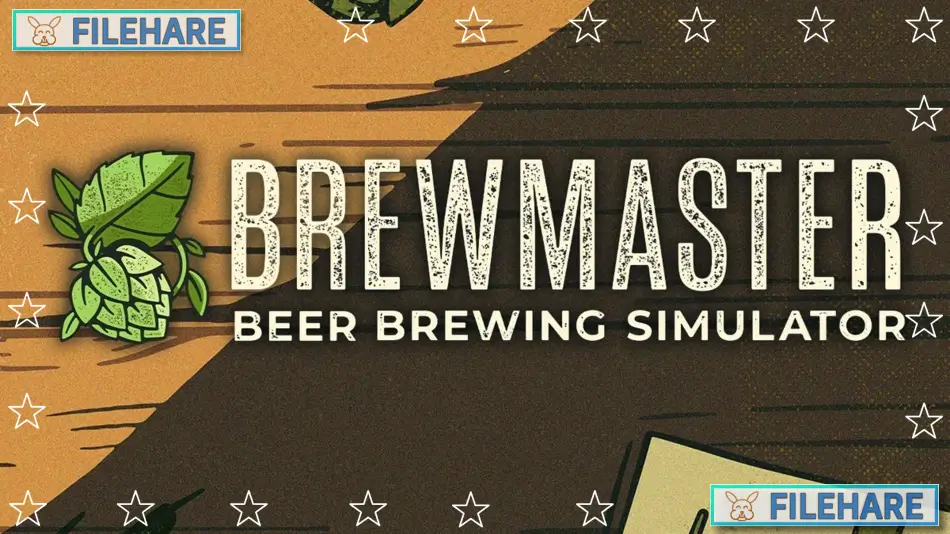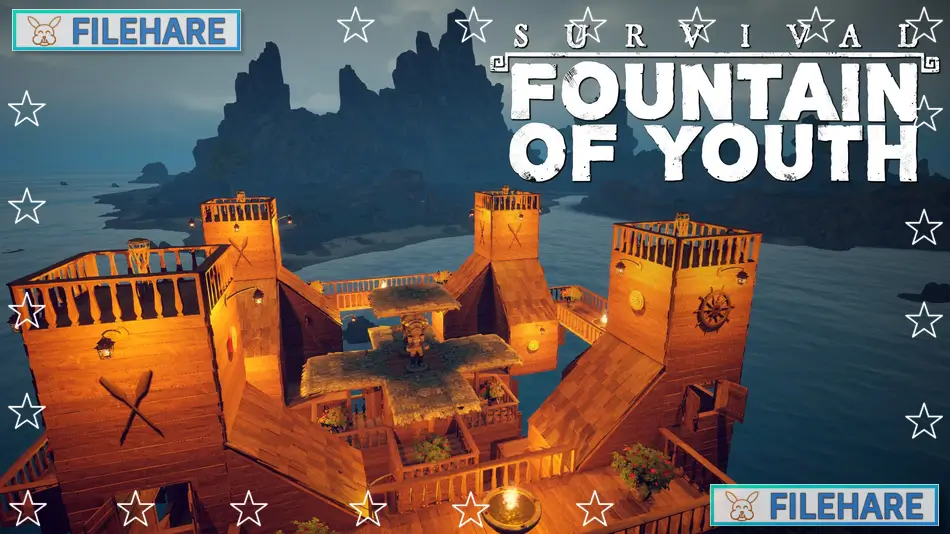Let’s School PC Game Download for Windows 10/11

Let’s School is a school management simulation game where players take the role of a headmaster rebuilding their old school. The game was developed and published by Pathea Games, with PM Studios also serving as publisher. The game was released on July 26, 2023, for PC and later came to consoles in July 2024.
Table of Contents
Let’s School Gameplay
Let’s School uses two main gameplay mechanics, which are building school facilities and managing students and teachers. Players start as a headmaster who must rebuild and run their old school from the ground up. The gameplay involves constructing classrooms, dormitories, cafeterias, and other school buildings while also hiring teachers and recruiting students to attend classes.
Players must manage the relationships between students and teachers while keeping everyone happy and productive. Students have their interests and goals that the headmaster must consider when planning school activities and courses. Teachers need to be trained and developed to improve their skills for different teaching positions. The headmaster can arrange elective courses that affect student moods and learning quality.
The game includes dealing with troublesome students and various school problems that arise during daily operations. Players must balance the school’s reputation, student satisfaction, and financial resources to keep the institution running successfully.
Let’s School Features
The game features a 3D low poly visual style with colourful graphics that give a real school environment. Players can customize and design their school layout using various building tools and decoration options. There are different types of students with unique personalities and aspirations.
Let’s School includes seasonal gameplay where different times of the year affect school operations and student activities. The game provides multiple ways to handle student discipline and teacher development through various in-game systems.
The Steam version includes Workshop support where players can download community content and share their school designs. The game offers furniture packs and additional content like Water Towns and Magical Castles themes that expand decoration options. Players can track their school’s progress and student achievement records that show how well their management strategies are working.
Recommended System Requirements
Requires a 64-bit processor and operating system
- OS: Win 10
- Processor: Intel Core i5 -7500 | AMD Ryzen 5 5600X
- Memory: 16 GB RAM
- Graphics: Nvidia GeForce GTX1060
- DirectX: Version 11
- Storage: 5 GB available space
Gameplay Screenshots




| Name | Let’s School |
|---|---|
| Developer | Pathea Games |
| File Size | 795.47 MB |
| Category | Simulation |
| Minimum System Requirements | |
| CPU | Intel Core i3-2100 |
| RAM | 8 GB |
| Graphics | Nvidia GeForce GTX760 |
| Free Disk Space | 5 GB |
| Operating System | Windows 10 / 11 (64-bit) |
| User Rating | |
Buy this game to support the developer. Store Page
How to Download and Install Let’s School PC Game?
We have simple instructions for you to download and install the PC game. Before following the steps, Ensure your PC meets the minimum system requirements for Playing the game on your PC.
- First, click on the DOWNLOAD button and you will be redirected to the final Download page. Then, Download the Game on your PC.
- Once you have downloaded the Let’s School PC Game, Open the folder where you saved the Game.
- Then Right-click on the Zip file and click on the "Extract files" option from the dropdown menu. If your computer does not have a Zip file extract software installed, you must first install it. (such as WinRAR, 7Zip software)
- After Extracting the Zip file, Open the Let’s School PC Game folder.
- Then, double-click on the Setup.exe file to Install the Game.
- If asked to allow the program to make changes to your device, click Yes to continue.
- After the installation, if you get any missing ".dll" errors or the Game is not launching, open the Readme.txt file located in the game folder and follow the instructions shown in the document file to play the game.
Done!. Now, you can launch the game from your desktop.