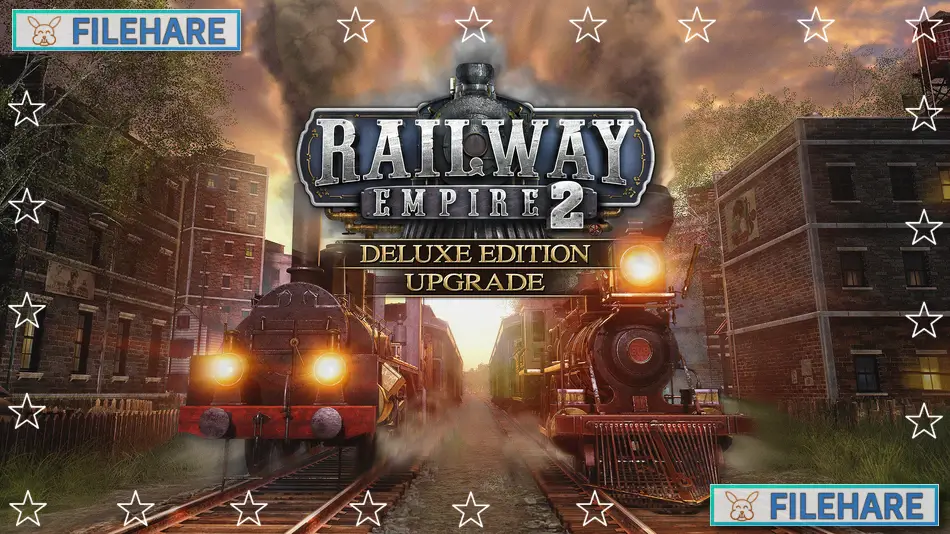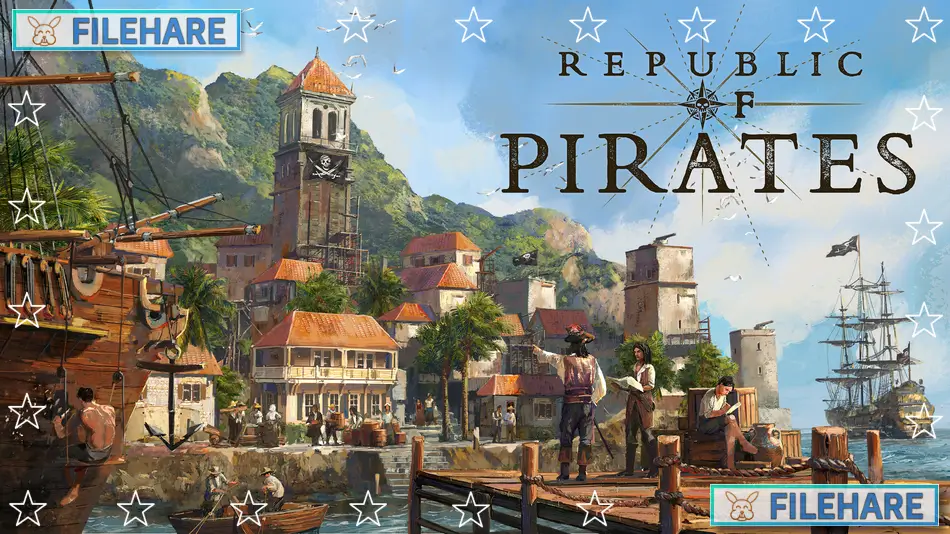Old World: Complete PC Game Download for Windows 10/11

Old World: Complete is a historical strategy game set in ancient times where players build empires and manage dynasties. The game was developed and published by Mohawk Games. The game was released on July 1, 2021, on the Epic Games Store and later on May 19, 2022, for Steam and GOG. The Complete edition includes the base game along with all downloadable content expansions. The game comes from Soren Johnson, Lead Designer of Civilization IV and Offworld Trading Company.
Table of Contents
Old World: Complete Gameplay
Old World is a historical turn-based strategy game set in the ancient and classical eras with gameplay comparable to other 4X games such as the Civilization series. It also incorporates dynasty simulation and narrative elements. Players explore maps, expand their empires, exploit resources, and exterminate enemies.
In Old World, the nations’ leaders age and die, and an heir must be ready to step up. Leaders develop traits based on their education and the choices made in the game. The leader can give only a limited amount of orders each round. Every turn represents a year, and as the empire advances, its leader grows older until they pass away and leave their legacy to the next generation.
You’ll build farms, establish new cities, explore the map, fight barbarians, research technology, and engage in diplomacy (and war) with rival factions.
Old World: Complete Features
Old World is more historically minded than Civilization, with a bit more attention given to the factions such as Rome, Greece, and Babylon. Players can choose from various historical civilizations. The Complete edition includes the base game plus multiple expansion packs. These expansions introduce additional nations, leaders, and historical events. The dynasty option allows players to arrange marriages, educate heirs, and court politics.
Old World: Complete Graphics and Sound
The game uses detailed graphics that show ancient civilizations with historically proper buildings, units, and landscapes. Maps show terrain, resources, and settlements.
The user interface provides easy access to complex information about your empire, dynasties, and diplomatic relationships. Sound effects include battle noises, construction sounds, and ambient music that fits the ancient time period.
Recommended System Requirements
Requires a 64-bit processor and operating system
- OS: Windows 10 (64-bit)
- Processor: Intel Core i5-8600K (hexa-core) / AMD Ryzen 7 1700X (octa-core)
- Memory: 16 GB RAM
- Graphics: NVIDIA GeForce GTX 1060 (6 GB) / AMD Radeon R9 390X (8 GB)
- DirectX: Version 12
- Storage: 10 GB available space
Gameplay Screenshots




| Name | Old World: Complete |
|---|---|
| Developer | Mohawk Games |
| File Size | 2.58 GB |
| Category | Strategy |
| Minimum System Requirements | |
| CPU | Intel Core i5-4570 (quad-core) / AMD Ryzen 3 2200G (quad-core) |
| RAM | 8 GB |
| Graphics | NVIDIA GeForce GTX 750 (2 GB) / AMD Radeon HD 7950 (3 GB) |
| Free Disk Space | 10 GB |
| Operating System | Windows 10 / 11 (64-bit) |
| User Rating | |
Buy this game to support the developer. Store Page
How to Download and Install Old World: Complete PC Game?
We have simple instructions for you to download and install the PC game. Before following the steps, Ensure your PC meets the minimum system requirements for Playing the game on your PC.
- First, click on the DOWNLOAD button and you will be redirected to the final Download page. Then, Download the Game on your PC.
- Once you have downloaded the Old World: Complete PC Game, Open the folder where you saved the Game.
- Then Right-click on the Zip file and click on the "Extract files" option from the dropdown menu. If your computer does not have a Zip file extract software installed, you must first install it. (such as WinRAR, 7Zip software)
- After Extracting the Zip file, Open the Old World: Complete PC Game folder.
- Then, double-click on the Setup.exe file to Install the Game.
- If asked to allow the program to make changes to your device, click Yes to continue.
- After the installation, if you get any missing ".dll" errors or the Game is not launching, open the Readme.txt file located in the game folder and follow the instructions shown in the document file to play the game.
Done!. Now, you can launch the game from your desktop.