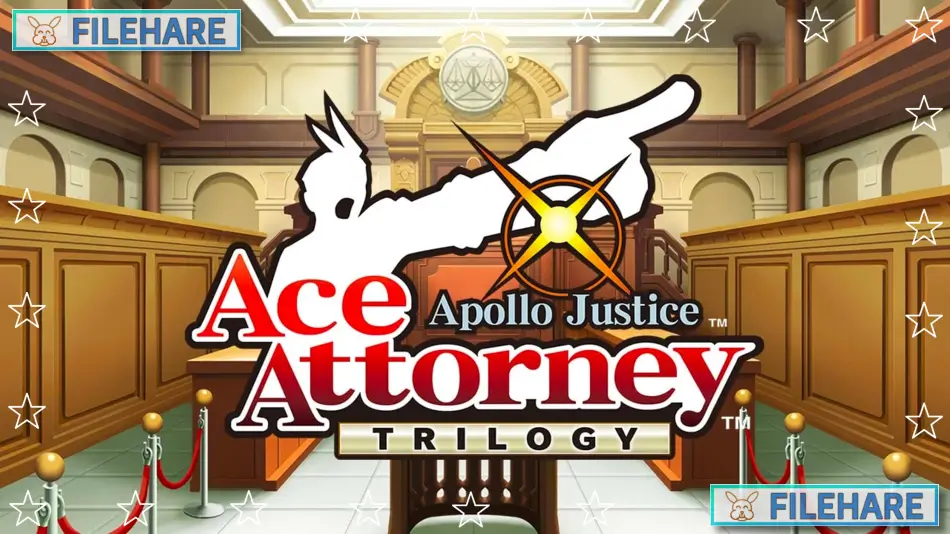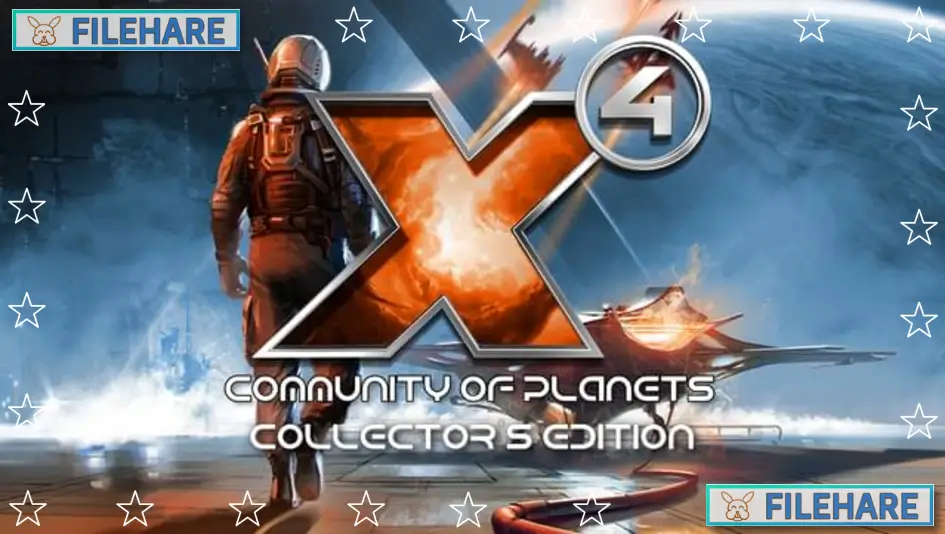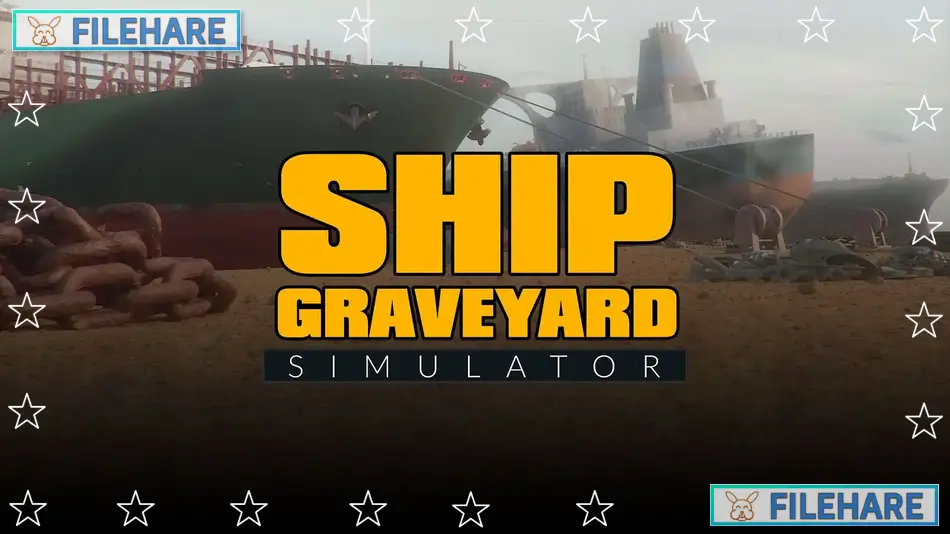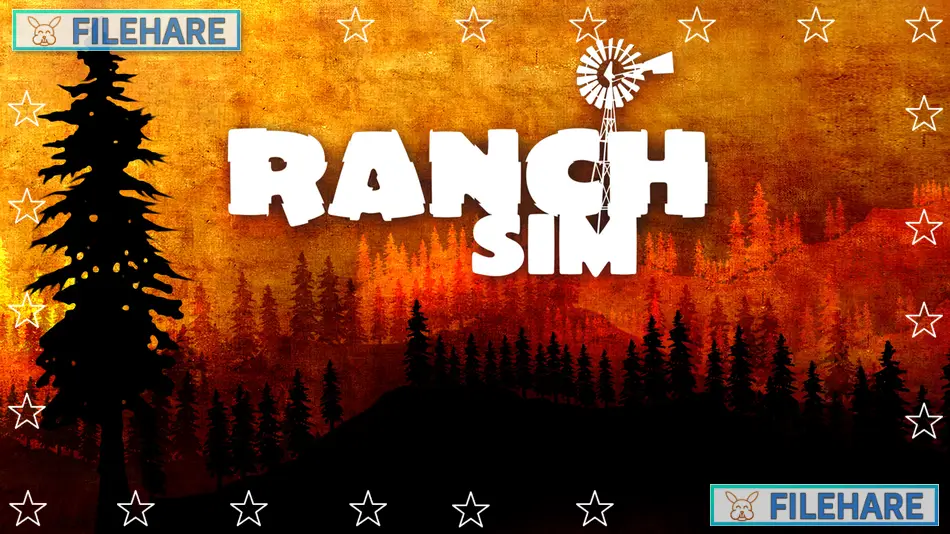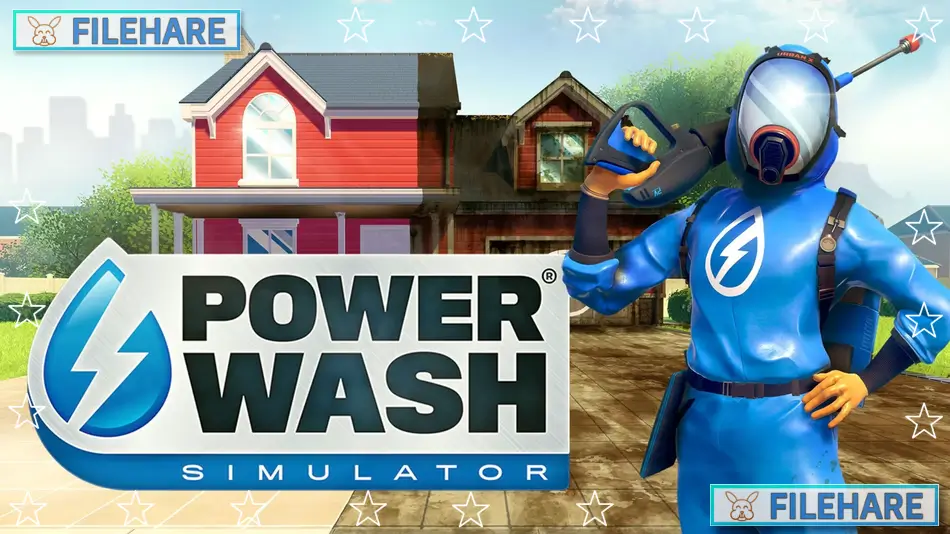Park Beyond PC Game Download for Windows 10/11

Park Beyond is a theme park simulation game that was developed by Limbic Entertainment and published by Bandai Namco Entertainment. The game was released on June 16, 2023, for PC through Steam and Microsoft Store, as well as for PlayStation 5 and Xbox Series X/S. In this game, you take on the role of a newly-hired park architect working for a company that needs help. Your job is to build and manage theme parks that can break the rules of reality and gravity.
Table of Contents
Park Beyond Gameplay
Park Beyond is a construction and management simulation game where you design and run your own theme parks. You build various rides like roller coasters, flat rides, and other attractions that visitors can enjoy. The game has a campaign mode where you complete different tasks and objectives to help grow the business. After finishing the campaign, you can play in sandbox mode where you have complete freedom to build whatever you want without any limits or goals to complete.
The main unique feature is called “Impossification” which allows you to upgrade normal rides into special attractions that do not follow real physics. When you impossify a ride, it changes how it looks and works. For example, a regular roller coaster can turn into a fire-breathing train that jumps over gaps, or you can create cannons that shoot visitors across the park. You can even send guests into space with rocket ships or dunk them into giant fishbowls with huge sea creatures inside. These special rides create a resource called Amazement, which you need to unlock more upgrades and research new impossifications.
The game also has you manage the business side of running a park. You need to keep track of money, make sure visitors are happy, and watch the fun rating of your rides. If you use too many impossified rides, visitors can get sick from something called Newphoria.
Park Beyond Features
You can change almost every part of your rides, shops, and park layout. The game includes different types of attractions from simple flat rides to complex roller coasters. Some rides can be impossified twice, making them even more spectacular but also harder to manage and more expensive to run. The game requires you to think about seat capacity and queue lines because making a profit depends on how many guests actually use the rides. Empty seats mean less money even on impressive impossified attractions.
Recommended System Requirements
Requires a 64-bit processor and operating system
- OS: Windows 10, 11 64-bit
- Processor: Intel Core i7-7700K / AMD Ryzen 5 3600
- Memory: 12 GB RAM
- Graphics: 1080p/30fps: NVIDIA GeForce GTX 970 4GB / AMD Radeon R9 290X 4GB
- DirectX: Version 12
- Storage: 30 GB available space
- Additional Notes: SSD Highly Recommended – Memory: 16 GB – 4K/30fps: NVIDIA GeForce RTX 2060 Super 6GB / AMD Radeon RX 6700 XT 12GB
Gameplay Screenshots


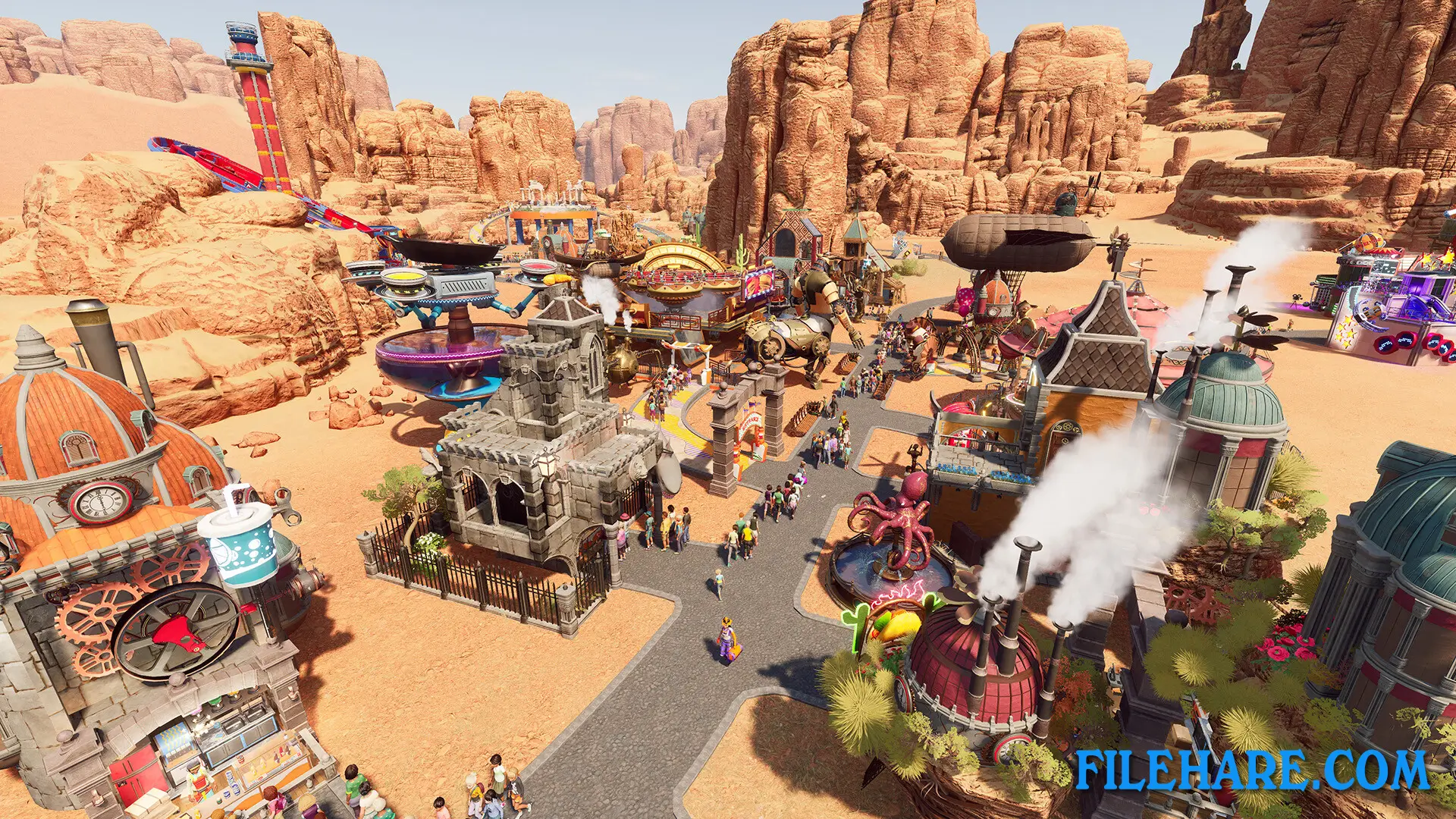

| Name | Park Beyond |
|---|---|
| Developer | Limbic Entertainment |
| File Size | 8.61 GB |
| Category | Simulation |
| Minimum System Requirements | |
| CPU | Intel Core i7-3770 / AMD Ryzen 5 1400 |
| RAM | 12 GB |
| Graphics | 1080p/30fps: NVIDIA GeForce GTX 660 2GB / AMD Radeon HD 7870 2GB |
| Free Disk Space | 30 GB |
| Operating System | Windows 10 / 11 (64-bit) |
| User Rating | |
Buy this game to support the developer. Store Page
How to Download and Install Park Beyond PC Game?
We have simple instructions for you to download and install the PC game. Before following the steps, Ensure your PC meets the minimum system requirements for Playing the game on your PC.
- First, click on the DOWNLOAD button and you will be redirected to the final Download page. Then, Download the Game on your PC.
- Once you have downloaded the Park Beyond PC Game, Open the folder where you saved the Game.
- Then Right-click on the Zip file and click on the "Extract files" option from the dropdown menu. If your computer does not have a Zip file extract software installed, you must first install it. (such as WinRAR, 7Zip software)
- After Extracting the Zip file, Open the Park Beyond PC Game folder.
- Then, double-click on the Setup.exe file to Install the Game.
- If asked to allow the program to make changes to your device, click Yes to continue.
- After the installation, if you get any missing ".dll" errors or the Game is not launching, open the Readme.txt file located in the game folder and follow the instructions shown in the document file to play the game.
Done!. Now, you can launch the game from your desktop.