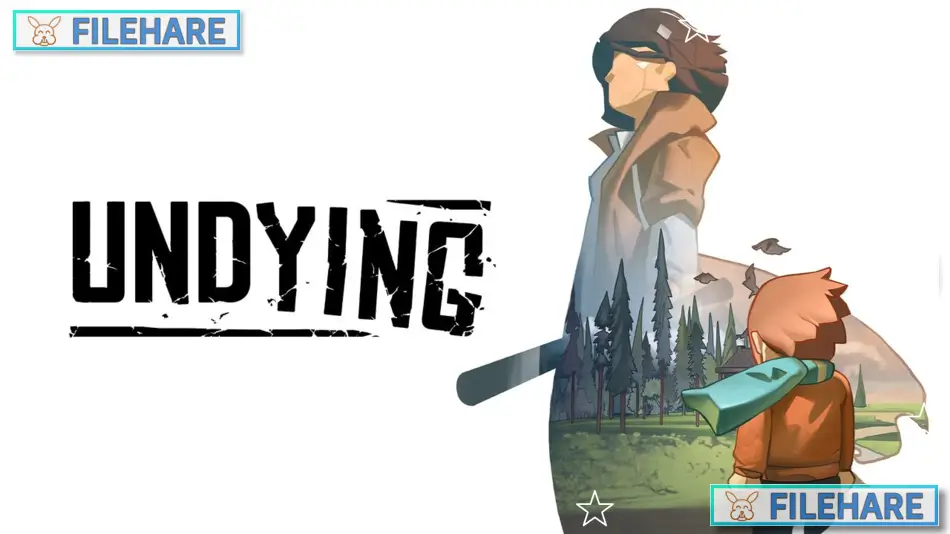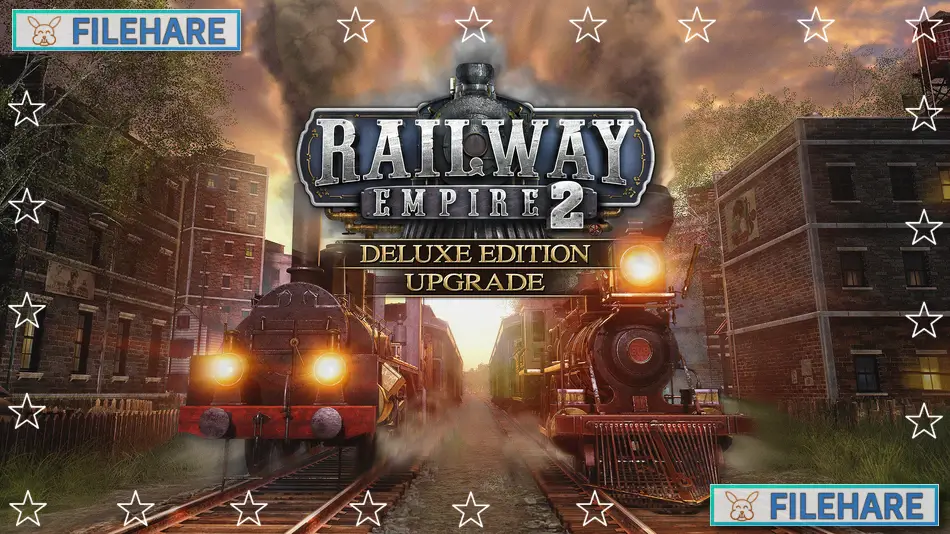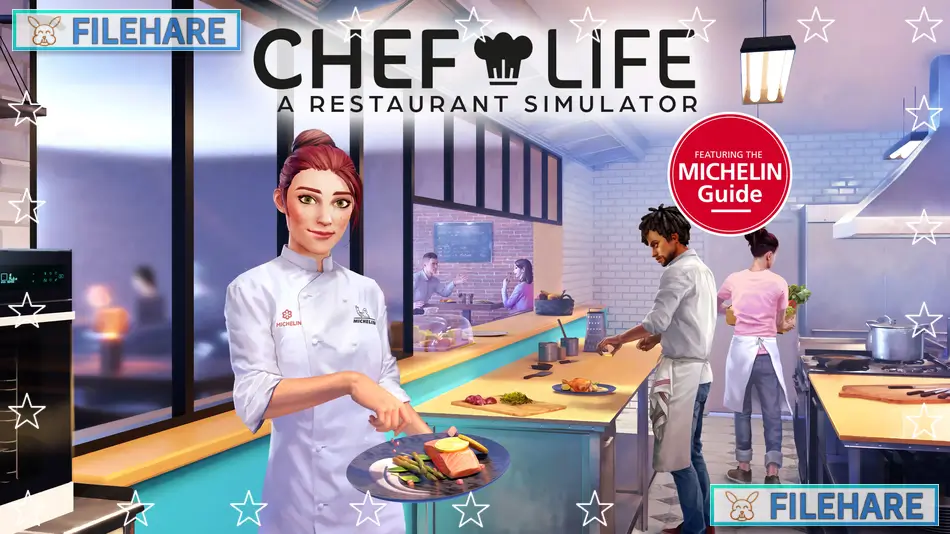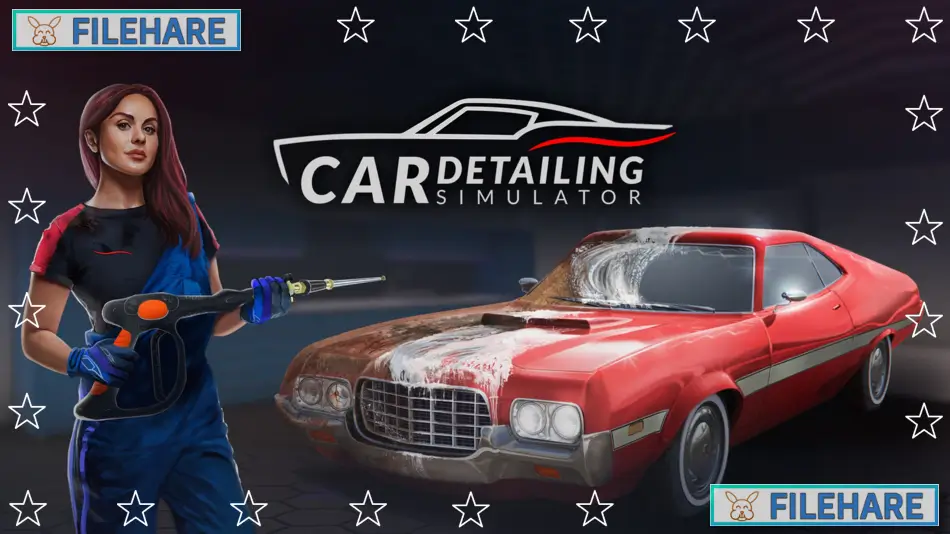Pinball FX PC Game Download for Windows 10/11

Pinball FX is a digital pinball simulation game developed and published by Zen Studios. The game was released on February 16, 2023, for PC on Steam and Epic Games Store, along with PlayStation and Xbox consoles. This is the latest version of Zen Studios’ pinball series that includes both classic and new pinball tables. The game offers realistic pinball physics and supports various pinball table themes from popular entertainment brands. Players can enjoy single-player and multiplayer pinball experiences with online leaderboards and scoring systems.
Table of Contents
Pinball FX Gameplay
Players control virtual pinball tables using flippers to keep the ball in play and score points by hitting targets, ramps, and bumpers. The game uses realistic pinball physics that simulate how a real pinball would move and bounce on the table. Players can choose from multiple camera angles to view the table during play. The game includes both Normal and Realistic physics modes for tables released after December 2023. Players can access online leaderboards to compete with other players around the world. The game supports local multiplayer, where friends can take turns playing on the same table. Each pinball table has unique objectives, missions, and scoring rules to complete. Players can pause the game at any time and resume their current ball or game session.
Pinball FX Features
The game includes over 130 different pinball tables featuring various themes and licensed properties. Popular table themes include Williams pinball classics, Marvel superheroes, Star Wars, and other entertainment franchises. The game includes three free tables for all players: Wild West Rampage, Fish Tales, and Sorcerer’s Lair. New tables are added regularly through downloadable content updates. Players can purchase individual tables or table packs instead of subscribing to the full service. The game features Pinball Royale, a new multiplayer mode for competitive play. Tables include detailed 3D graphics with animated characters and special effects during gameplay. The game supports controller input and keyboard controls for playing pinball. Players can customize table settings and difficulty options to match their preferences.
Gameplay Screenshots




| Name | Pinball FX |
|---|---|
| Developer | Zen Studios |
| File Size | 25.87 GB |
| Category | Arcade, Simulation |
| Minimum System Requirements | |
| CPU | Intel Core i5-2500K @3.3GHz or AMD FX 6300 @3.5GHz / Intel Core i7-4770K @3.5GHz or Ryzen 5 1500X @3.5GHz |
| RAM | 16 GB |
| Graphics | Nvidia GTX 960 or AMD R9 380 |
| Free Disk Space | 35 GB |
| Operating System | Windows 10 / 11 (64-bit) |
| User Rating | |
Buy this game to support the developer. Store Page
How to Download and Install Pinball FX PC Game?
We have simple instructions for you to download and install the PC game. Before following the steps, Ensure your PC meets the minimum system requirements for Playing the game on your PC.
- First, click on the DOWNLOAD button and you will be redirected to the final Download page. Then, Download the Game on your PC.
- Once you have downloaded the Pinball FX PC Game, Open the folder where you saved the Game.
- Then Right-click on the Zip file and click on the "Extract files" option from the dropdown menu. If your computer does not have a Zip file extract software installed, you must first install it. (such as WinRAR, 7Zip software)
- After Extracting the Zip file, Open the Pinball FX PC Game folder.
- Then, double-click on the Setup.exe file to Install the Game.
- If asked to allow the program to make changes to your device, click Yes to continue.
- After the installation, if you get any missing ".dll" errors or the Game is not launching, open the Readme.txt file located in the game folder and follow the instructions shown in the document file to play the game.
Done!. Now, you can launch the game from your desktop.