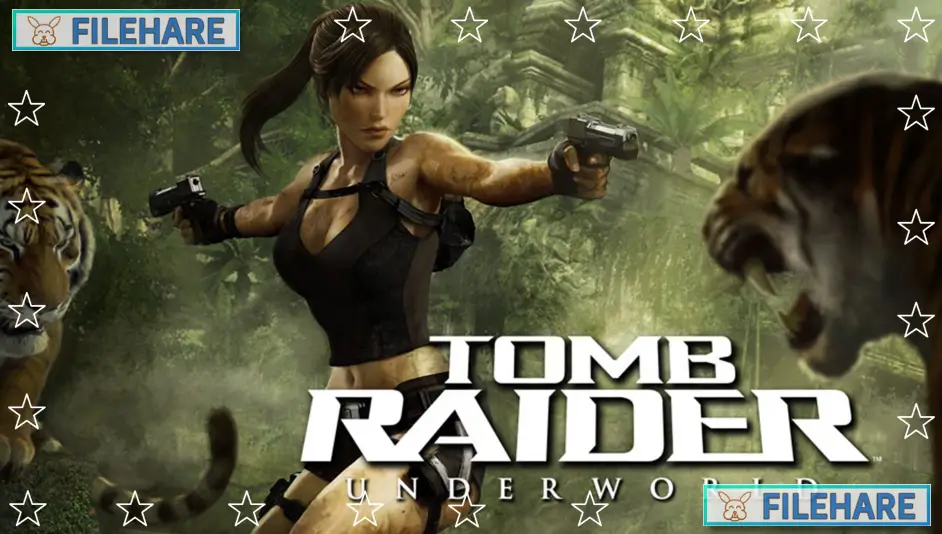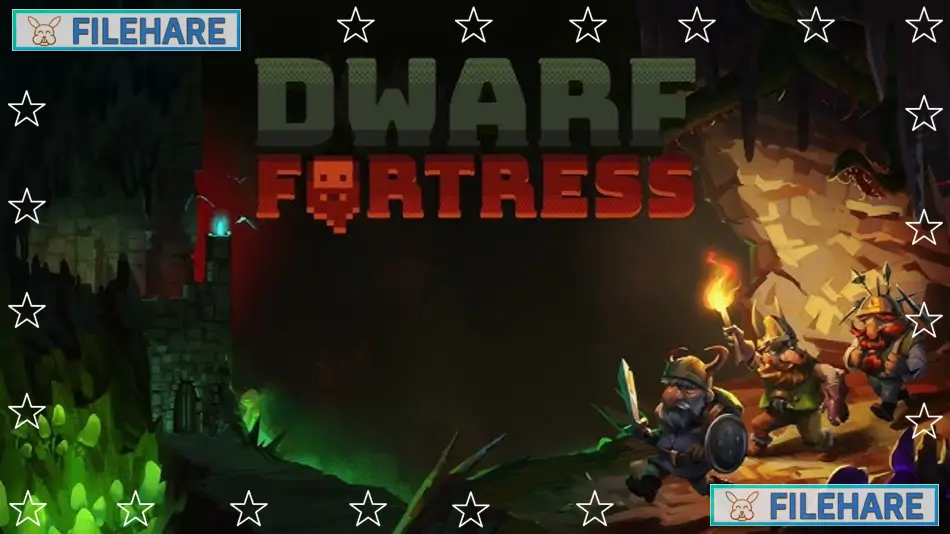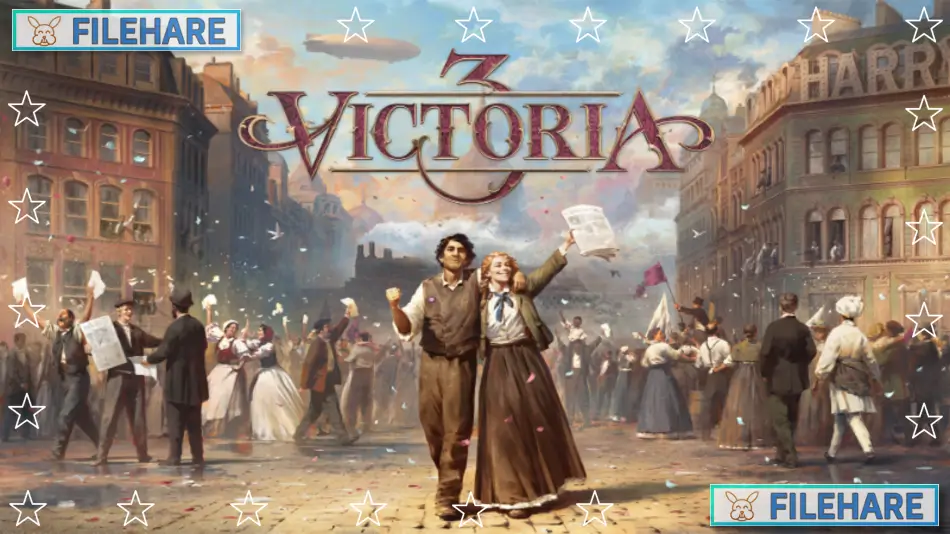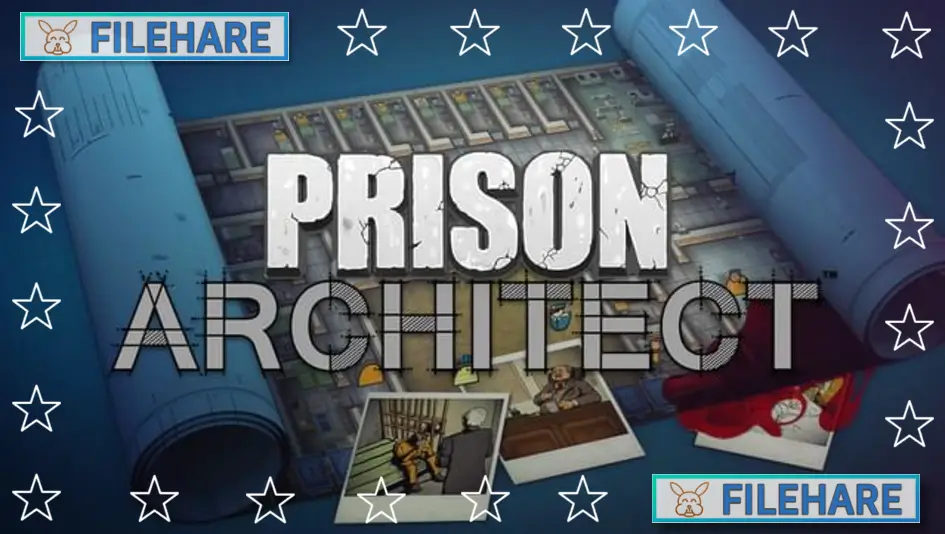Plague Inc: Evolved PC Game Download for Windows 10/11/8

Plague Inc: Evolved is a real-time strategy simulation game where players control deadly pathogens to infect the entire planet. The game was developed and published by Ndemic Creations. The game was released on February 18, 2016, for PC on Steam after being in Early Access since February 2014.
Table of Contents
Plague Inc: Evolved Gameplay
Plague Inc: Evolved is a strategy simulation where players must create and evolve a pathogen to wipe out humanity. Players start with Patient Zero, the first infected person, and must spread their disease around the globe while humanity tries to find a cure. The goal is to infect everyone on Earth before scientists can develop medicine to stop the plague.
Players earn DNA points by infecting more people, which can be used to evolve their pathogen with new abilities. The game requires careful planning to balance spreading the disease without being too deadly too early, as countries will close borders and start working on cures if they notice the threat. Players must adapt their pathogen to counter human defenses like medical research, airport shutdowns, and quarantine measures.
The simulation uses realistic data about population density, climate, wealth levels, and healthcare quality in different countries. Players must consider these factors when planning how to spread their disease effectively. Countries with better healthcare systems are harder to infect, but also work faster on developing cures.
Plague Inc: Evolved Features
The game includes multiple pathogen types, including bacteria, viruses, fungi, parasites, prions, nano-viruses, and bio-weapons. Each pathogen has unique traits and requires different strategies to succeed. The virus type evolves symptoms automatically, while the fungus spreads slowly but is hard to cure.
Plague Inc: Evolved includes multiplayer modes where two players compete to spread their diseases while trying to eliminate each other’s pathogens. The game also features cooperative mode, where players work together to infect the world. Additional content includes custom scenarios based on real diseases and fictional outbreaks.
The PC version includes enhanced graphics, custom scenario creator tools, and mod support through the Steam Workshop. Players can download community-created scenarios or build their custom outbreaks. The game features detailed statistics tracking infection rates, death counts, and cure progress across all countries and regions worldwide.
Recommended System Requirements
Requires a 64-bit processor and operating system
- OS: Windows 10 (64 Bit)
- Processor: 3.0GHz i5 Dual Core or equivalent
- Memory: 2 GB RAM
- Graphics: Nvidia GeForce GTX 650 Radeon HD 3600 (1GB)
- Storage: 1 GB available space
- Additional Notes: Additional Notes: Requires a system running DirectX 11 as a minimum. Graphics cards over 10 years old may experience some graphics display issues. Unsupported video chipsets: Intel HD Graphics 3000, Intel GMA X3100, Intel GMA 950
Gameplay Screenshots




| Name | Plague Inc: Evolved |
|---|---|
| Developer | Ndemic Creations |
| File Size | 531.30 MB |
| Category | Strategy |
| Minimum System Requirements | |
| CPU | Intel/AMD 2.0 GHz Dual Core Processor |
| RAM | 1 GB |
| Graphics | Integrated Graphics (512MB) |
| Free Disk Space | 700 MB |
| Operating System | Windows 10 / 11 / 8 (64-bit) |
| User Rating | |
Buy this game to support the developer. Store Page
How to Download and Install Plague Inc: Evolved PC Game?
We have simple instructions for you to download and install the PC game. Before following the steps, Ensure your PC meets the minimum system requirements for Playing the game on your PC.
- First, click on the DOWNLOAD button and you will be redirected to the final Download page. Then, Download the Game on your PC.
- Once you have downloaded the Plague Inc: Evolved PC Game, Open the folder where you saved the Game.
- Then Right-click on the Zip file and click on the "Extract files" option from the dropdown menu. If your computer does not have a Zip file extract software installed, you must first install it. (such as WinRAR, 7Zip software)
- After Extracting the Zip file, Open the Plague Inc: Evolved PC Game folder.
- Then, double-click on the Setup.exe file to Install the Game.
- If asked to allow the program to make changes to your device, click Yes to continue.
- After the installation, if you get any missing ".dll" errors or the Game is not launching, open the Readme.txt file located in the game folder and follow the instructions shown in the document file to play the game.
Done!. Now, you can launch the game from your desktop.